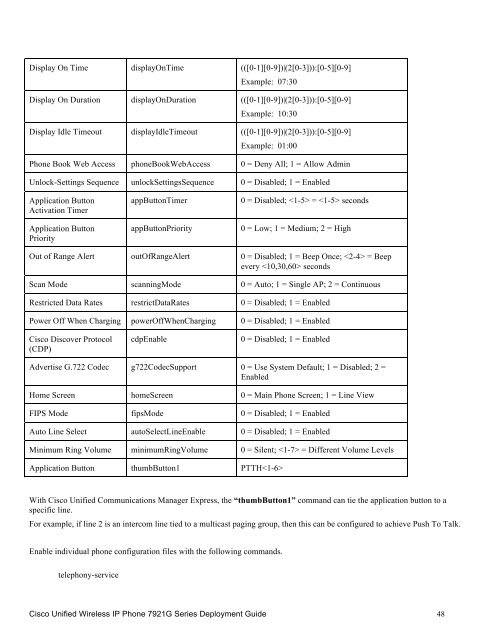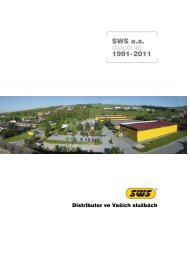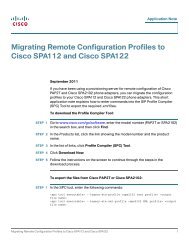Cisco Unified Wireless IP Phone 7921G Deployment Guide - SWS a.s.
Cisco Unified Wireless IP Phone 7921G Deployment Guide - SWS a.s.
Cisco Unified Wireless IP Phone 7921G Deployment Guide - SWS a.s.
Create successful ePaper yourself
Turn your PDF publications into a flip-book with our unique Google optimized e-Paper software.
Display On Time displayOnTime (([0-1][0-9])|(2[0-3])):[0-5][0-9]<br />
Example: 07:30<br />
Display On Duration displayOnDuration (([0-1][0-9])|(2[0-3])):[0-5][0-9]<br />
Example: 10:30<br />
Display Idle Timeout displayIdleTimeout (([0-1][0-9])|(2[0-3])):[0-5][0-9]<br />
Example: 01:00<br />
<strong>Phone</strong> Book Web Access phoneBookWebAccess 0 = Deny All; 1 = Allow Admin<br />
Unlock-Settings Sequence unlockSettingsSequence 0 = Disabled; 1 = Enabled<br />
Application Button<br />
Activation Timer<br />
Application Button<br />
Priority<br />
appButtonTimer<br />
appButtonPriority<br />
0 = Disabled; = seconds<br />
0 = Low; 1 = Medium; 2 = High<br />
Out of Range Alert outOfRangeAlert 0 = Disabled; 1 = Beep Once; = Beep<br />
every seconds<br />
Scan Mode scanningMode 0 = Auto; 1 = Single AP; 2 = Continuous<br />
Restricted Data Rates restrictDataRates 0 = Disabled; 1 = Enabled<br />
Power Off When Charging powerOffWhenCharging 0 = Disabled; 1 = Enabled<br />
<strong>Cisco</strong> Discover Protocol<br />
(CDP)<br />
cdpEnable<br />
0 = Disabled; 1 = Enabled<br />
Advertise G.722 Codec g722CodecSupport 0 = Use System Default; 1 = Disabled; 2 =<br />
Enabled<br />
Home Screen homeScreen 0 = Main <strong>Phone</strong> Screen; 1 = Line View<br />
F<strong>IP</strong>S Mode fipsMode 0 = Disabled; 1 = Enabled<br />
Auto Line Select autoSelectLineEnable 0 = Disabled; 1 = Enabled<br />
Minimum Ring Volume minimumRingVolume 0 = Silent; = Different Volume Levels<br />
Application Button thumbButton1 PTTH<br />
With <strong>Cisco</strong> <strong>Unified</strong> Communications Manager Express, the “thumbButton1” command can tie the application button to a<br />
specific line.<br />
For example, if line 2 is an intercom line tied to a multicast paging group, then this can be configured to achieve Push To Talk.<br />
Enable individual phone configuration files with the following commands.<br />
telephony-service<br />
<strong>Cisco</strong> <strong>Unified</strong> <strong>Wireless</strong> <strong>IP</strong> <strong>Phone</strong> <strong>7921G</strong> Series <strong>Deployment</strong> <strong>Guide</strong> 48