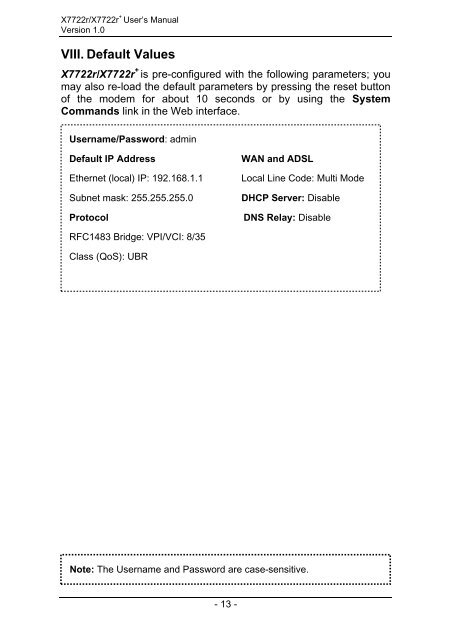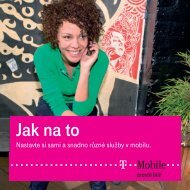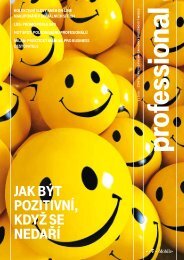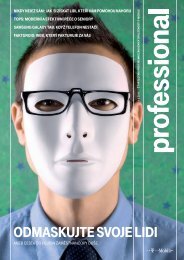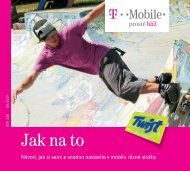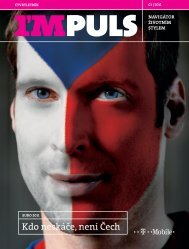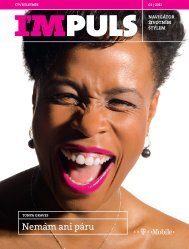Manual_X7722r_Eng _02082004_ - T-Mobile
Manual_X7722r_Eng _02082004_ - T-Mobile
Manual_X7722r_Eng _02082004_ - T-Mobile
You also want an ePaper? Increase the reach of your titles
YUMPU automatically turns print PDFs into web optimized ePapers that Google loves.
<strong>X7722r</strong>/<strong>X7722r</strong> + User’s <strong>Manual</strong><br />
Version 1.0<br />
VIII. Default Values<br />
<strong>X7722r</strong>/<strong>X7722r</strong> + is pre-configured with the following parameters; you<br />
may also re-load the default parameters by pressing the reset button<br />
of the modem for about 10 seconds or by using the System<br />
Commands link in the Web interface.<br />
Username/Password: admin<br />
Default IP Address<br />
Ethernet (local) IP: 192.168.1.1<br />
Subnet mask: 255.255.255.0<br />
Protocol<br />
WAN and ADSL<br />
Local Line Code: Multi Mode<br />
DHCP Server: Disable<br />
DNS Relay: Disable<br />
RFC1483 Bridge: VPI/VCI: 8/35<br />
Class (QoS): UBR<br />
Note: The Username and Password are case-sensitive.<br />
- 13 -