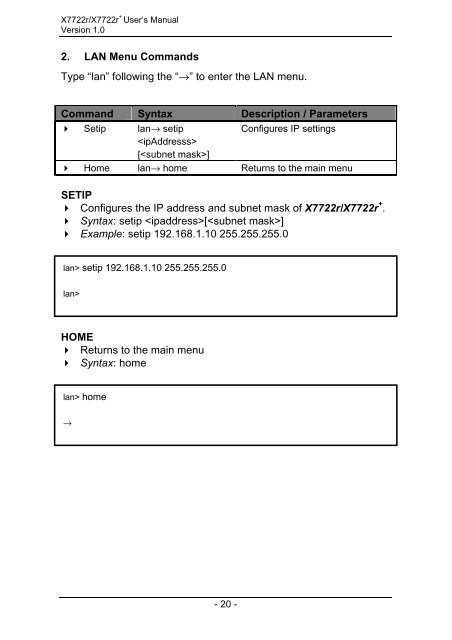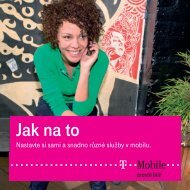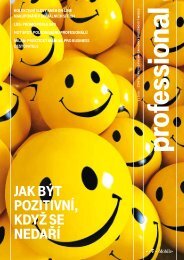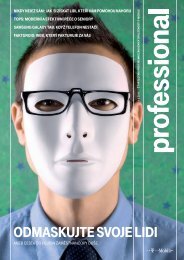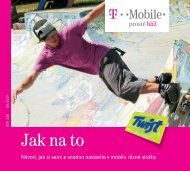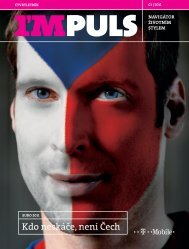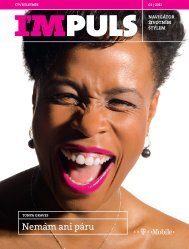Manual_X7722r_Eng _02082004_ - T-Mobile
Manual_X7722r_Eng _02082004_ - T-Mobile
Manual_X7722r_Eng _02082004_ - T-Mobile
Create successful ePaper yourself
Turn your PDF publications into a flip-book with our unique Google optimized e-Paper software.
<strong>X7722r</strong>/<strong>X7722r</strong> + User’s <strong>Manual</strong><br />
Version 1.0<br />
2. LAN Menu Commands<br />
Type “lan” following the “→” to enter the LAN menu.<br />
Command Syntax Description / Parameters<br />
4 Setip lan→ setip<br />
Configures IP settings<br />
<br />
[]<br />
4 Home lan→ home Returns to the main menu<br />
SETIP<br />
4 Configures the IP address and subnet mask of <strong>X7722r</strong>/<strong>X7722r</strong> + .<br />
4 Syntax: setip []<br />
4 Example: setip 192.168.1.10 255.255.255.0<br />
lan> setip 192.168.1.10 255.255.255.0<br />
lan><br />
HOME<br />
4 Returns to the main menu<br />
4 Syntax: home<br />
lan> home<br />
→<br />
- 20 -