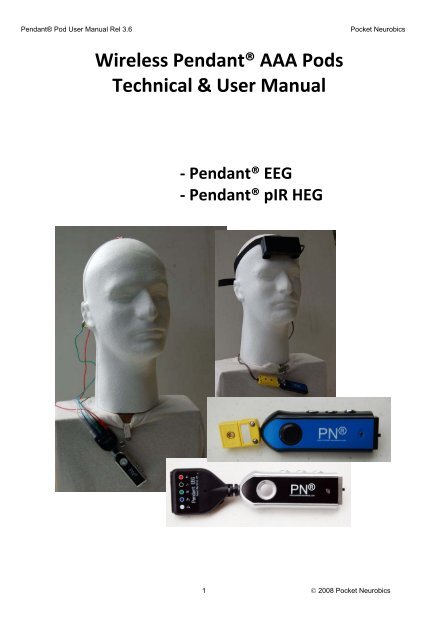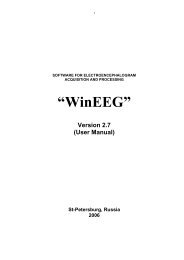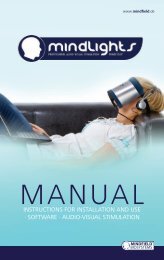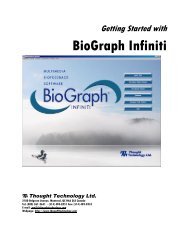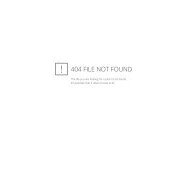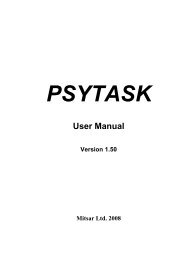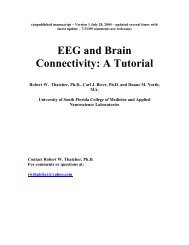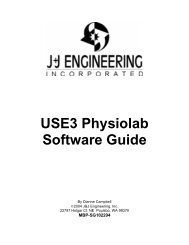Pendant EEG Manual - Bio-Medical Instruments, Inc.
Pendant EEG Manual - Bio-Medical Instruments, Inc.
Pendant EEG Manual - Bio-Medical Instruments, Inc.
Create successful ePaper yourself
Turn your PDF publications into a flip-book with our unique Google optimized e-Paper software.
<strong>Pendant</strong>® Pod User <strong>Manual</strong> Rel 3.6<br />
Pocket Neurobics<br />
Wireless <strong>Pendant</strong>® AAA Pods<br />
Technical & User <strong>Manual</strong><br />
‐ <strong>Pendant</strong>® <strong>EEG</strong><br />
‐ <strong>Pendant</strong>® pIR HEG<br />
1 © 2008 Pocket Neurobics
<strong>Pendant</strong>® Pod User <strong>Manual</strong> Rel 3.6<br />
Pocket Neurobics<br />
• Release 1.1 12 May 04, Program/Pod/Standalone modes<br />
• Release 2.0 17 July 04, simplification to two modes only: Operating and Program<br />
• Release 2.1 10 August 04, added BoExplorer & <strong>Bio</strong>Era support for quickly changing <strong>Pendant</strong>® profile,<br />
sampling rate vs link resilience to errors.<br />
• Release 3.0 26 October 04, includes <strong>Pendant</strong>® HEG, both nIR & pIR system<br />
• Release 3.1 29 November 04, adds tables of rf channel assignment<br />
• Release 3.2 5 March 05, ed. to Connections<br />
• Release 3.3 6 July 2005 general revision, new images<br />
• Release 3.4 30 July 2007 eeg electrode info<br />
• Release 3.5 26 February 2008 new AAA <strong>Pendant</strong>® <strong>EEG</strong> & pIR info<br />
• Release 3.6 19 June 2008 AAA <strong>Pendant</strong> pIR calibration described<br />
IMPORTANT NOTICE: Minder Labs PL MAKES NO WARRANTIES, EXPRESS OR IMPLIED, INCLUDING, BUT NOT LIMITED TO, ANY<br />
IMPLIED WARRANTY OF MERCHANTABILITY OR FITNESS FOR A PARTICULAR PURPOSE, beyond product defect warranties expressly<br />
given in the body of this document. The User is responsible for determining whether this product is fit for a particular purpose.<br />
IMPORTANT NOTICE: This product is NOT FOR MEDICAL USE and is solely for PERSONAL USE. Not for use by children. Not for use by<br />
photosensitive epileptics. The prospective user is advised that some individuals with sensitive nervous systems may have negative<br />
reactions to neurofeedback and/or light & sound training. This can be the case even under professional guidance. Reports of<br />
negative reactions are rare & mostly anecdotal. If headaches or discomfort arise, cease use. Prior to use, READ USER MANUAL in its<br />
entirety, particularly the Section on USER SAFETY.<br />
2 © 2008 Pocket Neurobics
<strong>Pendant</strong>® Pod User <strong>Manual</strong> Rel 3.6<br />
Pocket Neurobics<br />
Contents<br />
QUICK START 4<br />
INTRODUCTION 4<br />
USER SAFETY 5<br />
CONDUCTION OF E LECTRICITY THROUGH <strong>EEG</strong> ELECTRODES ....................................................................................................................................... 5<br />
INFECTION RISK (PENDANT® <strong>EEG</strong>) ....................................................................................................................................................................... 5<br />
PRODUCT CARE & MAINTENANCE 5<br />
SYSTEM RESET .................................................................................................................................................................................................. 5<br />
RECHARGEABLE BATTERY .................................................................................................................................................................................... 5<br />
WARRANTY ..................................................................................................................................................................................................... 6<br />
PACKING LIST 6<br />
CONNECTIONS 6<br />
POWER UP 7<br />
PUSHBUTTON FUNCTION 7<br />
RF CHANNEL CHANGE ........................................................................................................................................................................................ 8<br />
MODE CHANGE ................................................................................................................................................................................................ 7<br />
SIGNAL VALIDITY ................................................................................................................................................. ERROR! BOOKMARK NOT DEFINED.<br />
MANAGING THE WIRELESS LINK & FAULT FINDING 9<br />
INTEFERING SIGNALS .......................................................................................................................................................................................... 9<br />
NO CONNECTION .............................................................................................................................................................................................. 9<br />
BATTERY MANAGEMENT 9<br />
APPENDIX 1: PROCEDURE TO PLAC<br />
E ELECTRODES AND THE 10‐20 SYSTEM ................................................................................................................ 10<br />
3 © 2008 Pocket Neurobics
<strong>Pendant</strong>® Pod User <strong>Manual</strong> Rel 3.6<br />
Pocket Neurobics<br />
Quick Start<br />
The <strong>Pendant</strong>® Pod system acquires a bio‐signal and sends it over a wireless link to a PC application for processing and<br />
feedback. The system comprises the <strong>Pendant</strong>® wireless pod with rechargeable battery, a USB port wireless dongle, and<br />
a USB port battery charger. The system can operate on any one of eight wireless channels ‐ the <strong>Pendant</strong>® Pod and the<br />
dongle need to be set to the same wireless channel.<br />
If not supplied with the product, electrodes for the <strong>Pendant</strong>® <strong>EEG</strong> can be ordered from http://www.pocketneurobics.com<br />
or alternatively standard 1.5mm electrodes (do not use gold electrodes) can be obtained on‐line from..<br />
• http://www.telegrass.com or<br />
• http://www.rochestermed.com<br />
The electrode kit supplied by Pocket Neurobics includes scalp and earclip electrodes sufficient to implement any one or<br />
two channel protocol.<br />
Before first use:<br />
• Charge the battery overnight on the battery charger which plugs into a USB port. It is a good idea to place the<br />
battery on the USB charger whenever the <strong>Pendant</strong>® is not in use. If there is a shortage of USB ports, then a low<br />
cost USB expansion hub, which typically provides three extra USB ports, can be used.<br />
• Install the Windows drivers supplied for the Wireless Dongle. Refer to Install <strong>Manual</strong> for detailed information.<br />
• If <strong>Bio</strong>Explorer software has been purchased, refer to Install <strong>Manual</strong> for more information.<br />
Introduction<br />
This User <strong>Manual</strong> describes the variants of the wireless <strong>Pendant</strong>®® Pod system:<br />
• the <strong>Pendant</strong>® <strong>EEG</strong>, a 2 channel <strong>EEG</strong><br />
• the <strong>Pendant</strong>® pIR HEG (passive Infrared)<br />
[HEG systems measure brain blood flow oxygenation levels. The HEG systems<br />
require a special headset sensor.]<br />
All systems are ‘pods’, meaning that their purpose is to acquire a biofeedback signal<br />
for processing by separate PC‐based <strong>Bio</strong>feedback Applications.<br />
The <strong>Pendant</strong>® supports two or modes of operation:<br />
• Operating Mode (green light): acquires raw bio‐signals and passes this<br />
data to PC‐based <strong>Bio</strong>feedback software via a USB‐wireless dongle. In the<br />
case of the <strong>Pendant</strong>® <strong>EEG</strong>, the Pod allows a choice in sampling rates of<br />
122/128/256/512 samples per second (sps) and a choice in eeg biosignal<br />
bandwidth of 40Hz or 48Hz (and 56Hz for special applications) .<br />
For the <strong>Pendant</strong>® HEG pIR, the sampling rate as seen at the PC<br />
application is fixed at 256sps.<br />
• Programming Mode (red light) : this mode is selected to allow<br />
programming of the <strong>Pendant</strong>®, either to upgrade the firmware of the<br />
<strong>Pendant</strong>®, or to change the <strong>Pendant</strong>® profile: eg in the case of the<br />
<strong>Pendant</strong>® <strong>EEG</strong>, its sampling rate and eeg signal bandwidth<br />
• Calibration Mode (yellow light): this mode allows fine calibration<br />
of the temperature reading.<br />
4 © 2008 Pocket Neurobics
<strong>Pendant</strong>® Pod User <strong>Manual</strong> Rel 3.6<br />
Pocket Neurobics<br />
The <strong>Pendant</strong>® Pod currently supports the following <strong>Bio</strong>feedback Applications:<br />
• <strong>Bio</strong>Explorer – http://www.cyberevolution.com<br />
supports quick <strong>Pendant</strong>® profile change, version upgrades, & checking of current version<br />
• <strong>Bio</strong>Era – http://www.proatech.com/products/bioerapro/<br />
supports quick <strong>Pendant</strong>® profile change, version upgrades, & checking of current version<br />
• <strong>EEG</strong>er – http://www.eeger.com/<br />
supports the <strong>Pendant</strong>® <strong>EEG</strong> at the default sampling rate of 256 sps<br />
• Pocket Neurobics Firmware Loader – http://www.pocket‐neurobics.com/up grade.htm<br />
supports version upgrade (this is not a biofeedback application, merely a file load utility)<br />
The <strong>Pendant</strong>® <strong>EEG</strong> frequency response is 1.6Hz to 40/48/56Hz with extension down to 0.1Hz at a lower gain setting.<br />
This allows the use of the <strong>Pendant</strong>® <strong>EEG</strong> for Slow Cortical Potential (SCP) and Electrocardiogram (ECG) applications.<br />
User Safety<br />
Conduction of Electricity through <strong>EEG</strong> Electrodes<br />
To operate, <strong>EEG</strong> systems require a low resistance path to the scalp. Should these paths come into contact with lethal<br />
voltages, serious injuries or death could result. Safety is thus an imperative and Pocket‐Neurobics.com have adopted<br />
best practice in this area of design:<br />
• battery operation<br />
• wireless external links to remove the possibility of PC failure & dangerous voltages conducted via wires<br />
• <strong>EEG</strong> currents between the unit and the user are strictly limited in accordance with international standard<br />
IEC601<br />
ENSURE THAT THE UNIT IS OPERATED IN SAFE RESIDENTIAL OR OFFICE ENVIRONMENTS – DO NOT USE IN INDUSTRIAL<br />
OR HOSPITAL ENVIRONMENTS. CONNECT <strong>EEG</strong> CABLE TO PENDANT® <strong>EEG</strong> UNIT ONLY – DO NOT CONNECT TO ANY OTHER<br />
DEVICE OR CONNECTOR.<br />
Infection Risk (<strong>Pendant</strong>® <strong>EEG</strong>)<br />
Traditional approaches to the placement of <strong>EEG</strong> electrodes on the scalp involve abrading the skin to reduce electrode‐<br />
scalp impedance (less than 5K ohms is traditionally recommended). Breaking the skin creates the risk of infection from<br />
blood‐borne pathogens such as HIV, Hepatitis‐C, and Creutzfeldt‐Jakob disease. Although there have been no reported<br />
cases of such infections resulting from <strong>EEG</strong> sessions, the U.S. Centre for Disease Control has issued guidelines<br />
recommending that electrodes be sterilised prior to re‐use.<br />
With modern instrumentation amplifiers as used in the <strong>Pendant</strong>® <strong>EEG</strong>, an electrode‐scalp impedance of less than 5K<br />
ohms is not necessary. Values less than 40K ohms are quite serviceable. It is therefore recommended that skin not be<br />
abraded. Both cup electrode and saline‐solution electrodes can perform satisfactorily without abrasive skin preparation.<br />
When using conductive electrode paste & metallic cup electrodes, the recommended procedure is to first rub<br />
conductive paste on the site, then add more paste to the site for bulk, and then apply the electrode (filled to excess with<br />
paste).<br />
Product Care & Maintenance<br />
System Reset<br />
The <strong>Pendant</strong>® Pods can be reset by turning off the device via the switch at the base of the unit.<br />
Rechargeable Battery<br />
Two AAA NiMH rechargeable batteries are supplied with the unit. The unit can operate continuously for up to 8 hours<br />
after overnight recharge. If the <strong>Pendant</strong>® Pod is used only irregularly, please remove the battery from the unit prior to<br />
storage. Shelf‐life for a fully charged battery is a few weeks. The battery should be good for at least 300 charge cycles.<br />
5 © 2008 Pocket Neurobics
<strong>Pendant</strong>® Pod User <strong>Manual</strong> Rel 3.6<br />
Pocket Neurobics<br />
Warranty<br />
The <strong>Pendant</strong>® Pods are warranted against electrical failure for 30 days from date of purchase (see exceptions below). If,<br />
within this 30 day period, the unit ceases to function with it not having experienced physical damage to the case, it,<br />
together with its wireless dongle (do NOT return electrodes, headsets or charger), may be returned to the factory for<br />
free repair or replacement. For details on shipping, please email support@Pocket‐Neurobics.com.:<br />
Shipping costs to the factory are the responsibility of the user (typically about US$40). Pocket Neurobics shall repair or<br />
replace the unit and pay for return shipment.<br />
The unit is not warranted against abuse, nor against<br />
• failure of the battery<br />
• corrosion or contamination of <strong>EEG</strong> electrodes (electrodes are considered a consumable)<br />
Replacement battery units can be obtained from local electronics stores such as Tandy. Replacement electrodes can be<br />
ordered from Rochestermed.com, TeleGrass.com or other sources. (See Pocket‐Neurobics home page for details.)<br />
For units which fail whilst out of warranty, and not having suffered physical damage, a service fee of US$120 for repair<br />
or replacement shall be applicable.<br />
Packing List<br />
<strong>Pendant</strong>® <strong>EEG</strong> w. touch‐proof electrode interface (electrodes not<br />
supplied)<br />
or<br />
<strong>Pendant</strong>® HEG pIR (headset normally included)<br />
<br />
2 AAA rechargeable batteries <br />
USB‐wireless dongle<br />
<br />
USB NiMH battery charger<br />
<br />
Retractable USB extension Cable<br />
<br />
Install <strong>Manual</strong><br />
<br />
CD including<br />
<br />
• this user manual<br />
• Windows drivers for the Wireless Dongle<br />
• Copy of <strong>Bio</strong>Explorer (requires USB security dongle)<br />
• Sample <strong>Bio</strong>Explorer designs<br />
• Sample <strong>Bio</strong>Explorer video files<br />
• Updates and General Information<br />
Connections<br />
The <strong>Pendant</strong>® <strong>EEG</strong> interfaces to standard 1.5mm touchproof electrodes. The unit provides two bipolar montage <strong>EEG</strong><br />
circuits and a Neutral electrode ‐ a total of five <strong>EEG</strong> electrodes.<br />
Red terminals indicate the “+” electrode and black terminals indicate the “‐“ electrode. The outermost red terminal<br />
identifies <strong>EEG</strong> Channel 1. The green terminal is the Neutral electrode. It is a “driven right leg” circuit and works actively<br />
to suppress 50/60Hz interference. If operating just one eeg channel, choose <strong>EEG</strong> Channel 1.<br />
The <strong>Pendant</strong>® HEGs connect directly to the respective headset.<br />
The wireless link connects to a USB wireless dongle which can be connected<br />
directly into a USB port or, to improve link resilience, attached to the monitor<br />
with the velcro supplied in accordance with the images.<br />
6 © 2008 Pocket Neurobics
<strong>Pendant</strong>® Pod User <strong>Manual</strong> Rel 3.6<br />
Pocket Neurobics<br />
There is an on/off switch at the base of the unit, and there is a push‐button switch on the side of the unit. The switch on<br />
the side of the unit controls the setting of Operating/Programming mode, and the setting of the wireless channel<br />
number.<br />
For all <strong>Pendant</strong>® Pods, there are two channels of data sent to the PC over the wireless link. These two channels are<br />
assigned as follows:<br />
Device RF Link Channel 1 RF Link Channel 2<br />
<strong>Pendant</strong>® <strong>EEG</strong> <strong>EEG</strong> Channel 1 <strong>EEG</strong> Channel 2<br />
<strong>Pendant</strong>® HEG pIR HEG Channel 1 Battery Voltage readout<br />
Power Up<br />
The <strong>Pendant</strong>® Pods are switched on and off by a small switch on the base of the unit.<br />
Pushbutton Functions<br />
The <strong>Pendant</strong>® Pods have three (03) push buttons on the side of the unit as follows:<br />
Changes mode after 4 seconds<br />
V+ Changes channels up<br />
v‐ Changes channels down<br />
All buttons are activated by pressure. The green LED indicates Operating Mode and the red LED indicates Programming<br />
Mode. In either mode, the wireless channel number is indicated by the number of flashes (one flash indicates Wireless<br />
channel 01 is active, eight flashes indicate Wireless channel 08 is active). The V+ and V‐ channel change buttons are only<br />
active in Programming Mode.<br />
Mode change<br />
Pressing the button for greater than four seconds will toggle between modes:<br />
Operating Mode (green LED): acquires raw bio‐signals and passes this data to PC‐based <strong>Bio</strong>feedback software via a USBwireless<br />
dongle. The <strong>Pendant</strong>® <strong>EEG</strong> is shipped with 256sps/40Hz as the default profile, however other profiles (ie other<br />
sampling rates and bandwidths) can be selected if this function is supported by the <strong>Bio</strong>feedback Application. To<br />
reprogram the <strong>Pendant</strong>®, it first must be placed on Programming Mode (red LED). For the <strong>Pendant</strong> pIR pressing the<br />
mode button again will change to Calibration mode.<br />
Note that the <strong>Pendant</strong>® Pod passes advice on the current sampling rate to the <strong>Bio</strong>feedback Application, and the<br />
<strong>Bio</strong>feedback Application will automatically switch to the correct sampling rate.<br />
Programming Mode (red LED): this mode is selected to allow changing Profiles: ie changing the sampling rate or <strong>EEG</strong><br />
signal bandwidth, or a general upgrade of the <strong>Pendant</strong>® Pod’s firmware as new features are introduced.<br />
7 © 2008 Pocket Neurobics
<strong>Pendant</strong>® Pod User <strong>Manual</strong> Rel 3.6<br />
Pocket Neurobics<br />
Wireless channel change<br />
It may be required to change the wireless channel number for one of two reasons:<br />
• there is interference from sources such as wireless LANs, or Bluetooth devices<br />
• there is more than one <strong>Pendant</strong>® device within a range of 10 metres<br />
Both the <strong>Pendant</strong>® and the Wireless Dongle need to be set to the same wireless channel. The Wireless Dongle uses the<br />
following mechanism to manually change the wireless channel:<br />
In Programming Mode, activating the V+ or V‐ pushbutton will select one of the eight available wireless channels.<br />
Pressing V+ will increment the wireless channel number by one and pressing V‐ will decrement the channel number by<br />
one. The LED will flash according to the wireless channel selected (a single flash for rf ch1, etc).<br />
Whilst the Wireless Dongle is receiving a valid signal from a <strong>Pendant</strong>® Pod, the green LED on the Dongle will be steady<br />
on, and the wireless channel number will flash off. When the Dongle is not receiving a signal, the LED will be steady off,<br />
and the wireless channel number will flash on. Similarly, when the <strong>Pendant</strong>® is in Operating mode, it’s LED will be steady<br />
on, indicating that it is transmitting, and will flash off the wireless channel number, whereas in Programming mode, it’s<br />
LED will be off and the wireless channel number will flash on. Note that the <strong>Bio</strong>feedback Application software may allow<br />
the user to change the RF Channel number of the Wireless dongle.<br />
Firmware version and serial number<br />
To identify the version of the firmware on your unit, the <strong>Bio</strong>feedback Application may have a tool specific to the<br />
<strong>Pendant</strong>® Pod labelled “About”. The <strong>Pendant</strong>® needs to be in Programming mode to activate this function. The serial<br />
number and version of the firmware of the Wireless Dongle and other devices that the dongle may have “discovered”,<br />
such as a Pod, are reported to the <strong>Bio</strong>feedback Application. Version numbers appear similar to:<br />
• “Dgl20x” – wireless dongle version 20x<br />
• “e0‐20x” ‐ <strong>Pendant</strong>® <strong>EEG</strong> version 20x<br />
• “h1‐20x” – <strong>Pendant</strong>® HEG pIR version 20x<br />
The About function will also identify a serial number such as:<br />
• “sn12345678”<br />
Calibrating the <strong>Pendant</strong> pIR<br />
Pressing the Mode button again changes the mode from Programming Mode (red LED) to Calibration Mode (yellow<br />
LED). In Calibration mode the wireless channel change buttons described above can be used to increment or decrement<br />
the nominal temperature readout +‐5degC at body temperature. This is generally a one‐time operation since the<br />
<strong>Pendant</strong> will remember the last setting. There are 16 increments between ‐5deg and +5deg meaning accuracy of +‐<br />
0.6degC can be achieved. The nominal value (ie no calibration) can be restored by observing the oscilloscope trace<br />
whilst pressing the calibration buttons and counting eight steps from either the maximum or minimum excursion.<br />
Signal Validity<br />
The <strong>Pendant</strong>® Pods transmit information to the <strong>Bio</strong>feedback Application regarding the validity of the raw biofeedback<br />
data. This information will typically appear in the Status Bar of the <strong>Bio</strong>feedback Application:<br />
• <strong>Pendant</strong>® <strong>EEG</strong>: the magnitude of the <strong>EEG</strong> signal. Where the <strong>EEG</strong> signal is excessive, perhaps due to a<br />
poorly contacting electrode, the signal will be flagged as invalid.<br />
• <strong>Pendant</strong>® HEG pIR: thermocouple sensor not connected.<br />
8 © 2008 Pocket Neurobics
<strong>Pendant</strong>® Pod User <strong>Manual</strong> Rel 3.6<br />
Managing the wireless link & Fault Finding<br />
Pocket Neurobics<br />
Interfering signals<br />
The 2.4Ghz band is shared with Bluetooth, some wireless LANs, microwave ovens, and some<br />
video and sound surveillance systems.<br />
To help prevent interference, and to allow multiple devices to operate in close proximity, eight<br />
wireless channels are provided. So, in the presence of an interfering signal, which will be<br />
evidenced by synchronisation errors being reported by the <strong>Bio</strong>feedback Application, first<br />
recourse is to try a different wireless channel. If this is not successful, note that signals at these<br />
frequencies do not pass thru objects, but rather will bounce off walls etc. Thus, isolating systems thru partitions etc will<br />
generally be effective.<br />
A USB extension cable can be used to either improve the line‐of‐sight between the <strong>Pendant</strong>® and the Wireless Dongle<br />
(for instance by velcroing the wireless dongle in an elevated position), or by hiding the Wireless Dongle away from<br />
interfering signals. Maximum range (~5m), is best assured by elevating the dongle.<br />
Also note that the resilience to wireless link errors will be significantly improved by reducing the sampling rate of the<br />
<strong>Pendant</strong>® <strong>EEG</strong> (ie changing the <strong>Pendant</strong>® <strong>EEG</strong> Profile). Reducing the sampling rate from 512sps to 256sps or from<br />
256sps to 122/128sps, will improve resilience to errors.<br />
No Connection<br />
If the <strong>Bio</strong>feedback application is not synchronised to the incoming signal, check the following:<br />
• Is there more than one <strong>Pendant</strong>® Pod in the vicinity? If so, are they transmitting on the same wireless<br />
channel?<br />
• Is the Green light on the Wireless Dongle flashing? If not, the Wireless Dongle is faulty<br />
• Is the Green light on the Wireless Dongle mostly on? If not, then the problem rests with the <strong>Pendant</strong>®. Is the<br />
<strong>Pendant</strong>® in Operating mode (i.e. is it’s light Green)? Is the <strong>Pendant</strong>® on the same wireless channel as the<br />
Wireless Dongle?<br />
• If the Green light on the Wireless Dongle is mostly on, then the problem lies with the PC or <strong>Bio</strong>feedback<br />
Application. Has the <strong>Bio</strong>feedback Application selected the correct virtual COM port, and is the Parity for this<br />
port set to “none”? Has the <strong>Bio</strong>feedback Application activated the virtual COM port?<br />
• Does the ‘design’ for your <strong>Bio</strong>feedback Application specifically select the <strong>Pendant</strong>® Pod, or has it selected<br />
another acquisition device?<br />
Battery Management<br />
A low battery condition is advised to the <strong>Bio</strong>feedback Application over the wireless link.. This information is usually<br />
presented in the Application's Status Bar. Recharging the battery overnight should give continuous operation for about<br />
8 hours. It is therefore good practice to leave the battery on charge each evening – note that the battery can be left on<br />
charge indefinitely.<br />
9 © 2008 Pocket Neurobics
<strong>Pendant</strong>® Pod User <strong>Manual</strong> Rel 3.6<br />
Pocket Neurobics<br />
Appendix 1: Procedure to place Electrodes and the 10‐20 system<br />
To measure a brainwave signal, the electrodes can either be in pairs, with the difference in voltage between the two<br />
electrodes captured (this is called bipolar mode), or there can be a common probe to which all other (unpaired)<br />
electrodes are referenced. This is called referential or monopolar mode. The bipolar mode has the advantage of being<br />
able to measure the differences between various parts of the brain, whilst the referential mode allows multiple signals<br />
whilst minimising the number of electrodes. Both modes are in common usage. Note that the reference probe can be<br />
attached to the body anywhere, however most commonly it is attached to the ear on the side of the brain being<br />
studied. If both hemispheres are being exercised, the reference probe can be attached to either ear or to both (using a<br />
“linked‐ear” cable), or along the mid‐line of the brain.<br />
It is also required to attach a neutral connector to the user to ensure that the user and the eeg machine are of equal<br />
potential. This is done in such a way so as to ensure only minute currents flow between the user and the instrument.<br />
The neutral electrode is usually an earclip. The 10‐20 system describes the locations on the scalp as shown below.<br />
The symbols F, C, P, O, and T are short hand for the major lobes of the brain: frontal, central, parietal, occipital and<br />
temporal respectively, whereas the numeric subscripts describe a location on the lobe, with odd numbers on the left<br />
hemisphere and even numbers on the right. Note that a subscript of "z" denotes the midline point.<br />
For a single active probe (ie 1 channel referential montage) a commonly used point for the active electrode is either C3,<br />
C4 or Cz with the reference on one or both ears. For two active electrodes the most common points are C3 and C4, with<br />
a reference at the ears or on the mid‐line. In a clinical environment it would be common for the electrodes to be<br />
relocated from time to time during a session, with specific regimens to treat specific conditions.<br />
10 © 2008 Pocket Neurobics