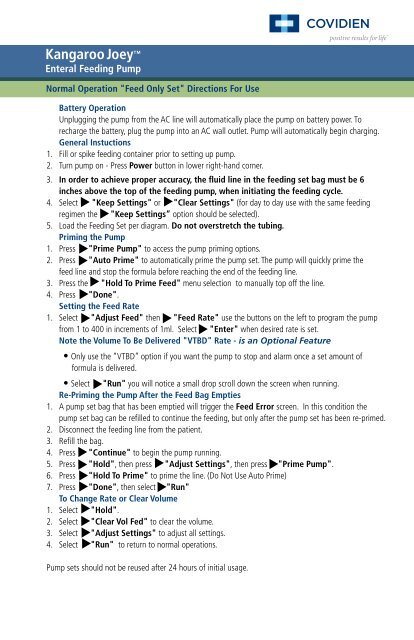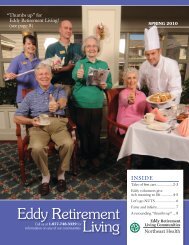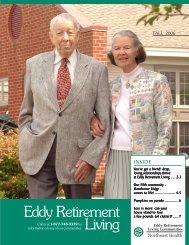Kangaroo Joey Patient Guide - Infusion Solutions Inc
Kangaroo Joey Patient Guide - Infusion Solutions Inc
Kangaroo Joey Patient Guide - Infusion Solutions Inc
You also want an ePaper? Increase the reach of your titles
YUMPU automatically turns print PDFs into web optimized ePapers that Google loves.
t<br />
t<br />
t<br />
t<br />
t<br />
t<br />
t<br />
t<br />
t<br />
t<br />
t<br />
t<br />
<strong>Kangaroo</strong> <strong>Joey</strong> <br />
Enteral Feeding Pump<br />
Normal Operation "Feed Only Set" Directions For Use<br />
Battery Operation<br />
Unplugging the pump from the AC line will automatically place the pump on battery power. To<br />
recharge the battery, plug the pump into an AC wall outlet. Pump will automatically begin charging.<br />
General Instuctions<br />
1. Fill or spike feeding container prior to setting up pump.<br />
2. Turn pump on - Press Power button in lower right-hand corner.<br />
3. In order to achieve proper accuracy, the fluid line in the feeding set bag must be 6<br />
inches above the top of the feeding pump, when initiating the feeding cycle.<br />
4. Select "Keep Settings" or "Clear Settings" (for day to day use with the same feeding<br />
regimen the "Keep Settings” option should be selected).<br />
5. Load the Feeding Set per diagram. Do not overstretch the tubing.<br />
Priming the Pump<br />
1. Press "Prime Pump" to access the pump priming options.<br />
2. Press "Auto Prime" to automatically prime the pump set. The pump will quickly prime the<br />
feed line and stop the formula before reaching the end of the feeding line.<br />
3. Press the "Hold To Prime Feed" menu selection to manually top off the line.<br />
4. Press "Done".<br />
Setting the Feed Rate<br />
1. Select "Adjust Feed" then "Feed Rate" use the buttons on the left to program the pump<br />
from 1 to 400 in increments of 1ml. Select "Enter" when desired rate is set.<br />
Note the Volume To Be Delivered "VTBD" Rate - is an Optional Feature<br />
tt<br />
• Only use the “VTBD” option if you want the pump to stop and alarm once a set amount of<br />
formula is delivered.<br />
• Select "Run" you will notice a small drop scroll down the screen when running.<br />
Re-Priming the Pump After the Feed Bag Empties<br />
1. A pump set bag that has been emptied will trigger the Feed Error screen. In this condition the<br />
pump set bag can be refilled to continue the feeding, but only after the pump set has been re-primed.<br />
2. Disconnect the feeding line from the patient.<br />
3. Refill the bag.<br />
4. Press "Continue" to begin the pump running.<br />
5. Press "Hold", then press "Adjust Settings", then press "Prime Pump".<br />
6. Press "Hold To Prime" to prime the line. (Do Not Use Auto Prime)<br />
7. Press "Done", then select "Run"<br />
To Change Rate or Clear Volume<br />
1. Select "Hold".<br />
2. Select "Clear Vol Fed" to clear the volume.<br />
3. Select "Adjust Settings" to adjust all settings.<br />
4. Select "Run" to return to normal operations.<br />
tttt<br />
tttt<br />
Pump sets should not be reused after 24 hours of initial usage.
t<br />
<strong>Kangaroo</strong> <strong>Joey</strong> <br />
Enteral Feeding Pump<br />
Troubleshooting <strong>Guide</strong><br />
Listed below are some of the probable causes of alarm conditions and their corrections.<br />
Menu Selections<br />
Programming & Menu<br />
Selection Buttons<br />
Status LEDs<br />
Red=Error<br />
Yellow=Hold/Pause<br />
Green=Normal Operation<br />
Power Button<br />
SYMPTOM PROBABLE CAUSE CORRECTIONS<br />
Hold Error<br />
Pump in HOLDING mode for more<br />
than 10 minutes.<br />
Press CONTINUE to return to HOLDING screen,<br />
or press and hold the Power button to turn off. Several<br />
options are available from the HOLDING screen, such as<br />
RUN or ADJUST SETTINGS.<br />
Flow Error<br />
Feed Error<br />
Flow Error<br />
Use > 24<br />
Hrs<br />
Pump Set<br />
Dislodged<br />
Occlusion in pump-patient line.<br />
(downstream occlusion)<br />
Empty bag or occlusion in bagpump<br />
line.<br />
(upstream occlusion)<br />
Pump Set in use beyond recommended<br />
length of time.<br />
Pump Set not properly loaded to<br />
pump.<br />
Check for and correct the occlusion in the line between<br />
pump and patient. Replace Pump Set if error cannot be<br />
resolved.<br />
Check for empty bag and refill, or check for and correct<br />
the occlusion in the line between the pump and feed bag.<br />
Replace Pump Set if error cannot be resolved.<br />
Informational warning message blinks on upper left of<br />
screen. It is recommended that the Pump Set be replaced.<br />
Check black ring retainer (MISTIC) and valve; reload Pump<br />
Set and restart pump to continue. Replace Pump Set if<br />
error cannot be resolved.<br />
Battery Low Battery charge too low. Immediately plug pump into A/C outlet to recharge battery<br />
and to provide power for pump.<br />
Rotor Error<br />
System<br />
Error<br />
Pump Set tubing not properly<br />
loaded on rotor, or some other unusual<br />
rotor operating condition.<br />
General error caused by many factors.<br />
See Manual for error list.<br />
Check that the tubing is loaded on the rotor and that it<br />
is not damaged, torn, etc. Reload tubing or replace Pump<br />
Set.<br />
Power down pump and attempt restart to clear error.<br />
Call customer service with screen code if error cannot be<br />
resolved.<br />
15 Hampshire Street<br />
Mansfield, MA<br />
02048<br />
COVIDIEN, COVIDIEN with Logo and marked brands are<br />
trademarks of Covidien AG or its affiliate.<br />
©2008 Covidien AG or its affiliate. All rights reserved.<br />
1-800-962-9888<br />
508-261-8000<br />
H-6205-5M-0208<br />
www.covidien.com