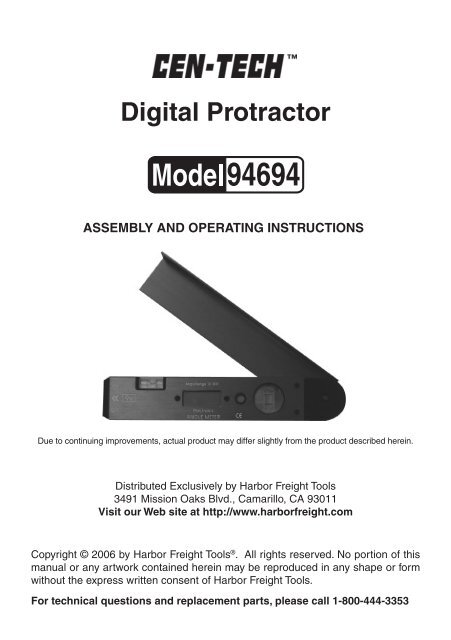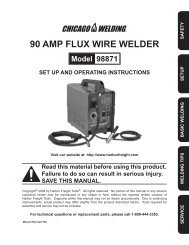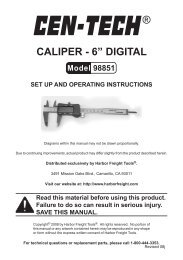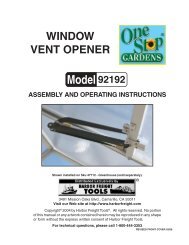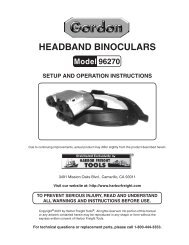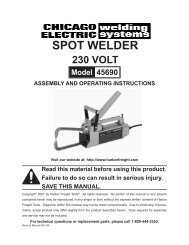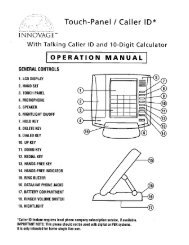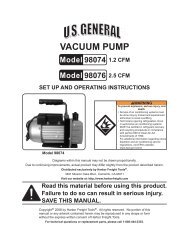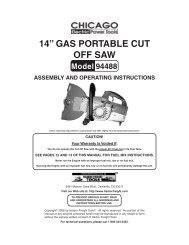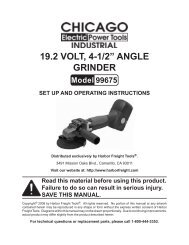Digital Protractor - Harbor Freight Tools
Digital Protractor - Harbor Freight Tools
Digital Protractor - Harbor Freight Tools
You also want an ePaper? Increase the reach of your titles
YUMPU automatically turns print PDFs into web optimized ePapers that Google loves.
<strong>Digital</strong> <strong>Protractor</strong><br />
94694<br />
ASSEMBLY AND OPERATING INSTRUCTIONS<br />
Due to continuing improvements, actual product may differ slightly from the product described herein.<br />
Distributed Exclusively by <strong>Harbor</strong> <strong>Freight</strong> <strong>Tools</strong><br />
3491 Mission Oaks Blvd., Camarillo, CA 93011<br />
Visit our Web site at http://www.harborfreight.com<br />
Copyright © 2006 by <strong>Harbor</strong> <strong>Freight</strong> <strong>Tools</strong> ® . All rights reserved. No portion of this<br />
manual or any artwork contained herein may be reproduced in any shape or form<br />
without the express written consent of <strong>Harbor</strong> <strong>Freight</strong> <strong>Tools</strong>.<br />
For technical questions and replacement parts, please call 1-800-444-3353
Specifications<br />
Construction:<br />
Rugged Aluminum<br />
Frame<br />
Readout:<br />
LCD <strong>Digital</strong><br />
Power<br />
Requirement:<br />
9VDC Battery Accuracy: 1°<br />
Tool<br />
Dimensions<br />
11”L x 2”W x 7/8”H Net Weight: 0.85 lbs.<br />
This tool is useful for finding angles, as a protractor and as a level. Its rugged aluminum<br />
construction is ideal for professional use. It features easy to read LCD readout.<br />
Save This Manual<br />
You will need the manual for the safety warnings and precautions, assembly<br />
instructions, operating and maintenance procedures, parts list and diagram. Keep<br />
your invoice with this manual. Write the invoice number on the inside of the front<br />
cover. Keep the manual and invoice in a safe and dry place for future reference.<br />
Safety Warnings and Precautions<br />
WARNING: When using tool, basic safety precautions should always be followed<br />
to reduce the risk of personal injury and damage to equipment.<br />
Read all instructions before using this tool!<br />
1. Keep work area clean. Cluttered areas invite injuries.<br />
2. Observe work area conditions. Do not use in damp or wet locations. Don’t<br />
expose to rain. Keep work area well lighted.<br />
3. Keep children away. Children must never be allowed in the work area.<br />
Always lock up tools and keep out of reach of children.<br />
4. Use the right tool for the job. Do not attempt to force a small tool or<br />
attachment to do the work of a larger industrial tool. There are certain<br />
applications for which this tool was designed. It will do the job better<br />
and more safely at the rate for which it was intended. Do not modify this<br />
tool and do not use this tool for a purpose for which it was not intended.<br />
5. Maintain tools with care. Keep tools clean for better and safer<br />
performance. The tool must be kept clean, dry, and free from oil and grease<br />
at all times.<br />
6. Stay alert. Watch what you are doing, use common sense. Do not operate<br />
any tool when you are tired.<br />
SKU 94694 For technical questions please call 1-800-444-3353 Page
7. Check for damaged parts. Before using any tool, any part that appears<br />
damaged should be carefully checked to determine that it will operate<br />
properly and perform its intended function. Check for alignment and binding<br />
of moving parts; any broken parts or mounting fixtures; and any other<br />
condition that may affect proper operation. Any part that is damaged should<br />
be properly repaired or replaced by a qualified technician.<br />
8. Replacement parts and accessories. When servicing, use only identical<br />
replacement parts. Use of any other parts will void the warranty. Only use<br />
accessories intended for use with this tool. Approved accessories are<br />
available from <strong>Harbor</strong> <strong>Freight</strong> <strong>Tools</strong>.<br />
9. Do not operate tool if under the influence of alcohol or drugs. Read<br />
warning labels on prescriptions to determine if your judgment or reflexes are<br />
impaired while taking drugs. If there is any doubt, do not operate the tool.<br />
10. Maintenance. To ensure accuracy, service and maintenance should be<br />
performed regularly by a qualified technician.<br />
Warning: The warnings, cautions, and instructions discussed in this instruction<br />
manual cannot cover all possible conditions and situations that may occur.<br />
It must be understood by the operator that common sense and caution are<br />
factors which cannot be built into this product, but must be supplied by the<br />
operator.<br />
Unpacking<br />
When unpacking, check to make sure the following parts are included.<br />
<strong>Digital</strong> <strong>Protractor</strong><br />
9 volt DC battery<br />
If any parts are missing or broken, please call <strong>Harbor</strong> <strong>Freight</strong> <strong>Tools</strong> at the number<br />
on the bottom of this page.<br />
Assembly and Operation<br />
No assembly is required. Your <strong>Digital</strong> <strong>Protractor</strong> is shipped ready for use.<br />
Your <strong>Digital</strong> <strong>Protractor</strong> is a multiple use tool.<br />
To use it as a Level:<br />
1. Fold the Scale Arm (1) into the body of the tool. Place the tool on the<br />
workpiece. By observing the bubbles in the Horizontal or Vertical Glass<br />
Vials (4 and 6) you can determine if the workpiece is positioned vertically or<br />
horizontally. If aligned, the bubble will be centered between the lines in the<br />
glass vials. If not centered between the lines, the workpiece is slightly out of<br />
alignment.<br />
SKU 94694 For technical questions please call 1-800-444-3353 Page
To find angles:<br />
1. Turn the tool ON by pressing the ON/OFF switch (2).<br />
2. Open the Scale Arm (1) by rotating it away from the body of the tool.<br />
3. You may measure the angle of a workpiece in two ways. You may place the<br />
workpiece between the Scale Arm and the body of the tool. Read the angle on<br />
the LCD Readout (5). On a larger workpiece, fit the Scale Arm and the body of<br />
the tool into the angle of the workpiece. Read angle on the LCD Readout (5).<br />
Transferring Angles:<br />
1. To transfer angles directly, fit the tool to the original workpiece to determine<br />
the angle. Apply the tool to the new material, and mark the angle.<br />
2. To transfer angles numerically, fit the tool to the original workpiece to<br />
determine the angle. Read the angle in the LCD Display (5). Use this same<br />
setting to perform the desired operation on the new workpiece.<br />
NOTE: The <strong>Digital</strong> <strong>Protractor</strong> is a highly versatile tool used in many applications in<br />
machine shops and precision fabricating and testing facilities. The above operations<br />
are only a few of many possible uses for this measuring tool.<br />
Changing the Battery<br />
1. Use the Hex Key (8) to loosen the small screw holding the cover on the<br />
Battery Compartment (3), as shown in the picture below.<br />
Hex Key (8)<br />
2. Disconnect the 9 volt battery from its leads, and replace with a fresh battery.<br />
Be sure to match the polarity of the battery with the battery leads.<br />
3. Replace the cover on the Battery Compartment and retighten the screw.<br />
REV 07h<br />
SKU 94694 For technical questions please call 1-800-444-3353 Page
Maintenance<br />
1. Protect the <strong>Digital</strong> <strong>Protractor</strong> from rough use. It is susceptible to damage<br />
from being dropped, struck with a test piece, improperly mounted or other<br />
abuse.<br />
2. Protect the <strong>Digital</strong> <strong>Protractor</strong> from exposure to water or corrosive materials. It<br />
should be kept clean and dry. Occasional cleaning with a clean, dry rag will<br />
extend its life and good appearance.<br />
3. When not in use, store the <strong>Digital</strong> <strong>Protractor</strong> in a safe place. Do not leave it<br />
lying around your work area, as this invites damage or exposure to corrosive<br />
environments.<br />
4. If the protector does not stop at zero when it is closed all the way, it may<br />
need to be calibrated. Clean the protractor first to ensure that no debris or<br />
buildup is creating an inaccurate reading. If cleaning does not solve the<br />
problem, hold the protractor closed and press the button inside the small<br />
hole on the bottom of the protractor using a jeweler’s screwdriver (not<br />
included). This will reset the reading to zero.<br />
Diagram and Parts List<br />
Note: Hex Key (8) not shown.<br />
REV 06i, 07h<br />
SKU 94694 For technical questions please call 1-800-444-3353 Page
parts list<br />
Part # Description Qty.<br />
Part # Description Qty.<br />
1 Scale Arm 1<br />
5 LCD Display 1<br />
2 ON/OFF Switch 1<br />
6 Vertical Glass Vial 1<br />
3 Battery Compartment 1<br />
4 Horizontal Glass Vial 1<br />
7 End Cover 1<br />
8 Hex Key 1<br />
NOTE: Some parts are listed and shown for illustration purposes only. Individual replacement parts are not available individually.<br />
LIMITED 90 DAY WARRANTY<br />
<strong>Harbor</strong> <strong>Freight</strong> <strong>Tools</strong> Co. makes every effort to assure that its products meet high quality and<br />
durability standards, and warrants to the original purchaser that this product is free from defects in materials<br />
and workmanship for the period of 90 days from the date of purchase. This warranty does not apply to<br />
damage due directly or indirectly, to misuse, abuse, negligence or accidents, repairs or alterations outside<br />
our facilities, criminal activity, improper installation, normal wear and tear, or to lack of maintenance. We<br />
shall in no event be liable for death, injuries to persons or property, or for incidental, contingent, special<br />
or consequential damages arising from the use of our product. Some states do not allow the exclusion or<br />
limitation of incidental or consequential damages, so the above limitation of exclusion may not apply to<br />
you. This warranty is expressly in lieu of all other warranties, express or implied,<br />
including the warranties of merchantability and fitness.<br />
To take advantage of this warranty, the product or part must be returned to us with transportation<br />
charges prepaid. Proof of purchase date and an explanation of the complaint must accompany<br />
the merchandise. If our inspection verifies the defect, we will either repair or replace the product at our<br />
election or we may elect to refund the purchase price if we cannot readily and quickly provide you with a<br />
replacement. We will return repaired products at our expense, but if we determine there is no defect, or<br />
that the defect resulted from causes not within the scope of our warranty, then you must bear the cost of<br />
returning the product.<br />
This warranty gives you specific legal rights and you may also have other rights which vary<br />
from state to state.<br />
3491 Mission Oaks Blvd. • PO Box 6009 • Camarillo, CA 93011 • (800) 444-3353<br />
PLEASE READ THE FOLLOWING CAREFULLY<br />
THE MANUFACTURER AND/OR DISTRIBUTOR HAS PROVIDED THE PARTS DIAGRAM IN THIS<br />
MANUAL AS A REFERENCE TOOL ONLY. NEITHER THE MANUFACTURER NOR DISTRIBUTOR<br />
MAKES ANY REPRESENTATION OR WARRANTY OF ANY KIND TO THE BUYER THAT HE<br />
OR SHE IS QUALIFIED TO MAKE ANY REPAIRS TO THE PRODUCT OR THAT HE OR SHE IS<br />
QUALIFIED TO REPLACE ANY PARTS OF THE PRODUCT. IN FACT, THE MANUFACTURER<br />
AND/OR DISTRIBUTOR EXPRESSLY STATES THAT ALL REPAIRS AND PARTS REPLACEMENTS<br />
SHOULD BE UNDERTAKEN BY CERTIFIED AND LICENSED TECHNICIANS AND NOT BY THE<br />
BUYER. THE BUYER ASSUMES ALL RISK AND LIABILITY ARISING OUT OF HIS OR HER<br />
REPAIRS TO THE ORIGINAL PRODUCT OR REPLACEMENT PARTS THERETO, OR ARISING<br />
OUT OF HIS OR HER INSTALLATION OF REPLACEMENT PARTS THERETO.<br />
REV 07c, 07h<br />
SKU 94694 For technical questions please call 1-800-444-3353 Page