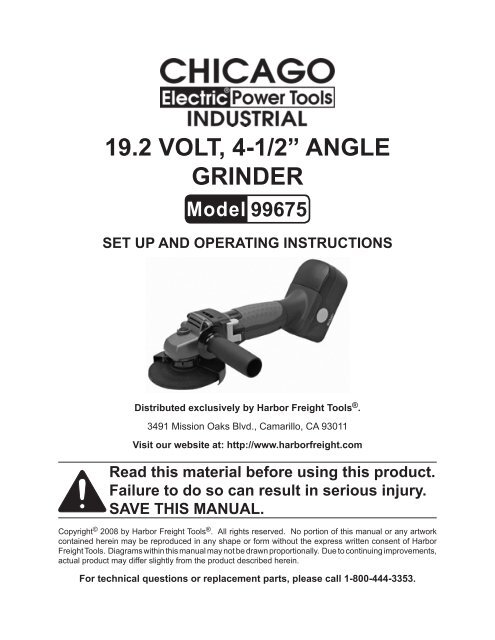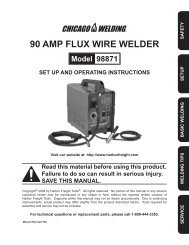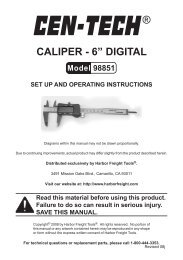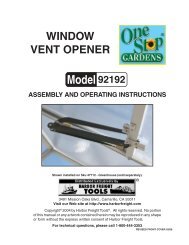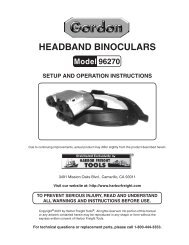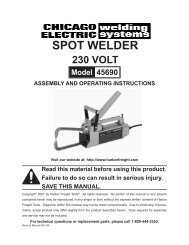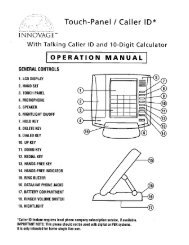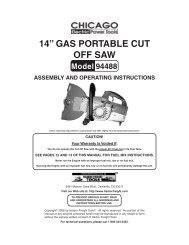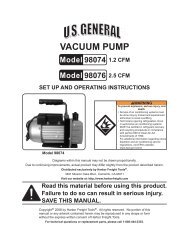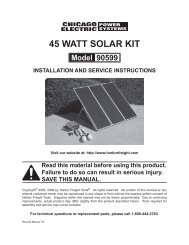19.2 VOLT, 4-1/2â AngLe grinder - Harbor Freight Tools
19.2 VOLT, 4-1/2â AngLe grinder - Harbor Freight Tools
19.2 VOLT, 4-1/2â AngLe grinder - Harbor Freight Tools
You also want an ePaper? Increase the reach of your titles
YUMPU automatically turns print PDFs into web optimized ePapers that Google loves.
<strong>19.2</strong> <strong>VOLT</strong>, 4-1/2” Angle<br />
Grinder<br />
99675<br />
Set up And Operating Instructions<br />
Distributed exclusively by <strong>Harbor</strong> <strong>Freight</strong> <strong>Tools</strong> ® .<br />
3491 Mission Oaks Blvd., Camarillo, CA 93011<br />
Visit our website at: http://www.harborfreight.com<br />
Read this material before using this product.<br />
Failure to do so can result in serious injury.<br />
Save this manual.<br />
Copyright © 2008 by <strong>Harbor</strong> <strong>Freight</strong> <strong>Tools</strong> ® . All rights reserved. No portion of this manual or any artwork<br />
contained herein may be reproduced in any shape or form without the express written consent of <strong>Harbor</strong><br />
<strong>Freight</strong> <strong>Tools</strong>. Diagrams within this manual may not be drawn proportionally. Due to continuing improvements,<br />
actual product may differ slightly from the product described herein.<br />
For technical questions or replacement parts, please call 1-800-444-3353.
Save This Manual<br />
Keep this manual for the safety warnings<br />
and precautions, assembly, operating,<br />
inspection, maintenance and cleaning<br />
procedures. Write the product’s serial<br />
number in the back of the manual near the<br />
assembly diagram (or month and year of<br />
purchase if product has no number). Keep<br />
this manual and the receipt in a safe and<br />
dry place for future reference.<br />
Important SAFETY<br />
Information<br />
In this manual, on the labeling,<br />
and all other information provided<br />
with this product:<br />
This is the safety alert<br />
symbol. It is used to alert<br />
you to potential personal<br />
injury hazards. Obey all<br />
safety messages that<br />
follow this symbol to avoid<br />
possible injury or death.<br />
DANGER indicates<br />
a hazardous<br />
situation which, if not<br />
avoided, will result in death or<br />
serious injury.<br />
WARNING<br />
indicates a<br />
hazardous situation which, if<br />
not avoided, could result in<br />
death or serious injury.<br />
CAUTION, used<br />
with the safety<br />
alert symbol, indicates a<br />
hazardous situation which, if<br />
not avoided, could result in<br />
minor or moderate injury.<br />
1.<br />
2.<br />
NOTICE is used to<br />
address practices<br />
not related to personal injury.<br />
CAUTION, without<br />
the safety alert<br />
symbol, is used to address<br />
practices not related to<br />
personal injury.<br />
General Power Tool Safety<br />
Warnings<br />
WARNING Read all safety<br />
warnings and instructions.<br />
Failure to follow the warnings and<br />
instructions may result in electric<br />
shock, fire and/or serious injury.<br />
Save all warnings and<br />
instructions for future reference.<br />
The term ″power tool″ in the<br />
warnings refers to your batteryoperated<br />
(cordless) power tool.<br />
Work area safety<br />
a. Keep work area clean and well lit.<br />
Cluttered or dark areas invite accidents.<br />
b. Do not operate power tools in<br />
explosive atmospheres, such as in<br />
the presence of flammable liquids,<br />
gases or dust. Power tools create<br />
sparks which may ignite the dust or<br />
fumes.<br />
c. Keep children and bystanders<br />
away while operating a power tool.<br />
Distractions can cause you to lose<br />
control.<br />
Electrical safety<br />
Power tool plugs must match the<br />
a.<br />
outlet. Never modify the plug in<br />
any way. Do not use any adapter<br />
plugs with grounded power tools.<br />
SKU 99675 For technical questions, please call 1-800-444-3353. Page 2
3.<br />
Unmodified plugs and matching outlets<br />
will reduce risk of electric shock.<br />
b. Avoid body contact with grounded<br />
surfaces such as pipes, radiators,<br />
ranges and refrigerators. There is<br />
an increased risk of electric shock if<br />
your body is grounded.<br />
c. Do not expose power tools to rain<br />
or wet conditions. Water entering<br />
a power tool will increase the risk of<br />
electric shock.<br />
d. Do not abuse the cord. Never use<br />
the cord for carrying, pulling or<br />
unplugging the power tool. Keep<br />
cord away from heat, oil, sharp<br />
edges or moving parts. Damaged<br />
or entangled cords increase the risk<br />
of electric shock.<br />
e. When operating a power tool out-<br />
doors, use an extension cord suitable<br />
for outdoor use. Use of a cord<br />
suitable for outdoor use reduces the<br />
risk of electric shock.<br />
f. If operating a power tool in a damp<br />
location is unavoidable, use a<br />
Ground Fault Circuit Interrupter<br />
(GFCI) protected supply. Use of<br />
a GFCI reduces the risk of electric<br />
shock.<br />
Personal safety<br />
a. Stay alert, watch what you are do-<br />
ing and use common sense when<br />
operating a power tool. Do not use<br />
a power tool while you are tired<br />
or under the influence of drugs,<br />
alcohol or medication. A moment<br />
of inattention while operating power<br />
tools may result in serious personal<br />
injury.<br />
b. Use personal protective equip-<br />
ment. Always wear eye protection.<br />
Safety equipment such as dust mask,<br />
non-skid safety shoes, hard hat, or<br />
hearing protection used for appropriate<br />
conditions will reduce personal<br />
injuries.<br />
c. Prevent unintentional starting.<br />
Ensure the switch is in the off-position<br />
before connecting to power<br />
source and/or battery pack, picking<br />
up or carrying the tool. Carrying<br />
power tools with your finger on<br />
the switch or energizing power tools<br />
that have the switch on invites accidents.<br />
d. Remove any adjusting key or<br />
wrench before turning the power<br />
tool on. A wrench or a key left attached<br />
to a rotating part of the power<br />
tool may result in personal injury.<br />
e. Do not overreach. Keep proper<br />
footing and balance at all times.<br />
This enables better control of the<br />
power tool in unexpected situations.<br />
f. Dress properly. Do not wear loose<br />
clothing or jewelry. Keep your<br />
hair, clothing and gloves away<br />
from moving parts. Loose clothes,<br />
jewelry or long hair can be caught in<br />
moving parts.<br />
g. If devices are provided for the con-<br />
nection of dust extraction and collection<br />
facilities, ensure these are<br />
connected and properly used. Use<br />
of these devices can reduce dustrelated<br />
hazards.<br />
Only use safety equipment that<br />
h.<br />
has been approved by an appropriate<br />
standards agency. Unapproved<br />
safety equipment may not provide<br />
adequate protection. Eye protection<br />
must be ANSI-approved and breathing<br />
protection must be NIOSH-approved<br />
for the specific hazards in the<br />
work area.<br />
SKU 99675 For technical questions, please call 1-800-444-3353. Page 3
4.<br />
Power tool use and care<br />
a. Do not force the power tool. Use<br />
the correct power tool for your application.<br />
The correct power tool will<br />
do the job better and safer at the rate<br />
for which it was designed.<br />
b. Do not use the power tool if the<br />
switch does not turn it on and off.<br />
Any power tool that cannot be controlled<br />
with the switch is dangerous<br />
and must be repaired.<br />
c. Disconnect the plug from the<br />
power source and/or the battery<br />
pack from the power tool before<br />
making any adjustments, changing<br />
accessories, or storing power<br />
tools. Such preventive safety measures<br />
reduce the risk of starting the<br />
power tool accidentally.<br />
d. Store idle power tools out of the<br />
reach of children and do not allow<br />
persons unfamiliar with the power<br />
tool or these instructions to operate<br />
the power tool. Power tools are<br />
dangerous in the hands of untrained<br />
users.<br />
e. Maintain power tools. Check for<br />
misalignment or binding of moving<br />
parts, breakage of parts and any<br />
other condition that may affect the<br />
power tool’s operation. If damaged,<br />
have the power tool repaired<br />
before use. Many accidents are<br />
caused by poorly maintained power<br />
tools.<br />
f. Keep cutting tools sharp and<br />
clean. Properly maintained cutting<br />
tools with sharp cutting edges are<br />
less likely to bind and are easier to<br />
control.<br />
5.<br />
6.<br />
account the working conditions<br />
and the work to be performed. Use<br />
of the power tool for operations different<br />
from those intended could result<br />
in a hazardous situation.<br />
Service<br />
a. Have your power tool serviced by<br />
a qualified repair person using<br />
only identical replacement parts.<br />
This will ensure that the safety of the<br />
power tool is maintained.<br />
Battery tool use and care<br />
a. Recharge only with the charger<br />
specified by the manufacturer. A<br />
charger that is suitable for one type of<br />
battery pack may create a risk of fire<br />
when used with another battery pack.<br />
b. Use power tools only with specifi-<br />
cally designated battery packs.<br />
Use of any other battery packs may<br />
create a risk of injury and fire.<br />
c. When battery pack is not in use,<br />
keep it away from other metal objects,<br />
like paper clips, coins, keys,<br />
nails, screws or other small metal<br />
objects, that can make a connection<br />
from one terminal to another.<br />
Shorting the battery terminals together<br />
may cause burns or a fire.<br />
Under abusive conditions, liquid<br />
d.<br />
may be ejected from the battery;<br />
avoid contact. If contact accidentally<br />
occurs, flush with water. If<br />
liquid contacts eyes, additionally<br />
seek medical help. Liquid ejected<br />
from the battery may cause irritation<br />
or burns.<br />
g. Use the power tool, accessories<br />
and tool bits etc. in accordance<br />
with these instructions, taking into<br />
SKU 99675 For technical questions, please call 1-800-444-3353. Page 4
1.<br />
2.<br />
3.<br />
4.<br />
5.<br />
6.<br />
Angle Grinder Operation Safety<br />
Warnings<br />
Do not use accessories which are<br />
not specifically designed and recommended<br />
by the tool manufacturer.<br />
Just because the accessory can be<br />
attached to your power tool, it does<br />
not assure safe operation.<br />
The rated speed of the accessory<br />
must be at least equal to the maximum<br />
speed marked on the power<br />
tool. Accessories running faster than<br />
their rated speed can break and fly<br />
apart.<br />
The outside diameter and the thickness<br />
of your accessory must be<br />
within the capacity rating of your<br />
power tool. Incorrectly sized accessories<br />
cannot be adequately guarded<br />
or controlled.<br />
The arbor size of wheels, flanges,<br />
backing pads or any other accessory<br />
must properly fit the spindle of the<br />
power tool. Accessories with arbor<br />
holes that do not match the mounting<br />
hardware of the power tool will run<br />
out of balance, vibrate excessively<br />
and may cause loss of control.<br />
Hold power tool by insulated gripping<br />
surfaces only, when performing<br />
an operation where the cutting accessory<br />
may contact hidden wiring.<br />
Cutting accessory contacting a ″live″<br />
wire may make exposed metal parts<br />
of the power tool ″live″ and shock the<br />
operator.<br />
Never lay the power tool down until<br />
the accessory has come to a complete<br />
stop. The spinning accessory<br />
may grab the surface and pull the<br />
power tool out of your control.<br />
7.<br />
Regularly clean the power tool’s air<br />
vents. The motor’s fan will draw the<br />
dust inside the housing and excessive<br />
accumulation of powdered metal<br />
may cause electrical hazards.<br />
8. The battery charger gets<br />
hot during use. The<br />
charger’s heat can build<br />
up to unsafe levels and<br />
create a fire hazard if it does not<br />
receive adequate ventilation, due to<br />
an electrical fault, or if it is used in a<br />
hot environment.<br />
Do not place the charger on a flammable<br />
surface. Do not obstruct any<br />
vents on the charger. Especially<br />
avoid placing the charger on carpets<br />
and rugs; they are not only<br />
flammable, but they also obstruct<br />
vents under the charger.<br />
Place the charger on a stable, solid,<br />
nonflammable surface (such as a<br />
stable metal workbench or concrete<br />
floor) at least 1 foot away from all<br />
flammable objects, such as drapes or<br />
walls. Keep a fire extinguisher and a<br />
smoke detector in the area. Frequently<br />
monitor the charger and<br />
battery during use.<br />
9.<br />
10.<br />
11.<br />
Maintain labels and nameplates on<br />
the tool. These carry important safety<br />
information. If unreadable or missing,<br />
contact <strong>Harbor</strong> <strong>Freight</strong> <strong>Tools</strong> for a<br />
replacement.<br />
Avoid unintentional starting. Prepare<br />
to begin work before turning on the<br />
tool.<br />
Do not lay the tool down until it has<br />
come to a complete stop. Moving<br />
parts can grab the surface and pull<br />
the tool out of your control.<br />
SKU 99675 For technical questions, please call 1-800-444-3353. Page 5
12.<br />
13.<br />
14.<br />
15.<br />
Do not leave the tool unattended<br />
when it is plugged into an electrical<br />
outlet. Turn off the tool, and unplug it<br />
from its electrical outlet before leaving.<br />
This product is not a toy. Keep it out<br />
of reach of children.<br />
People with pacemakers should<br />
consult their physician(s) before use.<br />
Electromagnetic fields in close proximity<br />
to heart pacemaker could cause<br />
pacemaker interference or pacemaker<br />
failure. In addition, people with<br />
pacemakers should:<br />
• Avoid operating alone.<br />
• Do not use with power switch locked<br />
on.<br />
• Properly maintain and inspect to<br />
avoid electrical shock.<br />
• Any power cord must be properly<br />
grounded. Ground Fault Circuit Interrupter<br />
(GFCI) should also be implemented<br />
– it prevents sustained electrical<br />
shock.<br />
Some dust created by power sanding,<br />
sawing, grinding, drilling, and<br />
other construction activities, contains<br />
chemicals known [to the State of California]<br />
to cause cancer, birth defects<br />
or other reproductive harm. Some<br />
examples of these chemicals are:<br />
• Lead from lead-based paints<br />
• Crystalline silica from bricks and cement<br />
or other masonry products<br />
• Arsenic and chromium from chemically<br />
treated lumber<br />
Your risk from these exposures varies,<br />
depending on how often you do<br />
this type of work. To reduce your<br />
exposure to these chemicals: work in<br />
a well ventilated area, and work with<br />
approved safety equipment, such as<br />
those dust masks that are specially<br />
16.<br />
17.<br />
designed to filter out microscopic<br />
particles. (California Health & Safety<br />
Code § 25249.5, et seq.)<br />
WARNING: Handling the cord on<br />
this product will expose you to lead,<br />
a chemical known to the State of<br />
California to cause cancer, and birth<br />
defects or other reproductive harm.<br />
Wash hands after handling. (California<br />
Health & Safety Code § 25249.5,<br />
et seq.)<br />
The warnings, precautions, and instructions<br />
discussed in this instruction<br />
manual cannot cover all possible conditions<br />
and situations that may occur.<br />
It must be understood by the operator<br />
that common sense and caution are<br />
factors which cannot be built into this<br />
product, but must be supplied by the<br />
operator.<br />
Vibration Safety<br />
This tool vibrates during use. Repeated<br />
or long-term exposure to vibration<br />
may cause temporary or permanent<br />
physical injury, particularly to the hands,<br />
arms and shoulders. To reduce the risk of<br />
vibration-related injury:<br />
1.<br />
Anyone using vibrating tools regularly<br />
or for an extended period should<br />
first be examined by a doctor and<br />
then have regular medical checkups<br />
to ensure medical problems are<br />
not being caused or worsened from<br />
use. Pregnant women or people<br />
who have impaired blood circulation<br />
to the hand, past hand injuries, nervous<br />
system disorders, diabetes, or<br />
Raynaud’s Disease should not use<br />
this tool. If you feel any medical or<br />
physical symptoms related to vibration<br />
(such as tingling, numbness, and<br />
SKU 99675 For technical questions, please call 1-800-444-3353. Page 6
white or blue fingers), seek medical<br />
advice as soon as possible.<br />
2.<br />
3.<br />
4.<br />
5.<br />
6.<br />
7.<br />
Do not smoke during use. Nicotine<br />
reduces the blood supply to the<br />
hands and fingers, increasing the risk<br />
of vibration-related injury.<br />
Wear suitable gloves to reduce the<br />
vibration effects on the user.<br />
Use tools with the lowest vibration<br />
when there is a choice between different<br />
processes.<br />
Include vibration-free periods each<br />
day of work.<br />
Grip tool as lightly as possible (while<br />
still keeping safe control of it). Let<br />
the tool do the work.<br />
To reduce vibration, maintain the tool<br />
as explained in this manual. If any<br />
abnormal vibration occurs, stop use<br />
immediately.<br />
Save these<br />
instructions.<br />
SKU 99675 For technical questions, please call 1-800-444-3353. Page 7
Specifications<br />
Electrical Requirements<br />
for Charger<br />
Battery<br />
Tool Charging Time<br />
Motor No Load Speed<br />
120 V~ / 60 Hz / 2.4 A<br />
Class 2,<strong>19.2</strong> VDC<br />
NiCd<br />
1 Hour<br />
7,000 RPM<br />
Wheel Diameter 4-1/2”<br />
Wheel Rotation Speed<br />
Arbor Diameter 7/8”<br />
Spindle Thread<br />
13,200 RPM<br />
5/8” x 11 TPI<br />
Unpacking<br />
When unpacking, check to make sure<br />
that the item is intact and undamaged. If<br />
any parts are missing or broken, please<br />
call <strong>Harbor</strong> <strong>Freight</strong> <strong>Tools</strong> at the number<br />
shown on the cover of this manual as soon<br />
as possible.<br />
List of contents<br />
Description<br />
Qty<br />
Angle Grinder 1<br />
Grinding Wheel 1<br />
Battery 1<br />
Side Handle 1<br />
Pin Wrench 1<br />
Tool Case 1<br />
Owner’s Manual 1<br />
To prevent<br />
serious injury<br />
from accidental<br />
operation:<br />
Turn the Power Switch of the<br />
tool to its “OFF” position and<br />
disconnect the battery before<br />
assembling or making any<br />
adjustments to the tool.<br />
Note: For additional information regarding<br />
the parts listed in the following pages,<br />
refer to the Assembly Diagram near<br />
the end of this manual.<br />
1.<br />
2.<br />
Assembly<br />
The Grinding Wheel must be:<br />
• rated to at least 13,200 RPM.<br />
• 4-1/2” in diameter.<br />
• have a 7/8” round arbor hole.<br />
• 0.54” thick or less.<br />
• a grinding wheel suitable for surface<br />
grinding, not edge grinding.<br />
• dry and clean.<br />
• proven undamaged by inspection<br />
and by the ring-test explained<br />
below.<br />
Press in and hold the Spindle Lock<br />
Button to prevent the Spindle from<br />
turning.<br />
Instructions for<br />
putting into use<br />
Read the entire Important<br />
Safety Information<br />
section at the beginning of this<br />
manual including all text under<br />
subheadings therein before set<br />
up or use of this product.<br />
Spindle Lock<br />
Button<br />
SKU 99675 For technical questions, please call 1-800-444-3353. Page 8
3.<br />
4.<br />
5.<br />
Use the Pin Wrench to remove the<br />
Clamp Nut (8)<br />
Closely inspect the Grinding Wheel<br />
before mounting. Perform a ring-test<br />
on the wheel (unless wheel is smaller<br />
than 4” or is an unusual shape) as<br />
follows:<br />
a. Suspend wheel using a pin or finger<br />
through the arbor hole.<br />
Hang<br />
Wheel<br />
from<br />
Pin<br />
Tap<br />
Wheel<br />
Here<br />
45° 45°<br />
V<br />
E<br />
R<br />
T<br />
I<br />
C<br />
A<br />
L<br />
C<br />
E<br />
N<br />
T<br />
E<br />
R<br />
45° 45°<br />
b. Tap the flat side of the wheel with a<br />
light non-metallic object, such as a<br />
screwdriver handle, at a point 45°<br />
from the vertical center line on each<br />
side of the wheel and 1 – 2 inches<br />
from the edge of the wheel (see Illustration).<br />
c. Rotate the wheel 45 degrees and<br />
repeat the test until the entire wheel<br />
has been checked.<br />
d. An undamaged wheel will give a<br />
clear tone. If cracked, there will be a<br />
dead sound and not a clear ring.<br />
Slip the grinding wheel onto the Spindle<br />
with a paper gasket, or blotter,<br />
first. The blotter should be centered<br />
on the grinding wheel and the wheel<br />
and blotter should rest flat against the<br />
Inner Flange.<br />
6.<br />
7.<br />
WARNING: To prevent serious<br />
injury, blotters must be used for all<br />
grinding wheels they are provided<br />
with. Blotters help prevent grinding<br />
wheel damage and wheel slippage,<br />
causes of wheel failure.<br />
Thread the Clamp Nut onto the Spindle.<br />
Wrench tighten only enough so<br />
that the wheel is securely held on the<br />
spindle.<br />
WARNING: To prevent serious<br />
injury, do not overtighten flange.<br />
Overtightening can damage the<br />
wheel, causing wheel failure.<br />
Thread the Side Handle onto either<br />
side of the tool.<br />
Operating Instructions<br />
Read the entire Important<br />
Safety Information<br />
section at the beginning of this<br />
manual including all text under<br />
subheadings therein before set<br />
up or use of this product.<br />
Work Piece and Work Area Set Up<br />
1.<br />
2.<br />
3.<br />
Designate a work area that is clean<br />
and well-lit. The work area must not<br />
allow access by children or pets to<br />
prevent injury and distraction.<br />
Secure loose work pieces using a<br />
vise or clamps (not included) to prevent<br />
movement while working.<br />
There must not be hazardous objects,<br />
such as utility lines or foreign<br />
objects, nearby that will present a<br />
hazard while working.<br />
SKU 99675 For technical questions, please call 1-800-444-3353. Page 9
General Operating<br />
Instructions<br />
To prevent<br />
serious injury:<br />
Grip the tool firmly in both<br />
hands.<br />
4.<br />
5.<br />
Apply the wheel to the work material,<br />
allowing the tool to operate at<br />
full speed. If the tool bogs down, use<br />
lighter pressure.<br />
To create a smoother surface, keep<br />
the tool moving over the work surface.<br />
1.<br />
Charge the Battery (24) before<br />
first use. Hold both buttons on the<br />
side of the Battery down and slide<br />
the Battery downward to detach it<br />
from the tool. Insert the Battery into<br />
the Charger (26) (the Battery Pack<br />
can only fit into the Charger in one<br />
position), and plug the Charger into<br />
a grounded, 120V electrical outlet.<br />
Typical charge time for the Battery is<br />
one hour. While charging, the Battery<br />
and Charger may become warm<br />
to the touch. This is normal and does<br />
not indicate a prob lem. When the<br />
Battery is charging both the red and<br />
green lights on the Charger will be lit.<br />
When the Battery is fully charged the<br />
red light will turn off, indicating that<br />
the Battery is ready for use. Once<br />
the Battery is charged, unplug the<br />
Charger from the electrical outlet and<br />
remove the Bat tery from the Charger.<br />
6.<br />
7.<br />
8.<br />
Pull the Switch back to stop the tool.<br />
Allow the tool to come to a complete<br />
stop before setting it down.<br />
To prevent accidents, turn off the tool<br />
and disconnect its power supply after<br />
use. Clean, then store the tool indoors<br />
out of children’s reach.<br />
2.<br />
Push the Safety down and push the<br />
Switch (20) forward to start the tool.<br />
Power Switch<br />
Safety<br />
3. Allow the tool to come up to full speed<br />
before touching the work material.<br />
SKU 99675 For technical questions, please call 1-800-444-3353. Page 10
Maintenance And<br />
Servicing<br />
be replaced only by a qualified<br />
service technician.<br />
Procedures not specifically<br />
explained in this manual<br />
must be performed only by a<br />
qualified technician.<br />
To prevent<br />
serious injury<br />
from accidental<br />
operation:<br />
Turn the Power Switch of the<br />
tool to its “OFF” position and<br />
disconnect the battery before<br />
performing any inspection,<br />
maintenance, or cleaning<br />
procedures.<br />
To prevent serious<br />
injury from tool<br />
failure:<br />
Do not use damaged<br />
equipment. If abnormal noise<br />
or vibration occurs, have the<br />
problem corrected before<br />
further use.<br />
Cleaning, Maintenance, and<br />
Lubrication<br />
1. BEFORE EACH USE, inspect the<br />
general condition of the tool. Check<br />
for loose screws, misalignment or<br />
binding of moving parts, cracked or<br />
broken parts and any other condition<br />
that may affect its safe operation.<br />
2.<br />
Periodically blow dust and grit out<br />
of the motor vents using dry compressed<br />
air.<br />
3. After Use, clean external surfaces<br />
of the tool with clean cloth.<br />
4. WARNING! If the supply cord of<br />
this power tool is damaged, it must<br />
SKU 99675 For technical questions, please call 1-800-444-3353. Page 11
Troubleshooting<br />
Problem Possible Causes Likely Solutions<br />
Tool will not start<br />
Tool operates<br />
slowly or<br />
erratically.<br />
Tool does not grind<br />
effectively.<br />
1.<br />
2.<br />
1.<br />
Battery discharged.<br />
Carbon brushes worn or damaged.<br />
Carbon Brushes worn or damaged.<br />
2. Excess pressure applied to<br />
workpiece.<br />
1.<br />
Disc accessory loose on Spindle.<br />
2. Disc accessory damaged, worn or<br />
wrong type for material.<br />
1.<br />
Charge battery.<br />
2. Have a qualified technician replace<br />
carbon brushes.<br />
1. Have a qualified technician replace<br />
carbon brushes<br />
2. Decrease pressure, allow tool to do<br />
the work.<br />
1. Be sure disc is correct dimension and<br />
Clamp Nut tight.<br />
2. Use correct disc accessory in good<br />
condition.<br />
Follow all safety precautions whenever diagnosing or servicing the<br />
tool. Disconnect power supply before service.<br />
PLEASE READ THE FOLLOWING CAREFULLY<br />
The manufacturer and/or distributor has provided the parts list and assembly<br />
diagram in this manual as a reference tool only. Neither the manufacturer or<br />
distributor makes any representation or warranty of any kind to the buyer that<br />
he or she is qualified to make any repairs to the product, or that he or she is<br />
qualified to replace any parts of the product. In fact, the manufacturer and/<br />
or distributor expressly states that all repairs and parts replacements should<br />
be undertaken by certified and licensed technicians, and not by the buyer. The<br />
buyer assumes all risk and liability arising out of his or her repairs to the<br />
original product or replacement parts thereto, or arising out of his or her<br />
installation of replacement parts thereto.<br />
SKU 99675 For technical questions, please call 1-800-444-3353. Page 12
Parts List<br />
Part Description Qty.<br />
1 Screw 4<br />
2 Front Assembly 1<br />
3 Bush 1<br />
4 Side Handle 1<br />
5 Guard 1<br />
6 Flange 1<br />
7 Abrasive Wheel 1<br />
8 Clamp Nut 1<br />
9 Wrench 1<br />
10 Upper Housing 1<br />
11 Screw 2<br />
12 Motor Mount 1<br />
13 Motor 1<br />
14 Wires 1<br />
15 Battery Connector 1<br />
Parts List<br />
Part Description Qty.<br />
16 Wires 1<br />
17 Wires 1<br />
18 Lock Button 1<br />
19 Spring 1<br />
20 Switch 1<br />
21 Lower Housing 1<br />
22 Screw 6<br />
23 Label 1<br />
24 Battery 1<br />
25 Battery Label 2<br />
26 Charger 1<br />
27 Charger Upper Label 1<br />
28 Charger Lower Label 1<br />
29 Logo Label 1<br />
Note: Some parts are listed and shown for illustration purposes only, and are not available<br />
individually as replacement parts.<br />
SKU 99675 For technical questions, please call 1-800-444-3353. Page 13
LIMITED 90 DAY WARRANTY<br />
<strong>Harbor</strong> <strong>Freight</strong> <strong>Tools</strong> Co. makes every effort to assure that its products meet high<br />
quality and durability standards, and warrants to the original purchaser that this product<br />
is free from defects in materials and workmanship for the period of 90 days from<br />
the date of purchase. This warranty does not apply to damage due directly or indirectly,<br />
to misuse, abuse, negligence or accidents, repairs or alterations outside our facilities,<br />
criminal activity, improper installation, normal wear and tear, or to lack of maintenance.<br />
We shall in no event be liable for death, injuries to persons or property, or for incidental,<br />
contingent, special or consequential damages arising from the use of our product. Some<br />
states do not allow the exclusion or limitation of incidental or consequential damages, so<br />
the above limitation of exclusion may not apply to you. This warranty is expressly<br />
in lieu of all other warranties, express or implied, including the<br />
warranties of merchantability and fitness.<br />
To take advantage of this warranty, the product or part must be returned to us with<br />
transportation charges prepaid. Proof of purchase date and an explanation of the complaint<br />
must accompany the merchandise. If our inspection verifies the defect, we will either<br />
repair or replace the product at our election or we may elect to refund the purchase<br />
price if we cannot readily and quickly provide you with a replacement. We will return repaired<br />
products at our expense, but if we determine there is no defect, or that the defect<br />
resulted from causes not within the scope of our warranty, then you must bear the cost<br />
of returning the product.<br />
This warranty gives you specific legal rights and you may also have other rights<br />
which vary from state to state.<br />
3491 Mission Oaks Blvd. • PO Box 6009 • Camarillo, CA 93011 • (800) 444-3353<br />
Record Product’s Serial Number Here:<br />
Note: If product has no serial number, record month and year of purchase instead.<br />
SKU 99675 For technical questions, please call 1-800-444-3353. Page 14