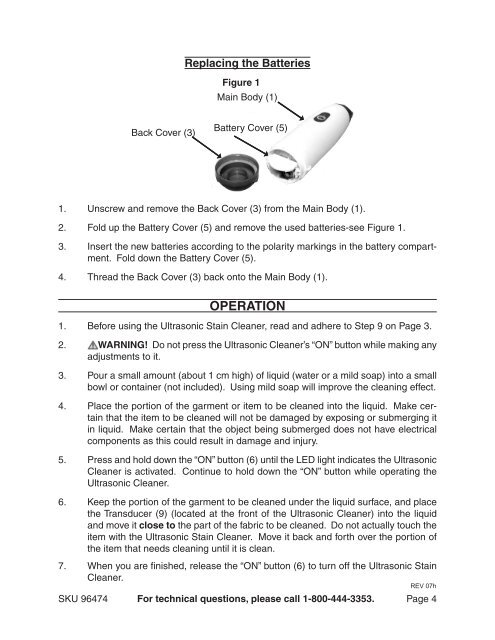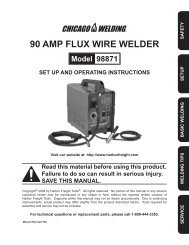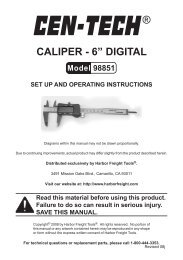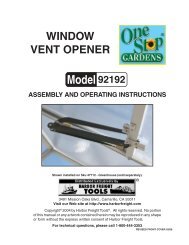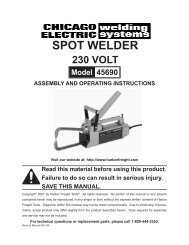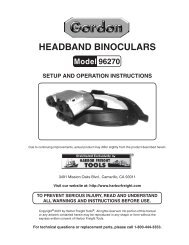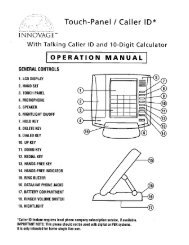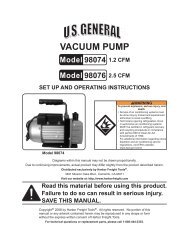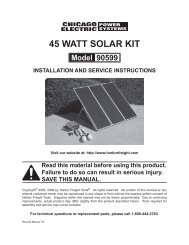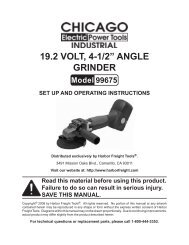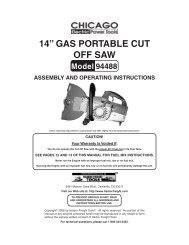ultrasonic stain cleaner - Harbor Freight Tools
ultrasonic stain cleaner - Harbor Freight Tools
ultrasonic stain cleaner - Harbor Freight Tools
Create successful ePaper yourself
Turn your PDF publications into a flip-book with our unique Google optimized e-Paper software.
Replacing the Batteries<br />
Figure 1<br />
Main Body (1)<br />
Back Cover (3)<br />
Battery Cover (5)<br />
1.<br />
2.<br />
3.<br />
4.<br />
Unscrew and remove the Back Cover (3) from the Main Body (1).<br />
Fold up the Battery Cover (5) and remove the used batteries-see Figure 1.<br />
Insert the new batteries according to the polarity markings in the battery compartment.<br />
Fold down the Battery Cover (5).<br />
Thread the Back Cover (3) back onto the Main Body (1).<br />
operation<br />
1.<br />
2.<br />
3.<br />
4.<br />
5.<br />
Before using the Ultrasonic Stain Cleaner, read and adhere to Step 9 on Page 3.<br />
WARNING! Do not press the Ultrasonic Cleaner’s “ON” button while making any<br />
adjustments to it.<br />
Pour a small amount (about 1 cm high) of liquid (water or a mild soap) into a small<br />
bowl or container (not included). Using mild soap will improve the cleaning effect.<br />
Place the portion of the garment or item to be cleaned into the liquid. Make certain<br />
that the item to be cleaned will not be damaged by exposing or submerging it<br />
in liquid. Make certain that the object being submerged does not have electrical<br />
components as this could result in damage and injury.<br />
Press and hold down the “ON” button (6) until the LED light indicates the Ultrasonic<br />
Cleaner is activated. Continue to hold down the “ON” button while operating the<br />
Ultrasonic Cleaner.<br />
6.<br />
7.<br />
Keep the portion of the garment to be cleaned under the liquid surface, and place<br />
the Transducer (9) (located at the front of the Ultrasonic Cleaner) into the liquid<br />
and move it close to the part of the fabric to be cleaned. Do not actually touch the<br />
item with the Ultrasonic Stain Cleaner. Move it back and forth over the portion of<br />
the item that needs cleaning until it is clean.<br />
When you are finished, release the “ON” button (6) to turn off the Ultrasonic Stain<br />
Cleaner.<br />
SKU 96474 For technical questions, please call 1-800-444-3353.<br />
REV 07h<br />
Page