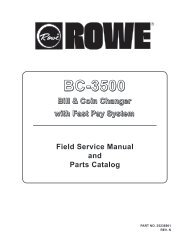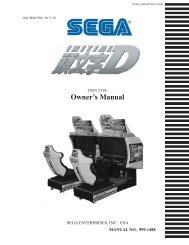POINT BLANK 3 KIT
POINT BLANK 3 KIT
POINT BLANK 3 KIT
Create successful ePaper yourself
Turn your PDF publications into a flip-book with our unique Google optimized e-Paper software.
<strong>POINT</strong> <strong>BLANK</strong> 3<br />
<strong>KIT</strong><br />
CONNECTIONS<br />
AND<br />
TEST ROUTINE<br />
Part No 90500122 Issue 1
This kit comprises of the following items:<br />
Quantity Description Part No<br />
1 Point Blank 3 System 11 PCB Assembly XPB3-GAMEPCB<br />
1 Point Blank 3 Universal Header Decal 40000645<br />
1 Point Blank 3 Universal Instruction Decal 40000646<br />
1 Gun Assembly - Red XPB-GUNRED<br />
1 Gun Assembly - Blue XPB-GUNBLUE<br />
1 20way JAE Connector - PS-D4C20 with wires 69200065<br />
1 Connection / Test Manual 90500122<br />
Page 2
Connectors - Game PCB Assy<br />
15way High Density ‘D’ Connector<br />
(Video)<br />
Pin Function<br />
1 Video Red<br />
2 Video Green<br />
3 Video Blue<br />
5 Video Ground<br />
13 Composite Sync<br />
Shell Screen<br />
Part No<br />
Connector 66000013<br />
Case 66000001<br />
Terminals 66500008<br />
3way Amp EI Connector<br />
(Game Control)<br />
Pin Function<br />
1 1P Game<br />
2 2P Game<br />
3 Ground<br />
(Pin 1 Must be connected to Pin 3)<br />
Part No<br />
Connector 66000710<br />
Terminals 66500024<br />
12way Amp Mini Plug<br />
(Low Voltage In)<br />
Pin Function<br />
1 +5v<br />
2 +12v<br />
3 +24v<br />
4 Ground<br />
5 +5v<br />
6 +12v<br />
7 +24v Ground<br />
8 Ground<br />
9 +5v<br />
10 +12v<br />
11 Ground<br />
12 +24v Ground<br />
Part No<br />
Connector 66000667<br />
Terminals 66500014<br />
15way Amp Mini Plug<br />
(Guns)<br />
Pin Function<br />
1 +24v<br />
2 +24v<br />
3 +12v<br />
4 +5v<br />
5 +5v<br />
6 Gun 1 Solenoid<br />
7 Gun 1 Trigger<br />
8 Ground<br />
9 Gun 1 Sensor<br />
10 Player 1 Lamp<br />
11 Gun 2 Solenoid<br />
12 Gun 2 Trigger<br />
13 Ground<br />
14 Gun 2 Sensor<br />
15 Player 2 Lamp<br />
Part No<br />
Connector 66000668<br />
Terminals 66500014<br />
20way JAE Connector<br />
(Switches)<br />
Pin Function<br />
A1 Coin Meter<br />
B1 Ground<br />
A2 Left Speaker +<br />
B2 Left Speaker -<br />
B5 +12v<br />
A6 Service Sw<br />
B6 Test Sw<br />
A7 Coin 1<br />
B7 Coin 2<br />
A8 1P Start Sw<br />
B8 2P Start Sw<br />
A9 Right Speaker +<br />
B9 Right Speaker -<br />
A10 Ground<br />
B10 Ground<br />
This Connector is Supplied<br />
as part of the Kit<br />
Page 3
Test Mode<br />
1. Slide the test switch “ON”. The “Menu Screen” will be displayed on the monitor.<br />
2. Pressing the Player 1 switch will step through the tests and pressing Player 2 switch<br />
will select the test.<br />
3. After testing is completed slide the Test switch OFF.<br />
MENU<br />
COIN OPTIONS ..........................................................................<br />
GAME OPTIONS ........................................................................<br />
SWITCH TEST ...........................................................................<br />
LAMP & BLOWBACK TEST .......................................................<br />
MONITOR TEST .........................................................................<br />
SOUND TEST .............................................................................<br />
DATA CLEAR ..............................................................................<br />
GUN INITIALIZE .........................................................................<br />
(a)<br />
(b)<br />
(c)<br />
(d)<br />
(e)<br />
(f)<br />
(g)<br />
(h)<br />
CHOOSE : P1 START<br />
ENTER : P2 START<br />
(a) Sets price of play.<br />
(b) Sets the game options.<br />
(c) Test the switches.<br />
(d) Tests the lamps and gun blowback (recoil).<br />
(e ) Allows testing and set-up of the monitor.<br />
(f) Adjusts the sound volume.<br />
(g) Initializes the stored bookkeeping data.<br />
(h) Sets gun aim alignment<br />
Page 4
Coin Options<br />
1. Pressing the Player 1 Start Button will step through the Options.<br />
2. Press the Player 2 Start Button to select the option to be changed.<br />
3. Press the Player 1 Start Button to change the Option data.<br />
4. Press the Player 2 Start Button to store the new data value.<br />
5. Press the Player 1 Start Button to select another option or<br />
select EXIT and press the Player 2 Start Button to return to the MENU<br />
screen.<br />
COIN OPTIONS<br />
START COST:<br />
1 COIN TO START ............................................................. (a)<br />
CONTINUE COST:<br />
1 COIN TO CONTINUE ............................................................. (b)<br />
COIN CHUTE 1 VALUE:<br />
1 COIN COUNT AS 1 COIN ............................................................ (c)<br />
COIN CHUTE 2 VALUE:<br />
1 COIN COUNT AS 1 COIN ............................................................ (d)<br />
FREE PLAY:<br />
NO<br />
............................................................. (e)<br />
EXIT<br />
CHOOSE : P1 START<br />
ENTER : P2 START<br />
(a) Coins required for 1 game. (settable 1 ~ 9.)<br />
(b) Coins required to continue another game. (settable 1 ~ 9)<br />
(c) Coins added for coin chute 1. (settable 1 ~ 9)<br />
(d) Coins added for coin chute 2. (settable 1 ~ 9)<br />
(e) Setting of Free Play. If Free Play is on, squeezing the gun trigger will start a game.<br />
Note:<br />
When using a CashFlow acceptor the price of play is set within the<br />
CashFlow. Ensure that options (a) ~ (d) are set at 1.<br />
Page 5
Game Options<br />
1. Pressing the Player 1 Start Button will step through the Options.<br />
2. Press the Player 2 Start Button to select the option to be changed.<br />
3. Press the Player 1 Start Button to change the Option data.<br />
4. Press the Player 2 Start Button to store the new data value.<br />
5. Press the Player 1 Start Button to select another option or<br />
select EXIT and press the Player 2 Start Button to return to the MENU<br />
screen.<br />
GAME OPTIONS<br />
LIFE : 3 .................................... (a)<br />
MUSIC IN ATTRACT : YES .................................... (b)<br />
RANKINGPASSWORD : ON .................................... (c)<br />
EXIT<br />
CHOOSE : P1 START<br />
ENTER : P2 START<br />
(a) Number of Player Lives. (settable 1 ~ 5)<br />
(b) Sound played during Attract Mode. (Yes / No)<br />
(c) Not used on this game<br />
Page 6
Switch Test<br />
1. Press Player 1 and Player 2 Start Buttons together to return to the MENU<br />
screen<br />
GAME OPTIONS<br />
P1 TRIGGER : OFF P2 TRIGGER: OFF<br />
P1 START : OFF P2 START : OFF<br />
SERVICE : OFF COIN 1 : 0<br />
COIN 2 : 0<br />
TEST SWITCH : ON<br />
DIP SW1 : OFF DIP SW5 : OFF<br />
DIP SW2 : OFF DIP SW6 : OFF<br />
DIP SW3 : OFF DIP SW6 : OFF<br />
EXIT : P1 & P2 START<br />
OFF changes to ON when the corresponding Switch is operated.<br />
The value of COIN 1 will increase each time credit is established from the CashFlow.<br />
Page 7
Lamp and Blowback Test<br />
1. Select the test required by pressing the Player 1 Start Button.<br />
2 . Press Player 1 Start Button to select another test or select EXIT and press<br />
the Player 2 Start Button to return to the MENU screen.<br />
GAME OPTIONS<br />
P1 BLOWBACK<br />
P2 BLOWBACK<br />
P1 START LAMP<br />
P2 START LAMP<br />
EXIT<br />
CHOOSE : P1 START<br />
ENTER : P2 START<br />
• When P1 or P2 Blowback is selected, pressing the P2 Start Button will activate the<br />
Blowback (Recoil) on the corresponding gun.<br />
• When P1 or P2 Start Lamp is selected, pressing the P2 Start Button will cause the<br />
corresponding Start Button to blink on and off. Pressing P2 Start Button again will turn<br />
the lamp off.<br />
Page 8
Monitor Test<br />
On entering Monitor Test from the Menu screen a Colour Bar is displayed on the<br />
monitor.<br />
Pressing P1 Start Button will toggle between the Colour Bar screen and a<br />
Convergence (crosshatch) screen.<br />
COLOUR BAR<br />
Four colour bars are displayed (white, red , green, and Blue) with gradations.<br />
Change the number of gradation steps (32,16,8,4,and 2) by pressing the P2 Start<br />
Button<br />
COLOUR BAR<br />
Colour bar - White<br />
Colour bar - Red<br />
Colour bar - Green<br />
Colour bar - Blue<br />
NEXT COLOUR TEST<br />
EXIT<br />
: P1 START<br />
: P1 &P2 START<br />
CONVERGENCE (Crosshatch pattern)<br />
A single colour crosshatch pattern is displayed.<br />
Change the colour of the crosshatch pattern (White, Red, Green and Blue) by<br />
pressing the P2 Start Button<br />
Press P1 and P2 Start Buttons together to return to the MENU screen.<br />
CONVERGENCE<br />
NEXT COLOUR TEST<br />
EXIT<br />
: P1 START<br />
: P1 &P2 START<br />
Page 9
Sound Test<br />
1. Select the option to be changed by pressing the Player 1 Start Button.<br />
2. Press the Player 2 Start Button to activate the test.<br />
3 . Press Player 1 Start Button to select another option or<br />
select EXIT and press the Player 2 Start Button to return to the MENU<br />
screen.<br />
SOUND TEST<br />
SONG<br />
SOUND<br />
STATUS<br />
: [001] .................................................. (a)<br />
: OFF ................................................... (b)<br />
: 0000................................................... (c)<br />
LEFT<br />
RIGHT .................... (d)<br />
EXIT<br />
SONG CHANGE : P2 START / P1 - TRIGGER<br />
CHOOSE : P1 START<br />
ENTER : P2 START<br />
(a)<br />
(b)<br />
(c)<br />
(d)<br />
Each number will produce a different sound, for approximately 5 seconds, when the<br />
P2 Start Button is pressed. Song 001 will produce a Stereo Check.<br />
When Song Test is selected, pressing P2 Start button will increase the song number<br />
and pressing P1 Trigger will decrease the number.<br />
OFF will change to ON will the sound is being played.<br />
During Stereo Check (song 001) Left or Right will be displayed when sound is being<br />
produced from the left or right speaker.<br />
Displays which speaker is producing sound in item (c)<br />
Page 10
Data Clear<br />
1. Select the option to be changed by pressing the Player 1 Start Button.<br />
2. Press the Player 2 Start Button to activate the reset.<br />
3 . Press Player 1 Start Button to select another option or<br />
select EXIT and press the Player 2 Start Button to return to the MENU<br />
screen.<br />
Note:<br />
No changes will be stored unless EXIT & SAVE is selected from the MENU<br />
Screen.<br />
BACKUP DATA CLEAR<br />
A.D.S.CLEAR<br />
RANKING CLEAR<br />
SET DEFAULTS ALL OPTIONS<br />
ALL CLEAR<br />
........................................ (a)<br />
........................................ (b)<br />
........................................ (c)<br />
........................................ (d)<br />
EXIT<br />
(a)<br />
(b)<br />
(c)<br />
(d)<br />
Resets all Game Play data.<br />
Resets all Ranking data.<br />
Resets all test options to factory preset.<br />
Resets all items (a), (b), and (c) together.<br />
Page 11
Gun Initialize<br />
This test MUST be carried out after replacing the Game PCB, ROMs, or Gun Assy.<br />
Failure to do so may cause incorrect game play.<br />
1. Select GUN INITIALIZE from the test MENU screen. The following screen<br />
will be displayed.<br />
P1 GUN INITIALIZE<br />
EXIT : P1 & P2 START<br />
ADJUST GUN SIGHT<br />
CHANGE GUN<br />
: P1 START<br />
: P2 START<br />
2. Aim and fire the gun. A will appear on the screen. If the appears<br />
where the gun was aimed, the gun sight is correct. If the does not appear<br />
where the gun was aimed press P1 Start Button. The following screen will<br />
be displayed.<br />
P1 GUN INITIALIZE<br />
EXIT : P1 & P2 START<br />
AIM AT CENTRE OF THE CROSS<br />
AND PULL GUN TRIGGER<br />
3. Aim the gun at the centre of the cross and pull the trigger. The gun sight is<br />
set and the display will return to the previous test screen.<br />
Page 12
Note: Ensure that the gun is level and not slanted when aiming at the centre of<br />
the cross otherwise the initialization may not be correct.<br />
4. Repeat step 3 to confirm gun alignment.<br />
5. Press P2 Start Button to switch from P1 Gun to P2 Gun.<br />
6. Repeat steps 3 and 4 to initialize Gun 2.<br />
7. Press P1 and P2 Start Switches together to return to the MENU screen.<br />
Page 13
Copies of Namco Game Manuals can be downloaded from our website:<br />
www.namco.co.uk under Components Distribution<br />
For all Parts or Technical Support contact:<br />
Brent Spares,<br />
Namco House,<br />
Units 5-8, Acton Park Estate,<br />
The Vale,<br />
London. W3 7QE<br />
www.namco.co.uk<br />
For Technical Support, Warranty and<br />
Advance Replacement Parts:- +44 (0) 20 8324 6120<br />
For Consumable Parts:- +44 (0) 20 8324 6102<br />
Fax for both:- +44 (0) 20 8324 6126