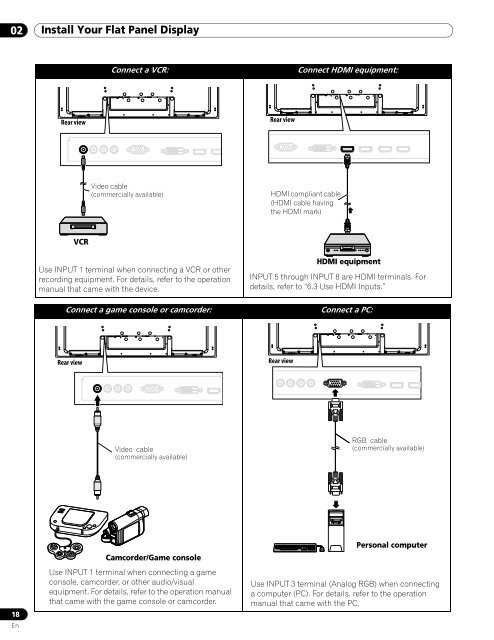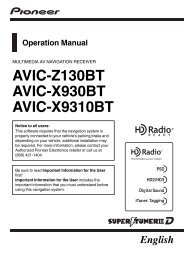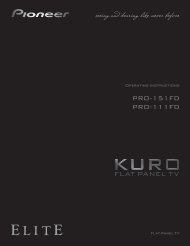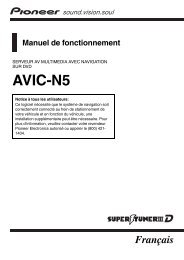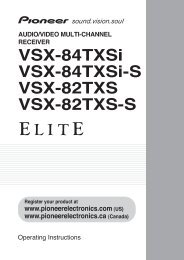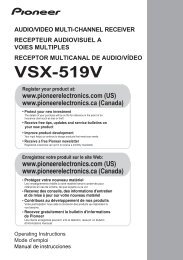Operations Manual - PRO-101FD - Pioneer Electronics
Operations Manual - PRO-101FD - Pioneer Electronics
Operations Manual - PRO-101FD - Pioneer Electronics
You also want an ePaper? Increase the reach of your titles
YUMPU automatically turns print PDFs into web optimized ePapers that Google loves.
02 Install Your Flat Panel Display<br />
Connect a VCR:<br />
Connect HDMI equipment:<br />
Rear view<br />
Rear view<br />
Video cable<br />
(commercially available)<br />
HDMI compliant cable<br />
(HDMI cable having<br />
the HDMI mark)<br />
VCR<br />
Use INPUT 1 terminal when connecting a VCR or other<br />
recording equipment. For details, refer to the operation<br />
manual that came with the device.<br />
Connect a game console or camcorder:<br />
HDMI equipment<br />
INPUT 5 through INPUT 8 are HDMI terminals. For<br />
details, refer to “6.3 Use HDMI Inputs.”<br />
Connect a PC:<br />
Rear view<br />
Rear view<br />
Video cable<br />
(commercially available)<br />
RGB cable<br />
(commercially available)<br />
18<br />
En<br />
Camcorder/Game console<br />
Use INPUT 1 terminal when connecting a game<br />
console, camcorder, or other audio/visual<br />
equipment. For details, refer to the operation manual<br />
that came with the game console or camcorder.<br />
Personal computer<br />
Use INPUT 3 terminal (Analog RGB) when connecting<br />
a computer (PC). For details, refer to the operation<br />
manual that came with the PC.