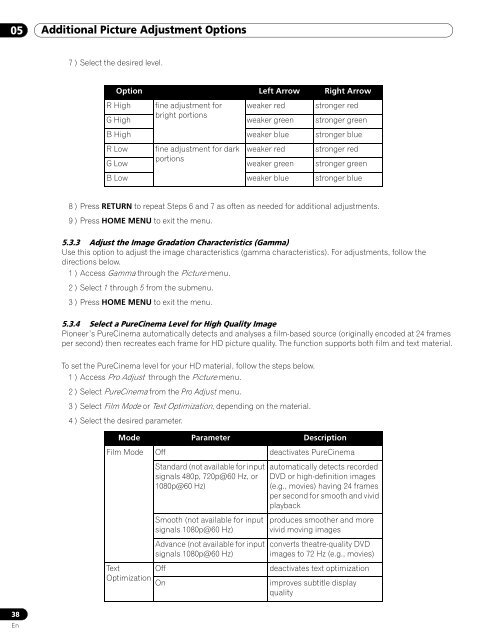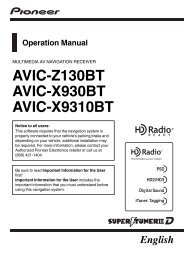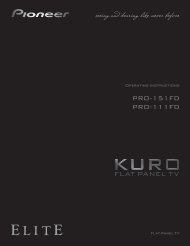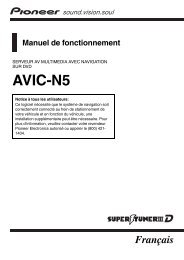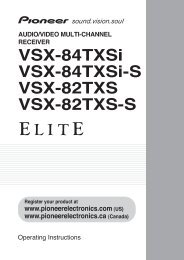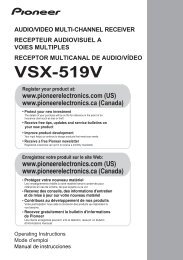Operations Manual - PRO-101FD - Pioneer Electronics
Operations Manual - PRO-101FD - Pioneer Electronics
Operations Manual - PRO-101FD - Pioneer Electronics
Create successful ePaper yourself
Turn your PDF publications into a flip-book with our unique Google optimized e-Paper software.
05 Additional Picture Adjustment Options<br />
7 ) Select the desired level.<br />
Option Left Arrow Right Arrow<br />
R High fine adjustment for weaker red stronger red<br />
G High<br />
bright portions<br />
weaker green stronger green<br />
B High weaker blue stronger blue<br />
R Low fine adjustment for dark weaker red stronger red<br />
G Low<br />
portions<br />
weaker green stronger green<br />
B Low weaker blue stronger blue<br />
8 ) Press RETURN to repeat Steps 6 and 7 as often as needed for additional adjustments.<br />
9 ) Press HOME MENU to exit the menu.<br />
5.3.3 Adjust the Image Gradation Characteristics (Gamma)<br />
Use this option to adjust the image characteristics (gamma characteristics). For adjustments, follow the<br />
directions below.<br />
1 ) Access Gamma through the Picture menu.<br />
2 ) Select 1 through 5 from the submenu.<br />
3 ) Press HOME MENU to exit the menu.<br />
5.3.4 Select a PureCinema Level for High Quality Image<br />
<strong>Pioneer</strong>’s PureCinema automatically detects and analyses a film-based source (originally encoded at 24 frames<br />
per second) then recreates each frame for HD picture quality. The function supports both film and text material.<br />
To set the PureCinema level for your HD material, follow the steps below.<br />
1 ) Access Pro Adjust through the Picture menu.<br />
2 ) Select PureCinema from the Pro Adjust menu.<br />
3 ) Select Film Mode or Text Optimization, depending on the material.<br />
4 ) Select the desired parameter.<br />
Mode Parameter Description<br />
Film Mode Off deactivates PureCinema<br />
Text<br />
Optimization<br />
Standard (not available for input<br />
signals 480p, 720p@60 Hz, or<br />
1080p@60 Hz)<br />
Smooth (not available for input<br />
signals 1080p@60 Hz)<br />
Advance (not available for input<br />
signals 1080p@60 Hz)<br />
Off<br />
On<br />
automatically detects recorded<br />
DVD or high-definition images<br />
(e.g., movies) having 24 frames<br />
per second for smooth and vivid<br />
playback<br />
produces smoother and more<br />
vivid moving images<br />
converts theatre-quality DVD<br />
images to 72 Hz (e.g., movies)<br />
deactivates text optimization<br />
improves subtitle display<br />
quality<br />
38<br />
En