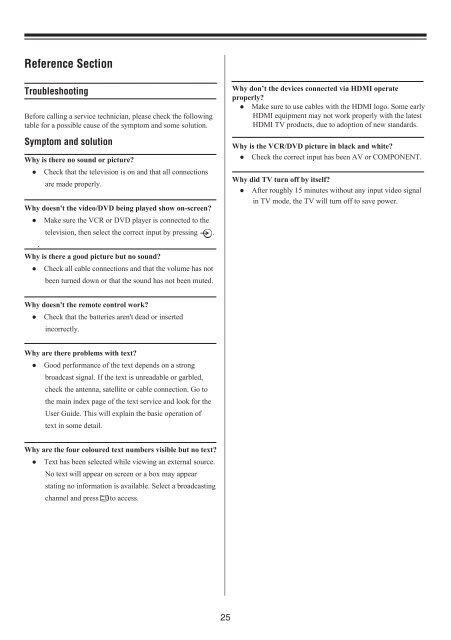You also want an ePaper? Increase the reach of your titles
YUMPU automatically turns print PDFs into web optimized ePapers that Google loves.
Reference Section<br />
Troubleshooting<br />
Before calling a service technician, please check the following<br />
table for a possible cause of the symptom and some solution.<br />
Symptom and solution<br />
Why is there no sound or picture?<br />
● Check that the television is on and that all connections<br />
are made properly.<br />
Why doesn't the video/DVD being played show on-screen?<br />
● Make sure the VCR or DVD player is connected to the<br />
.<br />
television, then select the correct input by pressing .<br />
Why is there a good picture but no sound?<br />
● Check all cable connections and that the volume has not<br />
been turned down or that the sound has not been muted.<br />
Why don’t the devices connected via HDMI operate<br />
properly?<br />
● Make sure to use cables with the HDMI logo. Some early<br />
HDMI equipment may not work properly with the latest<br />
HDMI TV products, due to adoption of new standards.<br />
Why is the VCR/DVD picture in black and white?<br />
● Check the correct input has been AV or COMPONENT.<br />
Why did TV turn off by itself?<br />
● After roughly 15 minutes without any input video signal<br />
in TV mode, the TV will turn off to save power.<br />
Why doesn't the remote control work?<br />
● Check that the batteries aren't dead or inserted<br />
incorrectly.<br />
Why are there problems with text?<br />
● Good performance of the text depends on a strong<br />
broadcast signal. If the text is unreadable or garbled,<br />
check the antenna, satellite or cable connection. Go to<br />
the main index page of the text service and look for the<br />
User Guide. This will explain the basic operation of<br />
text in some detail.<br />
Why are the four coloured text numbers visible but no text?<br />
● Text has been selected while viewing an external source.<br />
No text will appear on screen or a box may appear<br />
stating no information is available. Select a broadcasting<br />
channel and press to access.<br />
25