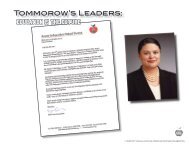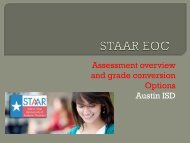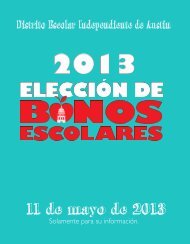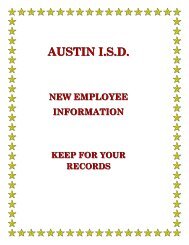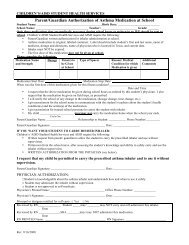Online Enrollment Instructions - Austin ISD
Online Enrollment Instructions - Austin ISD
Online Enrollment Instructions - Austin ISD
You also want an ePaper? Increase the reach of your titles
YUMPU automatically turns print PDFs into web optimized ePapers that Google loves.
Quick Enroll – This will allow you to re-enroll in your<br />
current benefit elections without reviewing them.<br />
Some benefits cannot be Quick Enrolled (ex: medical<br />
expense reimbursement and dependent day care<br />
reimbursement). You will see a Current Coverage and<br />
New Coverage column. The Current Coverage shows<br />
current product, tier and cost. The New Coverage<br />
shows what the New Cost will be with the start of the<br />
next plan year if you choose to keep your benefits the<br />
same.<br />
• Select the box(es) that you want to keep<br />
your benefits the same<br />
• Click Next<br />
• You will now be taken to add, change and<br />
drop any benefits that you do not Quick Enroll<br />
Please note that some benefits you will not be able to<br />
select because they require review such as flexible<br />
spending accounts (medical expense reimbursement or<br />
dependent day care reimbursement).<br />
See Next Page on How to Enroll/Add/Change Benefits<br />
Page | 3


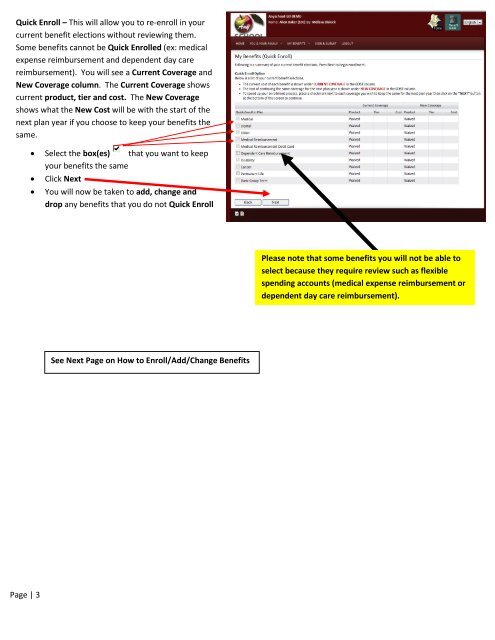
![Pageflex Server [document: PR1986512_00001] - Austin ISD](https://img.yumpu.com/27239252/1/190x245/pageflex-server-document-pr1986512-00001-austin-isd.jpg?quality=85)