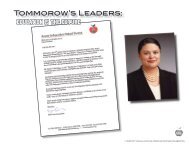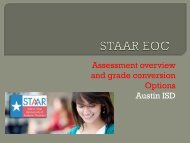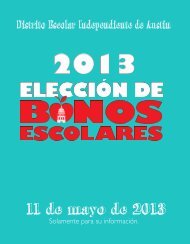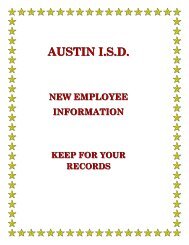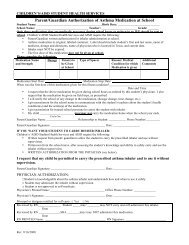Online Enrollment Instructions - Austin ISD
Online Enrollment Instructions - Austin ISD
Online Enrollment Instructions - Austin ISD
You also want an ePaper? Increase the reach of your titles
YUMPU automatically turns print PDFs into web optimized ePapers that Google loves.
Once you have selected all of<br />
your benefits you will come to<br />
the Sign and Submit tab. If any<br />
of your benefit selections are in a<br />
pending status you will be<br />
required to confirm the benefit<br />
before you can finalize your<br />
enrollment. The Form Names<br />
you need to electronically sign<br />
will be listed at the bottom of<br />
the page.<br />
Click Next<br />
Your applications will appear.<br />
Review each form carefully.<br />
Some applications must be<br />
printed and signed in ink and<br />
returned to your benefits office.<br />
Enter your PIN (the last 4 of your<br />
SSN and the last 2 of your birth<br />
year, unless you changed it upon<br />
your first login) for the electronic<br />
applications<br />
Click Sign Form<br />
Page | 6


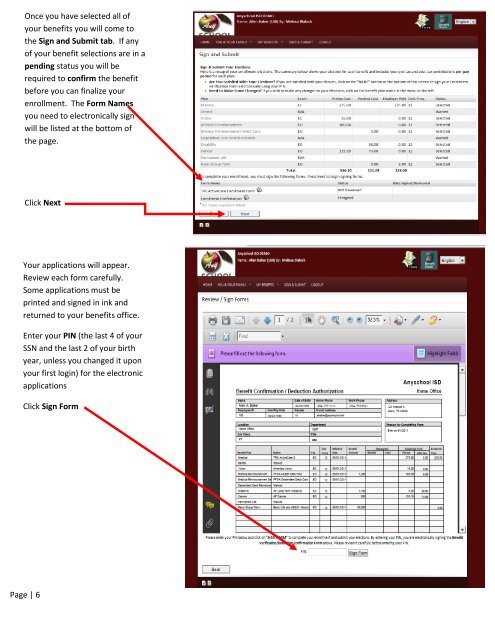
![Pageflex Server [document: PR1986512_00001] - Austin ISD](https://img.yumpu.com/27239252/1/190x245/pageflex-server-document-pr1986512-00001-austin-isd.jpg?quality=85)