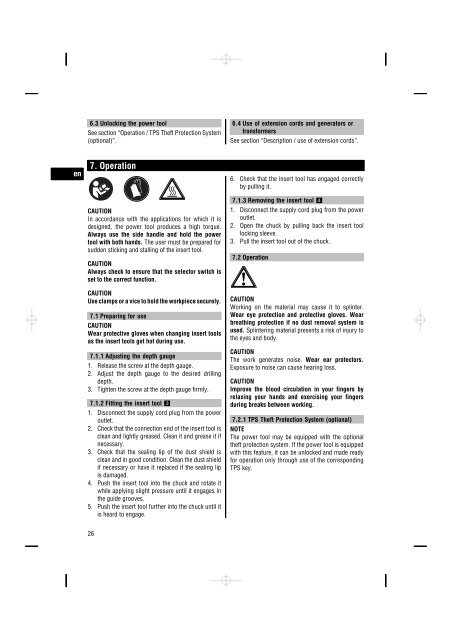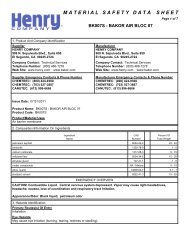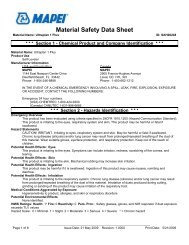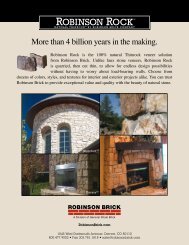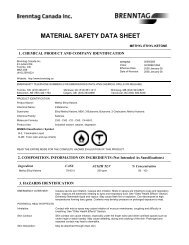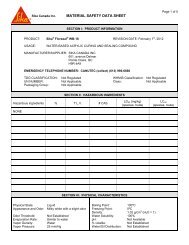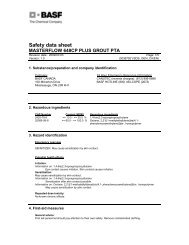Create successful ePaper yourself
Turn your PDF publications into a flip-book with our unique Google optimized e-Paper software.
6.3 Unlocking the power tool<br />
See section “Operation / TPS Theft Protection System<br />
(optional)”.<br />
6.4 Use of extension cords and generators or<br />
transformers<br />
See section “Description / use of extension cords”.<br />
en<br />
7. Operation<br />
CAUTION<br />
In accordance with the applications for which it is<br />
designed, the power tool produces a high torque.<br />
Always use the side handle and hold the power<br />
tool with both hands. The user must be prepared for<br />
sudden sticking and stalling of the insert tool.<br />
CAUTION<br />
Always check to ensure that the selector switch is<br />
set to the correct function.<br />
CAUTION<br />
Use clamps or a vice to hold the workpiece securely.<br />
7.1 Preparing for use<br />
CAUTION<br />
Wear protective gloves when changing insert tools<br />
as the insert tools get hot during use.<br />
7.1.1 Adjusting the depth gauge<br />
1. Release the screw at the depth gauge.<br />
2. Adjust the depth gauge to the desired drilling<br />
depth.<br />
3. Tighten the screw at the depth gauge firmly.<br />
7.1.2 Fitting the insert tool 3<br />
1. Disconnect the supply cord plug from the power<br />
outlet.<br />
2. Check that the connection end of the insert tool is<br />
clean and lightly greased. Clean it and grease it if<br />
necessary.<br />
3. Check that the sealing lip of the dust shield is<br />
clean and in good condition. Clean the dust shield<br />
if necessary or have it replaced if the sealing lip<br />
is damaged.<br />
4. Push the insert tool into the chuck and rotate it<br />
while applying slight pressure until it engages in<br />
the guide grooves.<br />
5. Push the insert tool further into the chuck until it<br />
is heard to engage.<br />
6. Check that the insert tool has engaged correctly<br />
by pulling it.<br />
7.1.3 Removing the insert tool 4<br />
1. Disconnect the supply cord plug from the power<br />
outlet.<br />
2. Open the chuck by pulling back the insert tool<br />
locking sleeve.<br />
3. Pull the insert tool out of the chuck.<br />
7.2 Operation<br />
CAUTION<br />
Working on the material may cause it to splinter.<br />
Wear eye protection and protective gloves. Wear<br />
breathing protection if no dust removal system is<br />
used. Splintering material presents a risk of injury to<br />
the eyes and body.<br />
CAUTION<br />
The work generates noise. Wear ear protectors.<br />
Exposure to noise can cause hearing loss.<br />
CAUTION<br />
Improve the blood circulation in your fingers by<br />
relaxing your hands and exercising your fingers<br />
during breaks between working.<br />
7.2.1 TPS Theft Protection System (optional)<br />
NO<strong>TE</strong><br />
The power tool may be equipped with the optional<br />
theft protection system. If the power tool is equipped<br />
with this feature, it can be unlocked and made ready<br />
for operation only through use of the corresponding<br />
TPS key.<br />
26