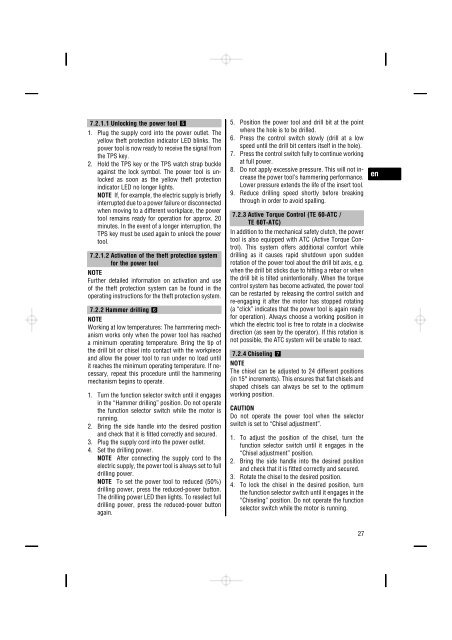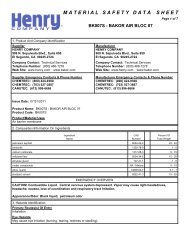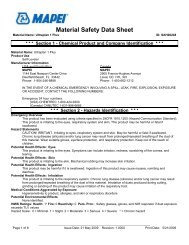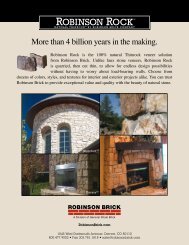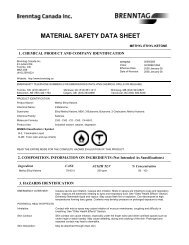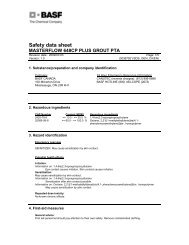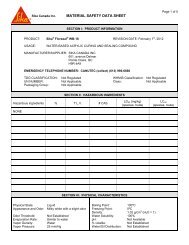Create successful ePaper yourself
Turn your PDF publications into a flip-book with our unique Google optimized e-Paper software.
7.2.1.1 Unlocking the power tool 5<br />
1. Plug the supply cord into the power outlet. The<br />
yellow theft protection indicator LED blinks. The<br />
power tool is now ready to receive the signal from<br />
the TPS key.<br />
2. Hold the TPS key or the TPS watch strap buckle<br />
against the lock symbol. The power tool is unlocked<br />
as soon as the yellow theft protection<br />
indicator LED no longer lights.<br />
NO<strong>TE</strong> If, for example, the electric supply is briefly<br />
interrupted due to a power failure or disconnected<br />
when moving to a different workplace, the power<br />
tool remains ready for operation for approx. 20<br />
minutes. In the event of a longer interruption, the<br />
TPS key must be used again to unlock the power<br />
tool.<br />
7.2.1.2 Activation of the theft protection system<br />
for the power tool<br />
NO<strong>TE</strong><br />
Further detailed information on activation and use<br />
of the theft protection system can be found in the<br />
operating instructions for the theft protection system.<br />
7.2.2 Hammer drilling 6<br />
NO<strong>TE</strong><br />
Working at low temperatures: The hammering mechanism<br />
works only when the power tool has reached<br />
a minimum operating temperature. Bring the tip of<br />
the drill bit or chisel into contact with the workpiece<br />
and allow the power tool to run under no load until<br />
it reaches the minimum operating temperature. If necessary,<br />
repeat this procedure until the hammering<br />
mechanism begins to operate.<br />
1. Turn the function selector switch until it engages<br />
in the “Hammer drilling” position. Do not operate<br />
the function selector switch while the motor is<br />
running.<br />
2. Bring the side handle into the desired position<br />
and check that it is fitted correctly and secured.<br />
3. Plug the supply cord into the power outlet.<br />
4. Set the drilling power.<br />
NO<strong>TE</strong> After connecting the supply cord to the<br />
electric supply, the power tool is always set to full<br />
drilling power.<br />
NO<strong>TE</strong> To set the power tool to reduced (50%)<br />
drilling power, press the reduced-power button.<br />
The drilling power LED then lights. To reselect full<br />
drilling power, press the reduced-power button<br />
again.<br />
5. Position the power tool and drill bit at the point<br />
where the hole is to be drilled.<br />
6. Press the control switch slowly (drill at a low<br />
speed until the drill bit centers itself in the hole).<br />
7. Press the control switch fully to continue working<br />
at full power.<br />
8. Do not apply excessive pressure. This will not increase<br />
the power tool’s hammering performance.<br />
Lower pressure extends the life of the insert tool.<br />
9. Reduce drilling speed shortly before breaking<br />
through in order to avoid spalling.<br />
7.2.3 Active Torque Control (<strong>TE</strong> <strong>60</strong>‐<strong>ATC</strong> /<br />
<strong>TE</strong> <strong>60</strong>T‐<strong>ATC</strong>)<br />
In addition to the mechanical safety clutch, the power<br />
tool is also equipped with <strong>ATC</strong> (Active Torque Control).<br />
This system offers additional comfort while<br />
drilling as it causes rapid shutdown upon sudden<br />
rotation of the power tool about the drill bit axis, e.g.<br />
when the drill bit sticks due to hitting a rebar or when<br />
the drill bit is tilted unintentionally. When the torque<br />
control system has become activated, the power tool<br />
can be restarted by releasing the control switch and<br />
re-engaging it after the motor has stopped rotating<br />
(a “click” indicates that the power tool is again ready<br />
for operation). Always choose a working position in<br />
which the electric tool is free to rotate in a clockwise<br />
direction (as seen by the operator). If this rotation is<br />
not possible, the <strong>ATC</strong> system will be unable to react.<br />
7.2.4 Chiseling 7<br />
NO<strong>TE</strong><br />
The chisel can be adjusted to 24 different positions<br />
(in 15° increments). This ensures that flat chisels and<br />
shaped chisels can always be set to the optimum<br />
working position.<br />
CAUTION<br />
Do not operate the power tool when the selector<br />
switch is set to “Chisel adjustment”.<br />
1. To adjust the position of the chisel, turn the<br />
function selector switch until it engages in the<br />
“Chisel adjustment” position.<br />
2. Bring the side handle into the desired position<br />
and check that it is fitted correctly and secured.<br />
3. Rotate the chisel to the desired position.<br />
4. To lock the chisel in the desired position, turn<br />
the function selector switch until it engages in the<br />
“Chiseling” position. Do not operate the function<br />
selector switch while the motor is running.<br />
en<br />
27