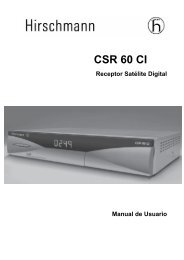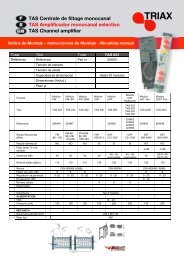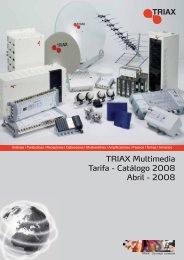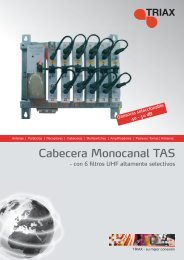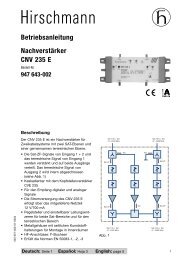- Page 1 and 2:
Main Catalogue 2012
- Page 3 and 4:
to the Triax world We think that sw
- Page 5 and 6:
Terrestrial reception Aerials - BII
- Page 7 and 8:
Terrestrial aerials Introduction Ra
- Page 9 and 10:
Triax band II aerial (FM) FM 2 - 2
- Page 11 and 12:
Triax band III wideband aerial (VHF
- Page 13 and 14:
Triax Digi - band IV/V aerial (UHF)
- Page 15 and 16:
Triax Yagi - band IV/V aerial (UHF)
- Page 17 and 18:
Triax UNIX 52 - band IV/V aerial (U
- Page 19 and 20:
Triax BB Grid - band IV/V aerial (U
- Page 21 and 22:
Triax Combi aerial (VHF/UHF) Combi
- Page 23 and 24:
Triax UFO aerial (VHF/UHF - digital
- Page 25 and 26:
Terrestrial reception Terrestrial r
- Page 27 and 28:
Triax MFA mast amplifier series Hig
- Page 29 and 30:
Triax MFA mast amplifier series Hig
- Page 31 and 32:
Triax TA mast amplifier series AFA
- Page 33 and 34:
Triax MFC multi band mast combiners
- Page 35 and 36:
Mounting accessories Terrestrial re
- Page 37 and 38:
Mast for mounting on brackets, roof
- Page 39 and 40: Wall brackets Technical data on hot
- Page 41 and 42: Mounting pipes Single straight pipe
- Page 43 and 44: Steel wire and accessories Technica
- Page 45 and 46: Roof covers for pitched roof Triax
- Page 47 and 48: Clips, screws and expansion bolts T
- Page 49 and 50: Satellite reception Satellite recep
- Page 51 and 52: Triax TDA aluminium dishes A dish f
- Page 53 and 54: Triax TDA Euroline aluminium dishes
- Page 55 and 56: Triax TD bulk packed dishes Triax b
- Page 57 and 58: LNB brackets - multi satellite rece
- Page 59 and 60: Triax LNB units - the best choice C
- Page 61 and 62: Triax LNB units - the best choice C
- Page 63 and 64: Universal Monoblock 6° LNB units C
- Page 65 and 66: Special Universal LNB units Special
- Page 67 and 68: DiSEqC switches - multi satellite r
- Page 69 and 70: Headends Headends - TDX headend 70-
- Page 71 and 72: TDX - DVB-T frontend module Technic
- Page 73 and 74: TDX - AV frontend encoder module AV
- Page 75 and 76: TDX - Quad PAL HD downscale - FTA o
- Page 77 and 78: TDX - Quad backend module COFDM DVB
- Page 79 and 80: TDX - IP output module - STP (Shiel
- Page 81 and 82: TDH digital satellite modules QPSK-
- Page 83 and 84: TDH digital slave modules - Sat/Ter
- Page 85 and 86: TDH digital 5 channel QAM MUX The Q
- Page 87 and 88: TDH digital/analogue TV converters
- Page 89: TDH AV modules TDH modulator module
- Page 93 and 94: CSE 3300 digital main unit CSE 3300
- Page 95 and 96: CSE 3300 SAT transcoding & conversi
- Page 97 and 98: CSE 3300 Satellite transcoding (Dig
- Page 99 and 100: CSE 3300 Satellite transcoding (HDT
- Page 101 and 102: CSE 3300 AV signal conversion AV Ca
- Page 103 and 104: IPTV Conversion to Digital Cable/Te
- Page 105 and 106: Multiplex for converting ASI transp
- Page 107 and 108: CSE 3300 AV signal conversion Terre
- Page 109 and 110: CSE 3300 accessories CCRS 1000 Remo
- Page 111 and 112: CSE 2800 QPSK to AV / COFDM to AV Q
- Page 113 and 114: CSE 2800 digital SAT to digital cab
- Page 115 and 116: CSE 6, 8 & 12 - DVB-T Compact Heade
- Page 117 and 118: TNH - The digital processing unit -
- Page 119 and 120: DVB-S - Twin modules SAT-QPSK QPSK/
- Page 121 and 122: DVB-T TWIN modules TER-COFDM COFDM/
- Page 123 and 124: Twin AV Encoder modules AV-COFDM an
- Page 125 and 126: TCH 600 headend for analogue TV-FM
- Page 127 and 128: Triax TCM 08 - modulator headend TC
- Page 129 and 130: TMB multiband amplifiers TMB 10 Tri
- Page 131 and 132: ARM multiband amplifiers ARM multib
- Page 133 and 134: Triax multiband amplifiers IFM indo
- Page 135 and 136: Triax TCC 19" compact cabinet 19”
- Page 137 and 138: Fibre optics Fibre optical systems
- Page 139 and 140: TDH 700 ORB 901 Optical receiver O
- Page 141 and 142:
Triax fibre optical LNB kit - a hig
- Page 143 and 144:
Triax virtual optical converter - I
- Page 145 and 146:
Triax passive optical taps - for bu
- Page 147 and 148:
Triax fibre optical cables • Pre-
- Page 149 and 150:
Tools for professional installation
- Page 151 and 152:
Triax TMS multiswitches Antenna sys
- Page 153 and 154:
Triax TMS 17xT multiswitches TMS 17
- Page 155 and 156:
Triax TMS 9xC multiswitches TMS 9X1
- Page 157 and 158:
Triax TMS 9xP multiswitches TMS 9XP
- Page 159 and 160:
Triax TMPR 5x multiswitches These r
- Page 161 and 162:
Triax TMS 5xP multiswitches TMS 5X8
- Page 163 and 164:
Triax TMS and TMM IF taps and split
- Page 165 and 166:
Triax TMS 17 - 13 - 9 - 5 IF-amplif
- Page 167 and 168:
Triax TMM 5 - 4 IF and terrestrial
- Page 169 and 170:
Triax TMM 4x series cascadable mult
- Page 171 and 172:
Triax TMM accessories for multiswit
- Page 173 and 174:
Triax Distribution Distribution >>
- Page 175 and 176:
Equalizer 0-15/+10 dB Rotary switch
- Page 177 and 178:
Input RC output Equalizer 0-15 dB R
- Page 179 and 180:
Triax distribution amplifiers Triax
- Page 181 and 182:
Triax IFA indoor distribution ampli
- Page 183 and 184:
Triax indoor booster amplifiers Ind
- Page 185 and 186:
Triax passive components Distributi
- Page 187 and 188:
Triax taps - ATT series [5-1000 MHz
- Page 189 and 190:
Triax taps - ATT series [5-1000 MHz
- Page 191 and 192:
Triax taps - ATM series [5-1000 MHz
- Page 193 and 194:
Triax taps - HTT series [5-1000 MHz
- Page 195 and 196:
Triax taps - HTT series [5-1000 MHz
- Page 197 and 198:
Triax taps - HTT series [5-1000 MHz
- Page 199 and 200:
Triax splitters - SCS series [5-240
- Page 201 and 202:
Triax taps - SCT series [5-2400 MHz
- Page 203 and 204:
Triax taps - SCT series [5-2400 MHz
- Page 205 and 206:
Triax splitters Indoor splitters wi
- Page 207 and 208:
Triax power inserter Battery filter
- Page 209 and 210:
Triax home accessories Distribution
- Page 211 and 212:
Triax TWS - 2.4 GHz wireless A/V sy
- Page 213 and 214:
Triax cables & connectors Cables, c
- Page 215 and 216:
Triax KOKA 6 cable Triax KOKA 6 coa
- Page 217 and 218:
Triax KOKA 80 cable Triax KOKA 80 i
- Page 219 and 220:
Triax RG59 cable Triax RG 59 coaxia
- Page 221 and 222:
Triax 110KU cable Triax 110KU coaxi
- Page 223 and 224:
Double screen fly leads Fly leads f
- Page 225 and 226:
Tools for professional cable instal
- Page 227 and 228:
High quality range of F-connectors
- Page 229 and 230:
Triax connection cables Connections
- Page 231 and 232:
Triax outlets Outlets >> TRIAX seri
- Page 233 and 234:
VHF B I RC Low S Upper S VHF B I FM
- Page 235 and 236:
Universal antenna outlets 3-outlet
- Page 237 and 238:
SAT antenna outlets 3-outlet SAT fi
- Page 239 and 240:
CATV antenna outlets 3-outlet modem
- Page 241 and 242:
CATV antenna outlets 2-outlet MATV
- Page 243 and 244:
Triax TOU TV/radio outlets Triax TO
- Page 245 and 246:
Triax FUGA TV/radio outlets TD outl
- Page 247 and 248:
Triax FUGA multimedia, TV & radio o
- Page 249 and 250:
Triax OPUS TV/radio outlets Triax O
- Page 251 and 252:
Triax GAD series of TV/radio outlet
- Page 253 and 254:
Accessories for TOU outlets Covers
- Page 255 and 256:
Measurement instruments Instruments
- Page 257 and 258:
Measurement instruments SPM 1600 HD
- Page 259 and 260:
Technical appendix Technical append
- Page 261 and 262:
Technical appendix 2. Technical dat
- Page 263 and 264:
Technical appendix 3. Planning and
- Page 265 and 266:
Technical appendix 6. Frequency ran
- Page 267 and 268:
Technical appendix 8. Analogue colo
- Page 269 and 270:
Sales & delivery conditions General
- Page 271 and 272:
General sales and delivery conditio
- Page 273 and 274:
Notes 273
- Page 275 and 276:
Notes 275