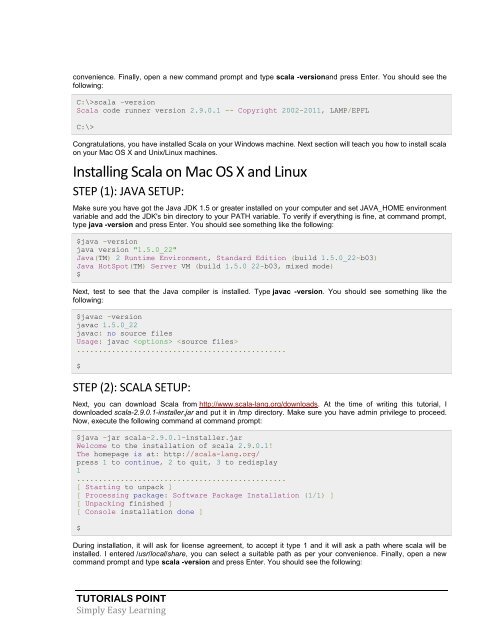Download Scala Tutorial (PDF Version) - Tutorials Point
Download Scala Tutorial (PDF Version) - Tutorials Point
Download Scala Tutorial (PDF Version) - Tutorials Point
You also want an ePaper? Increase the reach of your titles
YUMPU automatically turns print PDFs into web optimized ePapers that Google loves.
convenience. Finally, open a new command prompt and type scala -versionand press Enter. You should see the<br />
following:<br />
C:\>scala -version<br />
<strong>Scala</strong> code runner version 2.9.0.1 -- Copyright 2002-2011, LAMP/EPFL<br />
C:\><br />
Congratulations, you have installed <strong>Scala</strong> on your Windows machine. Next section will teach you how to install scala<br />
on your Mac OS X and Unix/Linux machines.<br />
Installing <strong>Scala</strong> on Mac OS X and Linux<br />
STEP (1): JAVA SETUP:<br />
Make sure you have got the Java JDK 1.5 or greater installed on your computer and set JAVA_HOME environment<br />
variable and add the JDK's bin directory to your PATH variable. To verify if everything is fine, at command prompt,<br />
type java -version and press Enter. You should see something like the following:<br />
$java -version<br />
java version "1.5.0_22"<br />
Java(TM) 2 Runtime Environment, Standard Edition (build 1.5.0_22-b03)<br />
Java HotSpot(TM) Server VM (build 1.5.0_22-b03, mixed mode)<br />
$<br />
Next, test to see that the Java compiler is installed. Type javac -version. You should see something like the<br />
following:<br />
$javac -version<br />
javac 1.5.0_22<br />
javac: no source files<br />
Usage: javac <br />
................................................<br />
$<br />
STEP (2): SCALA SETUP:<br />
Next, you can download <strong>Scala</strong> from http://www.scala-lang.org/downloads. At the time of writing this tutorial, I<br />
downloaded scala-2.9.0.1-installer.jar and put it in /tmp directory. Make sure you have admin privilege to proceed.<br />
Now, execute the following command at command prompt:<br />
$java -jar scala-2.9.0.1-installer.jar<br />
Welcome to the installation of scala 2.9.0.1!<br />
The homepage is at: http://scala-lang.org/<br />
press 1 to continue, 2 to quit, 3 to redisplay<br />
1<br />
................................................<br />
[ Starting to unpack ]<br />
[ Processing package: Software Package Installation (1/1) ]<br />
[ Unpacking finished ]<br />
[ Console installation done ]<br />
$<br />
During installation, it will ask for license agreement, to accept it type 1 and it will ask a path where scala will be<br />
installed. I entered /usr/local/share, you can select a suitable path as per your convenience. Finally, open a new<br />
command prompt and type scala -version and press Enter. You should see the following:<br />
TUTORIALS POINT<br />
Simply Easy Learning