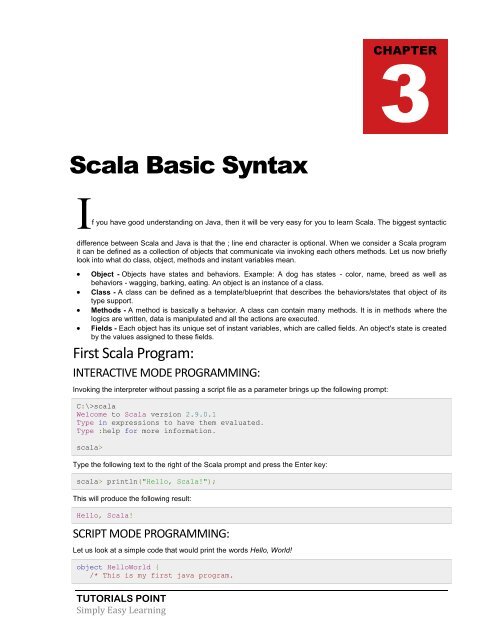Download Scala Tutorial (PDF Version) - Tutorials Point
Download Scala Tutorial (PDF Version) - Tutorials Point
Download Scala Tutorial (PDF Version) - Tutorials Point
You also want an ePaper? Increase the reach of your titles
YUMPU automatically turns print PDFs into web optimized ePapers that Google loves.
CHAPTER<br />
3<br />
<strong>Scala</strong> Basic Syntax<br />
If you have good understanding on Java, then it will be very easy for you to learn <strong>Scala</strong>. The biggest syntactic<br />
difference between <strong>Scala</strong> and Java is that the ; line end character is optional. When we consider a <strong>Scala</strong> program<br />
it can be defined as a collection of objects that communicate via invoking each others methods. Let us now briefly<br />
look into what do class, object, methods and instant variables mean.<br />
<br />
<br />
<br />
<br />
Object - Objects have states and behaviors. Example: A dog has states - color, name, breed as well as<br />
behaviors - wagging, barking, eating. An object is an instance of a class.<br />
Class - A class can be defined as a template/blueprint that describes the behaviors/states that object of its<br />
type support.<br />
Methods - A method is basically a behavior. A class can contain many methods. It is in methods where the<br />
logics are written, data is manipulated and all the actions are executed.<br />
Fields - Each object has its unique set of instant variables, which are called fields. An object's state is created<br />
by the values assigned to these fields.<br />
First <strong>Scala</strong> Program:<br />
INTERACTIVE MODE PROGRAMMING:<br />
Invoking the interpreter without passing a script file as a parameter brings up the following prompt:<br />
C:\>scala<br />
Welcome to <strong>Scala</strong> version 2.9.0.1<br />
Type in expressions to have them evaluated.<br />
Type :help for more information.<br />
scala><br />
Type the following text to the right of the <strong>Scala</strong> prompt and press the Enter key:<br />
scala> println("Hello, <strong>Scala</strong>!");<br />
This will produce the following result:<br />
Hello, <strong>Scala</strong>!<br />
SCRIPT MODE PROGRAMMING:<br />
Let us look at a simple code that would print the words Hello, World!<br />
object HelloWorld {<br />
/* This is my first java program.<br />
TUTORIALS POINT<br />
Simply Easy Learning