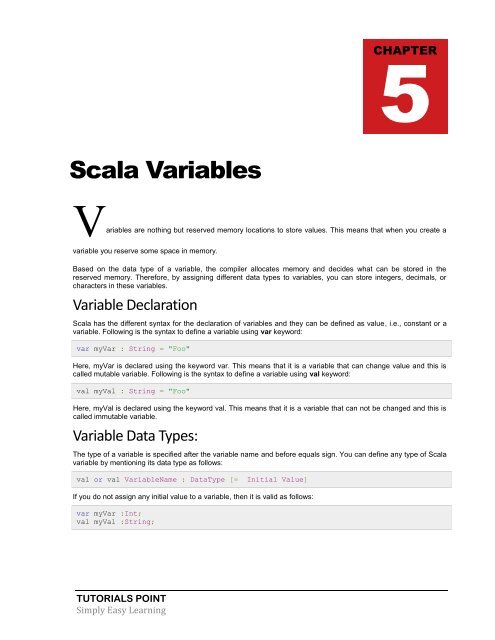Download Scala Tutorial (PDF Version) - Tutorials Point
Download Scala Tutorial (PDF Version) - Tutorials Point
Download Scala Tutorial (PDF Version) - Tutorials Point
You also want an ePaper? Increase the reach of your titles
YUMPU automatically turns print PDFs into web optimized ePapers that Google loves.
CHAPTER<br />
5<br />
<strong>Scala</strong> Variables<br />
Variables are nothing but reserved memory locations to store values. This means that when you create a<br />
variable you reserve some space in memory.<br />
Based on the data type of a variable, the compiler allocates memory and decides what can be stored in the<br />
reserved memory. Therefore, by assigning different data types to variables, you can store integers, decimals, or<br />
characters in these variables.<br />
Variable Declaration<br />
<strong>Scala</strong> has the different syntax for the declaration of variables and they can be defined as value, i.e., constant or a<br />
variable. Following is the syntax to define a variable using var keyword:<br />
var myVar : String = "Foo"<br />
Here, myVar is declared using the keyword var. This means that it is a variable that can change value and this is<br />
called mutable variable. Following is the syntax to define a variable using val keyword:<br />
val myVal : String = "Foo"<br />
Here, myVal is declared using the keyword val. This means that it is a variable that can not be changed and this is<br />
called immutable variable.<br />
Variable Data Types:<br />
The type of a variable is specified after the variable name and before equals sign. You can define any type of <strong>Scala</strong><br />
variable by mentioning its data type as follows:<br />
val or val VariableName : DataType [= Initial Value]<br />
If you do not assign any initial value to a variable, then it is valid as follows:<br />
var myVar :Int;<br />
val myVal :String;<br />
TUTORIALS POINT<br />
Simply Easy Learning