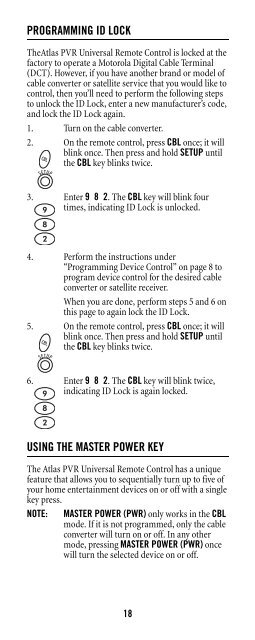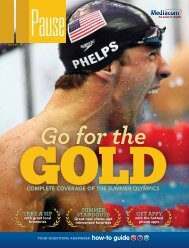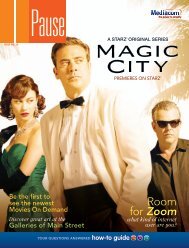Atlas DVR 1055 Manual - Mediacom
Atlas DVR 1055 Manual - Mediacom
Atlas DVR 1055 Manual - Mediacom
Create successful ePaper yourself
Turn your PDF publications into a flip-book with our unique Google optimized e-Paper software.
PROGRAMMING ID LOCK<br />
The<strong>Atlas</strong> PVR Universal Remote Control is locked at the<br />
factory to operate a Motorola Digital Cable Terminal<br />
(DCT). However, if you have another brand or model of<br />
cable converter or satellite service that you would like to<br />
control, then you’ll need to perform the following steps<br />
to unlock the ID Lock, enter a new manufacturer’s code,<br />
and lock the ID Lock again.<br />
1. Turn on the cable converter.<br />
2. On the remote control, press CBL once; it will<br />
blink once. Then press and hold SETUP until<br />
the CBL key blinks twice.<br />
3. Enter 9 8 2. The CBL key will blink four<br />
times, indicating ID Lock is unlocked.<br />
4. Perform the instructions under<br />
“Programming Device Control” on page 8 to<br />
program device control for the desired cable<br />
converter or satellite receiver.<br />
When you are done, perform steps 5 and 6 on<br />
this page to again lock the ID Lock.<br />
5. On the remote control, press CBL once; it will<br />
blink once. Then press and hold SETUP until<br />
the CBL key blinks twice.<br />
6. Enter 9 8 2. The CBL key will blink twice,<br />
indicating ID Lock is again locked.<br />
USING THE MASTER POWER KEY<br />
The <strong>Atlas</strong> PVR Universal Remote Control has a unique<br />
feature that allows you to sequentially turn up to five of<br />
your home entertainment devices on or off with a single<br />
key press.<br />
NOTE: MASTER POWER (PWR) only works in the CBL<br />
mode. If it is not programmed, only the cable<br />
converter will turn on or off. In any other<br />
mode, pressing MASTER POWER (PWR) once<br />
will turn the selected device on or off.<br />
18