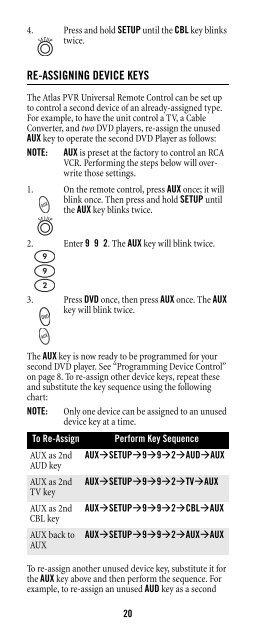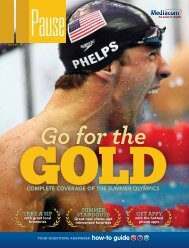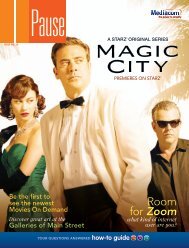Atlas DVR 1055 Manual - Mediacom
Atlas DVR 1055 Manual - Mediacom
Atlas DVR 1055 Manual - Mediacom
Create successful ePaper yourself
Turn your PDF publications into a flip-book with our unique Google optimized e-Paper software.
4. Press and hold SETUP until the CBL key blinks<br />
twice.<br />
RE-ASSIGNING DEVICE KEYS<br />
The <strong>Atlas</strong> PVR Universal Remote Control can be set up<br />
to control a second device of an already-assigned type.<br />
For example, to have the unit control a TV, a Cable<br />
Converter, and two DVD players, re-assign the unused<br />
AUX key to operate the second DVD Player as follows:<br />
NOTE: AUX is preset at the factory to control an RCA<br />
VCR. Performing the steps below will overwrite<br />
those settings.<br />
1. On the remote control, press AUX once; it will<br />
blink once. Then press and hold SETUP until<br />
the AUX key blinks twice.<br />
2. Enter 9 9 2. The AUX key will blink twice.<br />
3. Press DVD once, then press AUX once. The AUX<br />
key will blink twice.<br />
The AUX key is now ready to be programmed for your<br />
second DVD player. See “Programming Device Control”<br />
on page 8. To re-assign other device keys, repeat these<br />
and substitute the key sequence using the following<br />
chart:<br />
NOTE: Only one device can be assigned to an unused<br />
device key at a time.<br />
To Re-Assign Perform Key Sequence<br />
AUX as 2nd AUX�SETUP�9�9�2�AUD�AUX<br />
AUD key<br />
AUX as 2nd AUX�SETUP�9�9�2�TV�AUX<br />
TV key<br />
AUX as 2nd AUX�SETUP�9�9�2�CBL�AUX<br />
CBL key<br />
AUX back to AUX�SETUP�9�9�2�AUX�AUX<br />
AUX<br />
To re-assign another unused device key, substitute it for<br />
the AUX key above and then perform the sequence. For<br />
example, to re-assign an unused AUD key as a second<br />
20