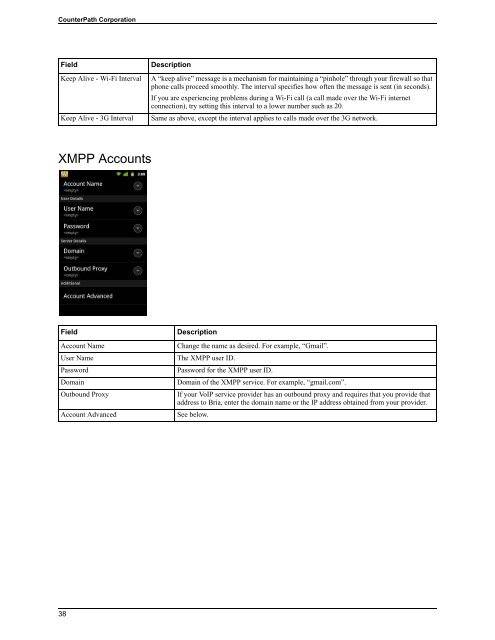Bria Android Edition User Guide - CounterPath
Bria Android Edition User Guide - CounterPath
Bria Android Edition User Guide - CounterPath
Create successful ePaper yourself
Turn your PDF publications into a flip-book with our unique Google optimized e-Paper software.
<strong>CounterPath</strong> Corporation<br />
Field<br />
Keep Alive - Wi-Fi Interval<br />
Keep Alive - 3G Interval<br />
Description<br />
A “keep alive” message is a mechanism for maintaining a “pinhole” through your firewall so that<br />
phone calls proceed smoothly. The interval specifies how often the message is sent (in seconds).<br />
If you are experiencing problems during a Wi-Fi call (a call made over the Wi-Fi internet<br />
connection), try setting this interval to a lower number such as 20.<br />
Same as above, except the interval applies to calls made over the 3G network.<br />
XMPP Accounts<br />
Field<br />
Account Name<br />
<strong>User</strong> Name<br />
Password<br />
Domain<br />
Outbound Proxy<br />
Account Advanced<br />
Description<br />
Change the name as desired. For example, “Gmail”.<br />
The XMPP user ID.<br />
Password for the XMPP user ID.<br />
Domain of the XMPP service. For example, “gmail.com”.<br />
If your VoIP service provider has an outbound proxy and requires that you provide that<br />
address to <strong>Bria</strong>, enter the domain name or the IP address obtained from your provider.<br />
See below.<br />
38