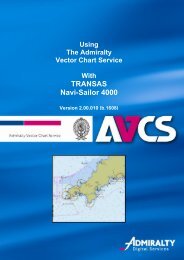the New AML User Guide - United Kingdom Hydrographic Office
the New AML User Guide - United Kingdom Hydrographic Office
the New AML User Guide - United Kingdom Hydrographic Office
Create successful ePaper yourself
Turn your PDF publications into a flip-book with our unique Google optimized e-Paper software.
Once <strong>the</strong> <strong>AML</strong> cells have been installed, <strong>the</strong>y <strong>the</strong>n have to be loaded to view.<br />
In <strong>the</strong> main menu, click on chart selection <strong>the</strong>n as shown below “load charts”<br />
A loading window will appear as shown below.<br />
Choose <strong>the</strong> folder you wish to view contents of in left hand window.<br />
Double click on <strong>the</strong> cell you wish to view or click once and <strong>the</strong>n click load.<br />
14<br />
UNCLASSIFIED 09/08/2012<br />
DMGIC<br />
© British Crown Copyright 2012