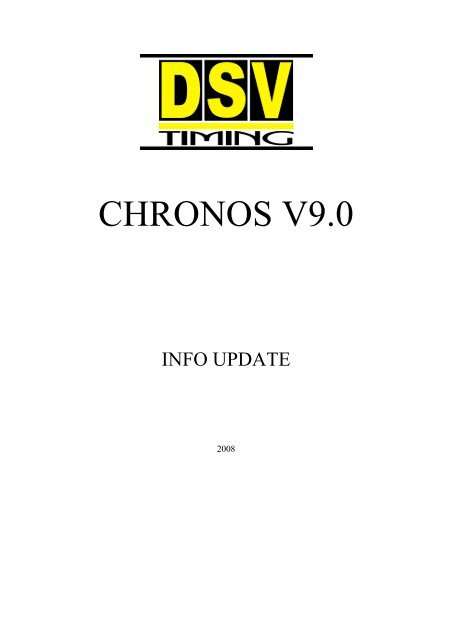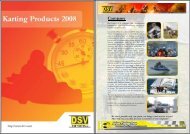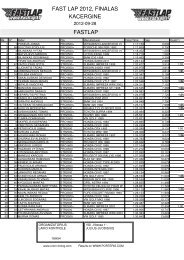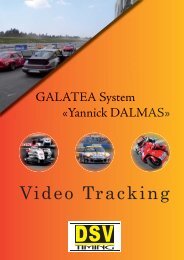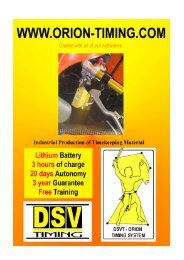CHRONOS V9 - Orion Timing
CHRONOS V9 - Orion Timing
CHRONOS V9 - Orion Timing
Create successful ePaper yourself
Turn your PDF publications into a flip-book with our unique Google optimized e-Paper software.
<strong>CHRONOS</strong> <strong>V9</strong>.0<br />
INFO UPDATE<br />
2008
SELECT EVENS & CLASS<br />
Now with the new version <strong>V9</strong>.0, the select Evens/class dialog, Parameter, Timekeeping mode<br />
is include in only ONE.<br />
CREAT A EVENS<br />
Click on « Chronos » Base menu<br />
&<br />
Click on « Action on Evens /class »
Click on “create even” in the menu<br />
Write the name of this even and click “Valid”<br />
The new even was created
CREAT A NEW CLASS<br />
Select the Evens<br />
&<br />
Click on « Action on Evens /class »<br />
Click on “create new class” in the menu<br />
Write the n° of the class and numer of riders and click “Valid”<br />
Then you can click to select this class
CREAT A SUB-DIRECTORY<br />
With this new version of Chronos you can manage some sub-directory to organize your evens<br />
So you can create for sample a sub-directory “Cross” or “Speed” or ….<br />
Click on « Chronos » Base menu<br />
&<br />
Click on « Action on Evens /class »<br />
&<br />
Click on “Create sub directory”<br />
So now in this Sub directory you can create Evens and class