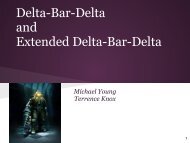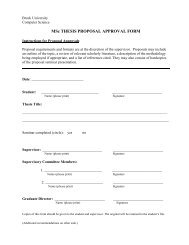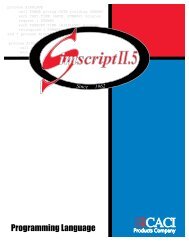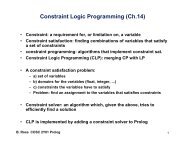Task Performance Metrics on Liquid Crystal Displays - Computer ...
Task Performance Metrics on Liquid Crystal Displays - Computer ...
Task Performance Metrics on Liquid Crystal Displays - Computer ...
Create successful ePaper yourself
Turn your PDF publications into a flip-book with our unique Google optimized e-Paper software.
Dave BOCKUS and Jenny GUAY<br />
scheme, dark text <strong>on</strong> a light background and<br />
requiring participants to have normal-tocorrected<br />
visi<strong>on</strong>, biases and inaccurate results<br />
can be avoided. Even though studies have<br />
shown that using positive c<strong>on</strong>trast, light text<br />
<strong>on</strong> dark, is easier to read because the flicker<br />
rate is less apparent, the current LCD’s have<br />
flicker rates that are hardly noticeable, thus<br />
negating any previous c<strong>on</strong>cerns [13]. An<br />
interesting approach to finding the optimum<br />
settings for a m<strong>on</strong>itor was to have participants<br />
in a study adjust these settings themselves.<br />
However this requires that participants have<br />
some computer literacy and makes the results<br />
hard to measure and record [13]. Furthermore,<br />
these settings are highly pers<strong>on</strong>al preferenced.<br />
Adjusting the visual angle al<strong>on</strong>e is not<br />
guaranteed to have an impact <strong>on</strong> reading<br />
performance. This goes for any other single<br />
factor, a combinati<strong>on</strong> of factors must be<br />
adjusted to yield any sort of difference.<br />
Although studies have shown that reading<br />
from paper is generally faster then reading<br />
from a computer screen, using high resoluti<strong>on</strong><br />
displays can yield almost equal reading speeds<br />
for both mediums [13]. After the size and<br />
resoluti<strong>on</strong> correlati<strong>on</strong>s have been determined,<br />
the next step is to c<strong>on</strong>sider the design of the<br />
tasks. The interface for the tasks should make<br />
use of comm<strong>on</strong> design principles, including<br />
visibility. Visibility is obtained by using high<br />
quality displays and making informati<strong>on</strong><br />
easily visible to the user. By following this<br />
guideline, it will reinforce any differences in<br />
performance that occur when the display<br />
settings have been adjusted, thus not<br />
attributing to bad design [14].<br />
Experiment<br />
There have been many studies c<strong>on</strong>cerning<br />
readability and task performance <strong>on</strong> CRT<br />
m<strong>on</strong>itors, but there have been few that have<br />
used LCD m<strong>on</strong>itors. This study will test the<br />
difference in task performance when paired<br />
with different screen resoluti<strong>on</strong>s and display<br />
sizes <strong>on</strong> LCD m<strong>on</strong>itors. The objective is to<br />
show there is better task performance using a<br />
large m<strong>on</strong>itor <strong>on</strong> higher resoluti<strong>on</strong>. This will<br />
be d<strong>on</strong>e using navigati<strong>on</strong>al and selecti<strong>on</strong>al<br />
tasks to simulate Fitts’ and Hicks’ law, which<br />
are validated metrics.<br />
Pre-Experiment:<br />
The first stage was selecting volunteers, and<br />
having them fill out a pre-experiment<br />
questi<strong>on</strong>naire to determine their eligibility.<br />
The questi<strong>on</strong>naire determined the participant’s<br />
computer experience, with qualified <strong>on</strong>es<br />
having used a computer at least <strong>on</strong>ce a week.<br />
By using the computer <strong>on</strong>ce a week, it was<br />
surmised that the participant had basic mouse<br />
and keyboard skills, ensuring competent eyehand<br />
coordinati<strong>on</strong>. Informati<strong>on</strong> regarding the<br />
age of the participants was collected, having<br />
them choose an age range between 18 and 45.<br />
In a study d<strong>on</strong>e by Statistics Canada, the age<br />
of the highest computer users was less than 45<br />
[2]. For the lower part of the age range, it is<br />
expected the lowest age is 18, since the study<br />
was c<strong>on</strong>ducted in a university envir<strong>on</strong>ment.<br />
Visi<strong>on</strong> was taken into account, asking<br />
participants to have normal or normal to<br />
corrected visi<strong>on</strong>. Gender was also required, to<br />
ensure equal numbers of both.<br />
The Equipment<br />
The tasks were simple executable files written<br />
in visual studio. A Pentium 3 computer with<br />
windows XP is an acceptable minimum for<br />
running the files. The computers were<br />
equipped with a QWERTY keyboard and an<br />
optical mouse. Three different sizes of<br />
m<strong>on</strong>itors, 15, 17 and 19 inches, with standard<br />
diag<strong>on</strong>al measurement were used. The chair<br />
the participants sat <strong>on</strong> was adjustable. Height<br />
was kept c<strong>on</strong>stant throughout the experiment<br />
<strong>on</strong>ce adjusted for the individual. This assured<br />
each participant was looking downward at the<br />
5