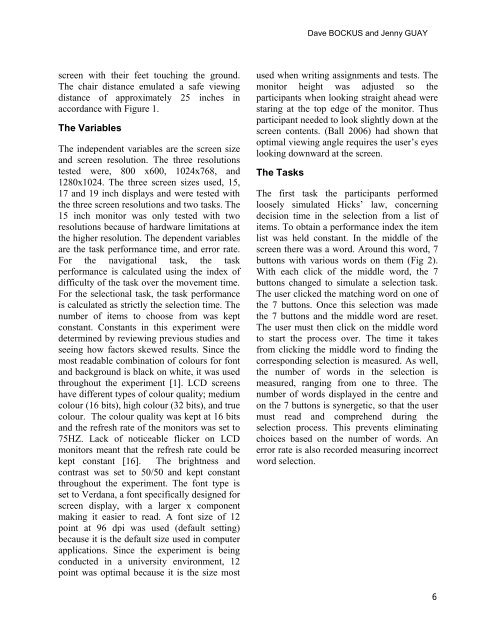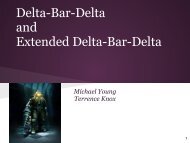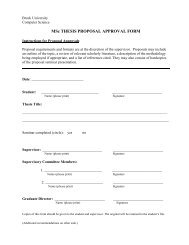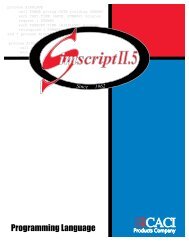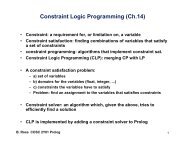Task Performance Metrics on Liquid Crystal Displays - Computer ...
Task Performance Metrics on Liquid Crystal Displays - Computer ...
Task Performance Metrics on Liquid Crystal Displays - Computer ...
Create successful ePaper yourself
Turn your PDF publications into a flip-book with our unique Google optimized e-Paper software.
Dave BOCKUS and Jenny GUAY<br />
screen with their feet touching the ground.<br />
The chair distance emulated a safe viewing<br />
distance of approximately 25 inches in<br />
accordance with Figure 1.<br />
The Variables<br />
The independent variables are the screen size<br />
and screen resoluti<strong>on</strong>. The three resoluti<strong>on</strong>s<br />
tested were, 800 x600, 1024x768, and<br />
1280x1024. The three screen sizes used, 15,<br />
17 and 19 inch displays and were tested with<br />
the three screen resoluti<strong>on</strong>s and two tasks. The<br />
15 inch m<strong>on</strong>itor was <strong>on</strong>ly tested with two<br />
resoluti<strong>on</strong>s because of hardware limitati<strong>on</strong>s at<br />
the higher resoluti<strong>on</strong>. The dependent variables<br />
are the task performance time, and error rate.<br />
For the navigati<strong>on</strong>al task, the task<br />
performance is calculated using the index of<br />
difficulty of the task over the movement time.<br />
For the selecti<strong>on</strong>al task, the task performance<br />
is calculated as strictly the selecti<strong>on</strong> time. The<br />
number of items to choose from was kept<br />
c<strong>on</strong>stant. C<strong>on</strong>stants in this experiment were<br />
determined by reviewing previous studies and<br />
seeing how factors skewed results. Since the<br />
most readable combinati<strong>on</strong> of colours for f<strong>on</strong>t<br />
and background is black <strong>on</strong> white, it was used<br />
throughout the experiment [1]. LCD screens<br />
have different types of colour quality; medium<br />
colour (16 bits), high colour (32 bits), and true<br />
colour. The colour quality was kept at 16 bits<br />
and the refresh rate of the m<strong>on</strong>itors was set to<br />
75HZ. Lack of noticeable flicker <strong>on</strong> LCD<br />
m<strong>on</strong>itors meant that the refresh rate could be<br />
kept c<strong>on</strong>stant [16]. The brightness and<br />
c<strong>on</strong>trast was set to 50/50 and kept c<strong>on</strong>stant<br />
throughout the experiment. The f<strong>on</strong>t type is<br />
set to Verdana, a f<strong>on</strong>t specifically designed for<br />
screen display, with a larger x comp<strong>on</strong>ent<br />
making it easier to read. A f<strong>on</strong>t size of 12<br />
point at 96 dpi was used (default setting)<br />
because it is the default size used in computer<br />
applicati<strong>on</strong>s. Since the experiment is being<br />
c<strong>on</strong>ducted in a university envir<strong>on</strong>ment, 12<br />
point was optimal because it is the size most<br />
used when writing assignments and tests. The<br />
m<strong>on</strong>itor height was adjusted so the<br />
participants when looking straight ahead were<br />
staring at the top edge of the m<strong>on</strong>itor. Thus<br />
participant needed to look slightly down at the<br />
screen c<strong>on</strong>tents. (Ball 2006) had shown that<br />
optimal viewing angle requires the user’s eyes<br />
looking downward at the screen.<br />
The <str<strong>on</strong>g>Task</str<strong>on</strong>g>s<br />
The first task the participants performed<br />
loosely simulated Hicks’ law, c<strong>on</strong>cerning<br />
decisi<strong>on</strong> time in the selecti<strong>on</strong> from a list of<br />
items. To obtain a performance index the item<br />
list was held c<strong>on</strong>stant. In the middle of the<br />
screen there was a word. Around this word, 7<br />
butt<strong>on</strong>s with various words <strong>on</strong> them (Fig 2).<br />
With each click of the middle word, the 7<br />
butt<strong>on</strong>s changed to simulate a selecti<strong>on</strong> task.<br />
The user clicked the matching word <strong>on</strong> <strong>on</strong>e of<br />
the 7 butt<strong>on</strong>s. Once this selecti<strong>on</strong> was made<br />
the 7 butt<strong>on</strong>s and the middle word are reset.<br />
The user must then click <strong>on</strong> the middle word<br />
to start the process over. The time it takes<br />
from clicking the middle word to finding the<br />
corresp<strong>on</strong>ding selecti<strong>on</strong> is measured. As well,<br />
the number of words in the selecti<strong>on</strong> is<br />
measured, ranging from <strong>on</strong>e to three. The<br />
number of words displayed in the centre and<br />
<strong>on</strong> the 7 butt<strong>on</strong>s is synergetic, so that the user<br />
must read and comprehend during the<br />
selecti<strong>on</strong> process. This prevents eliminating<br />
choices based <strong>on</strong> the number of words. An<br />
error rate is also recorded measuring incorrect<br />
word selecti<strong>on</strong>.<br />
6