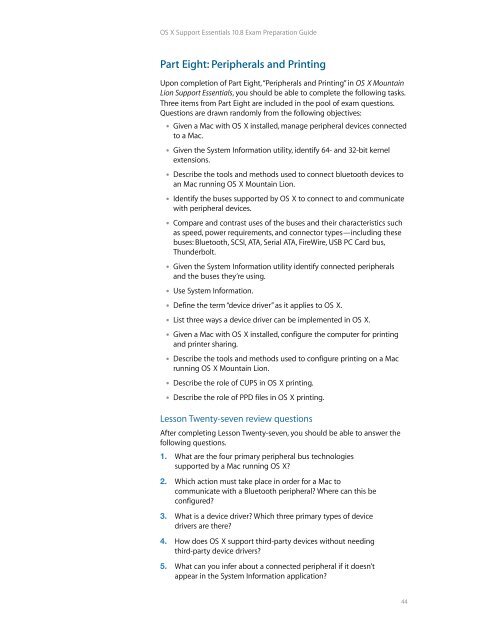OS X Support Essentials 10.8 - Training - Apple
OS X Support Essentials 10.8 - Training - Apple
OS X Support Essentials 10.8 - Training - Apple
You also want an ePaper? Increase the reach of your titles
YUMPU automatically turns print PDFs into web optimized ePapers that Google loves.
<strong>OS</strong> X <strong>Support</strong> <strong>Essentials</strong> <strong>10.8</strong> Exam Preparation Guide<br />
Part Eight: Peripherals and Printing<br />
Upon completion of Part Eight, “Peripherals and Printing” in <strong>OS</strong> X Mountain<br />
Lion <strong>Support</strong> <strong>Essentials</strong>, you should be able to complete the following tasks.<br />
Three items from Part Eight are included in the pool of exam questions.<br />
Questions are drawn randomly from the following objectives:<br />
• Given a Mac with <strong>OS</strong> X installed, manage peripheral devices connected<br />
to a Mac.<br />
• Given the System Information utility, identify 64- and 32-bit kernel<br />
extensions.<br />
• Describe the tools and methods used to connect bluetooth devices to<br />
an Mac running <strong>OS</strong> X Mountain Lion.<br />
• Identify the buses supported by <strong>OS</strong> X to connect to and communicate<br />
with peripheral devices.<br />
• Compare and contrast uses of the buses and their characteristics such<br />
as speed, power requirements, and connector types—including these<br />
buses: Bluetooth, SCSI, ATA, Serial ATA, FireWire, USB PC Card bus,<br />
Thunderbolt.<br />
• Given the System Information utility identify connected peripherals<br />
and the buses they’re using.<br />
• Use System Information.<br />
• Define the term “device driver” as it applies to <strong>OS</strong> X.<br />
• List three ways a device driver can be implemented in <strong>OS</strong> X.<br />
• Given a Mac with <strong>OS</strong> X installed, configure the computer for printing<br />
and printer sharing.<br />
• Describe the tools and methods used to configure printing on a Mac<br />
running <strong>OS</strong> X Mountain Lion.<br />
• Describe the role of CUPS in <strong>OS</strong> X printing.<br />
• Describe the role of PPD files in <strong>OS</strong> X printing.<br />
Lesson Twenty-seven review questions<br />
After completing Lesson Twenty-seven, you should be able to answer the<br />
following questions.<br />
1. What are the four primary peripheral bus technologies<br />
supported by a Mac running <strong>OS</strong> X?<br />
2. Which action must take place in order for a Mac to<br />
communicate with a Bluetooth peripheral? Where can this be<br />
configured?<br />
3. What is a device driver? Which three primary types of device<br />
drivers are there?<br />
4. How does <strong>OS</strong> X support third-party devices without needing<br />
third-party device drivers?<br />
5. What can you infer about a connected peripheral if it doesn’t<br />
appear in the System Information application?<br />
44