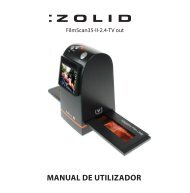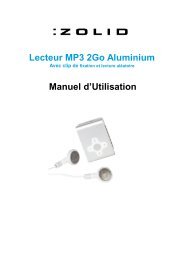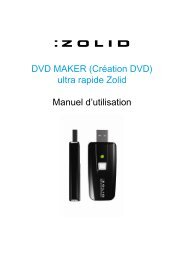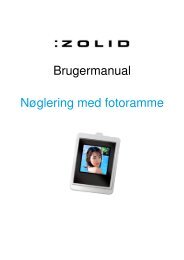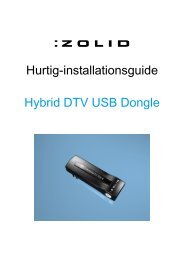User Manual HD DVD Maker - Unisupport
User Manual HD DVD Maker - Unisupport
User Manual HD DVD Maker - Unisupport
You also want an ePaper? Increase the reach of your titles
YUMPU automatically turns print PDFs into web optimized ePapers that Google loves.
Click on “Capture Video”<br />
A few changes need to be made to the device settings before the unit is ready for use, please start<br />
by checking that “Source” is set to AF9035 Analog Capture… if it is not, please connect the <strong>HD</strong> <strong>DVD</strong><br />
<strong>Maker</strong> and click the Refresh button or select it from the drop down box just below “Source”.<br />
After this, please click “Device Settings”<br />
Helpline No.: UK/N. Ireland: 08 458 684 540 Rep. of Ireland: 076 60 600 29 Web Support: www.unisupport.net<br />
11 <strong>HD</strong> <strong>DVD</strong> <strong>Maker</strong> Version x - Pxxxxx