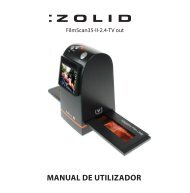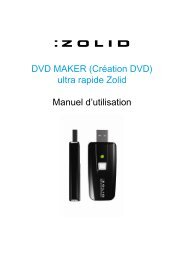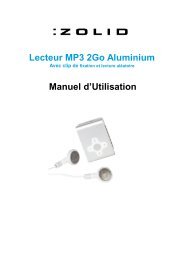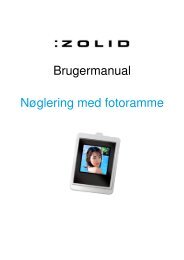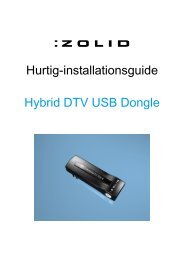User Manual HD DVD Maker - Unisupport
User Manual HD DVD Maker - Unisupport
User Manual HD DVD Maker - Unisupport
Create successful ePaper yourself
Turn your PDF publications into a flip-book with our unique Google optimized e-Paper software.
Design menu<br />
Using the design menu you can alter themes, layout and other settings to customize the <strong>DVD</strong> to<br />
your liking.<br />
Preview/Produce menu<br />
This is the final step in the <strong>DVD</strong> creation process here it is possible to view the <strong>DVD</strong> that has been<br />
created through the last two steps by using the buttons at the bottom of the screen.<br />
To burn the <strong>DVD</strong>, click the burn button and the following page will be shown<br />
Helpline No.: UK/N. Ireland: 08 458 684 540 Rep. of Ireland: 076 60 600 29 Web Support: www.unisupport.net<br />
17 <strong>HD</strong> <strong>DVD</strong> <strong>Maker</strong> Version x - Pxxxxx