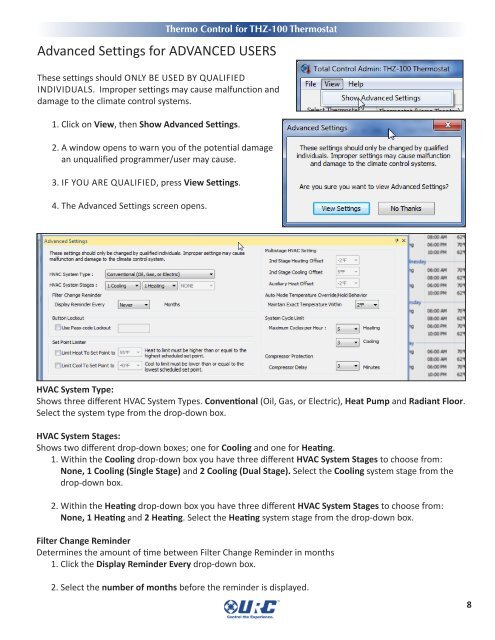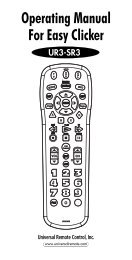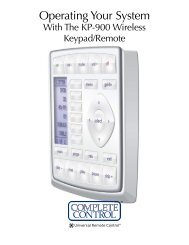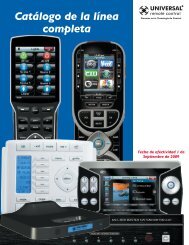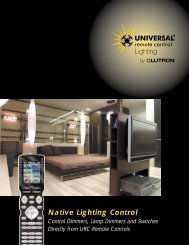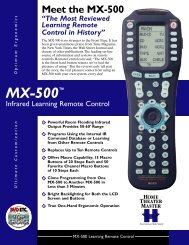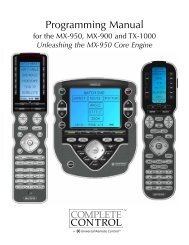Thermo Control User Manual - Universal Remote Control
Thermo Control User Manual - Universal Remote Control
Thermo Control User Manual - Universal Remote Control
You also want an ePaper? Increase the reach of your titles
YUMPU automatically turns print PDFs into web optimized ePapers that Google loves.
<strong>Thermo</strong> <strong>Control</strong> for THZ-100 <strong>Thermo</strong>stat<br />
advanced settings for advanCed <strong>User</strong>s<br />
These settings should only Be Used By qUalIfIed<br />
IndIvIdUals. Improper settings may cause malfunction and<br />
damage to the climate control systems.<br />
1. Click on View, then Show Advanced Settings.<br />
2. a window opens to warn you of the potential damage<br />
an unqualified programmer/user may cause.<br />
3. If yoU are qUalIfIed, press View Settings.<br />
4. The advanced settings screen opens.<br />
HVAC System Type:<br />
shows three different HvaC system Types. Conventional (oil, gas, or electric), Heat Pump and Radiant Floor.<br />
select the system type from the drop-down box.<br />
HVAC System Stages:<br />
shows two different drop-down boxes; one for Cooling and one for Heating.<br />
1. within the Cooling drop-down box you have three different HVAC System Stages to choose from:<br />
None, 1 Cooling (Single Stage) and 2 Cooling (Dual Stage). select the Cooling system stage from the<br />
drop-down box.<br />
2. within the Heating drop-down box you have three different HVAC System Stages to choose from:<br />
None, 1 Heating and 2 Heating. select the Heating system stage from the drop-down box.<br />
Filter Change Reminder<br />
determines the amount of time between filter Change reminder in months<br />
1. Click the Display Reminder Every drop-down box.<br />
2. select the number of months before the reminder is displayed.<br />
8