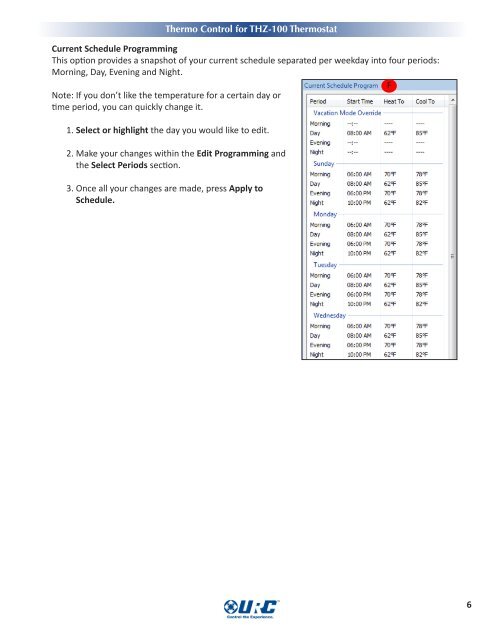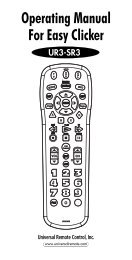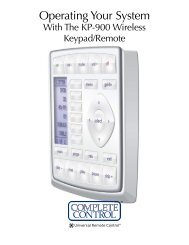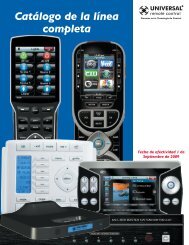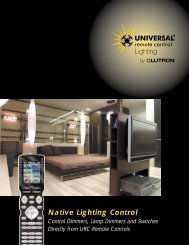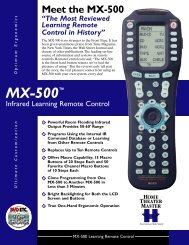Thermo Control User Manual - Universal Remote Control
Thermo Control User Manual - Universal Remote Control
Thermo Control User Manual - Universal Remote Control
You also want an ePaper? Increase the reach of your titles
YUMPU automatically turns print PDFs into web optimized ePapers that Google loves.
<strong>Thermo</strong> <strong>Control</strong> for THZ-100 <strong>Thermo</strong>stat<br />
Current Schedule Programming<br />
This option provides a snapshot of your current schedule separated per weekday into four periods:<br />
Morning, day, evening and night.<br />
note: If you don’t like the temperature for a certain day or<br />
time period, you can quickly change it.<br />
1. Select or highlight the day you would like to edit.<br />
2. Make your changes within the Edit Programming and<br />
the Select Periods section.<br />
3. once all your changes are made, press Apply to<br />
Schedule.<br />
F<br />
6