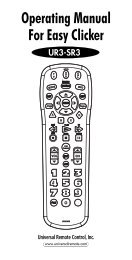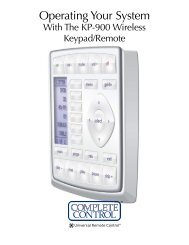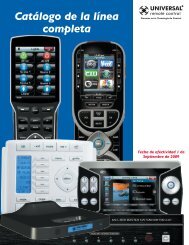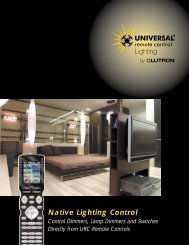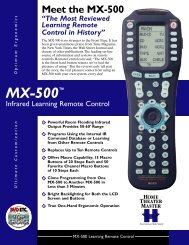Thermo Control User Manual - Universal Remote Control
Thermo Control User Manual - Universal Remote Control
Thermo Control User Manual - Universal Remote Control
Create successful ePaper yourself
Turn your PDF publications into a flip-book with our unique Google optimized e-Paper software.
<strong>Thermo</strong> <strong>Control</strong> for THZ-100 <strong>Thermo</strong>stat<br />
3.0 download to your THZ-100 <strong>Thermo</strong>stat<br />
once you have finished your adjustments, you will need to download the changes to the thermostat.<br />
1. select File then Save to Device. The<br />
download instantly begins.<br />
2. when the download reaches 100% a<br />
Download Success window opens. press Ok.<br />
Note: Keep in mind, if the thermostat is currently in use, the download will be delayed until the user is<br />
done adjusting the temperature.<br />
7