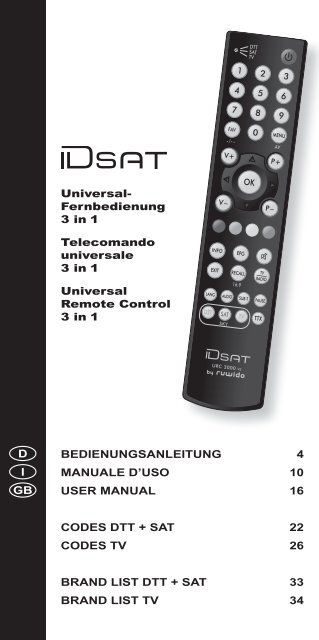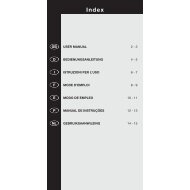BA Mediasat ID Sat URC 3000 v3, 105x210 mm CS4.indd - Ruwido
BA Mediasat ID Sat URC 3000 v3, 105x210 mm CS4.indd - Ruwido
BA Mediasat ID Sat URC 3000 v3, 105x210 mm CS4.indd - Ruwido
You also want an ePaper? Increase the reach of your titles
YUMPU automatically turns print PDFs into web optimized ePapers that Google loves.
D<br />
I<br />
GB<br />
Universal-<br />
Fernbedienung<br />
3 in 1<br />
Telecomando<br />
universale<br />
3 in 1<br />
Universal<br />
Remote Control<br />
3 in 1<br />
BEDIENUNGSANLEITUNG 4<br />
MANUALE D’USO 10<br />
USER MANUAL 16<br />
CODES DTT + SAT 22<br />
CODES TV 26<br />
BRAND LIST DTT + SAT 33<br />
BRAND LIST TV 34<br />
1<br />
<strong>BA</strong> <strong>Mediasat</strong> <strong>ID</strong> <strong>Sat</strong> <strong>URC</strong> <strong>3000</strong> <strong>v3</strong>, <strong>105x210</strong> <strong>mm</strong> <strong>CS4.indd</strong> 1 19.05.2010 17:52:03
2<br />
<strong>BA</strong> <strong>Mediasat</strong> <strong>ID</strong> <strong>Sat</strong> <strong>URC</strong> <strong>3000</strong> <strong>v3</strong>, <strong>105x210</strong> <strong>mm</strong> <strong>CS4.indd</strong> 2 19.05.2010 17:52:05
Die DTT-/SAT-/TV-Datenbank (DB) beinhaltet die folgenden Funktionen:<br />
La banca dati DTT-/SAT-/TV (DB) comprende le seguenti funzioni:<br />
The DTT/SAT/TV database contains following functions:<br />
Taste Aufdruck DTT- und SAT-Funktion SKY-Funktion<br />
TV-Funktion<br />
Tasto Serigrafi a Funzioni DTT e SAT Funzione SKY<br />
Funzione TV<br />
LED<br />
Mode-Anzeige<br />
Indicazione<br />
modalità<br />
DTT SAT<br />
grün rot<br />
verde rosso<br />
SKY Box (Code 340)<br />
SKY Box HD (Code 395)<br />
my SKY (Code 342)<br />
orange<br />
arancione<br />
1<br />
Standby<br />
(Ein/Aus)<br />
(Acceso/Spento)<br />
Acceso/Spento<br />
Standby<br />
(Ein/Aus)<br />
(Acceso/Spento)<br />
2 1 1 1 1<br />
3 2 2 2 2<br />
4 3 3 3 3<br />
5 4 4 4 4<br />
6 5 5 5 5<br />
7 6 6 6 6<br />
8 7 7 7 7<br />
9 8 8 8 8<br />
10 9 9 9 9<br />
11 FAV - / - - FAV primafi la - / - -<br />
12 0 0 0 0<br />
13 MENU AV Menü / Menu menu AV<br />
14 V + Lautstärke + / Volume + volume + Lautstärke + / Volume +<br />
15 ▲<br />
Cursor aufwärts<br />
Tasto cursore su<br />
tasto cursore su<br />
Cursor aufwärts<br />
Tasto cursore su<br />
16 P + Progra<strong>mm</strong> + / Canale + canale + Progra<strong>mm</strong> + / Canale +<br />
17 ◄<br />
Cursor links<br />
Tasto cursore sinistro<br />
tasto cursore sinistro<br />
Cursor links<br />
Tasto cursore sinistro<br />
18 OK OK OK OK<br />
19 ►<br />
Cursor rechts<br />
Tasto cursore destro<br />
tasto cursore destro<br />
Cursor rechts<br />
Tasto cursore destro<br />
20 V – Lautstärke – / Volume – volume – Lautstärke – / Volume –<br />
21 ▼<br />
Cursor abwärts<br />
Tasto cursore giù<br />
tasto cursore giù<br />
Cursor abwärts<br />
Tasto cursore giù<br />
22 P – Progra<strong>mm</strong> – / Canale – canale – Progra<strong>mm</strong> – / Canale –<br />
23 ● rot / rosso rosso rot / rosso<br />
24 ● grün / verde verde grün / verde<br />
25 ● gelb / giallo giallo gelb / giallo<br />
26 ● blau / blu blu blau / blu<br />
27 INFO Info info info<br />
28 EPG EPG guida tv Zoom +<br />
29 Stu<strong>mm</strong>schaltung / Mute mute Stu<strong>mm</strong>schaltung / Mute<br />
30 EXIT Exit esc<br />
Teletext aus<br />
Teletext spento<br />
31 RECALL Zurück / Indietro help / my 16:9 / Zoom –<br />
32 TV / RADIO TV / Radio Digital / Analog<br />
33 LANG Sprache / Lingua ORA (Uhr)<br />
34 AUDIO Audio<br />
35 SUB-T Sub-T interattivi<br />
36 PAUSE Pause<br />
Umschaltung: auf DTT-Mode<br />
und Progra<strong>mm</strong>iertaste DTT-<br />
37 DTT<br />
Codes (DB)<br />
Co<strong>mm</strong>utazione in modalità<br />
DTT / tasto progra<strong>mm</strong>azione<br />
codici DTT (DB)<br />
Umschaltung: auf SAT-Mode<br />
und Progra<strong>mm</strong>iertaste SAT<br />
38 SAT<br />
Codes (DB)<br />
Co<strong>mm</strong>utazione in modalità<br />
SAT / tasto progra<strong>mm</strong>azione<br />
codici SAT (DB)<br />
Umschaltung: auf TV-Mode<br />
und Progra<strong>mm</strong>iertaste TV-<br />
39 TV<br />
Codes (DB)<br />
Co<strong>mm</strong>utazione in modalità<br />
TV / tasto progra<strong>mm</strong>azione<br />
codici TV (DB)<br />
40 TTX<br />
Teletext ein<br />
Teletext acceso<br />
/ txt<br />
Teletext ein<br />
Teletext acceso<br />
3<br />
<strong>BA</strong> <strong>Mediasat</strong> <strong>ID</strong> <strong>Sat</strong> <strong>URC</strong> <strong>3000</strong> <strong>v3</strong>, <strong>105x210</strong> <strong>mm</strong> <strong>CS4.indd</strong> 3 19.05.2010 17:52:06
D<br />
BEDIENUNGSANLEITUNG<br />
<strong>ID</strong> SAT Universal-Fernbedienung 3 in 1<br />
Herzlichen Glückwunsch zum Kauf der neuartigen <strong>ID</strong> SAT Fernbedienung. Beim<br />
Design und bei der Produktion dieses Produktes wurde mit größter Sorgfalt<br />
vorgegangen, und bei normalem Gebrauch wird die <strong>ID</strong> SAT Fernbedienung viele<br />
Jahre zu Ihrer vollsten Zufriedenheit ihre Dienste leisten. Auf den folgenden Seiten ist<br />
beschrieben, wie Sie Ihre <strong>ID</strong> SAT Fernbedienung am besten einsetzen können. Sollten<br />
dennoch Probleme auftreten kontaktieren Sie bitte Ihren Händler.<br />
Grundsätzliches zur <strong>ID</strong>-SAT Fernbedienung<br />
Die <strong>ID</strong> SAT Fernbedienung ist vorwiegend als Ersatz für die Fernbedienung Ihres<br />
DTT- oder SAT-Receivers besti<strong>mm</strong>t. Ab sofort können Sie die Funktionen des DTT-<br />
Receivers und zusätzlich auch noch die Basisfunktionen eines TV-Gerätes und eines<br />
SAT-Receivers mit nur einer einzigen Fernbedienung steuern. Wenn Sie also wollen,<br />
können Sie die Original-Fernbedienungen Ihres digitalen terrestrischen und <strong>Sat</strong>elliten-<br />
Receivers sowie jene des TV-Gerätes/SAT-Receivers durch Ihre neue <strong>ID</strong> SAT<br />
Fernbedienung ersetzen.<br />
Wie arbeitet Ihre <strong>ID</strong> SAT Fernbedienung?<br />
Die von den verschiedenen Herstellern unterschiedlich verwendeten Frequenzen der<br />
Infrarot-Signale haben wir nahezu komplett in Ihrer <strong>ID</strong> SAT Infrarot-Fernbedienung<br />
abgespeichert. Zur Steuerung der von Ihnen ausgewählten Geräte brauchen Sie die in<br />
Ihrer <strong>ID</strong> SAT Fernbedienung bereits abgespeicherten Daten nur noch aktivieren. Diese<br />
Aktivierung erfolgt durch die einfache Eingabe eines 3-stelligen Zifferncodes, welcher<br />
der jeweiligen Marke und dem jeweiligen Gerät zugeordnet ist, und schon sendet Ihre<br />
<strong>ID</strong> SAT Fernbedienung das ausgehende Infrarotsignal in der für das ausgewählte<br />
Gerät richtigen Frequenz.<br />
Die 10-Sekunden-Regel<br />
Die <strong>ID</strong> SAT Fernbedienung braucht Ihre Hilfe, um für die zu steuernden Geräte zu<br />
funktionieren. Bitte lesen Sie vor der Einstellung der <strong>ID</strong> SAT Fernbedienung diese<br />
Bedienungsanleitung sorgfältig durch. Die Basis zur Progra<strong>mm</strong>ierung Ihrer <strong>ID</strong> SAT<br />
Fernbedienung ist die 10-Sekunden-Regel. Jeder Schritt der Einstellung Ihrer <strong>ID</strong> SAT<br />
Fernbedienung muss innerhalb von 10 Sekunden abgeschlossen sein, denn sonst<br />
wird Ihre <strong>ID</strong> SAT Fernbedienung in den normalen Bedienungsmodus zurückgesetzt.<br />
Einlegen und Wechseln der Batterien<br />
Ihre <strong>ID</strong> SAT Fernbedienung wird durch zwei 1,5-Volt-Alkali-Batterien (IEC LR 03,<br />
AAA) versorgt. Wir empfehlen Ihnen nur neue Batterien zu verwenden. Auf jeden<br />
Fall sollten Sie niemals alte und neue Batterien gemischt verwenden, weil das die<br />
Leistungsfähigkeit Ihrer Fernbedienung stark beeinfl ussen kann und darüber hinaus<br />
die Lebensdauer der Batterien wesentlich verkürzt.<br />
Bitte beachten<br />
Legen Sie die Batterien entsprechend der im Batteriefach angezeigten Markierung<br />
ein. Achten Sie besonders auf die Richtigkeit der Polung. Entfernen Sie umgehend<br />
eventuell auslaufende Batterien! Entsorgen Sie die Altbatterien entsprechend den<br />
Anweisungen des jeweiligen Herstellers.<br />
Test für Betriebsbereitschaft<br />
Nachdem Sie die Batterien eingelegt haben drücken Sie bitte eine Taste und prüfen<br />
Sie, ob die grüne Leuchtdiode aufl euchtet. Dies ist die Bestätigung, dass die Batterien<br />
richtig eingelegt wurden. Falls Ihre Fernbedienung aus irgend einem Grund nicht<br />
reagiert, überprüfen Sie den Zustand der Batterien und auch, ob diese wirklich richtig<br />
eingelegt sind. Sollte sich nach einiger Zeit die Sendereichweite Ihrer Fernbedienung<br />
erheblich verkürzen, ist es Zeit die Batterien zu wechseln.<br />
In Ihrer <strong>ID</strong>SAT Fernbedienung ist ein Zwischenspeicher eingebaut, der verhindert,<br />
dass während des Batteriewechsels die einprogra<strong>mm</strong>ierten Codes verloren gehen.<br />
Nach dem Batteriewechsel sollten alle progra<strong>mm</strong>ierten Geräte wieder funktionieren.<br />
4<br />
<strong>BA</strong> <strong>Mediasat</strong> <strong>ID</strong> <strong>Sat</strong> <strong>URC</strong> <strong>3000</strong> <strong>v3</strong>, <strong>105x210</strong> <strong>mm</strong> <strong>CS4.indd</strong> 4 19.05.2010 17:52:08
D<br />
BEDIENUNGSANLEITUNG<br />
<strong>ID</strong> SAT Universal-Fernbedienung 3 in 1<br />
A. Allgemeine Funktionsbeschreibung<br />
Die <strong>ID</strong> SAT Fernbedienung hat drei Betriebsarten, den DTT-Modus sowie eine SAT-<br />
und eine TV-Ebene. Mit den Tasten „DTT“, „SAT“ und „TV“ können Sie zwischen den<br />
jeweiligen Betriebsarten umschalten. Eine LED zeigt dabei den aktivierten Modus an<br />
(grün für DTT, rot für SAT und orange für TV). Die DTT-, TV- und SAT-Ebenen sind ab<br />
Werk vorprogra<strong>mm</strong>iert.<br />
DTT-Ebene: Receiver <strong>ID</strong> SAT Modell TR 2001<br />
SAT-Ebene: Receiver <strong>ID</strong> SAT Modell FREE 1003<br />
TV-Ebene: Humax TV-Geräte mit Fernbedienung NR101<br />
DTT und SAT-Ebene<br />
Die DTT- und SAT-Ebene beinhaltet folgende Funktionen:<br />
• Standby<br />
• Ziffern 0 bis 9<br />
• Kanal +/–<br />
• Laustärke +/–<br />
• FLOF-Farben (rot, grün, gelb und blau)<br />
• Teletext ein/aus<br />
• Mute (Stu<strong>mm</strong>schaltung)<br />
• Info<br />
• EPG<br />
• List<br />
• Zurück<br />
• Menu<br />
• Exit<br />
• OK<br />
• Cursor<br />
• TV/Radio<br />
• Recall<br />
• FAV<br />
• LANG<br />
• SUB-T<br />
• Pause<br />
• Audio<br />
TV-Ebene<br />
Die TV-Ebene beinhaltet folgende Funktionen:<br />
• Standby<br />
• Ziffern 0 bis 9<br />
• AV<br />
• -/- -<br />
• Kanal +/–<br />
• Lautstärke +/–<br />
• OK<br />
• Cursor<br />
• FLOF-Farben (rot, grün, gelb und blau)<br />
• Teletext ein<br />
• Teletext aus<br />
• (Mute) Stu<strong>mm</strong>schaltung<br />
• 16:9 Bildformat<br />
• Info<br />
5<br />
<strong>BA</strong> <strong>Mediasat</strong> <strong>ID</strong> <strong>Sat</strong> <strong>URC</strong> <strong>3000</strong> <strong>v3</strong>, <strong>105x210</strong> <strong>mm</strong> <strong>CS4.indd</strong> 5 19.05.2010 17:52:08
D<br />
BEDIENUNGSANLEITUNG<br />
<strong>ID</strong> SAT Universal-Fernbedienung 3 in 1<br />
B. Progra<strong>mm</strong>ierung der DTT-, SAT- und TV-Ebene<br />
1. Legen Sie zwei neue 1,5-V-Alkali-Batterien des Typs „AAA/LR 03“ ein. Achten Sie<br />
dabei auf die richtige Polung der Batterien.<br />
2. Schalten Sie Ihr TV-Gerät ein.<br />
3. Suchen Sie in der mitgelieferten Codeliste nach dem Hersteller Ihres TV-Geräts<br />
(z.B. Sony).<br />
4. Neben dem Herstellernamen sind einer oder mehrere dreistellige Codes<br />
aufgelistet. Dieser Code muss entsprechend der folgenden Anleitung eingegeben<br />
werden, damit Sie mit der <strong>ID</strong> SAT Fernbedienung Ihr TV-Gerät bedienen können.<br />
5. Drücken Sie die „TV“-Taste für mindestens drei Sekunden, bis die grüne LED<br />
zweimal blinkt.<br />
6. Geben Sie nun innerhalb von zehn Sekunden den dreistelligen Code ein.<br />
7. Wenn der Code richtig eingegeben wurde, blinkt die grüne LED zweimal, um eine<br />
erfolgreiche Progra<strong>mm</strong>ierung anzuzeigen<br />
8. Zielen Sie nun mit der <strong>ID</strong> SAT Fernbedienung auf Ihr TV-Gerät und drücken Sie die<br />
Standby-Taste. Wenn Ihr TV-Gerät nicht reagiert, wiederholen Sie die Schritte 3 bis<br />
8 mit dem nächsten Code des Herstellers Ihres TV-Geräts aus der Liste.<br />
9. Wenn sich Ihr TV-Gerät ausgeschaltet hat, haben Sie einen passenden Code<br />
gefunden. Überprüfen Sie anschließend alle weiteren Funktionen. Sollten mehrere<br />
Tasten nicht funktionieren, beginnen Sie erneut bei Punkt 3 und nehmen Sie den<br />
nächsten Code des Herstellers Ihres TV-Geräts aus der Liste.<br />
Die Progra<strong>mm</strong>ierung der DTT-Ebene funktioniert gleich, jedoch muss anstelle<br />
der „TV“-Taste die „DTT“-Taste gedrückt werden und die Codes aus der DTT-<br />
Liste verwendet werden.<br />
Die Progra<strong>mm</strong>ierung der SAT-Ebene funktioniert gleich, jedoch muss anstelle<br />
der „TV“-Taste die „SAT“-Taste gedrückt werden und die Codes aus der SAT-<br />
Liste verwendet werden.<br />
C. Hersteller-/Brand-Suchlauf<br />
Wenn Sie mit der in Abschnitt B beschriebenen Vorgehensweise keinen passenden<br />
Code gefunden haben, können Sie mit dem Hersteller-Suchlauf nach einem<br />
passenden Code suchen.<br />
1. Versichern Sie sich, dass in der <strong>ID</strong> SAT Fernbedienung volle Batterien eingelegt<br />
sind.<br />
2. Schalten Sie Ihr TV-Gerät ein.<br />
3. Drücken Sie die „TV“-Taste für mindestens drei Sekunden, bis die grüne LED<br />
zweimal blinkt.<br />
4. Geben Sie innerhalb von zehn Sekunden den Code 0 0 3 ein, die grüne LED blinkt<br />
danach zweimal.<br />
5. Geben Sie innerhalb von zehn Sekunden den dreistelligen Code für den Hersteller<br />
(Brand) des TV-Geräts ein. Wenn der Code richtig eingegeben wurde blinkt die<br />
grüne LED zweimal, wenn nicht leuchtet die LED einmal für zwei Sekunden rot auf.<br />
6. Drücken und halten Sie die Standby-Taste so lange, bis sich Ihr TV-Gerät<br />
ausschaltet. Wenn Sie die Standby-Taste loslassen wird der Suchlauf angehalten,<br />
und Sie können auch die anderen Funktionen testen. Wenn für fünf Sekunden<br />
keine Taste gedrückt wird, wird der Suchlauf abgebrochen und die <strong>ID</strong> SAT<br />
Fernbedienung kehrt in die normale Ebene zurück; die LED leuchtet einmal rot für<br />
zwei Sekunden. Wenn sich das TV-Gerät während des automatischen Suchlaufs<br />
ausschaltet, lassen Sie die Standby-Taste unverzüglich los und drücken Sie „OK“,<br />
damit die gefundene Einstellung gespeichert wird. Die LED blinkt danach zweimal<br />
grün.<br />
6<br />
<strong>BA</strong> <strong>Mediasat</strong> <strong>ID</strong> <strong>Sat</strong> <strong>URC</strong> <strong>3000</strong> <strong>v3</strong>, <strong>105x210</strong> <strong>mm</strong> <strong>CS4.indd</strong> 6 19.05.2010 17:52:09
D<br />
BEDIENUNGSANLEITUNG<br />
<strong>ID</strong> SAT Universal-Fernbedienung 3 in 1<br />
7. Es kann passieren, dass die <strong>ID</strong> SAT Fernbedienung während des Suchlaufs<br />
mehrere Codes fi ndet, auf die Ihr TV-Gerät anspricht, aber nicht bei jedem Code<br />
alle Tasten funktionieren. In diesem Fall sollten Sie den Suchlauf erneut starten<br />
(Schritte 2 bis 6), bis Sie den besten Code gefunden haben.<br />
Wenn die <strong>ID</strong> SAT Fernbedienung alle Codes, die zum Hersteller Ihres Geräts passen,<br />
durchsucht hat, blinkt die LED fünfmal rot, und der Suchlauf wird abgebrochen.<br />
Der Hersteller/Brand-Suchlauf der DTT- und SAT-Ebene funktioniert gleich,<br />
jedoch müssen an Stelle der „TV“-Taste die „ DTT“-Taste oder für SAT die<br />
„SAT“-Taste gedrückt werden und die Codes aus der DTT-/SAT-Brandliste<br />
verwendet werden.<br />
D. Kompletter Code-Suchlauf<br />
Wenn Sie mit den in Abschnitt B und C beschriebenen Vorgehensweisen keinen<br />
passenden Code für Ihr Gerät gefunden haben, können Sie den kompletten Code-<br />
Suchlauf durchführen.<br />
1. Versichern Sie sich, dass in der <strong>ID</strong> SAT Fernbedienung volle Batterien eingelegt<br />
sind.<br />
2. Schalten Sie Ihr TV-Gerät ein.<br />
3. Drücken Sie die „TV“-Taste für mindestens drei Sekunden bis die grüne LED<br />
zweimal blinkt.<br />
4. Geben Sie innerhalb von zehn Sekunden den Code 0 0 1 ein, die grüne LED blinkt<br />
danach zweimal.<br />
5. Drücken und halten Sie die Standby-Taste so lange, bis sich Ihr TV-Gerät<br />
ausschaltet. Bitte beachten Sie, dass dieser Vorgang bis zu zehn Minuten dauern<br />
kann. Wenn innerhalb von zehn Sekunden keine Taste gedrückt wird, wird der<br />
Suchlauf abgebrochen, und die LED leuchtet rot einmal für zwei Sekunden auf.<br />
Wenn sich das TV-Gerät während des automatischen Suchlaufs ausschaltet,<br />
lassen Sie die Standby-Taste unverzüglich los und drücken Sie „OK“, damit die<br />
gefundene Einstellung gespeichert wird. Die LED blinkt danach zweimal.<br />
6. Sollten einige Tasten nicht funktionieren starten Sie den Suchlauf erneut (Schritte<br />
2 bis 5) bis Sie einen besseren Code gefunden haben. Bitte beachten Sie, dass<br />
in diesem Fall die <strong>ID</strong> SAT Fernbedienung den Suchlauf bei dem zuletzt gefunden<br />
Code weiterführt und nicht beim allerersten Code.<br />
Wenn die <strong>ID</strong>-SAT Fernbedienung alle Codes durchsucht hat, blinkt die LED fünfmal<br />
rot, und der Suchlauf wird abgebrochen.<br />
Der komplette Code-Suchlauf funktioniert für die DTT- und SAT-Ebene gleich,<br />
jedoch muss anstelle der „TV“-Taste die „DTT“-Taste und für SAT die „SAT“-<br />
Taste gedrückt werden.<br />
7<br />
<strong>BA</strong> <strong>Mediasat</strong> <strong>ID</strong> <strong>Sat</strong> <strong>URC</strong> <strong>3000</strong> <strong>v3</strong>, <strong>105x210</strong> <strong>mm</strong> <strong>CS4.indd</strong> 7 19.05.2010 17:52:09
D<br />
BEDIENUNGSANLEITUNG<br />
<strong>ID</strong> SAT Universal-Fernbedienung 3 in 1<br />
E. Code-Abfrage<br />
Den eingestellten Code auslesen<br />
1. Drücken Sie die „TV“-Taste für mindestens drei Sekunden bis die grüne LED<br />
zweimal blinkt.<br />
2. Geben Sie innerhalb von zehn Sekunden den Code 0 0 2 ein, die grüne LED blinkt<br />
danach zweimal.<br />
3. Um den eingestellten Code auszulesen, drücken Sie die Ziffer „1“, um die erste<br />
Codestelle auszulesen, „2“ für die zweite und „3“ für die dritte. Nachdem Sie eine<br />
dieser Ziffern gedrückt haben, zählen Sie wie oft die LED blinkt, das entspricht der<br />
Nu<strong>mm</strong>er der Codestelle.<br />
Achtung: Wenn die LED nicht blinkt nachdem Sie die Ziffern „1“, „2“ oder „3“ gedrückt<br />
haben, so ist die entsprechende Codestelle 0.<br />
Beispiel:<br />
• Drücken Sie die Taste „1“ für die Hunderterstelle. Wenn z.B. die LED dreimal blinkt<br />
ist die erste Stelle 3.<br />
• Drücken Sie die Taste „2“ für die Zehnerstelle. Wenn z.B. die LED einmal blinkt ist<br />
die zweite Stelle 1.<br />
• Drücken Sie die Taste „3“ für die Einerstelle. Wenn z.B. die LED sechsmal blinkt ist<br />
die letzte Stelle 6.<br />
In diesem Beispiel ist der Code 316.<br />
Wir empfehlen, dass Sie sich die Codes für DTT/SAT und TV aufschreiben für den<br />
Fall, dass Sie später Ihre <strong>ID</strong> SAT Fernbedienung wieder einmal progra<strong>mm</strong>ieren<br />
müssen. Die eingestellten Codes bleiben nach einem Wechsel der Batterien erhalten.<br />
Die Code-Abfrage für DTT und SAT funktioniert gleich wie für TV, jedoch muss anstelle<br />
der „TV“-Taste die „DTT“-Taste und für SAT die „SAT“-Taste gedrückt werden.<br />
Notieren Sie sich die 3-stelligen Codenu<strong>mm</strong>ern für zukünftige Einstellungen.<br />
DTT<br />
SAT<br />
TV<br />
F. Reset<br />
Einstellungen löschen<br />
Drücken Sie eine Mode-Taste (DTT, SAT oder TV) für mindestens drei Sekunden,<br />
bis die LED zweimal blinkt. Geben Sie danach den Code 0 0 0 ein. Die LED blinkt<br />
zweimal, wenn der Code eingegeben wurde. Nach diesem Vorgang wird die <strong>ID</strong> SAT<br />
Fernbedienung in den Neuzustand (Lieferzustand) zurückgesetzt.<br />
8<br />
<strong>BA</strong> <strong>Mediasat</strong> <strong>ID</strong> <strong>Sat</strong> <strong>URC</strong> <strong>3000</strong> <strong>v3</strong>, <strong>105x210</strong> <strong>mm</strong> <strong>CS4.indd</strong> 8 19.05.2010 17:52:09
D<br />
BEDIENUNGSANLEITUNG<br />
<strong>ID</strong> SAT Universal-Fernbedienung 3 in 1<br />
G. Sonderfunktionen<br />
Tasten- und Ebenensperre<br />
Nach der richtigen Progra<strong>mm</strong>ierung (DTT-/SAT- oder TV-Ebene) können Sie<br />
besti<strong>mm</strong>te Tasten sperren (Schutz gegen Fehlbedienung).<br />
1. Drücken Sie die „TV“-Taste für mindestens drei Sekunden, bis die grüne LED<br />
zweimal blinkt.<br />
2. Geben Sie innerhalb von zehn Sekunden den Code 0 9 9 ein, die grüne LED blinkt<br />
danach zweimal, um die Eingabe zu bestätigen.<br />
3. Nun können Sie durch Drücken der einzelnen Tasten diese deaktivieren (die LED<br />
leuchtet bei jeder Tastenbetätigung, um die Eingabe zu bestätigen).<br />
Hinweis: Sie haben die Möglichkeit durch Drücken der nicht benötigten<br />
Umschalttaste (DTT, SAT oder TV) die gesamte Ebene zu sperren.<br />
4. Nach Betätigung der letzten Taste wird durch Drücken der „TV“-Taste die Eingabe<br />
abgeschlossen.<br />
Wenn innerhalb von zehn Sekunden keine Taste gedrückt wird, so wird die Eingabe<br />
automatisch abgeschlossen (die LED leuchtet einmal rot für zwei Sekunden auf).<br />
Die Einzeltastensperre für DTT und SAT funktioniert gleich wie für TV, jedoch muss<br />
anstelle der „TV“-Taste die „DTT“-Taste und für SAT die „SAT“-Taste gedrückt werden.<br />
Mit der Funktion „Reset“ Einstellungen löschen (Code 0 0 0) heben Sie die<br />
Tastensperre auf.<br />
Achtung: Anschließend muß die entsprechende Ebene gegebenenfalls neu<br />
progra<strong>mm</strong>iert werden.<br />
Folgende Tasten sind von der Tastensperre ausgeno<strong>mm</strong>en:<br />
• Standby, • Ziffern 0 bis 9, • Cursor, • P+ / P–, • V+ / V–<br />
Codesperre<br />
Nach der richtigen Progra<strong>mm</strong>ierung (DTT-/SAT- oder TV-Ebene) können Sie diese<br />
Ebene gegen Umprogra<strong>mm</strong>ierung sperren.<br />
1. Drücken Sie die „TV“-Taste für mindestens drei Sekunden, bis die grüne LED<br />
zweimal blinkt.<br />
2. Geben Sie innerhalb von zehn Sekunden den Code 0 8 8 ein, die grüne LED blinkt<br />
danach zweimal, um die Eingabe zu bestätigen.<br />
Nun ist diese Ebene gegen eine Umprogra<strong>mm</strong>ierung gesperrt.<br />
Um die Sperrung aufzuheben gehen Sie gleich vor (entsperren).<br />
1. Drücken Sie die „TV“-Taste für mindestens drei Sekunden, bis die grüne LED<br />
zweimal blinkt.<br />
2. Geben Sie innerhalb von zehn Sekunden den Code 0 8 8 ein, die grüne LED blinkt<br />
danach zweimal, um die Eingabe zu bestätigen.<br />
Nun ist diese Ebene frei für eine neue Progra<strong>mm</strong>ierung.<br />
Die Sperre für DTT und SAT funktioniert gleich wie für TV, jedoch muss anstelle der<br />
„TV“-Taste die „DTT“-Taste und für SAT die „SAT“-Taste gedrückt werden.<br />
Lautstärke-Funktion<br />
In der SAT- und DTT-Ebene haben Sie auch die Möglichkeit die Lautstärke des TV-<br />
Gerätes zu steuern.<br />
1. Drücken Sie die „SAT- oder DTT“-Taste für mindestens drei Sekunden, bis die LED<br />
zweimal blinkt.<br />
2. Geben Sie innerhalb von zehn Sekunden den Code 0 0 4 ein, die LED blinkt<br />
danach zweimal, um die Aktivierung dieser Funktion zu bestätigen.<br />
Die Deaktivierung dieser Funktion erfolgt mit der Code-Eingabe 0 0 5.<br />
9<br />
<strong>BA</strong> <strong>Mediasat</strong> <strong>ID</strong> <strong>Sat</strong> <strong>URC</strong> <strong>3000</strong> <strong>v3</strong>, <strong>105x210</strong> <strong>mm</strong> <strong>CS4.indd</strong> 9 19.05.2010 17:52:09
I<br />
MANUALE D’USO<br />
Telecomando universale <strong>ID</strong> SAT 3 in 1<br />
Congratulazioni per l’aquisto di questo innovativo telecomando <strong>ID</strong> SAT. È stata posta<br />
particolare attenzione al design ed alla realizzazione del prodotto, onde garantirne<br />
una durata di vita estesa a molti anni in condizioni di normale impiego. Nelle seguenti<br />
pagine viene descritto il corretto utilizzo del vostro telecomando <strong>ID</strong> SAT. Se tuttavia<br />
doveste incontrare dei problemi vi preghiamo di contattare il vostro rivenditore.<br />
Informazioni generiche sul telecomando <strong>ID</strong> SAT<br />
Il telecomando <strong>ID</strong> SAT è prevalentemente destinato a sostituire il telecomando del<br />
vostro ricevitore DTT o SAT. Da subito potete gestire le funzioni del ricevitore DTT ed<br />
in aggiunta le funzioni base di un TV e ricevitore SAT mediante un’unico telecomando.<br />
Se lo desiderate potete pertanto sostituire i telecomandi del vostro ricevitore digitale<br />
terrestre e satellitare, oltre a quello del TV, con il vostro nuovo telecomando <strong>ID</strong> SAT.<br />
Come lavora il vostro telecomando <strong>ID</strong> SAT?<br />
Le varie frequenze dei segnali infrarossi utilizzate dai diversi produttori di apparecchi<br />
sono state memorizzate quasi interamente nel vostro telecomando ad infrarossi<br />
<strong>ID</strong> SAT. Per potere controllare gli apparecchi di vostra scelta è pertanto suffi ciente<br />
attivare i dati memorizzati nel vostro telecomando <strong>ID</strong> SAT. L’attivazione avviene<br />
mediante la semplice i<strong>mm</strong>issione di un codice a 3 cifre, associato al relativo marchio e<br />
modello di apparecchio. Successivamente il telecomando <strong>ID</strong> SAT trasmette il segnale<br />
infrarosso nella frequenza corrispondente all’apparecchio selezionato.<br />
La regola dei 10 secondi<br />
Il telecomando <strong>ID</strong> SAT necessita del vostro aiuto onde potere funzionare con gli<br />
apparecchi da controllare. Vi preghiamo di leggere attentamente il presente manuale<br />
d’uso prima di passare alla progra<strong>mm</strong>azione del vostro telecomando <strong>ID</strong> SAT. La base<br />
per la progra<strong>mm</strong>azione del vostro telecomando <strong>ID</strong> SAT è la regola dei 10 secondi.<br />
Ogni passo durante la progra<strong>mm</strong>azione del telecomando <strong>ID</strong> SAT deve essere eseguito<br />
entro 10 secondi, altrimenti il telecomando <strong>ID</strong> SAT torna nella normale modalità di<br />
utilizzo.<br />
Inserimento e cambio batterie<br />
Il vostro telecomando <strong>ID</strong> SAT viene alimentato attraverso 2 batterie alcaline da 1,5V<br />
(IEC LR 03, AAA). Vi consigliamo di utilizzare esclusivamente batterie nuove. In ogni<br />
caso dovreste sempre evitare di mischiare batterie vecchie e nuove, dato che ciò può<br />
compromettere in maniera pesante il corretto funzionamento del vostro telecomando,<br />
oltre a ridurre notevolmente la durata delle batterie stesse.<br />
Da osservare<br />
Inserite le batterie seguendo le relative indicazioni presenti nel vano batterie. Prestate<br />
particolare attenzione alla corretta polarità. Togliete i<strong>mm</strong>ediatamente le batterie in<br />
caso di fuoriuscita di liquidi! Smaltite le batterie seguendo le indicazioni del relativo<br />
produttore.<br />
Prova di operabilità<br />
Dopo avere inserito le batterie premete un tasto qualsiasi ed assicuratevi che il LED si<br />
illumini. Ciò è la conferma del corretto inserimento delle batterie. Se per una qualsiasi<br />
ragione il vostro telecomando non reagisce, verifi cate lo stato di carica delle batterie<br />
ed anche il loro corretto inserimento. Se la portata del telecomando dopo un certo<br />
periodo di tempo diminuisce notevolmente, è ora di sostituire le batterie.<br />
Nel vostro telecomando <strong>ID</strong> SAT è presente una memoria tampone che evita la perdita<br />
dei codici progra<strong>mm</strong>ati durante il cambio batterie. Dopo il cambio delle batterie tutti gli<br />
apparecchi progra<strong>mm</strong>ati dovrebbero essere nuovamente pilotabili.<br />
10<br />
<strong>BA</strong> <strong>Mediasat</strong> <strong>ID</strong> <strong>Sat</strong> <strong>URC</strong> <strong>3000</strong> <strong>v3</strong>, <strong>105x210</strong> <strong>mm</strong> <strong>CS4.indd</strong> 10 19.05.2010 17:52:09
I<br />
MANUALE D’USO<br />
Telecomando universale <strong>ID</strong> SAT 3 in 1<br />
A. Descrizione generale del funzionamento<br />
Il telecomando <strong>ID</strong> SAT supporta tre modalità di utilizzo, la modalità DTT ed i livelli<br />
TV e SAT. Mediante i tasti “DTT”, “SAT” e “TV” potete co<strong>mm</strong>utare tra le rispettive<br />
modalità. Un LED indica la modalità attualmente attiva (verde per DTT, rosso per SAT<br />
e arancione per TV). I livelli DTT, TV e SAT sono preprogra<strong>mm</strong>ati dalla fabbrica.<br />
Livello DTT: Ricevitore <strong>ID</strong> SAT modello TR 2001<br />
Livello SAT: Ricevitore <strong>ID</strong> SAT modello FREE 1003<br />
Livello TV: Televisori Humax con telecomando NR 101<br />
Livelli DTT e SAT<br />
I livelli DTT e SAT prevedono le seguenti funzioni:<br />
• Standby<br />
• Numeri da 0 a 9<br />
• Canale +/–<br />
• Volume +/–<br />
• Colori FLOF (rosso, verde, giallo e blu)<br />
• Teletext acceso/spento<br />
• Mute (silenziamento audio)<br />
• Info<br />
• EPG<br />
• List<br />
• Back<br />
• Menu<br />
• Exit<br />
• OK<br />
• Cursore<br />
• TV/Radio<br />
• Recall<br />
• FAV<br />
• LANG<br />
• SUB-T<br />
• Pausa<br />
• Audio<br />
Livello TV<br />
Il livello TV prevede le seguenti funzioni:<br />
• Standby<br />
• Numeri da 0 a 9<br />
• AV<br />
• -/- -<br />
• Canale +/–<br />
• Volume +/–<br />
• OK<br />
• Cursore<br />
• Colori FLOF (rosso, verde, giallo e blu)<br />
• Teletext acceso<br />
• Teletext spento<br />
• Mute (silenziamento audio)<br />
• 16:9<br />
• Info<br />
11<br />
<strong>BA</strong> <strong>Mediasat</strong> <strong>ID</strong> <strong>Sat</strong> <strong>URC</strong> <strong>3000</strong> <strong>v3</strong>, <strong>105x210</strong> <strong>mm</strong> <strong>CS4.indd</strong> 11 19.05.2010 17:52:09
I<br />
MANUALE D’USO<br />
Telecomando universale <strong>ID</strong> SAT 3 in 1<br />
B. Progra<strong>mm</strong>azione dei livelli DTT, SAT e TV<br />
1. Inserite 2 nuove batterie alcaline da 1.5V del tipo „AAA/LR 03“. Rispettate la<br />
corretta polarità delle batterie.<br />
2. Accendete il vostro TV.<br />
3. Cercate il produttore del vostro TV nell’elenco codici allegato (p.es. Sony).<br />
4. A fi anco del nome del produttore troverete uno o più codici a 3 cifre. Questi codici<br />
devono essere inseriti nel telecomando <strong>ID</strong> SAT, onde abilitarlo alla gestione del<br />
vostro TV.<br />
5. Premete il tasto “TV” per un minimo di 3 secondi e comunque fi no a quando il LED<br />
lampeggia verde due volte.<br />
6. Inserite il codice a 3 cifre preso dall’elenco entro 10 sec.<br />
7. Dopo avere inserito il codice, il LED lampeggerà verde due volte per indicare che<br />
la progra<strong>mm</strong>azione è avvenuta con successo.<br />
8. Orientate il telecomando <strong>ID</strong> SAT in direzione del vostro TV e premete il tasto<br />
Standby. Se il vostro TV non risponde al comando, ripetete i passi da 3 ad 8 ed<br />
inserite il codice successivo che trovate nell’elenco.<br />
9. Se il vostro TV si è spento, avete trovato un codice compatibile. Provate adesso<br />
tutte le altre funzioni. Se vari tasti non dovessero funzionare, riprendete dal passo<br />
3 ed utilizzate il codice successivo che trovate nell’elenco.<br />
La procedura di progra<strong>mm</strong>azione del livello DTT è identica, ma al posto del tasto<br />
“TV” dovete premere il tasto “DTT” ed utilizzare i codici che trovate nell’elenco<br />
DTT.<br />
La procedura di progra<strong>mm</strong>azione del livello SAT è identica, ma al posto del tasto<br />
“TV” dovete premere il tasto “SAT” ed utilizzare i codici che trovate nell’elenco<br />
SAT.<br />
C. Ricerca codice per costruttore/brand<br />
Se mediante la procedura di progra<strong>mm</strong>azione descritta nella sezione B non siete<br />
riusciti a trovare un codice compatibile, potete provare la scansione dei codici per<br />
costruttore.<br />
1. Assicuratevi che il telecomando <strong>ID</strong> SAT sia dotato di batterie cariche.<br />
2. Accendete il vostro TV.<br />
3. Premete il tasto “TV” per un minimo di 3 secondi e comunque fi no a quando il LED<br />
lampeggia verde due volte.<br />
4. Inserite il codice 0 0 3 entro 10 secondi. Il LED successivamente lampeggerà<br />
verde 2 volte.<br />
5. Inserite il codice a 3 cifre relativo al costruttore (brand) del TV. Se il codice è stato<br />
inserito correttamente il LED lampeggerà verde due volte, in caso contrario si<br />
illuminerà di rosso e rimarrà acceso per 2 sec.<br />
6. Premete e tenete premuto il tasto “Standby” fi no a quando il vostro TV si spegne.<br />
Se rilasciate il tasto “Standby” la ricerca viene fermata e potete provare anche<br />
le altre funzioni. Se nessun tasto viene premuto entro 5 sec., la ricerca viene<br />
interrotta ed il telecomando <strong>ID</strong> SAT torna nella modalità di normale utilizzo. Ciò<br />
viene segnalato dal LED, che si illumina di rosso per 2 secondi.<br />
Se il vostro TV entra in modalità di Standby durante la ricerca, rilasciate<br />
i<strong>mm</strong>ediatamente il tasto Standby e premete il tasto “OK” per memorizzare il codice<br />
trovato. Il LED successivamente lampeggerà verde due volte.<br />
12<br />
<strong>BA</strong> <strong>Mediasat</strong> <strong>ID</strong> <strong>Sat</strong> <strong>URC</strong> <strong>3000</strong> <strong>v3</strong>, <strong>105x210</strong> <strong>mm</strong> <strong>CS4.indd</strong> 12 19.05.2010 17:52:09
I<br />
MANUALE D’USO<br />
Telecomando universale <strong>ID</strong> SAT 3 in 1<br />
7. Può capitare che durante la ricerca codice per costruttore il telecomando <strong>ID</strong> SAT<br />
trovi vari codici ai quali il vostro TV risponde, ma che non tutti i tasti funzionino<br />
correttamente con ciascuno dei codici. In questo caso dovreste riprendere la<br />
ricerca codice per marchio (passi da 2. a 6.) fi no a quando trovate il codice<br />
migliore.<br />
Se il telecomando <strong>ID</strong> SAT ha passato tutti i codici relativi al costruttore del vostro<br />
apparecchio, il LED lampeggia rosso per 5 volte e la ricerca viene terminata.<br />
La procedura di ricerca codice per costruttore/brand dei livelli DTT e SAT è<br />
identica, ma al posto del tasto “TV” dovete premere rispettivamente il tasto<br />
“DTT” o “SAT” ed utilizzare i codici che trovate nei relativi elenchi costruttori<br />
DTT/SAT.<br />
D. Ricerca codice con scansione di tutti i codici<br />
Se mediante le procedure descritte nelle sezioni B e C non siete riusciti a trovare un<br />
codice compatibile, potete provare la scansione di tutti i codici.<br />
1. Assicuratevi che il telecomando <strong>ID</strong> SAT sia dotato di batterie cariche.<br />
2. Accendete il vostro TV.<br />
3. Premete il tasto “TV” per un minimo di 3 secondi e comunque fi no a quando il LED<br />
lampeggia verde due volte.<br />
4. Inserite il codice 0 0 1 entro 10 secondi. Il LED successivamente lampeggerà<br />
verde 2 volte.<br />
5. Premete e tenete premuto il tasto “Standby” fi no a quando il vostro TV si spegne.<br />
Vi preghiamo di osservare che questa procedura può durare fi no a 10 minuti. Se<br />
nessun tasto viene premuto entro 10 sec., la ricerca viene interrotta ed il LED<br />
si illumina di rosso per 2 secondi. Se il vostro TV entra in modalità di Standby<br />
durante la ricerca, rilasciate i<strong>mm</strong>ediatamente il tasto Standby e premete il tasto<br />
“OK” per memorizzare il codice trovato. Il LED successivamente lampeggerà due<br />
volte.<br />
6. Se alcuni tasti non dovessero funzionare correttamente, dovete riprendere la<br />
ricerca codice (passi da 2. a 5.) fi no a quando trovate un codice migliore. Vi<br />
preghiamo di notare che in questo caso la telecomando <strong>ID</strong> SAT riprende la ricerca<br />
dall’ultimo codice trovato e non inizia dal primissimo codice.<br />
Se il telecomando <strong>ID</strong> SAT ha passato tutti i codici relativi al costruttore del vostro<br />
apparecchio, il LED lampeggia rosso per 5 volte e la ricerca viene terminata.<br />
La procedura di ricerca codice con scansione di tutti i codici dei livelli DTT e<br />
SAT è identica, ma al posto del tasto “TV” dovete premere rispettivamente il<br />
tasto “DTT” o “SAT”.<br />
13<br />
<strong>BA</strong> <strong>Mediasat</strong> <strong>ID</strong> <strong>Sat</strong> <strong>URC</strong> <strong>3000</strong> <strong>v3</strong>, <strong>105x210</strong> <strong>mm</strong> <strong>CS4.indd</strong> 13 19.05.2010 17:52:09
I<br />
E. Richiamo codice<br />
Lettura del codice impostato<br />
1. Premete il tasto “TV” per un minimo di 3 secondi e comunque fi no a quando il LED<br />
lampeggia verde due volte.<br />
2. Inserite il codice 0 0 2 entro 10 secondi. Il LED successivamente lampeggerà<br />
verde per 2 volte.<br />
3. Per la lettura del codice impostato premete il tasto numerico “1” per leggere la<br />
prima cifra che compone il codice, “2” per la seconda e “3” per la terza. Dopo<br />
avere premuto uno dei tasti numerici contate il numero di lampeggi del LED, che a<br />
sua volta corrisponde alla relativa cifra del codice.<br />
Attenzione:<br />
Se il LED non lampeggia dopo che avete premuto i tasti numerici “1”, “2” o “3”, la cifra<br />
corrispondente è 0.<br />
Esempio:<br />
• Premete il tasto “1” per le centinaia. Se il LED ad esempio lampeggia 3 volte, la<br />
prima cifra del codice è 3.<br />
• Premete il tasto “2” per le decine. Se il LED ad esempio lampeggia 1 volta, la<br />
seconda cifra del codice è 1.<br />
• Premete il tasto “3” per le unità. Se il LED ad esempio lampeggia 6 volta, la terza<br />
cifra del codice è 6.<br />
In questo esempio il codice è 316.<br />
Vi consigliamo di annotarvi i codici per DTT/SAT e TV, in quanto vi potranno servire<br />
per riprogra<strong>mm</strong>are il vostro telecomando <strong>ID</strong> SAT.<br />
I codici impostati rimangono comunque memorizzati anche dopo il cambio delle<br />
batterie.<br />
La lettura codici dei livelli DTT e SAT è identica, ma al posto del tasto “TV” dovete<br />
premere rispettivamente il tasto “DTT” o “SAT”.<br />
Annotatevi quì i codici a 3 cifre per future impostazioni.<br />
DTT<br />
SAT<br />
TV<br />
F. Reset<br />
MANUALE D’USO<br />
Telecomando universale <strong>ID</strong> SAT 3 in 1<br />
Cancellazione delle impostazioni<br />
Premete uno dei tasti di livello (DTT, SAT oppure TV) per almeno 3 secondi e<br />
comunque fi no a quando il LED lampeggia due volte. Inserite successivamente il<br />
codice 0 0 0. Il LED lampeggerà 2 volte. Dopo l‘esecuzione di questa operazione il<br />
telecomando <strong>ID</strong> SAT verrà riportato allo stato di fabbrica.<br />
14<br />
<strong>BA</strong> <strong>Mediasat</strong> <strong>ID</strong> <strong>Sat</strong> <strong>URC</strong> <strong>3000</strong> <strong>v3</strong>, <strong>105x210</strong> <strong>mm</strong> <strong>CS4.indd</strong> 14 19.05.2010 17:52:09
I<br />
G. Funzioni speciali<br />
Blocco di tasti e livelli<br />
MANUALE D’USO<br />
Telecomando universale <strong>ID</strong> SAT 3 in 1<br />
Dopo avere progra<strong>mm</strong>ato correttamente il telecomando (livelli DTT/SAT e TV) potete<br />
bloccare determinati tasti (protezione contro utilizzo errato).<br />
1. Premete il tasto “TV” per un minimo di 3 secondi fi no a quando il LED lampeggia<br />
verde due volte.<br />
2. Inserite il codice 0 9 9 entro 10 secondi. Il LED successivamente lampeggerà<br />
verde per 2 volte.<br />
3. Adesso potete premere i tasti che intendete disattivare (il LED emette un<br />
lampeggio di conferma ad ogni pressione di un tasto).<br />
Avviso: Avete la possbilità di bloccare un intero livello, premendo il relativo tasto di<br />
selezione (DTT, SAT o TV).<br />
4. Dopo avere premuto l’ultimo tasto da disattivare, premete il tasto “TV” per<br />
terminare l’operazione di blocco singoli tasti.<br />
Se nessun tasto viene premuto entro 10 sec., l’operazione viene terminata<br />
automaticamente (il LED si illumina di rosso per 2 secondi).<br />
L’operazione di blocco singoli tasti dei livelli DTT e SAT è identica, ma al posto del<br />
tasto “TV” dovete premere rispettivamente il tasto “DTT” o “SAT”.<br />
Con la funzione “Reset” Cancellazione delle impostazioni (codice 0 0 0) potete<br />
annullare il blocco dei tasti.<br />
ATTENZIONE: Successivamente il relativo livello deve eventualmente essere<br />
riprogra<strong>mm</strong>ato.<br />
I seguenti tasti sono esclusi dal blocco singoli tasti:<br />
• Standby, • Numeri da 0 a 9, • Cursore, • P+ / P–, • V+ / V–,<br />
• Tasti selezione livello (DTT / SAT / TV)<br />
Blocco codice<br />
Dopo avere progra<strong>mm</strong>ato correttamente il telecomando (livelli DTT/SAT e TV) potete<br />
bloccare la progra<strong>mm</strong>azione per il livello attivo.<br />
1. Premete il tasto “TV” per un minimo di 3 secondi fi no a quando il LED lampeggia<br />
verde due volte.<br />
2. Inserite il codice 0 8 8 entro 10 secondi. Il LED successivamente lampeggerà<br />
verde per 2 volte.<br />
Adesso il livello è bloccato per la progra<strong>mm</strong>azione.<br />
Per togliere il blocco dovete agire nella stessa maniera (sblocco).<br />
1. Premete il tasto “TV” per un minimo di 3 secondi fi no a quando il LED lampeggia<br />
verde due volte.<br />
2. Inserite il codice 0 8 8 entro 10 secondi. Il LED successivamente lampeggerà<br />
verde per 2 volte.<br />
Adesso il livello è sbloccato e può essere nuovamente progra<strong>mm</strong>ato.<br />
L’operazione di blocco dei livelli DTT e SAT è identica, ma al posto del tasto “TV”<br />
dovete premere rispettivamente il tasto “DTT” o “SAT”.<br />
Funzione di regolazione volume<br />
Avete la possibilità di regolare il volume del vostro TV anche quando vi trovate nei<br />
livelli SAT e DTT.<br />
1. Premete il tasto “SAT- o DTT” per almeno 3 secondi, fi no a quando il LED<br />
lampeggia due volte.<br />
2. Inserite il codice 0 0 4 entro 10 secondi. Il LED emetterà due lampeggi a conferma<br />
dell’attivazione della funzione.<br />
Inserite il codice 0 0 5 per distattivare questa funzione.<br />
15<br />
<strong>BA</strong> <strong>Mediasat</strong> <strong>ID</strong> <strong>Sat</strong> <strong>URC</strong> <strong>3000</strong> <strong>v3</strong>, <strong>105x210</strong> <strong>mm</strong> <strong>CS4.indd</strong> 15 19.05.2010 17:52:09
GB<br />
USER MANUAL<br />
<strong>ID</strong> SAT universal remote control 3 in 1<br />
Congratulations on purchasing this high performance <strong>ID</strong> SAT remote control. Great<br />
care has been taken of the design and manufacture of this product and in normal use<br />
it will give many years of satisfying service. The following pages describe how to get<br />
the best from your new remote control, but if in doubt please contact your retailer.<br />
About your <strong>ID</strong> SAT remote control<br />
With your new <strong>ID</strong> SAT remote control you can not only control all functions of your DTT<br />
or SAT receiver, but also the core functions of your TV set.<br />
How does the <strong>ID</strong> SAT remote control work?<br />
By pressing any button on the remote control a co<strong>mm</strong>and ist been sent to the device<br />
being controlled, using an infrared beam. At the front of this co<strong>mm</strong>and is a 3-digit<br />
code, which is unique to that particular unit. This means that when you point a<br />
controller at the TV, for example, the VCR will not respond!<br />
The set-up of your remote control requires the progra<strong>mm</strong>ing of this unique 3-digitcode.<br />
The 10-second rule<br />
The <strong>ID</strong> SAT remote control initially needs your assistance to work properly.<br />
All progra<strong>mm</strong>ing is based on the 10-second rule: every step in these instructions must<br />
be completed within 10 seconds after the previous step. Otherwise, the remote control<br />
returns to standard operating mode. This rule ensures that your <strong>ID</strong> SAT remote control<br />
is not reprogra<strong>mm</strong>ed by another user by accident.<br />
Inserting and changing the batteries<br />
Your <strong>ID</strong> SAT remote control is powered by two alkaline 1.5 V batteries (IEC LR 03,<br />
AAA). Wherever possible, ensure that new batteries are used.<br />
Never mix old and new batteries together as this will effect the performance of the<br />
remote control and shorten the battery life.<br />
Please note:<br />
Insert the batteries following the markings inside the battery compartment.<br />
I<strong>mm</strong>ediately dispose of any leaking batteries.<br />
Dispose old batteries as per manufacturer’s instruction.<br />
Testing <strong>ID</strong> SAT remote control the for operation<br />
Once the batteries have been inserted, press any button to ensure that the green LED<br />
fl ashes; this confi rms correct insertion of the batteries. If for any reason there is no<br />
response from the remote control please check the battery insertion or the condition<br />
of the batteries. If during operation the operating range diminishes the batteries may<br />
need to be replaced. Your <strong>ID</strong> SAT remote control has an inbuilt special feature which<br />
allows you to change batteries without losing pre-progra<strong>mm</strong>ed information. After<br />
replacing the batteries all progra<strong>mm</strong>ed functions will continue working as before.<br />
16<br />
<strong>BA</strong> <strong>Mediasat</strong> <strong>ID</strong> <strong>Sat</strong> <strong>URC</strong> <strong>3000</strong> <strong>v3</strong>, <strong>105x210</strong> <strong>mm</strong> <strong>CS4.indd</strong> 16 19.05.2010 17:52:09
GB<br />
USER MANUAL<br />
<strong>ID</strong> SAT universal remote control 3 in 1<br />
A. Key assignment<br />
The <strong>ID</strong> SAT remote control has three operating modes, the DTT mode, SAT mode and<br />
TV mode. Pressing the keys “DTT”, “SAT” or “TV” select the particular mode. A LED<br />
shows the activated mode (green for DTT, red for SAT and orange for TV). All modes<br />
DTT, TV and SAT are pre-progra<strong>mm</strong>ed by factory settings.<br />
DTT mode: Receiver <strong>ID</strong> SAT model TR 2001<br />
SAT mode: Receiver <strong>ID</strong> SAT model FREE 1003<br />
TV mode: Humax TV sets which use the remote control NR101<br />
DTT and SAT mode<br />
The DTT and SAT mode contain following functions:<br />
• Power / Standby<br />
• Numbers 0 to 9<br />
• Channel +/–<br />
• Volume +/–<br />
• FLOF colours (red, green, yellow and blue)<br />
• Teletext on/off<br />
• Mute<br />
• Info<br />
• EPG<br />
• List<br />
• Back<br />
• Menu<br />
• Exit<br />
• OK<br />
• Cursor<br />
• TV/Radio<br />
• Recall<br />
• FAV<br />
• LANG<br />
• SUB-T<br />
• Pause<br />
• Audio<br />
TV mode<br />
The TV mode contains following functions:<br />
• Power / Standby<br />
• Numbers 0 to 9<br />
• AV<br />
• -/- -<br />
• Channel +/–<br />
• Volume +/–<br />
• OK<br />
• Cursor<br />
• FLOF colours (red, green, yellow and blue)<br />
• Teletext on<br />
• Teletext off<br />
• Mute<br />
• 16:9<br />
• Info<br />
17<br />
<strong>BA</strong> <strong>Mediasat</strong> <strong>ID</strong> <strong>Sat</strong> <strong>URC</strong> <strong>3000</strong> <strong>v3</strong>, <strong>105x210</strong> <strong>mm</strong> <strong>CS4.indd</strong> 17 19.05.2010 17:52:09
GB<br />
USER MANUAL<br />
<strong>ID</strong> SAT universal remote control 3 in 1<br />
B. Setup of the DTT, SAT and TV mode<br />
1. Insert two new 1.5V AAA/LR03 batteries (correct position is indicated at the base<br />
of the battery slot).<br />
2. Switch on your device (to progra<strong>mm</strong>e the remote control for the TV set, ensure that<br />
the television shows a picture).<br />
3. Look at your TV set and fi nd out which brand it is i.e. Mitsubishi, Sony, Panasonic<br />
etc.<br />
4. Look up the brand name in your code list section. You will fi nd one or more 3 digit<br />
codes for your TV brand.<br />
5. Press the TV key and keep it pressed until the green LED fl ashes twice in quick<br />
succession (after approx. 3 seconds).<br />
6. Within 10 seconds of seeing the 2 fl ashes above, enter the 3 digit code for your<br />
device.<br />
7. After you have entered the code the green LED will fl ash twice, indicating that the<br />
code has been accepted by your <strong>ID</strong> SAT remote control. This does not necessarily<br />
mean it is the correct code for your model of device.<br />
8. Press the standby key to check whether your <strong>ID</strong> SAT remote control is working<br />
properly. If your TV is thereby not set to standby mode, refer to the next code in the<br />
list and repeat the progra<strong>mm</strong>ing procedure from step 3.<br />
9. If your TV is set to standby check all other functions of the TV. If certain functions<br />
are not available or not working properly, refer to the next code in the list and<br />
repeat the progra<strong>mm</strong>ing procedure from step 3.<br />
To program the DTT mode please proceed as described in the progra<strong>mm</strong>ing<br />
instructions for television sets, but instead of “TV” key use the “DTT” key as<br />
well as the codes from the DTT section.<br />
To program the SAT mode please proceed as described in the progra<strong>mm</strong>ing<br />
instructions for television sets, but instead of “TV” key use the “SAT” key as<br />
well as the codes from the SAT section.<br />
C. Brand code scan<br />
If the listed codes are not working or if the manufacturer of your device is not listed,<br />
you have the option to search for a suitable code by means of the brand code scan.<br />
1. Insert the batteries (correct position is indicated at the base of the battery slot).<br />
2. Switch on your TV set.<br />
3. Press the TV key and keep it pressed until the green LED fl ashes twice in quick<br />
succession (after approx. 3 seconds).<br />
4. Within the next 10 seconds enter the code 0 0 3, the green LED fl ashes twice<br />
again.<br />
5. Within the next 10 seconds enter the 3 digit brand code of your device, the green<br />
LED fl ashes twice, in case a wrong code was entered the red LED lights up for two<br />
seconds.<br />
6. After the LED has fl ashed twice, press the Standby key and keep it pressed<br />
until the device has switched off. During the code scan, the LED fl ashes every 2<br />
seconds, this indicates that the automatic scan is in progress. After the device has<br />
switched off, switch it on again to check the other functions of the device. If all<br />
functions work as desired, press the “OK” key to save the found code.<br />
7. If certain functions are not available or not working properly, repeat the code scan<br />
procedure (steps 2 to 6) until you have found the best code.<br />
18<br />
<strong>BA</strong> <strong>Mediasat</strong> <strong>ID</strong> <strong>Sat</strong> <strong>URC</strong> <strong>3000</strong> <strong>v3</strong>, <strong>105x210</strong> <strong>mm</strong> <strong>CS4.indd</strong> 18 19.05.2010 17:52:09
GB<br />
USER MANUAL<br />
<strong>ID</strong> SAT universal remote control 3 in 1<br />
After all saved codes have been scanned by your <strong>ID</strong> SAT remote control, the red LED<br />
fl ashes fi ve times and the code scan quits.<br />
To start the brand code scan for the DTT and SAT mode please proceed as<br />
described in the brand code scan for television sets, but instead of “TV” key use<br />
the “DTT” or “SAT” key as well as the brand codes from the DTT/SAT section.<br />
D. Complete code scan<br />
If neither the listed codes are working nor the brand code scan did fi nd the desired<br />
code or if the manufacturer of your device is not listed, you have the option to let the<br />
<strong>ID</strong> SAT remote control fi nd a suitable code by means of the complete code scan.<br />
1. Insert the batteries (correct position is indicated at the base of the battery slot).<br />
2. Switch on your TV set.<br />
3. Press the TV key and keep it pressed until the green LED fl ashes twice in quick<br />
succession. (after approx. 3 seconds).<br />
4. Within 10 seconds of seeing the 2 fl ashes above, enter the code 0 0 1, the green<br />
LED fl ashes twice again.<br />
5. After the LED has fl ashed twice, press the Standby key and keep it pressed until<br />
the device has switched off. Please consider that the complete code scan can take<br />
up to ten minutes. During the code scan, the LED fl ashes every 2 seconds, this<br />
indicates that the automatic scan is in progress. After the device has switched off,<br />
switch it on again to check the other functions of the device. If all functions work as<br />
desired, press the “OK” key to save the found code.<br />
6. If certain functions are not available or not working properly, repeat the code scan<br />
procedure (steps 2 to 5) until you have found the best code.<br />
After all saved codes have been scanned by your <strong>ID</strong> SAT remote control, the red LED<br />
fl ashes fi ve times and the code scan quits.<br />
To start the complete code scan for the DTT and SAT mode please proceed as<br />
described in the complete code scan for television sets, but instead of “TV”<br />
key use the “DTT” or “SAT” key as well as the brand codes from the DTT/SAT<br />
section.<br />
19<br />
<strong>BA</strong> <strong>Mediasat</strong> <strong>ID</strong> <strong>Sat</strong> <strong>URC</strong> <strong>3000</strong> <strong>v3</strong>, <strong>105x210</strong> <strong>mm</strong> <strong>CS4.indd</strong> 19 19.05.2010 17:52:09
GB<br />
E. Identifying the 3 digit code<br />
To identify the currently progra<strong>mm</strong>ed 3 digit code, please follow the steps below.<br />
1. Press the TV key and keep it pressed until the green LED fl ashes twice in quick<br />
succession. (after approx. 3 seconds).<br />
2. Within 10 seconds of seeing the 2 fl ashes above, enter the code 0 0 2, the green<br />
LED fl ashes twice again.<br />
3. To identify the currently saved code, press the number key “1” for the fi rst digit,<br />
“2” for the second digit and “3” for the third digit. After each digit key has been<br />
pressed, count the number of times the LED fl ashes.<br />
Please note:<br />
If the LED does not fl ash after you have pressed one of the above selection keys, the<br />
respective code digit is 0.<br />
Example:<br />
• Press key “1” for hundreds. The LED fl ashes three times. The fi rst digit of your<br />
3-digit code is thus 3.<br />
• Press key “2” for tens. The LED fl ashes once. The second digit of your 3-digit code<br />
is thus 1.<br />
• Press key “3” for units. The LED fl ashes six times. The third digit of your 3-digit<br />
code is thus 6.<br />
In this example, the code is thus 316.<br />
We reco<strong>mm</strong>end that you write down the codes for your devices in the respective fi eld<br />
in this manual so that they are available in case you need to re-program your <strong>ID</strong> SAT<br />
remote control. The progra<strong>mm</strong>ed codes retain in the memory even in case of a battery<br />
change.<br />
To identify the code for the DTT and SAT mode please proceed as described above for<br />
television sets, but instead of “TV” key use the “DTT” or “SAT” key.<br />
Write down the 3-digit codes here:<br />
DTT<br />
SAT<br />
TV<br />
F. Reset<br />
USER MANUAL<br />
<strong>ID</strong> SAT universal remote control 3 in 1<br />
This functionality resets all settings to the factory settings.<br />
Press a Mode key (DTT, SAT or TV) and keep it pressed until the LED fl ashes twice<br />
in quick succession (after approx. 3 seconds). After that enter the code 0 0 0, the LED<br />
fl ashes twice again. After this procedure, the <strong>ID</strong> SAT remote control is reset to the<br />
factory settings.<br />
20<br />
<strong>BA</strong> <strong>Mediasat</strong> <strong>ID</strong> <strong>Sat</strong> <strong>URC</strong> <strong>3000</strong> <strong>v3</strong>, <strong>105x210</strong> <strong>mm</strong> <strong>CS4.indd</strong> 20 19.05.2010 17:52:09
GB<br />
G. Additional functions<br />
Key and mode lock<br />
USER MANUAL<br />
<strong>ID</strong> SAT universal remote control 3 in 1<br />
After a successful progra<strong>mm</strong>ing (DTT, SAT or TV mode) certain keys can be locked.<br />
(Protection against faulty operation)<br />
1. Press the TV key and keep it pressed until the green LED fl ashes twice in quick<br />
succession. (after approx. 3 seconds).<br />
2. Within 10 seconds of seeing the 2 fl ashes above, enter the code 0 9 9, the green<br />
LED fl ashes twice again.<br />
3. Now you can deactivate single keys by pressing them. (The LED fl ashes at each<br />
key press, to confi rm the input).<br />
Please note: you have the possibility to lock the complete mode by pressing the mode<br />
selection key (DTT, SAT or TV).<br />
4. After deactivating the last desired key press “TV” in order to complete the<br />
procedure.<br />
If no button is pressed within 10 seconds after the previous step, the remote control<br />
returns to standard operating mode (the red LED fl ashes up for two seconds).<br />
To apply the single key lock for the DTT and SAT mode please proceed as described<br />
for the TV mode, but instead of “TV” key use the “DTT” or “SAT” key.<br />
Only the function „Reset“ (Code 0 0 0) cancels the single key lock.<br />
Please note: After a reset, the code needs to be progra<strong>mm</strong>ed again.<br />
Following keys are excluded from the single key lock procedure:<br />
• Standby, • Numbers 0 to 9, • Cursor, • P+ / P–, • V+ / V–, • Mode keys (DTT / SAT<br />
/ TV)<br />
Code lock<br />
After a successful progra<strong>mm</strong>ing (DTT, SAT or TV mode) each mode can be protected,<br />
so that your remote control is not reprogra<strong>mm</strong>ed by another user by accident.<br />
1. Press the TV key and keep it pressed until the green LED fl ashes twice in quick<br />
succession (after approx. 3 seconds).<br />
2. Within 10 seconds of seeing the 2 fl ashes above, enter the code 0 8 8, the green<br />
LED fl ashes twice again.<br />
Now the TV mode is protected against reprogra<strong>mm</strong>ing by accident.<br />
To remove the code lock follow the same procedure (unlocking).<br />
1. Press the TV key and keep it pressed until the green LED fl ashes twice in quick<br />
succession (after approx. 3 seconds).<br />
2. Within 10 seconds of seeing the 2 fl ashes above, enter the code 0 8 8, the green<br />
LED fl ashes twice again.<br />
Now the TV mode can be progra<strong>mm</strong>ed.<br />
To apply the code lock for the DTT and SAT mode please proceed as described for the<br />
TV mode, but instead of “TV” key use the “DTT” or “SAT” key.<br />
Volume function<br />
In the SAT and DTT mode you have also the possibility to control the volume of the<br />
TV-set.<br />
1. press the “SAT or DTT” key for minimum 3 seconds until the LED fl ashes twice<br />
2. within ten seconds of seeing the 2 fl ashes above, enter the code 0 0 4, the LED<br />
fl ashes twice again to acknowledge the function.<br />
To deactivate this function enter the code 0 0 5.<br />
21<br />
<strong>BA</strong> <strong>Mediasat</strong> <strong>ID</strong> <strong>Sat</strong> <strong>URC</strong> <strong>3000</strong> <strong>v3</strong>, <strong>105x210</strong> <strong>mm</strong> <strong>CS4.indd</strong> 21 19.05.2010 17:52:09
CODES DTT + SAT<br />
DTT + SAT<br />
Brand Code<br />
2<br />
2M ELECTRONICS<br />
A<br />
155<br />
ACENTIC 226<br />
ACTION 081<br />
ADB 398 399 402 403 407 413 892<br />
AKAI 713<br />
AL<strong>BA</strong> 090 131 133 713 851 965<br />
ALDES 791 887<br />
ALICE 414<br />
ALLSAT 137<br />
ALLSONIC 225 887<br />
AMINO 913 918<br />
AMSTRAD 588 678 679 680 681 682<br />
068 266 339 340 395 577 683<br />
684 699 705 717 718<br />
ANKARO 182 225 883 887<br />
ANTARES 457 826<br />
ANTTRON 851<br />
ANYSAT 657<br />
AON 415 912<br />
APOLLO 851<br />
APPLE 919<br />
ARCAM 129<br />
ARCOM 438 643<br />
ARCON 182 190 227 637 689 694 695<br />
696 733 773 817 861 864<br />
ARENA 577<br />
ARION 660 689<br />
ARMAS 381<br />
ARMSTRONG 783<br />
ARTDIO 830<br />
ARTEC 487<br />
ARTHUR-MARTIN 332<br />
ASCI 268 305 874 879 942 943<br />
AST 075 077 105<br />
ASTON 469 508 709 775 776 777 778<br />
ASTRA 055 518<br />
ASTRO 169 225 279 564 790 791 871<br />
873 878 935 939<br />
AUDIOTON 169 225 791<br />
AVAIL MEDIA 309<br />
AVER MEDIA 549 636<br />
AVM 909<br />
AXIL 531 593 594<br />
AXIS 225 368 881<br />
AZ BOX<br />
B<br />
454<br />
<strong>BA</strong>FF 816<br />
<strong>BA</strong>NG & OLUFSEN 349<br />
<strong>BA</strong>RCOM 054 182<br />
BELGACOM 359<br />
BELSAT 586<br />
BEST 182 225<br />
BIRMINGHAM CABLE 931<br />
BLACK W<strong>ID</strong>OW 473<br />
BLAUPUNKT 324<br />
090 158 159 162 166 169<br />
BLUE SKY 090 199<br />
BLUEWIN 260 362 911<br />
BOCA 699 783<br />
BOKA 699<br />
BOOM 446 808<br />
BOTECH 799 811<br />
BOTECH SIYAH 496<br />
BOUYGUES TELECOM 676<br />
BRAINWAVE 308 494<br />
BRANDT 199<br />
BRUNS 170 882 883 886<br />
BUSH<br />
C<br />
090 133 713 965<br />
CABLE 350<br />
CABLE TV 836<br />
CABLECOM 356 402 722 892<br />
CABLETIME 921 923 931 932 949<br />
CAMBR<strong>ID</strong>GE 713<br />
CANAL DIGITAL 293 728 740 943<br />
CANAL+ CANALSATELLITE 239 241 242 367 383 384 385<br />
957<br />
CARLTON 931<br />
CASEMA 734<br />
CASIO 545<br />
CGV 275 453 854<br />
CHANGHONG 606<br />
CHARISMA 375<br />
CISCO 356<br />
CITIZEN 127<br />
22<br />
DTT + SAT<br />
Brand Code<br />
CITYCOM 592 594 638 743 746 752 803<br />
831 867 868 871<br />
093 094 118 559 575 581<br />
CLARKE-TECH 477 860<br />
CLATRONIC 427 494<br />
CLUBINTERNET 411<br />
CMS 452<br />
CMX/COMMAX 425 439 450 461 479 490 843<br />
844<br />
CNT 791<br />
COMAG 935<br />
COMMLINK 887<br />
COMTEC 563<br />
CONDOR 225<br />
CONRAD 868<br />
CONTEC 743<br />
CONTINENTAL 090<br />
CONTINENTAL EDISON 090<br />
COSHIP 442<br />
CROWN 783<br />
CRYPTOVISION 052<br />
CYRUS 257<br />
D<br />
DAEWOO 087 117 713 941<br />
DANSAT 137<br />
DCO 303<br />
DECODER R 901<br />
DECSAT 741<br />
DELTACOM 091<br />
DENON 960<br />
DENVER 544<br />
DEUROMEDIA 417<br />
DIGIALITY 112 113 114 575 943<br />
DIGICAG 806<br />
DIGIFREE 353<br />
DIGIQUEST 638<br />
DIGITAL 472 842<br />
DIGITAL DTH 966<br />
DIGITAL+ 234<br />
DIGITALSAT 232 271 306 943<br />
DIGITALWORLD 822 824 825<br />
DIGITURK 397<br />
DILOG 293<br />
DISK EXPRESS 182<br />
DIVISION 624<br />
DNT 051 147 747<br />
DRAKE SEOUL 685<br />
DREAM MULTIMEDIA 390 391 392 393 394 405<br />
E<br />
EASTERN 492<br />
EASY-ONE 542<br />
EBEN 137<br />
ECHOSAT 576 803<br />
ECHOSTAR 107 134 294 661 691 747 758<br />
942<br />
EDISION 664 672<br />
EDISON 090<br />
EDISON MINERVA 090<br />
EINHELL 701 783 851 887<br />
ELEKTA 791<br />
ELIUM 387 388<br />
ELMAK 202 726 735<br />
ELTA 225 851<br />
EMANON 851<br />
EMME ESSE 225<br />
ENERGY SISTEM 667<br />
ENGEL 587 593 594<br />
ENTONE 959<br />
EP SAT 965<br />
ESKI 763 811<br />
ETV 418<br />
EUROLINE 106<br />
EUROPA 550 562 887<br />
EUROSKY 225 783<br />
EUROSTAR 783<br />
EUSKALTEL 893<br />
EXATOR 713 851<br />
EXTERITY 759<br />
EYCOS 589 600 659 677 687 688 689<br />
691 757 862<br />
F<br />
FAIRFIELD 838 839<br />
FAVAL 424 441<br />
FERGUSON 137 197 198 515 681 689 963<br />
965<br />
F<strong>ID</strong>ELITY 681 717<br />
FILMNET CABLECRYPT 957<br />
<strong>BA</strong> <strong>Mediasat</strong> <strong>ID</strong> <strong>Sat</strong> <strong>URC</strong> <strong>3000</strong> <strong>v3</strong>, <strong>105x210</strong> <strong>mm</strong> <strong>CS4.indd</strong> 22 19.05.2010 17:52:09
DTT + SAT<br />
Brand Code<br />
FINAL 561<br />
FINEPASS 293 298 299<br />
FINLANDIA 054 060<br />
FINLUX 060 121 122 172 222 965<br />
FONESTAR 448 449 593 594 693<br />
FORCE 124 277 404 406 577<br />
FORTEC STAR 583<br />
FOXTEL 352<br />
FRANCE TELECOM 291 735<br />
FREE 209<br />
FREECOM 525 560 580 850 851<br />
FTC 551<br />
FTE 268 428 447 464 540 563 770<br />
FU<strong>BA</strong> 225 244 247 248 268 509<br />
051 146 147 169 174 182 513<br />
514 595 644 713 732 747 749<br />
750 766 768 805 806 838 851<br />
942<br />
FUJITSU SIEMENS<br />
G<br />
355<br />
GALAXIS 710 711 712 864 887<br />
075 225 368 370 503 620<br />
GLOBO 842 943<br />
GMI 783<br />
GOLDBOX 239 241<br />
GOLDMASTER 296<br />
GOLDSTAR 090 525<br />
GOLDY 702 940<br />
GOODMANS 607<br />
GRAETZ 061<br />
GRANADA 055 161<br />
GROTHUSEN 525 851<br />
GRUNDIG 150 151 152 154 157 158 159<br />
160 161 162 163 164 165 166<br />
167 168 169 293 303 307 340<br />
348 398 965<br />
083 090 101 108 115 148<br />
G-SAT<br />
H<br />
137<br />
HAMA 436 459 943<br />
HANDAN 293 297<br />
HANSEATIC 858<br />
HANTOR 851<br />
HANURI 791<br />
HATHWAY 654<br />
HAUPPAUGE 261<br />
HB 511 940<br />
HDT 488 491<br />
HE@D 670<br />
HEIRU 169<br />
HINKE 560 855<br />
HIRSCHMANN 175 251 303 368 430 433 484<br />
485 488 491 535 555<br />
056 098 126 169 171 173 581<br />
588 642 643 675 750 754 802<br />
803 868 870<br />
HISAWA 494<br />
HITACHI 519 865 962 965 971<br />
060 128 161 169 275 276<br />
HOMECAST 470 804 838 839<br />
HOMECHOICE 259<br />
HORNET 806<br />
HOTSTREAM 419<br />
HOUSTON 887<br />
HUMAX 191 203 233 486 609 610 611<br />
612 613 614 615 616 617 618<br />
619 620 621 622 623 634 635<br />
648 649 650 651 652 655 656<br />
658 755 756 772 779 798 974<br />
HUTH 712 714 715 716 724 783 882<br />
883 884 886 887<br />
HYUNDAI<br />
I<br />
474 475 571<br />
I3 309<br />
I<strong>BA</strong>HN 418<br />
<strong>ID</strong> DIGITAL 486 610 616 617 618 621<br />
<strong>ID</strong> SAT 506 543 565 626 630 638 667<br />
671 812 835 943<br />
<strong>ID</strong>S 363 434<br />
IKUSI 800<br />
ILLUSION 254 255 667 671<br />
IM INTERNET 914<br />
IMPERIAL 133 231 306 530 543 558 812<br />
846 943<br />
INDI 408<br />
INTERNATIONAL 178<br />
INVERTO 258 304 305 943<br />
INVEX 516 517 943<br />
IRIS 426 693<br />
ISP 280<br />
ITALTEL 958<br />
ITT 055 430<br />
ITV 273 907<br />
IXON 451<br />
23<br />
DTT + SAT<br />
Brand Code<br />
J<br />
JERROLD 135 224 902<br />
JOHANSSON 494<br />
JOHN LEWIS 528<br />
JVC 067 083 136 340 591 680 713<br />
K<br />
KABEL DIGITAL 203 233 772<br />
KAON 806 807 809 856 857<br />
KATEK 871 875 878<br />
KATELCO 368<br />
KATHREIN 164 169 244 262 267 347 358<br />
436 464 465 475 481 483 485<br />
523 524 538 555 556 564 743<br />
746 752 753<br />
082 093 096 149 153 158 841<br />
868 871 872 873 875 876 877<br />
878 880<br />
KENDO 199<br />
KENMARK 608<br />
KENSTAR 582<br />
KENWOOD 239 241 527<br />
KISS 362 410<br />
KJAERULFF 112 114 780 826<br />
KOSCOM 468 638 673 704 774<br />
KOSMOS 525<br />
KOSMOS SAT 464 485<br />
KPN 386<br />
KREILING 268 274 305 875<br />
KREISELMEYER 169<br />
KYOSTAR 851<br />
KYOTO 534 641 645<br />
KYOTO BEYAZ 534<br />
KYOTO SIYAH 578<br />
L<br />
LASAT 504 505 584 585 708 783 787<br />
791 867 868 938<br />
087 094 141 225 303 494<br />
LEMON 270 305 311 943<br />
LENCO 525 851 887 890<br />
LENSON 247<br />
LENUSS 975<br />
LG 527 545 581<br />
LIFESAT 225 603 864 895<br />
LOCATEL 228<br />
LOEWE 372<br />
LORENZEN 253 699 887<br />
LORRAINE 525<br />
LUPUS 225<br />
LUXOR 051 053 054 055 056 059<br />
060 222 223 951<br />
M<br />
MACAB 536 537 577<br />
MAGNAVOX 269<br />
MANHATTAN 791 965<br />
MARUSYS 548<br />
MASCOM 791<br />
MASPRO 523 965<br />
MATSUI 090 102 158 947<br />
MAXDOME 909<br />
MAXIMUM 113 114 302 492 548 571 600<br />
685 801 803 826 827 834 863<br />
943<br />
MEDIA SAT 948<br />
MEDIA TV 170<br />
MEDIAMARKT 783<br />
MEDIASTAR 931<br />
MEDION 106 251 303 568 569 571 803<br />
852<br />
MEO 409<br />
MERLIN 416<br />
METRONIC 497 539 851 887<br />
METZ 169<br />
MICRO TECHNOLOGY 050 178<br />
MICROSOFT 905 906 911<br />
MINERVA 083 090 161 162 166<br />
MIO TV 360<br />
MIRAGE 824<br />
MITSUBISHI 161<br />
MNE 178<br />
M-NET 957<br />
MOOD 422<br />
MORGAN‘S 701 703 733 783<br />
MOSER 169<br />
MOTOROLA 361 899 915 916 917<br />
MSL IRLAND 963<br />
MULTICHOICE 256 264 968<br />
MULTISTAR 464 504 546<br />
MURATTO 075 525<br />
MVISION 840<br />
MWC 169<br />
MX ONDA 554<br />
<strong>BA</strong> <strong>Mediasat</strong> <strong>ID</strong> <strong>Sat</strong> <strong>URC</strong> <strong>3000</strong> <strong>v3</strong>, <strong>105x210</strong> <strong>mm</strong> <strong>CS4.indd</strong> 23 19.05.2010 17:52:09
DTT + SAT<br />
Brand Code<br />
N<br />
NAVEX 494<br />
NBOX 403<br />
NECKERMANN 162 166<br />
NET 736<br />
NETWORK 137<br />
NEUHAUS 887 948<br />
NEULING 424 702<br />
NEVELING 132 147<br />
NEVIR 451<br />
NEXT 566 572 763 813 814 818 823<br />
NIKKO 086 106 285<br />
NOKIA 211 212 213 214 215 216 217<br />
218 219 220 221 222 223 241<br />
365 366 367 372<br />
051 053 054 055 056 057 058<br />
059 060 062 175 210 822 965<br />
NOMEX 065 246 290<br />
NOOS 666<br />
NORDMENDE 133 199 733 791 851 956 964<br />
965<br />
NORMCAST 838<br />
NOVIS 494<br />
NOW TV 401<br />
NPG 435 647 667<br />
NTL 236 853<br />
NXTV<br />
O<br />
196 837<br />
OCEANIC 058 059 063<br />
OCTAGON 087 851 887<br />
OKANO 485 783<br />
OLYMPIC 887<br />
ONKYO 788<br />
ONO 897 898 900<br />
OPENTEL 559 627 803<br />
OPTEX 189 743<br />
OPTICUM 842<br />
ORANGE 725<br />
ORBIT 077 105 334 610 729<br />
ORBITECH 230 232 237 238 271 272 278<br />
859 924<br />
ORION 188<br />
OSAT 681<br />
OTF 278 288<br />
OTTO VERSAND<br />
Ö<br />
162 166 681 858<br />
ÖTZÜRK<br />
P<br />
692<br />
PACE 119 120 137 138 139 140 339<br />
340 352 357 364 369 382 395<br />
400 506 681 719 720 721 903<br />
910 961 963 964 965 967 969<br />
970<br />
PALCOM 732 942<br />
PALLADIUM 783<br />
PALSAT 927<br />
PALTEC 147<br />
PANASONIC 142 143 144 340<br />
PANDA 965<br />
PEACOCK 830<br />
PHILIPS 241 243 244 245 251 271 273<br />
280 281 282 283 284 286 287<br />
291 303 315 316 317 323 324<br />
326 327 328 329 330 331 332<br />
333 340 351 356 385 389 605<br />
735 748 866 867 868 965<br />
082 101 102 162 166 239<br />
PHOCUS 150<br />
PHOENIX 130<br />
PHONOTREND 742 887<br />
PINNACLE 904<br />
PIONEER 192 193 195 239 241 375 376<br />
377<br />
PLANET 574<br />
PLATINIUM 301 541<br />
PMB 441 442 456 460 507 513<br />
POLSAT 202 726 727 735<br />
POLYTRON 743<br />
PORTUGAL TELECOM 325<br />
PREDKI 494<br />
PREMIERE 389 772<br />
PRIESNER 783<br />
PRO <strong>BA</strong>SIC 456<br />
PROFILO 310<br />
PROLINE 608<br />
PROMAX 965<br />
PROSAT 133 887<br />
PROTEK 567<br />
PROVISION 791<br />
PX<br />
Q<br />
797<br />
QUADRAL 225 887 889<br />
QUADRO 458 771<br />
24<br />
DTT + SAT<br />
Brand Code<br />
QUALI TV 292<br />
QUELLE 464 681 717<br />
QUIERO 735<br />
R<br />
RADIOLA 281<br />
RADIX 599 600 602 747 749 750<br />
RCA 374<br />
REBOX 774<br />
RED STAR 225<br />
REEL 396<br />
REGAL 250<br />
RFT 170 232 237 238 271 278 279<br />
882 883 886 887<br />
RIMAX 478 573<br />
RITAR 053<br />
ROVER 426<br />
S<br />
SA<strong>BA</strong> 137 199 498 849 867 884<br />
080 095 097 100 111 133 965<br />
SABRE 965<br />
SAGEM 210 371 725 726 727 728 734<br />
735 737 738 739 740 760<br />
SALORA 051 053 054 055 060 064 066<br />
220<br />
SAMSUNG 343 344 345 346 369 389 429<br />
466 499 500 521 522 553 606<br />
675 726 733 851<br />
072 183 185 186 187 341<br />
SANYO 552 713<br />
SAT 075 077 105 681<br />
SATEC 137 888 965<br />
SATPARTNER 494 525 791 851<br />
SATPLUS 894 896<br />
SCHAUB LORENZ 055 060 427 511 629 638<br />
SCHNE<strong>ID</strong>ER 252 281 330 748<br />
SCHWAIGER 137 179 307 368 442 498 559<br />
588 590 598 667 743 746 752<br />
762 806 943 965<br />
SCIENTIFIC ATLANTA 070 071 072 362 410<br />
SCOTT 547<br />
SCREENLANT TFT 252<br />
SEEMANN 747 783<br />
SEG 178 194 225 247 248 249 266<br />
268 494 851 946<br />
SEJIN 184 420<br />
SETEC 079<br />
SETONE 433<br />
SHARP 128 319<br />
SHOWTIME 821<br />
SHS MEDIASOLUTIONS 416<br />
SIEMENS 156 158 161 162 163 166 168<br />
169 306 378 379 380 697 699<br />
700 731 782 784 785 786 943<br />
944<br />
SIGMA 943<br />
SILVA SCHNE<strong>ID</strong>ER 251 252 310 427 467 525<br />
SILVERCREST 723 935<br />
SIMPLYTV 908<br />
SKY 339 340 341 910<br />
SKY ITALIA 340 342 395<br />
SKYMASTER 106 296 320 513 642 686 754<br />
838 881 885 887 895 942 943<br />
SKYPLUS 251 943<br />
SKYTEK 569<br />
SKYTWIN 885<br />
SL 251 699<br />
SMARAGD 090<br />
SMART 431 432 437 438 441 444 476<br />
594 597 643 663 665 667 668<br />
669 671 702 802 820<br />
SONY 123 125 148 169 335 336 337<br />
338 340<br />
SR 783<br />
STAR 851<br />
STARRING 494<br />
STARSAT 674 815<br />
STINO 265<br />
STRONG 474 480 482 489 512 535 563<br />
604 706 735 744 745 764 765<br />
767 792 793 794 795 832 847<br />
851 891 940<br />
092 120 225 241 247 471 945<br />
STYLUS 456<br />
SUM<strong>ID</strong>A 783<br />
SUNNY 571 572 943<br />
SUNNY DAP 572<br />
SUNSTAR 783<br />
SUNSTECH 631<br />
SWISSCOM 362<br />
SWISSTEC 493<br />
T<br />
TANTEC 965<br />
TBOSTON 442 460 531 625 628 774<br />
TDC 410 725 730 734<br />
<strong>BA</strong> <strong>Mediasat</strong> <strong>ID</strong> <strong>Sat</strong> <strong>URC</strong> <strong>3000</strong> <strong>v3</strong>, <strong>105x210</strong> <strong>mm</strong> <strong>CS4.indd</strong> 24 19.05.2010 17:52:09
DTT + SAT<br />
Brand Code<br />
TEAC 822<br />
TECHNIKA 493 608<br />
TECHNISAT 145 230 231 232 237 238 271<br />
272 278 279 858 859 924 925<br />
927 929 933 936 937<br />
TECHNOTREND 306 307<br />
TECHSTAR 566 769<br />
TECO 783<br />
TELE+1 957<br />
TELECO 289<br />
TELECOM ITALIA 414<br />
TELEFUNKEN 133 199 851 965<br />
TELEKA 464 485 561 750 783 859<br />
TELEKOM AUSTRIA 912<br />
TELEMASTER 546 791<br />
TELENET 413<br />
TELEPIU 957<br />
TELESTAR 230 232 237 238 271 272 278<br />
543 812 920 943<br />
TELESYSTEM 514 570 940<br />
TELETECH 318<br />
TELEVES 312 577 723 806 934 943 965<br />
TENSAI 087<br />
TERRATEC 781<br />
TEVEBOX 322<br />
TEVION 295 455 942<br />
TEXAT 833<br />
T-HOME 263 412<br />
THOMSON 133 197 198 199 200 201 202<br />
204 205 206 207 208 340 341<br />
356 357 373 389 443 666 681<br />
726 735 789 867 868 965 973<br />
THORENS 707<br />
THORN 116 177 681 965<br />
THORN-FERGUSON 681<br />
TILGIN 422<br />
TIME WARNER 069<br />
TIOKO 743<br />
TISCALI 300<br />
TITAN 428 430 433 445 450 455<br />
TIV<strong>ID</strong>I 306<br />
TONBURY 501 502<br />
T-ONLINE 412<br />
TONNA 965<br />
TOPFIELD 532 533 780 801 826 827 828<br />
829<br />
TOSHI<strong>BA</strong> 148 848<br />
TPS 726<br />
TRA<strong>ID</strong> 077 105<br />
TRIAD 075 077 105 525<br />
TRIAX 241 268 313 314 495 510 639<br />
640 643 735 822 925<br />
073 174 182 197 200 235 926<br />
928 939 952 953 954<br />
TRIPLE DRAGON 381<br />
TUDI 229<br />
TV CABO<br />
U<br />
253<br />
UEI 300 402 421<br />
UMA 169<br />
UMC 493 608<br />
UN<strong>ID</strong>EN 145 960<br />
UNITOR 182 494<br />
UNITYDIGITALTV 306 343<br />
UNIVERS 447<br />
UNIVERSUM 115 169 176 251 268 867 868<br />
UPC 354 356 357 666<br />
25<br />
DTT + SAT<br />
Brand Code<br />
V<br />
VANTAGE 586 633 761<br />
VAOVA 797<br />
VARIOSAT 169<br />
VDA 423<br />
VELSAT 435<br />
VESTEL 249 266 268<br />
VIASAT 346 369 903<br />
V<strong>ID</strong>EOWAY 350<br />
V<strong>ID</strong>EOWEB 845<br />
VIOSIONNET 840<br />
VISIONETICS 722<br />
VISIONNET 671 840<br />
VISIOPASS 291 735<br />
VISIOSAT 268 433 440 441 442 460 463<br />
579 596 662 698 723 803 934<br />
VIVANCO 462<br />
VORTEC 675 733 851<br />
V-TECH 075 076 077 105 972<br />
W<br />
WELA 106 124 529 588 601 643 646<br />
699 700 750 754 803 819 864<br />
868 869 922<br />
WESTMINSTER CABLE 955<br />
WEWASAT 965<br />
WINERSAT 494<br />
WISI 169 180 181 251 476 520 627<br />
638 747 750 751 802<br />
074 075 077 078 079 084 803<br />
868 930 965<br />
085 095 103 104 110 111<br />
WITTENBERG 137 718<br />
WOORISAT 791<br />
WORLDSAT 891<br />
WREAL 240<br />
X<br />
XSAT 096<br />
XTREME 806<br />
Y<br />
YAKUMO 487<br />
YOUSEE 734<br />
YUMATU 810 831<br />
Z<br />
ZEHNDER 268 464 494 523 593 594<br />
075 089 109 118 225 266 753<br />
791 943<br />
ZENTEC 587<br />
ZIPPER 632<br />
ZODIAC 442 460 593 594 653 690 940<br />
<strong>BA</strong> <strong>Mediasat</strong> <strong>ID</strong> <strong>Sat</strong> <strong>URC</strong> <strong>3000</strong> <strong>v3</strong>, <strong>105x210</strong> <strong>mm</strong> <strong>CS4.indd</strong> 25 19.05.2010 17:52:09
CODES TV<br />
TV<br />
Brand Code<br />
2<br />
2M ELECTRONICS<br />
A<br />
264<br />
A.R.SYSTEMS 225 298 303 470 496 554 571<br />
884<br />
ACCENT 158 467<br />
ACTION 158 299 315 470 760 872<br />
ADMIRAL 103 108 112 136 158 205 303<br />
470 623 853<br />
ADVENT 828<br />
ADYSON 310 315 470<br />
AEG 482 535 541 543 544 562 578<br />
852<br />
AGASHI 470<br />
AGB 219<br />
AIKO 158<br />
AIM 467 470<br />
AIOSTAY 225 623<br />
AIRIS 728<br />
AIWA 174 255 470 597 839<br />
AKAI 103 106 107 108 111 113 118<br />
120 150 153 158 226 255 265<br />
285 295 315 404 407 417 448<br />
455 460 461 467 469 470 471<br />
481 482 517 533 535 544 545<br />
548 722 762 872 886 892<br />
AKI<strong>BA</strong> 150<br />
AKIRA 467 789 791 841<br />
AKURA 110 128 150 158 275 303 470<br />
516 544<br />
AL<strong>BA</strong> 118 120 132 138 150 158 162<br />
226 275 295 303 355 357 448<br />
460 461 470 491 759 802 825<br />
853 854<br />
ALBIRAL 225 470 861 868<br />
ALCYON 384<br />
ALFA 467<br />
ALLORGAN 107 803 886<br />
ALLSTAR 470 554<br />
ALPHATRONIK 679<br />
ALTEK 790<br />
ALTUS 438 440 482 533 534 535 544<br />
559 848<br />
AMERICAN HIGH 299<br />
AMERICANA 299<br />
AMSTRAD 112 151 158 399 649 877<br />
ANDERSSON 517<br />
ANGLO 138 158 303<br />
ANITECH 149 158 303 310 315 381 384<br />
469 470 554 868<br />
ANSONIC 158 230 275 276 303 448 460<br />
461 517 541 543 562 578 854<br />
868<br />
ANTECNO 150<br />
AOC 315 470 784<br />
ARC EN CIEL 232 890 894<br />
ARCELIK 438 440 482 533 535 544 553<br />
848<br />
ARCTIC 482 533 535 544<br />
ARENA 448 482 516 535 544<br />
ARISTONA 262 287 375 437 457 467 469<br />
470 471 496 502<br />
ART TECH 470<br />
ASA 283 292 293 384 386 628<br />
ASBERG 381 384 470 853 868<br />
ASORA 158<br />
ASTRA 158 470 482 533 535 544<br />
ASUKA 150 303<br />
ATEC 364<br />
ATLANTIC 280 470 886<br />
ATLAS 469<br />
ATORI 158<br />
ATORO 158<br />
AUDIOSONIC 150 158 275 276 303 438 440<br />
470 482 534 535 544<br />
AUDIOTON 158<br />
AUDIOVOX 470<br />
AUSIND 384<br />
AUTOVOX 107 229 384 886<br />
AVER MEDIA 792<br />
AWA 158 470<br />
AXXION<br />
B<br />
149 158 295<br />
<strong>BA</strong>NG & OLUFSEN 470 606 625<br />
<strong>BA</strong>SIC LINE 107 149 150 153 158 161 448<br />
460 461 470 516 533 535 541<br />
543 690 852 854<br />
<strong>BA</strong>UER 124 205 306 467 898<br />
26<br />
TV<br />
Brand Code<br />
<strong>BA</strong>UR 103 107 108 114 158 255 258<br />
259 262 265 380 399 467 469<br />
470 474 500 536 587 595 597<br />
695 705 709<br />
<strong>BA</strong>YSONIC 303<br />
<strong>BA</strong>ZIN 121<br />
BEAULIEU 467<br />
BEC 103 219 470 760 872<br />
BECRESE 103 108 315 380 470 695 709<br />
760 762 765<br />
BEKO 275 276 284 438 440 448 450<br />
454 477 482 533 534 535 537<br />
544 545 553 558 559 764 765<br />
848 850 854 892<br />
BELL & HOWELL 205 470 689<br />
BELSON 791<br />
BENCHMARK-BEAUMARK 158 299 315 470<br />
BENQ 768<br />
BEON 470 853<br />
BEST 275 276<br />
BESTAR 118 158 275 470<br />
BIGSTON 158<br />
BLACK PANTHER 868<br />
BLACK STAR 230<br />
BLACKSTRIPE 299 689 695 709<br />
BLAUPUNKT 107 108 119 121 153 162 232<br />
253 255 257 258 259 262 265<br />
266 270 286 287 288 289 291<br />
467 469 470 480 868 890 894<br />
898 908<br />
BLAUTECH 560<br />
BLUE SKY 150 162 391 448 460 461 470<br />
482 490 516 517 533 535 541<br />
543 544 562 578 771 816 848<br />
852 854<br />
BLUSENS 671 672<br />
BONDSTEC 229<br />
BOSCH 230 276 287 312 379 467<br />
BOSCH-<strong>BA</strong>UER 124<br />
BOXFORD 546 552 810<br />
BRANDT 108 205 232 321 391 393 474<br />
500 533 544 559 786 890 892<br />
894 899 902<br />
BRANDT ELECTRONIQUE 232 890 894 899 902<br />
BRAUN 474 500 547 904<br />
BRENDSTAR 158<br />
BRINKMANN 853<br />
BRIONVEGA 112 377 470 471 572 623 864<br />
BROCKWOOD 108 315<br />
BROKSONIC 108 315<br />
BROTHER 303<br />
BRUNS 107 276 623 866 868<br />
BSR 121 138 803<br />
BTC 150<br />
BUSH 103 118 120 132 138 150 162<br />
226 295 300 303 357 390 437<br />
438 440 448 450 454 460 461<br />
463 470 482 491 533 535 544<br />
802 848 854<br />
C<br />
CABLECOM 437<br />
CAMPLE 108 315<br />
CAMPOMATIC 717<br />
CANDLE 315<br />
CANON 467<br />
CAPEHART 315 470 872<br />
CAPSONIC 303 470<br />
CARREFOUR 384 470<br />
CARVER 470<br />
CASIO 470 670<br />
CATHAY 470<br />
CCI 655<br />
CENTRUM 438<br />
CENTURION 470<br />
CENTURY 230 623<br />
CGE 118 120 121 158 230 289 290<br />
381 384 400 853 908<br />
CGM 149 158<br />
CHANGHONG 713 773<br />
CHARISMA 613<br />
CHARPY 732<br />
CIATE 623<br />
CIE 158 161 229 649<br />
CIHAN 467<br />
CIMLINE 158 802<br />
CINEX 541 543 562 578<br />
CIRCUIT CITY 108 315<br />
CISCO 437<br />
CITIZEN 299 315 470 709<br />
<strong>BA</strong> <strong>Mediasat</strong> <strong>ID</strong> <strong>Sat</strong> <strong>URC</strong> <strong>3000</strong> <strong>v3</strong>, <strong>105x210</strong> <strong>mm</strong> <strong>CS4.indd</strong> 26 19.05.2010 17:52:09
TV<br />
Brand Code<br />
CITY 158<br />
CLARIVOX 219 223 225 230 379 470 857<br />
873 883<br />
CLATON 448 460 461<br />
CLATRONIC 124 138 150 158 230 275 295<br />
381 470 482 533 534 535 544<br />
853 868<br />
CLAUD 467<br />
CLUBINTERNET 714<br />
CMX/COMMAX 635 665 769 774 778 787<br />
COLORTYME 299 470<br />
COMBI 643<br />
COMPUTEC 568<br />
COMPUTRON 158 470<br />
CONCORDE 158<br />
CONDOR 124 149 158 230 275 470 554<br />
853 868<br />
CONIA 544<br />
CONIC 315 470 760<br />
CONRAC 848 849<br />
CONSOLL 632<br />
CONSTRUCTA 496<br />
CONTEC 149 158 312 320<br />
CONTINENTAL 162 482 535 544<br />
CONTINENTAL EDISON 162 232 890 894 902<br />
CORFUNG 303<br />
CORONADO 315<br />
COSMEL 158<br />
CRAIG 470<br />
CROSLEY 141 230 275 289 381 384 470<br />
623 760<br />
CROSSWOOD 448 460 461 482 533 535 544<br />
559<br />
CROWN 108 138 158 205 275 276 278<br />
315 381 384 438 440 470 482<br />
533 535 544 848 862 868<br />
CRYSTAL 467 481<br />
CS ELECTRONICS 150 229 230<br />
CURTIS 299 315 470 565 689 709 853<br />
CYBERCOM 438<br />
CYBERPIX<br />
D<br />
516<br />
DAEWOO 158 161 166 168 169 170 171<br />
172 173 174 175 231 315 438<br />
451 470 472 486 491 535 544<br />
554<br />
DAICHI 158<br />
DAIMOND 467<br />
DAINICHI 150<br />
DALCO 841 842<br />
DANSAI 315<br />
DANTAX 276 438 440 467 482 533 535<br />
544<br />
DAVIS 467<br />
DAWA 470<br />
DAYTEK 831<br />
DAYTRON 158 315 695<br />
DCE 448 460 461 489<br />
DE GRAAF 103 108<br />
DECCA 220 318 470 477 498 562 578<br />
622 859 876<br />
DELL 845<br />
DENON 837 907<br />
DENVER 158<br />
DESMET 158 470<br />
DEUROMEDIA 631<br />
DIAMOND 158<br />
DIBOSS 555 568<br />
DIGIHOME 516<br />
DIGILINE 854<br />
DIGILOC 641 827<br />
DIGITAL 438 440 544<br />
DIGITECH 399<br />
DIXI 158 470 866<br />
DLD 731<br />
DMTECH 448 460 461 516 519 575 646<br />
799<br />
DORIC 141<br />
DTS 158<br />
DUAL 107 112 150 158 279 280 380<br />
399 438 440 467 470 471 477<br />
482 487 491 497 504 516 533<br />
544 802<br />
DUMONT 108 283 315 384 623 853 868<br />
DURABRAND 438 440 482 516 533 535 544<br />
DYNAMIC 158<br />
DYNATECH<br />
E<br />
108 315<br />
EASY TOUCH 773<br />
EATON 299<br />
ECRON 448 460 461 490 544<br />
EDISON 138 162<br />
EDISON MINERVA 162<br />
EKSPERTEN VEST 268<br />
27<br />
TV<br />
Brand Code<br />
ELBE 112 138 225 279 438 440 448<br />
450 460 461 470 482 494 496<br />
541 543 544 553 642 809 811<br />
870<br />
ELBIT 467 468 470 481<br />
ELCIT 230 868<br />
ELECS 467<br />
ELECTRATUNE 315<br />
ELECTRO TECH 158<br />
ELECTROHOME 108 315 689 760<br />
ELEKTA 149 158 303 438 440<br />
ELEKTRONIKA 278 467 470 477<br />
ELEMIS 275 276 448 516 562 578<br />
ELIN 107 158 283 470 554<br />
ELITE 124 150 291 299 315 470 689<br />
709<br />
ELMAK 431 477 478 852<br />
ELMAN 138 868 892<br />
ELTA 107 118 158 470 482 535 544<br />
E-MAX 772 831<br />
EMERSON 108 118 120 124 150 275 276<br />
295 315 448 460 461 470 482<br />
533 535 541 543 544 623 854<br />
868 883<br />
ENOX 726<br />
EON 299<br />
ERRES 321 375 437 457 467 469 470<br />
586 902<br />
ESC 158 470<br />
ETERNITY 831<br />
ETRON 103 158 470<br />
EURO-FEEL 303<br />
EUROLINE 438 448 470 482 516 533 535<br />
544<br />
EUROMAN 276 303 470<br />
EUROPA 482 535 544<br />
EUROPHON 118 120 138 219 226 227 230<br />
381 470 868 870<br />
EXCELSIOR 437<br />
EXPERT 107 280 409 886<br />
F<br />
FENNER 158 438 440 470 482 535 544<br />
854<br />
FERGUSON 107 110 112 114 121 135 136<br />
187 225 233 255 257 265 283<br />
289 292 312 320 321 379 391<br />
396 402 426 428 467 469 470<br />
477 494 509 554 587 595 597<br />
695 709 719 758 759 760 764<br />
765 798 859 875 876 892 894<br />
898 899 902 906 908 909<br />
F<strong>ID</strong>ELIS 158 470<br />
F<strong>ID</strong>ELITY 107<br />
FILSAI 158<br />
FINAL 624<br />
FINLANDIA 106 121 293 690 899<br />
FINLUX 138 158 220 230 283 289 292<br />
293 294 384 386 404 405 406<br />
407 409 412 414 417 420 448<br />
467 469 470 482 498 516 534<br />
535 544 562 578 623 834 853<br />
859 863 868 869<br />
FIRST LINE 107 112 118 120 124 138 158<br />
161 225 230 318 438 440 448<br />
460 461 469 470 482 516 533<br />
535 544 554 589 690 787 803<br />
848 854<br />
FISHER 107 141 164 222 275 283 311<br />
312 380 597 623 689 691 695<br />
866 867<br />
FLINT 470<br />
FORCE 663 831<br />
FORMENTI 124 139 226 384 467 470<br />
FORTRESS 205 315<br />
FRA<strong>BA</strong> 275<br />
FRONTECH 103 132 138 158 222 230 303<br />
316 868 899<br />
FUJI 886<br />
FUJITSU 108 112 249 280 315 599 848<br />
849 872 886<br />
FUJITSU SIEMENS 526<br />
FULTON 571<br />
FUNAI 108 146 147 158 303 315 438<br />
440 448 455 461 482 516 535<br />
544 599 651 803<br />
G<br />
GALAXIS 275 470 853 868<br />
GALAXY 275 853 868<br />
GALERIA 158<br />
GBC 103 136 138 141 158 223 231<br />
470<br />
GE 899<br />
GEBER 107<br />
GEC 107 114 119 121 141 220 469<br />
470 597 760 859<br />
<strong>BA</strong> <strong>Mediasat</strong> <strong>ID</strong> <strong>Sat</strong> <strong>URC</strong> <strong>3000</strong> <strong>v3</strong>, <strong>105x210</strong> <strong>mm</strong> <strong>CS4.indd</strong> 27 19.05.2010 17:52:09
TV<br />
Brand Code<br />
GELOSO 103 136 138 141 150 158 231<br />
GEMSOUND 158<br />
GENERAL 158 841<br />
GENERAL TECHNIC 158<br />
GENEXXA 150 470<br />
GERICOM 363 822<br />
GIANT 470<br />
GITEM 262 467 470 481 894 899<br />
GM 158<br />
GMG 158 853<br />
GOLDHAND 138 158<br />
GOLDI 471<br />
GOLDSTAR 132 138 155 158 162 222 229<br />
255 275 280 299 303 315 326<br />
382 467 470 481 501 532 533<br />
535 554 648 676 760 855 872<br />
GOLDY 841<br />
GOODMANS 150 158 161 174 175 179 295<br />
314 330 353 357 391 433 438<br />
440 444 448 460 461 467 469<br />
470 482 486 488 489 504 516<br />
535 544 554 557 638 722 725<br />
776 795 848 854<br />
GORENJE 275 276<br />
GPM 150 158<br />
GRADIN 150 158 470<br />
GRAETZ 103 106 107 111 119 121 135<br />
141 433 434 438 440 448 460<br />
461 482 516 534 544 695<br />
GRAN PRIX 562 578<br />
GRANADA 103 108 121 122 123 141 153<br />
187 202 203 220 237 275 276<br />
293 379 409 411 417 437 467<br />
470 477 479 496 499 502 689<br />
690 705 709 747 750 751 757<br />
762 859 872 876 899<br />
GRANDIN 107 438 440 448 460 461 482<br />
516 535 544 648 809 848 854<br />
GRENADIER 158 470<br />
GRONIC 118 120 470<br />
GRUNDIG 108 138 157 162 251 252 253<br />
254 255 257 258 259 262 265<br />
266 269 271 273 278 282 320<br />
355 379 381 383 384 388 389<br />
438 456 467 469 470 471 477<br />
490 494 502 518 522 533 553<br />
560 577 605 668 802 831 868<br />
898<br />
GRUNKEL 448 460 461<br />
GTT 158 853<br />
GUTTRONIC 135<br />
GZE UNIMOR<br />
H<br />
275<br />
H&B 438<br />
HAIER 192 301 305 309 502 689<br />
HALIFAX 303<br />
HALLMARK 108 315<br />
HANNSPREE 686 687<br />
HANSEATIC 103 107 132 138 141 158 169<br />
172 173 174 255 262 265 276<br />
279 380 467 470 477 481 482<br />
491 512 534 544 554 803 855<br />
864<br />
HANTAREX 158 223 470<br />
HARLEY DAV<strong>ID</strong>SON 108 299 315<br />
HARRAD 108 315<br />
HARVARD 108 315<br />
HB INGELEN 448 460 461 535<br />
HCM 149 150 158 276 303<br />
HEATHKIT 470<br />
HEMMERMANN 107<br />
HIFIVOX 232 890 894<br />
HILINE 158<br />
HINARI 103 150 158 314 320 470 554<br />
HISAWA 103 106 150 544<br />
HISENSE 787 788<br />
HIT 623<br />
HITACHI 103 106 107 108 113 114 119<br />
121 127 136 141 174 175 205<br />
220 262 313 315 321 380 400<br />
404 409 433 434 448 460 461<br />
470 480 485 486 489 491 498<br />
502 516 517 695 705 709 734<br />
735 736 737 738 740 741 742<br />
743 744 745 746 747 748 749<br />
750 751 752 753 754 755 756<br />
757 758 759 760 761 762 763<br />
764 765 766 785 836 859 868<br />
872 890 902<br />
HITACHI FUJIAN 738<br />
HÖHER 438 448 460 461 490 516 517<br />
533 535<br />
HOME ELECTRONICS 810 852<br />
HORIZONT 467 482 535 544<br />
HORNYPHON 467 470<br />
HOSHAI 150<br />
28<br />
TV<br />
Brand Code<br />
HOTEL INTERNATIONAL 272<br />
HQ 470<br />
HUMAX 165 779 780 781 782 783 820<br />
HUSPI ELEKTRONIK 853<br />
HYPER 121 158 226 229 295 470<br />
HYPERVISION 520<br />
HYPSON 158 303 470 471 482 516 533<br />
544<br />
HYUNDAI 167 191 301 304 438 440 482<br />
533 535 544 560 790 828 832<br />
833 841 847<br />
I<br />
I.V. 470<br />
IBERVISAO 107 138<br />
ICE 150 158 222 226 295 303 470<br />
IEKEI 666<br />
IM INTERNET 846<br />
IMA 108 315<br />
IMPERIAL 103 118 120 121 133 138 230<br />
275 289 381 384 470 560 662<br />
700 703 853<br />
INDESIT 898<br />
INDIANA 470<br />
INFINITY 470<br />
INFRATEX 302 358 470 491 838 840 852<br />
854 856 878 882 884<br />
INGELEN 107 111 119 135 141 544 809<br />
850<br />
INGERSOLL 158<br />
INNO HIT 141 158 219 382 470 476 516<br />
859<br />
INTERACTV 528<br />
INTER<strong>BA</strong>Y 158<br />
INTERBUY 158 230 303 310<br />
INTERCORD 380<br />
INTERDISCOUNT 321 467 481 597 894 899 902<br />
INTERFUNK 103 107 108 111 117 119 135<br />
136 141 230 275 287 288 375<br />
387 467 469 470 481 621 628<br />
695 853 894<br />
INTERTRONIC 492<br />
INTERVISION 103 118 138 150 158 229 230<br />
275 276 303 310 496 835 855<br />
868<br />
IPURE 831<br />
IRRADIO 150 158 229 379 382 384 438<br />
440 470 535 544 554<br />
ISKRA 138 482 535 544 868<br />
ISP 437<br />
IST 150 226 470<br />
ISUKAI 150 470<br />
ITC 138<br />
ITL 158<br />
ITS 150 158 222 295<br />
ITT 101 103 106 107 108 118 120<br />
136 203 205 206 255 289 320<br />
379 392 404 409 417 467 482<br />
533 535 544 689 695 802 863<br />
890<br />
ITV 303 554<br />
J<br />
JACSON 221 859<br />
JBL 470<br />
JDB 810<br />
JEC 709<br />
JETPOINT 299 467 481<br />
JINLIPU 158<br />
JOHN LEWIS 658<br />
JRC 118 295<br />
JUMBOTRONIC 470<br />
JVC 103 150 207 208 209 210 211<br />
212 213 214 215 216 217 218<br />
222 295 467 470 689 863 868<br />
K<br />
KA<strong>ID</strong>O 132<br />
KAISER 470<br />
KAISUI 150 158 470<br />
KAMBROOK 321 902<br />
KAPSCH 103 108 119 135 141 280 886<br />
KARCHER 158 276 278 470 554 562 578<br />
870<br />
KAWA 295<br />
KENDO 103 112 136 158 391 433 448<br />
460 461 470 495 516 534 535<br />
544 554 802 809 864 868 869<br />
886 888<br />
KENMARK 444 775<br />
KENNEDY 112 141 150 280 886<br />
KENNEX 486<br />
KENSTAR 729<br />
KENWOOD 253 255 315 668 669 673 868<br />
KERION 470<br />
KEYMAT 365 661 716 730 733<br />
KIMAY 303<br />
<strong>BA</strong> <strong>Mediasat</strong> <strong>ID</strong> <strong>Sat</strong> <strong>URC</strong> <strong>3000</strong> <strong>v3</strong>, <strong>105x210</strong> <strong>mm</strong> <strong>CS4.indd</strong> 28 19.05.2010 17:52:09
TV<br />
Brand Code<br />
KIOTA 158<br />
KISHU 789<br />
KITON 448 460 461<br />
KLH 108 315 872<br />
KLOSS 299<br />
KNEISSEL 112 161 225 279 470 486 642<br />
809 854 857<br />
KOBIC 158<br />
KOLSTER 108 150 229 470 868<br />
KONICHI 158<br />
KONKA 150 178 295 308 634<br />
KORPEL 118 120 470<br />
KORTEK 823<br />
KÖRTING 275 276 278 623<br />
KOTRON 641<br />
KTV 108 315<br />
KUASHO 315 470<br />
KU<strong>BA</strong> 107 108 222 380<br />
KU<strong>BA</strong> ELECTRONIC<br />
L<br />
107 380<br />
LATONA 820<br />
LAVIS 118 161 470 471 477 490 857<br />
LEADER 158<br />
LEGEND 158 470<br />
LENCO 107 158 159 161 177 303 467<br />
470 544 868<br />
LENOIR 107 158 470<br />
LENUSS 342<br />
LESA 230<br />
LEVEL 794<br />
LEXUS 303<br />
LEYCO 303 470 803 872<br />
LG 490 516 532 533 535 544 554<br />
563 567 648 668 669 670 673<br />
674 676 677 678 680 681 682<br />
683 684 729 881<br />
LIESENKÖTTER 287 467 481<br />
LIFE 158<br />
LIFETEC 150 158 161 303 448 460 461<br />
470 482 491 544 601 854<br />
LINITRON 205 315<br />
LLOYD‘S 108 141 158 315 379<br />
LOCATEL 250<br />
LODOS 461<br />
LOEWE 219 237 321 442 443 464 465<br />
467 474 475 478 500 507 511<br />
531 547 623 627<br />
LOGIK 233 318 320 402 470 798<br />
LOVE 225<br />
LUMA 103 112 136 158 280 470 886<br />
LUMATRON 112 280 448 455 460 461 646<br />
789 791 854 886<br />
LUX-MAY 118 120 295 470 883<br />
LUXOR 101 103 106 107 108 111 113<br />
114 116 119 121 127 130 141<br />
143 158 289 292 293 382 387<br />
404 407 409 412 414 415 420<br />
448 460 461 471 498 516 551<br />
566 863 872<br />
LXI<br />
M<br />
205 470 689<br />
M ELECTRONICS 107 158 231 283 293 380 409<br />
412 414 417 420 470 892<br />
MACROM 230<br />
MACYS 315<br />
MAGASIN 516 676<br />
MAGNADYNE 107 141 158 219 229 230 231<br />
470 554 623 853 868<br />
MAGNAFON 141 219 226 384 470 868 870<br />
908<br />
MAGNASONIC 158 205 315 470 554 689<br />
MAGNAVOX 376 469 470 473 496 760<br />
MAGNEX 470<br />
MAGNUM 438 440 482 490 535 541 543<br />
544 574<br />
MANDOR 303<br />
MANESTH 303 470 802<br />
MANHATTAN 448 460 461<br />
MARANTZ 380 437 457 467 470 483<br />
MARK 161 276 448 460 461 470 500<br />
533 535 544 848<br />
MARSHAL 150<br />
MASCOM 562 578<br />
MASCOT 230<br />
MATCH ITALIA 470<br />
MATRIX 438 440 544<br />
MATSUI 107 132 133 138 141 158 162<br />
174 226 255 257 258 259 295<br />
318 320 357 359 360 361 448<br />
460 461 554 599 649 689 690<br />
719 798 802 805<br />
MAVA 315<br />
MAXAM 158<br />
MAXWELL 848 868<br />
MC MICHAEL 760<br />
29<br />
TV<br />
Brand Code<br />
MCE 158<br />
MCPERSON 561<br />
MEDIA STATION 721<br />
MEDIA TV 493<br />
MEDIATOR 375 470<br />
MEDION 404 405 438 440 448 460 461<br />
471 482 491 516 533 535 541<br />
543 544 562 573 722 848 849<br />
854<br />
MEGAS 809<br />
MEGATRON 762<br />
MELBOX 873<br />
MELECTRONIC 409 412 413 417 482 535 544<br />
MEMOREX 158 303 689<br />
MEMORY 516<br />
MEMPHIS 158 872<br />
MERCURY 158 470<br />
MERRIT 103 107<br />
METEOR 870<br />
METZ 247 255 256 257 259 260 261<br />
262 263 265 267 315 421 422<br />
423 424 425 448 460 461 467<br />
517 554 621 623 626 628 629<br />
633 848 898<br />
MGA 467<br />
MICROMAXX 448 460 461<br />
MICROSPOT 711<br />
M<strong>ID</strong>LAND 315<br />
MINERVA 162 255 257 259 262 265 378<br />
379 384 723<br />
MINOKA 470<br />
MINSONIC 157<br />
MIRAGE 535 544<br />
MIRAI 596 599 645 812<br />
MITSUBISHI 158 185 186 187 188 189 255<br />
265 312 313 320 401 448 460<br />
461 467 470 486 502 623<br />
MIVAR 223 226 228 279 382 385 793<br />
865 871<br />
MONITOR 299<br />
MOTION 384<br />
MTC 108 275 299 315 500<br />
MULTICHOICE 317 522 808 844 905<br />
MULTIMEDIA 156<br />
MULTISTANDARD 868<br />
MULTITEC 448 460 461<br />
MULTITECH 103 108 132 158 230 315 320<br />
381 470 562 868<br />
MURPHY 141 283 390<br />
N<br />
NAGOYA 121<br />
NAIM 525<br />
NAMSUNC 158<br />
NAONIS 103 136<br />
NAP 467<br />
NATIONAL 467 470<br />
NATIONAL STAR 841<br />
NEC 158 299 315 320 363 656 657<br />
817 818 820<br />
NECKERMANN 103 108 112 114 132 136 158<br />
210 219 230 255 257 259 262<br />
275 278 287 288 380 467 469<br />
470 481 491 535 544 554 586<br />
587 595 597 623 802 803<br />
NEI 150 470 883<br />
NEOVIA 352 554 822<br />
NESCO 231<br />
NEW WORLD 150<br />
NEWTECH 158 470<br />
NIKKAI 150 303 315 438 440 470 482<br />
544 709 872<br />
NIKKEI 482 533 535 544 789 790<br />
NIKKO 554 885<br />
NISSAN 299<br />
NOBLEX 158 164<br />
NOBLIKO 226 379 381 868<br />
NOGAMATIC 232 890 894<br />
NOKIA 100 101 102 103 106 107 108<br />
109 111 113 117 119 121 123<br />
131 134 135 136 140 141 143<br />
149 158 289 292 293 294 295<br />
299 303 387 403 404 407 408<br />
409 410 411 412 413 414 415<br />
417 418 419 420 467 470 623<br />
689 695 802 853 863<br />
NORDMENDE 107 135 138 203 232 321 322<br />
361 391 438 470 471 482 535<br />
544 660 824 890 892 894 897<br />
899 902<br />
NORDWAY 225<br />
NORTEK 470<br />
NORTHERN STAR 820 821<br />
NOVA 108 283 470<br />
NOVATRONIC 158 470<br />
NUCLEONIC 118<br />
<strong>BA</strong> <strong>Mediasat</strong> <strong>ID</strong> <strong>Sat</strong> <strong>URC</strong> <strong>3000</strong> <strong>v3</strong>, <strong>105x210</strong> <strong>mm</strong> <strong>CS4.indd</strong> 29 19.05.2010 17:52:09
TV<br />
Brand Code<br />
O<br />
O GENERAL 158<br />
OCEANIC 101 102 103 106 107 108 109<br />
121 141 206 409 412 414 417<br />
420 689 803 886<br />
OKANO 158 275 860<br />
OKI 438 440 450 479 516 553 558<br />
OLYMPIC 158<br />
OLYMPUS 467<br />
ONCEAS 158 231<br />
ON<strong>ID</strong>A 470<br />
ONKYO 107 313 346 815<br />
ONWA 150 226 295 803<br />
OPERA 470 789<br />
OPTANKA 205<br />
ORAVA 470 484<br />
ORBIT 470<br />
ORBITECH 437 471<br />
ORBITER 275<br />
ORIAN 842<br />
ORIENT 158<br />
ORION 107 108 121 126 129 142 150<br />
158 182 190 191 303 315 318<br />
320 323 357 358 360 361 372<br />
438 440 448 460 461 467 470<br />
471 473 476 477 494 496 516<br />
535 541 543 544 595 649 802<br />
803 805 831 848 889<br />
OSAKI 150 470 872<br />
OSO 150<br />
OSUME 872<br />
OTAKE 802 803<br />
OTAVA 503 564 569 570 571<br />
OTF 158<br />
OTRUM 467<br />
OTTO VERSAND 103 107 108 114 118 124 132<br />
138 149 153 158 202 203 205<br />
206 227 229 230 237 255 257<br />
262 265 276 295 312 316 380<br />
399 467 469 470 474 481 491<br />
496 554 586 587 595 597 598<br />
695 709 802 803 855 889 892<br />
899<br />
OVP<br />
P<br />
549 550<br />
PACIFIC 361 535 544<br />
PAEL 226 379 554<br />
PALLADIUM 103 255 262 275 438 448 455<br />
460 461 467 470 471 482 500<br />
544 562<br />
PALSONIC 470<br />
PANAMA 158 230 303 470<br />
PANASHI<strong>BA</strong> 158<br />
PANASONIC 103 114 135 141 152 153 234<br />
235 236 237 238 239 240 241<br />
242 243 244 245 246 247 248<br />
255 261 262 265 287 375 467<br />
469 470 597 859 868 898<br />
PANAVISION 482 535 544 843<br />
PANAVOX 158<br />
PANORAMA 158<br />
PANORAMIC 894<br />
PATHE CINEMA 138<br />
PATHE MARCONI 138 232 279 890 894<br />
PAUSA 158<br />
PCE/PEC 299 315 689 695 709<br />
PEACOCK 364 646 768<br />
PENNEY 299 315 380 709<br />
PERFEKT 470<br />
PERFORMANCE 320<br />
PERSHIN 379<br />
PHILCO 118 121 138 141 158 230 275<br />
289 381 384 470 623 760 853<br />
857<br />
PHILEX 467<br />
PHILIPS 119 153 203 222 255 259 262<br />
265 266 270 280 283 288 320<br />
321 375 401 402 403 430 431<br />
432 435 436 437 444 445 446<br />
447 449 451 452 453 457 458<br />
462 466 467 469 470 471 477<br />
481 483 494 496 502 506 509<br />
511 514 554 580 581 582 583<br />
584 585 586 597 610 709 760<br />
872 890 892 898 902<br />
PHOCUS 251 438 440 482 533 535 544<br />
848<br />
PHOENIX 467 470<br />
PHONOLA 375 469 470 496 535 544<br />
PHONOTREND 829<br />
PIONEER 107 237 321 367 368 369 370<br />
371 373 374 467 470 481 611<br />
612 613 614 615 616 617 618<br />
619 620 709 868 902<br />
PKS 477<br />
PLANTRON 158 303 470<br />
30<br />
TV<br />
Brand Code<br />
PLATINIUM 796<br />
PLAYSONIC 438 440 448 460 461 482 533<br />
535 544 558<br />
POLICOM 868 894<br />
POPPY 158<br />
PORTLAND 315 470<br />
POWERPOINT 544 791<br />
PRANDONI PRINCE 103 136 138 141 219 230 295<br />
384 554 868<br />
PRIMA 158 299 303 315 470 689 709<br />
PRINCESS 158 438 440 535 544 545<br />
PRINGSTON 533 535<br />
PRINZ 380 872<br />
PRO <strong>BA</strong>SIC 804<br />
PROELCO 276 470<br />
PROFEX 107 118 132 158 381 868<br />
PROFILO 526 540 541 543 562 576 578<br />
713<br />
PROFITRONIC 470 554 868<br />
PROLINE 174 433 437 448 460 461 476<br />
482 486 498 516 535 542 544<br />
579 638 654 775 864<br />
PROSCAN 299<br />
PROSONIC 434 438 440 448 482 533 535<br />
544 553 571<br />
PROTEC 103 158 230 303 470 868<br />
PROTECH 448 460 461 470 496 854<br />
PROTEK 516 771<br />
PROTON 158 315 321 902<br />
PROVIEW 725<br />
PROVISION 496 533 535 544 554<br />
PULSER 158 299 315 470 760 872<br />
PYE 457 467 469 470 481 496 502<br />
PYMI 158<br />
Q<br />
QTY1 470<br />
QUADRO 433 448 455 460 461 489 492<br />
513 516 517 772 800 801 858<br />
QUASAR 158 230 868<br />
QUELLE 103 106 107 112 118 120 132<br />
138 153 158 210 229 237 255<br />
257 259 262 265 275 278 280<br />
283 286 287 288 289 290 291<br />
292 293 311 312 315 320 379<br />
382 384 386 399 400 409 412<br />
414 417 420 448 455 457 460<br />
461 467 469 470 474 477 481<br />
500 554 586 587 595 597 601<br />
649 695 709 802 803 854 860<br />
867 886 899 906<br />
R<br />
R LINE 470<br />
RADIO SHACK 205 315 689<br />
RADIOLA 283 375 437 457 467 469 470<br />
496 502 509 585<br />
RADIOMARELLI 219 230 231 467<br />
RADIONETTE 107 141<br />
RADIOTONE 158 276 303 448 460 461 470<br />
554 854<br />
RADIX 695<br />
RANK 141 384 390<br />
RCA 299 607 608<br />
REALCOLOR 222<br />
REALISTIC 689<br />
RECOR 467 470<br />
RECORD 154 276 467 470 477<br />
RED STAR 562 578<br />
REDIFFUSION 107 141<br />
REEL 630<br />
REGAL 535 544<br />
REGENTE 158<br />
RELISYS 725<br />
REVOX 384 467 470 500<br />
REX 103 112 136 279 280 609 886<br />
RFT 107 150 276 279 281 459 471<br />
493 623 866<br />
RICE CLUB 299<br />
RMB 315<br />
ROADSTAR 150 158 276 303 357 438 440<br />
448 455 460 461 467 470 482<br />
490 496 533 535 544 570 848<br />
ROBOTRON 257<br />
ROOM<strong>BA</strong>SE 647<br />
ROSITA 158<br />
ROSNER 222<br />
ROWA 158<br />
ROYAL 149 150 158 255 276 302 303<br />
470<br />
ROYAL NEC 533 535<br />
RUNCO 299<br />
<strong>BA</strong> <strong>Mediasat</strong> <strong>ID</strong> <strong>Sat</strong> <strong>URC</strong> <strong>3000</strong> <strong>v3</strong>, <strong>105x210</strong> <strong>mm</strong> <strong>CS4.indd</strong> 30 19.05.2010 17:52:09
TV<br />
Brand Code<br />
S<br />
SA<strong>BA</strong> 103 108 117 119 135 137 141<br />
176 219 232 257 259 289 321<br />
322 391 393 396 428 433 448<br />
516 533 535 544 559 786 868<br />
886 887 890 892 894 899 900<br />
901 902 903<br />
SAGEM 797 806 809<br />
SAISHO 107 132 222 318 320 467 481<br />
649 802<br />
SAIVOD 448 460 461 516 533 535 541<br />
543 562 578 854<br />
SAKIO 158 303<br />
SAKURA 158<br />
SALORA 101 103 106 107 108 111 114<br />
121 122 135 136 293 382 404<br />
405 409 412 413 414 416 417<br />
420 474 516 540 553 689 863<br />
872<br />
SAMBERS 219 379 381 382 384 554 868<br />
870<br />
SAMPO 315<br />
SAMSUNG 107 158 159 163 164 222 275<br />
299 303 307 315 316 325 326<br />
327 328 329 331 332 333 334<br />
335 336 338 339 340 341 343<br />
344 345 346 347 349 350 351<br />
382 437 439 467 470 481 488<br />
536 538 539 554 556 588 709<br />
773 859 860 872<br />
SAMSUX 315<br />
SANKY 315<br />
SANSUI 158 182 287 299 303 315 320<br />
467 470 481 597<br />
SANYO 107 141 158 222 275 279 283<br />
311 312 320 380 433 434 448<br />
460 461 516 517 533 535 544<br />
562 578 623 685 688 689 690<br />
691 692 693 694 695 696 719<br />
859 866 867 872<br />
SBR 375 470<br />
SCHAUB LORENZ 103 106 107 111 119 141 438<br />
440 448 460 461 482 516 533<br />
534 535 544 789 790 791 848<br />
SCHNE<strong>ID</strong>ER 103 107 112 134 135 141 150<br />
158 229 279 280 295 303 375<br />
380 381 399 429 432 437 448<br />
457 460 461 467 469 470 475<br />
477 482 485 489 490 491 494<br />
496 502 505 508 509 510 527<br />
533 535 540 541 543 544 554<br />
555 561 562 568 574 578 585<br />
854<br />
SCIENTIFIC LABS 471 540<br />
SCOTLAND 118<br />
SCOTT 108 315 639 664 675 830<br />
SCREENLANT TFT 485 508<br />
SEA 516<br />
SEARS 689<br />
SEG 138 150 158 222 230 303 315<br />
381 433 448 455 460 461 463<br />
476 479 516 601 854 866 868<br />
SELECO 103 112 115 136 279 280 312<br />
469 470 528 864 869 879 886<br />
888 890 899 905<br />
SEMUA 315<br />
SENCOR 438 789<br />
SENCORA 158<br />
SENTRA 103 150 709<br />
SERINO 809<br />
SHARP 107 193 194 195 196 197 198<br />
199 200 201 202 203 204 205<br />
206 232 255 312 313 315 381<br />
390 467 469 470 709 749 892<br />
899<br />
SHINTOM 554<br />
SHINTOSHI 554<br />
SHIVAKI 154 467 481 554<br />
SHORAI 803<br />
SHOW 158<br />
SIAREM 141 219 223 623 868<br />
SICATEL 275 874<br />
SICE 255 265<br />
SIEMENS 103 106 153 232 255 257 258<br />
259 262 265 273 274 286 287<br />
288 291 311 315 467 470 502<br />
504 515 562 578 586 758 883<br />
890 894<br />
SIENA 490<br />
SIERA 471 490<br />
SIERRA 375 467 469 470<br />
SIESTA 275 276<br />
SIGMAX 299<br />
SIGNATURE 709<br />
SILMA 470<br />
SILVA SCHNE<strong>ID</strong>ER 138 158 448 477 485 489 508<br />
516 526 540 541 543 553 554<br />
555 562 568 576 578 637 699<br />
700 713 727 851<br />
SILVER 150 313<br />
SILVERCREST 433 448 516<br />
SINGER 134 158 230 470 623 868<br />
SINOTEC 554<br />
SINUDYNE 103 107 112 134 136 141 361<br />
438 440 467 470 471 473 481<br />
490 495 535 544 559 597 623<br />
649 802 803 852 868 870 889<br />
SKANTIC 103<br />
SKY 366 653 814 831<br />
SKYWORTH 206<br />
SMARAGD 162<br />
SNYDER 470<br />
SOGO 482 535 541 543 544<br />
SOLAVOX 103 107<br />
SOLE 160<br />
SONITRON 275 689 690 691 695<br />
SONIX 715 831<br />
SONOKO 158 303 470<br />
SONOLOR 101 103 106 141 689<br />
SONTEC 275 470<br />
SONY 107 153 180 181 182 183 184<br />
203 205 206 237 255 257 258<br />
259 261 274 288 312 319 320<br />
321 369 467 469 470 496 516<br />
586 587 588 589 590 591 592<br />
593 594 595 597 598 600 601<br />
603 604 704 705 706 709 710<br />
712 826 902<br />
SOUND & VISION 150 868<br />
SOUNDCOLOR 438 482 535 544 559 562 578<br />
848<br />
SOUNDESIGN 108 299 315<br />
SOUNDMASTER 158<br />
SPECTRA 161<br />
SPECTRICIAN 315 470<br />
SR2000 689<br />
STANDARD 150 158 231<br />
STAR 301 438 440 470 554 801 841<br />
STAR GENERAL 842<br />
STARLITE 158 554<br />
STARLUX 158<br />
STASSFURT 866<br />
STERN 103 112 136 279 280 886<br />
STRATO 303 438 440 791<br />
SUNGOO 723<br />
SUNKAI 150 482 535 544 649 802 803<br />
SUNRISE 163<br />
SUNSTAR 158<br />
SUNWATT 470<br />
SUNWOOD 158 470<br />
SUPERSONIC 467<br />
SUPERTECH 107 118 120 158 470<br />
SUPRA 158<br />
SUPRATECH 640<br />
SUPREMACY 315<br />
SUTRON 158<br />
SWISSTEC 306 544 636 644 650 652 653<br />
659 667 708 711 729 771 777<br />
813 814 822 829 831<br />
SYC LINE 158<br />
SYLVANIA 470<br />
SYMPHONIC 108 315<br />
SYMPHONIE<br />
T<br />
312<br />
TADISTAR 554<br />
TALENT 255 265<br />
TANDBERG 112 261 448 724 894<br />
TANDY 121 150 205 230 872<br />
TARGA 348<br />
TASHIKO 103 314 760<br />
TATUNG 162 220 320 337 447 467 470<br />
471 477 479 498 540 552 562<br />
566 571 578 622 765 859 872<br />
876<br />
TAURAS 699<br />
TCM 438 440 534<br />
TEAK 107 158 467 470<br />
TEC 112 118 120 138 158 161 229<br />
230 280 883<br />
TECHLINE 448 455 516 868<br />
TECHNICA 299 315 448 460 461 516 541<br />
543 852<br />
TECHNICAL 476 516<br />
TECHNICS 470 587<br />
TECHNIKA 650 770<br />
TECHNILAND 470<br />
TECHNISAT 437 459 471 494 852 880<br />
TECHNOL 158 467 470<br />
TECHNOSONIC 471<br />
TECHNOTREND 829<br />
31<br />
TV<br />
Brand Code<br />
<strong>BA</strong> <strong>Mediasat</strong> <strong>ID</strong> <strong>Sat</strong> <strong>URC</strong> <strong>3000</strong> <strong>v3</strong>, <strong>105x210</strong> <strong>mm</strong> <strong>CS4.indd</strong> 31 19.05.2010 17:52:10
TV<br />
Brand Code<br />
TECHWOOD 195 299 433 434 448 456 460<br />
461 476 516<br />
TECNIMAGEN 457 471 490 533<br />
TECNISON 158 554<br />
TECO 148<br />
TEDELEX 158 470<br />
TEKNANT 158 470<br />
TEKON 158 299<br />
TELEAVIA 232 321 890 892 894 898 902<br />
TELECO 529<br />
TELEFAC 158<br />
TELEFUNKEN 108 138 230 285 289 290 321<br />
322 391 393 400 417 427 428<br />
441 448 470 516 526 533 535<br />
544 559 786 848 886 887 890<br />
892 893 894 895 897 898 899<br />
902 906 908<br />
TELEKOM 105<br />
TELEOPTA 158<br />
TELERENT 107 287 500<br />
TELESERVICE 255 265<br />
TELESTAR 158 437 471 540 562 578 894<br />
TELESYSTEM 438<br />
TELETECH 138 158 230 448 460 461 516<br />
579 854<br />
TELETON 103 108 280 886<br />
TELEV<strong>ID</strong>EON 141<br />
TELEVIEW 541 543 562 578<br />
TELKOM 105<br />
TELRA 562 578<br />
TEMPEST 158<br />
TENSAI 124 138 150 158 222 226 231<br />
283 467 470 471 481 535 544<br />
545 554 559 803 848 855 868<br />
TENSON 158<br />
TERRA 767<br />
TESLA 438 440 467 470 482 530 533<br />
535 544 559 564 623 852<br />
TEVION 438 448 460 461 482 491 533<br />
535 544 562 578 659 722 790<br />
816 820 854<br />
THOMAS 158 299 315 470 760 872<br />
THOMSON 108 169 172 173 176 205 225<br />
232 233 255 283 289 321 379<br />
391 393 394 395 396 397 398<br />
402 428 505 533 559 660 786<br />
875 890 892 894 895 898 899<br />
902 906 908<br />
THORN 107 112 117 121 135 136 140<br />
187 225 233 255 265 283 292<br />
294 296 312 313 320 375 379<br />
391 402 467 470 477 509 554<br />
597 693 695 709 718 719 758<br />
760 859 875 892 894 898 899<br />
900 902 908<br />
THORN-FERGUSON 107 112 141 225 233 255 262<br />
265 289 321 379 402 467 470<br />
595 597 875 892 894 898 902<br />
906 908<br />
TMK 299<br />
TOBO 158<br />
TOKAI 457 470 872<br />
TOKYO 163 299<br />
TOSHEBIA 841<br />
TOSHI<strong>BA</strong> 158 174 255 257 258 259 299<br />
312 313 326 354 356 357 384<br />
390 438 448 460 461 467 469<br />
470 533 535 544 689 695 697<br />
698 701 702 704 705 706 707<br />
709 710 712 718 719 720 735<br />
826 827<br />
TOSONIC 299 315<br />
TOTEVISION 315<br />
TOWADA 103 138 868<br />
TRANSONIC 470<br />
TRC 149 158 554<br />
TREVI 158<br />
TRIAD 467 470 481<br />
TRIAX 393 562<br />
TRILUX 276 437 467 470 486 854<br />
TRISTAR 150<br />
TRIUMPH 315 384 649<br />
TRIVISION 158<br />
TWF<br />
U<br />
791 816<br />
UHER 124 280 380 384 467 470 500<br />
602 868 886<br />
ULTRA 872<br />
ULTRAVOX 141 226 230 470 623 868<br />
UMA 103 107 136 141 150 255 265<br />
275 286 289 290 291 318 321<br />
379 467 481 890 894 902<br />
UMC 644 650 711 770 771<br />
UNIC 275<br />
UNIC RADIO 107<br />
UN<strong>ID</strong>EN 907<br />
32<br />
TV<br />
Brand Code<br />
UNIMOR 276 277 467<br />
UNITED 357 434 438 440 448 477 482<br />
516 533 534 535 544 848<br />
UNITYDIGITALTV 346<br />
UNIVERSUM 107 158 230 255 262 265 273<br />
275 276 283 287 289 292 293<br />
303 312 320 379 405 417 448<br />
455 460 461 463 467 469 470<br />
477 481 521 554 595 597 853<br />
854 886 894<br />
UNIVOX 107 231 470 623<br />
URANYA 158 868<br />
V<br />
VANGUARD 108 158<br />
VASILINEC 158<br />
VECO 158 470<br />
VEGA 623<br />
VESTEL 118 120 433 434 444 448 455<br />
460 461 463 470 476 489 516<br />
517 854<br />
VEXA 158 470<br />
V<strong>ID</strong>ECON 470<br />
V<strong>ID</strong>EO SYSTEM 470<br />
V<strong>ID</strong>EOLOGIQUE 150<br />
V<strong>ID</strong>EOSAT 230<br />
V<strong>ID</strong>EOSEVEN 599 831<br />
V<strong>ID</strong>EOTON 104 121 126 129 321 516 853<br />
891 902<br />
V<strong>ID</strong>ION 158<br />
V<strong>ID</strong>ITEL 303<br />
VIEWPIA 828<br />
VIEWSONIC 362 807<br />
VISION 124 158 535 544<br />
VOGELLS 666<br />
VORTEC 470<br />
VOXSON 103 136 384 438 440 470 482<br />
533 535 544 554 623<br />
VTQ 866<br />
W<br />
WALKIE 280<br />
WALTHAM 103 125 126 129 321 448 460<br />
461<br />
WARDS 470<br />
WATSON 124 150 158 291 448 455 460<br />
461 470 482 533 535 544 854<br />
WATTRADIO 107 141 226 554 853 868 870<br />
WEGA 312 623<br />
WEGAVOX 158 230 470 853<br />
WELLTECH 533 535<br />
WELSTAR 448 460 461 516 653<br />
WELTBLICK 470<br />
WHARFEDALE 438 440<br />
WHITE WESTINGHOUSE 124 226 448 460 461 467 470<br />
489 689 853 868<br />
WILSON 771<br />
WINDSOR 448 460 461 516 854 892<br />
WINSTON 158 470<br />
WINTERNITZ 158<br />
WIZJA 447<br />
WORLD OF VISION 324 363 544<br />
WORLD-TECH 161<br />
WORLDVIEW 158 467 470 481<br />
Y<br />
YAMAHA 705 712 739 746<br />
YAMO 150<br />
YEVICI 158<br />
YOKAN 470<br />
YOKO 132 138 150 158 161 278 303<br />
470 689 894<br />
YORK 470 695<br />
YORX 150<br />
YOSHITA 470<br />
YOTAKA 470<br />
Z<br />
ZANELA 118 312 313<br />
ZANUSSI 103 136 886<br />
ZENITH 470<br />
<strong>BA</strong> <strong>Mediasat</strong> <strong>ID</strong> <strong>Sat</strong> <strong>URC</strong> <strong>3000</strong> <strong>v3</strong>, <strong>105x210</strong> <strong>mm</strong> <strong>CS4.indd</strong> 32 19.05.2010 17:52:10
BRAND LIST DTT + SAT<br />
DTT + SAT<br />
Brand Code-Nr.<br />
A<br />
ADB 134<br />
AL<strong>BA</strong> 157<br />
AMSTRAD 175<br />
ANKARO 100<br />
ARCON 164<br />
ASCI 143<br />
ASTON 135<br />
ASTRO 158<br />
B<br />
BLAUPUNKT 136<br />
BRUNS 174<br />
BUSH 157<br />
C<br />
CABLECOM 101<br />
CABLETIME 117<br />
CANAL DIGITAL 102<br />
CANAL+ CANALSATELLITE 144<br />
CITYCOM 171<br />
CMX/COMMAX 145<br />
D<br />
DAEWOO 103<br />
DIGIALITY 132<br />
DIGITALSAT 104<br />
DREAM MULTIMEDIA 125<br />
E<br />
ECHOSTAR 146<br />
EINHELL 153<br />
EYCOS 156<br />
F<br />
FERGUSON 147<br />
FINLUX 126<br />
FONESTAR 118<br />
FORCE 119<br />
FREECOM 133<br />
FTE 137<br />
FU<strong>BA</strong> 182<br />
DTT + SAT<br />
Brand Code-Nr.<br />
G<br />
GALAXIS 159<br />
GRUNDIG 187<br />
H<br />
HIRSCHMANN 185<br />
HITACHI 160<br />
HOMECAST 105<br />
HUMAX 190<br />
HUTH 174<br />
I<br />
<strong>ID</strong> DIGITAL 190<br />
<strong>ID</strong> SAT 161<br />
ILLUSION 106<br />
IMPERIAL 151<br />
INVERTO 124<br />
J<br />
JVC 138<br />
K<br />
KAON 120<br />
KATHREIN 191<br />
KJAERULFF 132<br />
KOSCOM 121<br />
KREILING 143<br />
L<br />
LASAT 172<br />
LEMON 124<br />
LENCO 153<br />
LIFESAT 107<br />
LUXOR 163<br />
M<br />
MATSUI 108<br />
MAXIMUM 169<br />
MEDION 148<br />
METRONIC 153<br />
MINERVA 187<br />
MORGAN‘‘S 153<br />
MOTOROLA 122<br />
33<br />
DTT + SAT<br />
Brand Code-Nr.<br />
N<br />
NEXT 139<br />
NOKIA 189<br />
NORDMENDE 157<br />
O<br />
ORBIT 154<br />
ORBITECH 179<br />
OTTO VERSAND 109<br />
P<br />
PACE 186<br />
PANASONIC 110<br />
PHILIPS 192<br />
PIONEER 149<br />
PMB 155<br />
POLSAT 111<br />
R<br />
RADIX 127<br />
RFT 174<br />
S<br />
SA<strong>BA</strong> 165<br />
SAGEM 166<br />
SALORA 163<br />
SAMSUNG 180<br />
SAT 154<br />
SATPARTNER 133<br />
SCHAUB LORENZ 128<br />
SCHNE<strong>ID</strong>ER 112<br />
SCHWAIGER 176<br />
SCIENTIFIC ATLANTA 123<br />
SEG 162<br />
SIEMENS 178<br />
SILVA SCHNE<strong>ID</strong>ER 129<br />
SKY 113<br />
SKYMASTER 167<br />
SMART 177<br />
SONY 152<br />
STRONG 188<br />
DTT + SAT<br />
Brand Code-Nr.<br />
T<br />
TBOSTON 155<br />
TDC 114<br />
TECHNISAT 179<br />
TELEFUNKEN 157<br />
TELEKA 130<br />
TELESTAR 179<br />
TELEVES 140<br />
THOMSON 183<br />
THORN 115<br />
TITAN 131<br />
TOPFIELD 150<br />
TRIAD 154<br />
TRIAX 181<br />
U<br />
UNIVERSUM 141<br />
UPC 116<br />
V<br />
VISIOSAT 168<br />
V-TECH 154<br />
W<br />
WELA 173<br />
WISI 184<br />
Z<br />
ZEHNDER 170<br />
ZODIAC 142<br />
<strong>BA</strong> <strong>Mediasat</strong> <strong>ID</strong> <strong>Sat</strong> <strong>URC</strong> <strong>3000</strong> <strong>v3</strong>, <strong>105x210</strong> <strong>mm</strong> <strong>CS4.indd</strong> 33 19.05.2010 17:52:10
BRAND LIST TV<br />
TV<br />
Brand Code-Nr.<br />
A<br />
A.R.SYSTEMS 134<br />
ACTION 197<br />
ADMIRAL 211<br />
AEG 181<br />
AIWA 110<br />
AKAI 227<br />
AKIRA 100<br />
AKURA 190<br />
AL<strong>BA</strong> 180<br />
ALBIRAL 147<br />
ALTUS 192<br />
AMSTRAD 132<br />
ANITECH 211<br />
ANSONIC 187<br />
ARCELIK 192<br />
ARCTIC 196<br />
ARENA 205<br />
ARISTONA 160<br />
ASA 120<br />
ASBERG 147<br />
ASTRA 196<br />
AUDIOSONIC 215<br />
AUTOVOX 119<br />
B<br />
<strong>BA</strong>SIC LINE 168<br />
<strong>BA</strong>UER 136<br />
<strong>BA</strong>UR 188<br />
BEC 145<br />
BECRESE 211<br />
BEKO 192<br />
BENCHMARK-BEAUMARK 197<br />
BESTAR 214<br />
BLACKSTRIPE 155<br />
BLAUPUNKT 204<br />
BLUE SKY 181<br />
BOSCH 159<br />
BRANDT 161<br />
BRANDT ELECTRONIQUE 161<br />
BRAUN 101<br />
BRIONVEGA 127<br />
BRUNS 149<br />
BUSH 207<br />
C<br />
CGE 214<br />
CIE 132<br />
CINEX 181<br />
CITIZEN 148<br />
CLARIVOX 159<br />
CLATRONIC 216<br />
CMX/COMMAX 121<br />
CONDOR 199<br />
CONTEC 131<br />
CONTINENTAL 181<br />
CONTINENTAL EDISON 126<br />
CROSLEY 214<br />
CROSSWOOD 167<br />
CROWN 216<br />
CURTIS 148<br />
D<br />
DAEWOO 175<br />
DANTAX 170<br />
DCE 158<br />
DECCA 140<br />
DMTECH 228<br />
DUAL 182<br />
DUMONT 147<br />
DURABRAND 228<br />
E<br />
ECRON 170<br />
ELBE 176<br />
ELBIT 135<br />
ELECTROHOME 155<br />
ELEKTA 131<br />
ELEKTRONIKA 135<br />
ELEMIS 190<br />
ELIN 148<br />
ELITE 215<br />
ELMAK 102<br />
ELTA 205<br />
EMERSON 183<br />
ERRES 160<br />
EUROLINE 205<br />
EUROPHON 214<br />
EXPERT 119<br />
TV<br />
Brand Code-Nr.<br />
F<br />
FENNER 205<br />
FERGUSON 237<br />
FINLANDIA 111<br />
FINLUX 223<br />
FIRST LINE 205<br />
FISHER 154<br />
FORMENTI 136<br />
FRONTECH 211<br />
FUJITSU 141<br />
FUNAI 216<br />
G<br />
GALAXIS 199<br />
GBC 151<br />
GEC 144<br />
GELOSO 151<br />
GITEM 160<br />
GOLDSTAR 197<br />
GOODMANS 224<br />
GRAETZ 209<br />
GRANADA 226<br />
GRANDIN 228<br />
GRUNDIG 232<br />
H<br />
HAIER 122<br />
HANSEATIC 200<br />
HB INGELEN 167<br />
HCM 190<br />
HINARI 152<br />
HISAWA 103<br />
HITACHI 241<br />
HÖHER 228<br />
HORIZONT 170<br />
HUMAX 128<br />
HYPER 152<br />
HYPSON 190<br />
HYUNDAI 217<br />
I<br />
ICE 152<br />
IMPERIAL 214<br />
INFRATEX 146<br />
INGELEN 150<br />
INNO HIT 199<br />
INTERBUY 187<br />
INTERDISCOUNT 160<br />
INTERFUNK 189<br />
INTERVISION 187<br />
IRRADIO 215<br />
ISKRA 216<br />
ITS 152<br />
ITT 201<br />
J<br />
JVC 169<br />
K<br />
KAPSCH 150<br />
KARCHER 190<br />
KENDO 184<br />
KENNEDY 150<br />
KENWOOD 129<br />
KEYMAT 112<br />
KNEISSEL 142<br />
KOLSTER 152<br />
KONKA 113<br />
KÖRTING 149<br />
KU<strong>BA</strong> 104<br />
L<br />
LAVIS 130<br />
LENCO 153<br />
LEYCO 145<br />
LG 193<br />
LIFETEC 196<br />
LLOYD‘‘S 155<br />
LOEWE 162<br />
LOGIK 123<br />
LUMA 151<br />
LUMATRON 196<br />
LUX-MAY 183<br />
LUXOR 218<br />
M<br />
M ELECTRONICS 191<br />
MAGNADYNE 199<br />
MAGNAFON 199<br />
MAGNASONIC 148<br />
34<br />
TV<br />
Brand Code-Nr.<br />
MAGNAVOX 179<br />
MAGNUM 156<br />
MARANTZ 179<br />
MARK 196<br />
MATSUI 210<br />
MEDION 177<br />
MELECTRONIC 133<br />
METZ 208<br />
MINERVA 143<br />
MIRAI 105<br />
MITSUBISHI 165<br />
MIVAR 137<br />
MTC 155<br />
MULTICHOICE 114<br />
MULTITECH 211<br />
N<br />
NEC 157<br />
NECKERMANN 212<br />
NIKKAI 215<br />
NIKKEI 171<br />
NOBLIKO 147<br />
NOKIA 236<br />
NORDMENDE 185<br />
O<br />
OCEANIC 191<br />
OKI 167<br />
ONKYO 106<br />
ONWA 152<br />
ORION 231<br />
OTAVA 115<br />
OTTO VERSAND 233<br />
P<br />
PALLADIUM 217<br />
PANAMA 145<br />
PANASONIC 213<br />
PANAVISION 133<br />
PATHE MARCONI 126<br />
PCE/PEC 155<br />
PENNEY 155<br />
PHILCO 214<br />
PHILIPS 239<br />
PHOCUS 156<br />
PHONOLA 179<br />
PIONEER 195<br />
PLAYSONIC 167<br />
PRANDONI PRINCE 199<br />
PRIMA 148<br />
PRINCESS 156<br />
PROFEX 211<br />
PROFILO 194<br />
PROLINE 209<br />
PROSONIC 167<br />
PROTEC 145<br />
PROTECH 168<br />
PROTON 155<br />
PROVISION 179<br />
PULSER 197<br />
PYE 160<br />
Q<br />
QUADRO 174<br />
QUELLE 240<br />
R<br />
RADIOLA 179<br />
RADIOMARELLI 159<br />
RADIOTONE 222<br />
RECORD 135<br />
REVOX 158<br />
REX 151<br />
RFT 149<br />
ROADSTAR 170<br />
ROYAL 190<br />
S<br />
SA<strong>BA</strong> 219<br />
SAISHO 138<br />
SAIVOD 181<br />
SALORA 202<br />
SAMBERS 199<br />
SAMSUNG 235<br />
SANSUI 157<br />
SANYO 225<br />
SCHAUB LORENZ 171<br />
SCHNE<strong>ID</strong>ER 238<br />
SCOTT 124<br />
SEG 172<br />
TV<br />
Brand Code-Nr.<br />
SELECO 163<br />
SHARP 203<br />
SHIVAKI 135<br />
SIAREM 159<br />
SIEMENS 206<br />
SIERRA 160<br />
SILVA SCHNE<strong>ID</strong>ER 194<br />
SINGER 145<br />
SINUDYNE 198<br />
SKY 107<br />
SOGO 181<br />
SONITRON 155<br />
SONOLOR 191<br />
SONY 234<br />
SOUNDCOLOR 156<br />
STAR 215<br />
STERN 151<br />
STRATO 131<br />
SUNKAI 167<br />
SUPERTECH 205<br />
SWISSTEC 164<br />
T<br />
TANDBERG 116<br />
TANDY 117<br />
TATUNG 178<br />
TEAK 153<br />
TEC 214<br />
TECHLINE 172<br />
TECHNICA 228<br />
TECHNISAT 125<br />
TECHWOOD 228<br />
TECNIMAGEN 108<br />
TELEAVIA 161<br />
TELEFUNKEN 220<br />
TELESTAR 190<br />
TELETECH 228<br />
TELETON 150<br />
TELEVIEW 181<br />
TENSAI 173<br />
TESLA 215<br />
TEVION 217<br />
THOMAS 197<br />
THOMSON 221<br />
THORN 230<br />
THORN-FERGUSON 186<br />
TOSHI<strong>BA</strong> 229<br />
TRILUX 179<br />
U<br />
UHER 158<br />
ULTRAVOX 159<br />
UMA 166<br />
UMC 118<br />
UNITED 228<br />
UNIVERSUM 222<br />
UNIVOX 199<br />
V<br />
VESTEL 174<br />
V<strong>ID</strong>EOTON 139<br />
VISION 196<br />
VOXSON 215<br />
W<br />
WALTHAM 228<br />
WATSON 196<br />
WATTRADIO 199<br />
WEGAVOX 199<br />
WELSTAR 168<br />
WHITE WESTINGHOUSE 158<br />
WINDSOR 168<br />
WORLDVIEW 157<br />
Y<br />
YAMAHA 109<br />
YOKO 153<br />
<strong>BA</strong> <strong>Mediasat</strong> <strong>ID</strong> <strong>Sat</strong> <strong>URC</strong> <strong>3000</strong> <strong>v3</strong>, <strong>105x210</strong> <strong>mm</strong> <strong>CS4.indd</strong> 34 19.05.2010 17:52:10
Notes:<br />
35<br />
<strong>BA</strong> <strong>Mediasat</strong> <strong>ID</strong> <strong>Sat</strong> <strong>URC</strong> <strong>3000</strong> <strong>v3</strong>, <strong>105x210</strong> <strong>mm</strong> <strong>CS4.indd</strong> 35 19.05.2010 17:52:10
D<br />
I<br />
GB<br />
Verbraucherinformation<br />
gemäß Art. 13 des Gesetzesdekretes 25. Juli 2005, N° 15 „Anwendung<br />
der Direktiven 2002/95/CE, 2002/96/CE und 2003/108/CE, hinsichtlich der<br />
Reduzierung gefährlicher Substanzen in elektrischen und elektronischen<br />
Geräten sowie der Entsorgung von Abfällen“.<br />
Das Symbol des durchkreuzten Abfallkübels auf dem Gerät weist darauf hin, dass<br />
Letzteres am Ende seiner Lebensdauer von anderen Abfällen getrennt gesa<strong>mm</strong>elt<br />
werden muss.<br />
Demnach ist der Endverbraucher verpfl ichtet, das Gerät nach Ablauf dessen<br />
Lebens dauer geeigneten Zentren für getrennte Müllsa<strong>mm</strong>lung von elektronischen<br />
und elektrotechnischen Abfällen zu übergeben. Alternativ kann der Endverbraucher<br />
beim Kauf eines äquivalenten neuen Produktes dem Händler das zu entsorgende<br />
Gerät, gemäß dem Prinzip eins gegen eins, übergeben.<br />
Eine fachgerechte differenzierte Sa<strong>mm</strong>lung des nicht mehr verwendeten Gerätes<br />
zwecks umweltgerechten Recyclings, Verwertung oder Entsorgung trägt dazu bei<br />
negative Auswirkungen auf die Umwelt und die Gesundheit zu vermeiden. Weiters<br />
wird die Verwertung der Materialien, aus denen das Gerät besteht, gefördert.<br />
Eine widerrechtliche Entsorgung des Gerätes seitens des Endverbrauchers bewirkt<br />
die Anwendung der Verwaltungsstrafen gemäß Gesetzesdekret N° 22/1997<br />
(Artikel 50 und folgende des Gesetzesdekretes N° 22/1997).<br />
Informazione agli utenti<br />
ai sensi dell’art. 13 del decreto legislativo 25 luglio 2005, n. 15“ Attuazione<br />
delle Direttive 2002/95/CE, 2002/96/CE e 2003/108/CE, relative alla riduzione<br />
dell‘uso di sostanze pericolose nelle apparecchiature elettriche ed<br />
elettroniche, nonché allo smaltimento dei rifi uti“<br />
Il simbolo del cassonetto barrato riportato sull’apparecchiatura indica che il prodotto<br />
alla fi ne della propria vita utile deve essere raccolto separatamente dagli altri rifi uti.<br />
L’utente dovrà, pertanto, conferire l’apparecchiatura giunta a fi ne vita agli idonei<br />
centri di raccolta differenziata dei rifi uti elettronici ed elettrotecnici, oppure<br />
riconsegnarla al rivenditore al momento dell’acquisto di una nuova apparecchiatura<br />
di tipo equivalente, in ragione di uno a uno.<br />
L’adeguata raccolta differenziata per l’avvio successivo dell’apparecchiatura<br />
dismessa al riciclaggio, al trattamento e allo smaltimento ambientalmente<br />
compatibile contribuisce ad evitare possibili effetti negativi sull’ambiente e sulla<br />
salute e favorisce il riciclo dei materiali di cui è composta l’apparecchiatura.<br />
Lo smaltimento abusivo del prodotto da parte dell’utente comporta l’applicazione<br />
delle sanzioni a<strong>mm</strong>inistrative di cui al dlgs. n. 22/1997” (articolo 50 e seguenti del<br />
dlgs. n. 22/1997).<br />
Note on environmental protection<br />
After the implementation of the European Directive 2002/96/EU in the national<br />
legal system, the following applies:<br />
Electrical and electronic devices may not be disposed of with domestic waste.<br />
Consumers are obliged by law to return electrical and electronic devices at the end<br />
of their service lives to the public collecting points set up for this purpose or point of<br />
sale.<br />
Details to this are defi ned by the national law of the respective country. This symbol<br />
on the product, the instruction manual or the package indicates that a product is<br />
subject to these regulations.<br />
By recycling, reusing the materials or other forms of utilising old devices, you are<br />
making an important contribution to protecting our environment.<br />
36<br />
992 891 00<br />
<strong>BA</strong> <strong>Mediasat</strong> <strong>ID</strong> <strong>Sat</strong> <strong>URC</strong> <strong>3000</strong> <strong>v3</strong>, <strong>105x210</strong> <strong>mm</strong> <strong>CS4.indd</strong> 36 19.05.2010 17:52:10