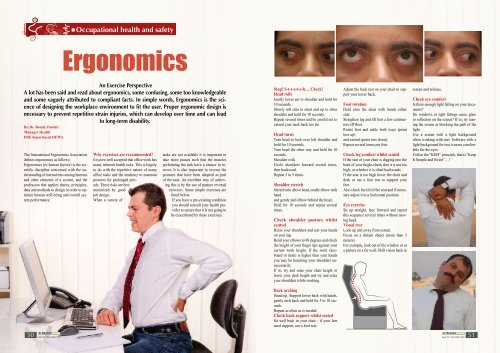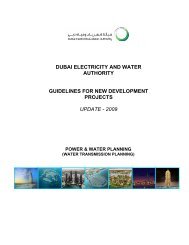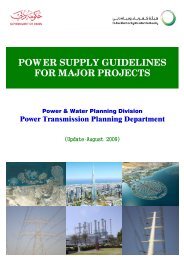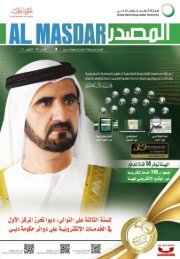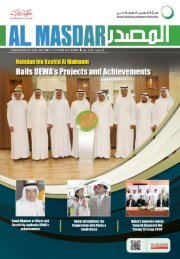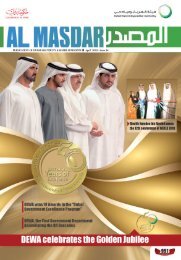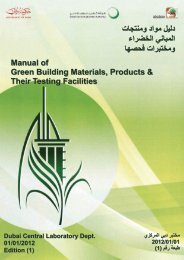Al Masdar Magazine
Al Masdar Magazine
Al Masdar Magazine
Create successful ePaper yourself
Turn your PDF publications into a flip-book with our unique Google optimized e-Paper software.
Occupational health and safety<br />
Ergonomics<br />
An Exercise Perspective<br />
A lot has been said and read about ergonomics, some confusing, some too knowledgeable<br />
and some vaguely attributed to compliant facts. In simple words, Ergonomics is the science<br />
of designing the workplace environment to fit the user. Proper ergonomic design is<br />
necessary to prevent repetitive strain injuries, which can develop over time and can lead<br />
to long-term disability.<br />
By:Dr. Romit Purohit<br />
Manager Health<br />
HSE department DEWA<br />
The International Ergonomics Association<br />
defines ergonomics as follows:<br />
Ergonomics (or human factors) is the scientific<br />
discipline concerned with the understanding<br />
of interactions among humans<br />
and other elements of a system, and the<br />
profession that applies theory, principles,<br />
data and methods to design in order to optimize<br />
human well-being and overall system<br />
performance.<br />
Why exercises are recommended?<br />
It is now well accepted that office work has<br />
many inherent health risks. This is largely<br />
to do with the repetitive nature of many<br />
office tasks and the tendency to maintain<br />
postures for prolonged periods.<br />
These risks are best<br />
minimized by good<br />
job design.<br />
When a variety of<br />
tasks are not available it is important to<br />
take more pauses such that the muscles<br />
performing the task have a chance to recover.<br />
It is also important to reverse the<br />
postures that have been adopted as part<br />
of the task. An excellent way of achieving<br />
this is by the use of posture reversal<br />
exercises. Some simple exercises are<br />
listed below.<br />
If you have a pre-existing condition<br />
you should consult your health provider<br />
to ensure that it is not going to<br />
be exacerbated by these exercises.<br />
Stop! S-t-r-e-t-c-h… Check!<br />
Head rolls<br />
Gently lower ear to shoulder and hold for<br />
10 seconds.<br />
Slowly roll chin to chest and up to other<br />
shoulder and hold for 10 seconds.<br />
Repeat several times and be careful not to<br />
extend your neck back too far.<br />
Head turns<br />
Turn head to look over left shoulder and<br />
hold for 10 seconds.<br />
Turn head the other way and hold for 10<br />
seconds.<br />
Shoulder rolls<br />
Circle shoulders forward several times,<br />
then backward.<br />
Repeat 3 to 5 times.<br />
Shoulder stretch<br />
Stretch arm above head, cradle elbow with<br />
hand<br />
and gently pull elbow behind the head.<br />
Hold for 10 seconds and repeat several<br />
times.<br />
Check shoulder posture whilst<br />
seated<br />
Relax your shoulders and rest your hands<br />
on your lap.<br />
Bend your elbows to 90 degrees and check<br />
the height of your finger tips against your<br />
current work height. If the work (keyboard<br />
or desk) is higher than your hands<br />
you may be hunching your shoulders unnecessarily.<br />
If so, try and raise your chair height or<br />
lower your desk height and try and relax<br />
your shoulders while working.<br />
Adjust the back rest on your chair to support<br />
your lower back.<br />
Foot rotation<br />
Hold onto the chair with hands either<br />
side.<br />
Straighten leg and lift foot a few centimeters<br />
off floor.<br />
Rotate foot and ankle both ways (point<br />
toes up)<br />
and extend (point toes down).<br />
Repeat several times per foot.<br />
Check leg comfort whilst seated<br />
If the seat of your chair is digging into the<br />
back of your thighs check that it is not too<br />
high, or whether it is tilted backwards.<br />
If the seat is too high lower the chair and<br />
desk or use a foot rest to support your<br />
feet.<br />
<strong>Al</strong>so check the tilt of the seat and if necessary<br />
adjust it to a horizontal position.<br />
Eye exercise<br />
Sit up straight, face forward and repeat<br />
this sequence several times without moving<br />
head.<br />
Visual rest<br />
Look up and away from screen.<br />
Focus on a distant object (more than 3<br />
meters).<br />
For example, look out of the window or at<br />
a picture on a far wall. Shift vision back to<br />
screen and refocus.<br />
Check eye comfort<br />
Is there enough light falling on your documents?<br />
Do windows or light fittings cause glare<br />
or reflection on the screen? If so, try turning<br />
the screen or blocking the path of the<br />
light.<br />
Use a screen with a light background<br />
when working with text. Software with a<br />
light background for text is more comfortable<br />
for the eyes.<br />
Follow the “KISS” principle, that is “Keep<br />
It Simple and Sweet”…!<br />
Back arching<br />
Stand up. Support lower back with hands,<br />
gently arch back and hold for 5 to 10 seconds.<br />
Repeat as often as is needed.<br />
Check back support whilst seated<br />
Sit well back in your chair - if your feet<br />
need support, use a foot rest.<br />
50 Issue 42 - December 2011 51<br />
Issue 42 - December 2011