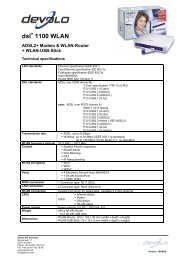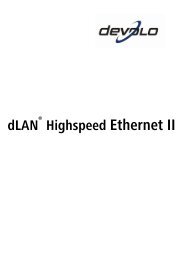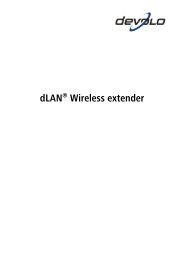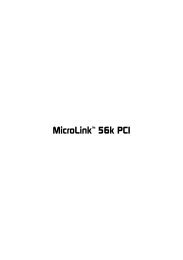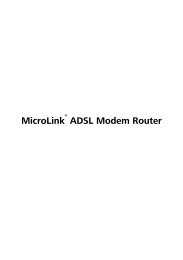dsl+ 1100 LAN.book - the world of dLAN® ... devolo AG
dsl+ 1100 LAN.book - the world of dLAN® ... devolo AG
dsl+ 1100 LAN.book - the world of dLAN® ... devolo AG
Create successful ePaper yourself
Turn your PDF publications into a flip-book with our unique Google optimized e-Paper software.
12<br />
Connection and installation |<br />
2.2.2 Connecting to a network using d<strong>LAN</strong> adapters<br />
| <strong>devolo</strong> <strong>dsl+</strong> <strong>1100</strong> <strong>LAN</strong> |<br />
� Remove <strong>the</strong> rear panel <strong>of</strong> <strong>the</strong> device.<br />
� Use <strong>the</strong> included AC adapter to connect <strong>the</strong> dsl + <strong>1100</strong> <strong>LAN</strong> to a power outlet.<br />
� Use <strong>the</strong> included gray DSL cable to connect <strong>the</strong> 'DSL' port <strong>of</strong> <strong>the</strong> device to<br />
your Internet provider's DSL line.<br />
� Use <strong>the</strong> included yellow network cable to connect <strong>the</strong> 'ETH' port <strong>of</strong> your dsl +<br />
<strong>1100</strong> <strong>LAN</strong> to <strong>the</strong> network port <strong>of</strong> your d<strong>LAN</strong> adapter. The 'ETH' LED on <strong>the</strong><br />
device should now be lit.<br />
� Connect ano<strong>the</strong>r d<strong>LAN</strong> adapter to your computer. Boot <strong>the</strong> connected computer.<br />
� Naturally, you can connect multiple computers via your d<strong>LAN</strong>. Please note<br />
that only one computer at a time can access <strong>the</strong> Internet, however.<br />
For simultaneous Internet access, multiple computers must be connected via a<br />
<strong>LAN</strong> router (see 'Connecting to a network using a <strong>LAN</strong> router').