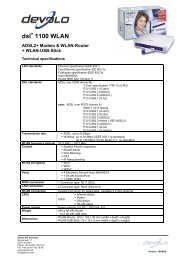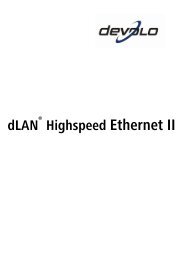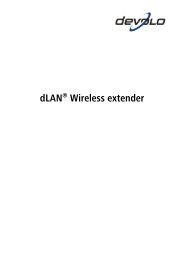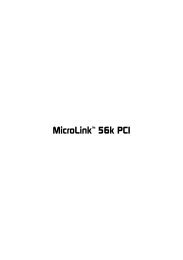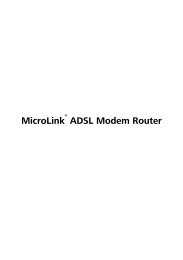dsl+ 1100 LAN.book - the world of dLAN® ... devolo AG
dsl+ 1100 LAN.book - the world of dLAN® ... devolo AG
dsl+ 1100 LAN.book - the world of dLAN® ... devolo AG
Create successful ePaper yourself
Turn your PDF publications into a flip-book with our unique Google optimized e-Paper software.
22<br />
<strong>devolo</strong> s<strong>of</strong>tware |<br />
3.4 Communication in <strong>the</strong> network using EasyShare<br />
3.4.1 Configuration<br />
| <strong>devolo</strong> <strong>dsl+</strong> <strong>1100</strong> <strong>LAN</strong> |<br />
All users on <strong>the</strong> local network who have started EasyShare are automatically recognized<br />
by <strong>the</strong> program and listed:<br />
The EasyShare s<strong>of</strong>tware provides two easy wizards, which will guide you quickly<br />
and easily through <strong>the</strong> configuration process: <strong>the</strong> first setup wizard, which starts<br />
automatically <strong>the</strong> first time <strong>the</strong> program is started, and <strong>the</strong> sharing wizard,<br />
which allows you to add shared items at any time. The individual functions <strong>of</strong><br />
<strong>the</strong> EasyShare s<strong>of</strong>tware are described here:<br />
Folder sharing<br />
To share data with o<strong>the</strong>rs, a EasyShare network user has to make <strong>the</strong> data available<br />
in a shared folder. When a folder is shared, all <strong>of</strong> its files as well as <strong>the</strong> files<br />
<strong>of</strong> all its subdirectories become available to all users on <strong>the</strong> EasyShare network.<br />
Folders can be shared ei<strong>the</strong>r by using <strong>the</strong> initial setup wizard, which opens automatically<br />
<strong>the</strong> first time <strong>the</strong> EasyShare is started, or by using <strong>the</strong> sharing wizard.<br />
You can open <strong>the</strong> sharing wizard by clicking <strong>the</strong> Add share button, or by selecting<br />
File � Add share from <strong>the</strong> menu.