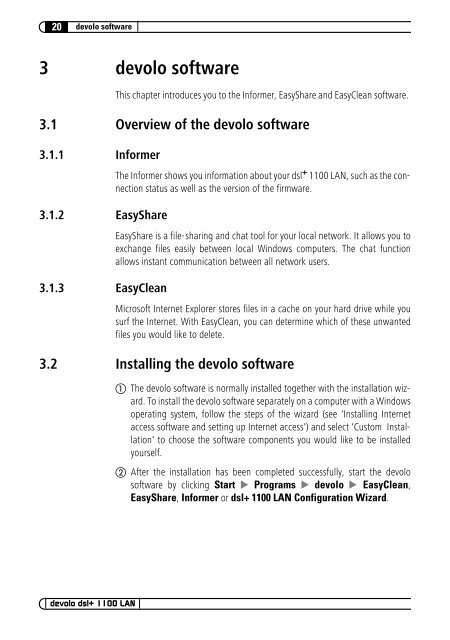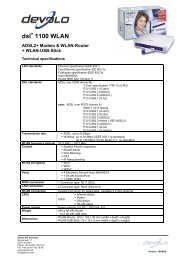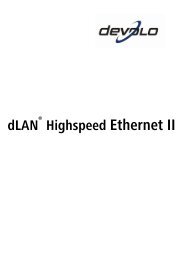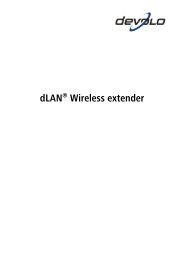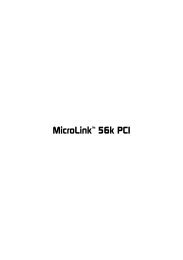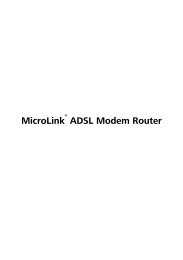dsl+ 1100 LAN.book - the world of dLAN® ... devolo AG
dsl+ 1100 LAN.book - the world of dLAN® ... devolo AG
dsl+ 1100 LAN.book - the world of dLAN® ... devolo AG
Create successful ePaper yourself
Turn your PDF publications into a flip-book with our unique Google optimized e-Paper software.
20<br />
<strong>devolo</strong> s<strong>of</strong>tware |<br />
3 <strong>devolo</strong> s<strong>of</strong>tware<br />
| <strong>devolo</strong> <strong>dsl+</strong> <strong>1100</strong> <strong>LAN</strong> |<br />
This chapter introduces you to <strong>the</strong> Informer, EasyShare and EasyClean s<strong>of</strong>tware.<br />
3.1 Overview <strong>of</strong> <strong>the</strong> <strong>devolo</strong> s<strong>of</strong>tware<br />
3.1.1 Informer<br />
3.1.2 EasyShare<br />
3.1.3 EasyClean<br />
The Informer shows you information about your dsl + <strong>1100</strong> <strong>LAN</strong>, such as <strong>the</strong> connection<br />
status as well as <strong>the</strong> version <strong>of</strong> <strong>the</strong> firmware.<br />
EasyShare is a file-sharing and chat tool for your local network. It allows you to<br />
exchange files easily between local Windows computers. The chat function<br />
allows instant communication between all network users.<br />
Micros<strong>of</strong>t Internet Explorer stores files in a cache on your hard drive while you<br />
surf <strong>the</strong> Internet. With EasyClean, you can determine which <strong>of</strong> <strong>the</strong>se unwanted<br />
files you would like to delete.<br />
3.2 Installing <strong>the</strong> <strong>devolo</strong> s<strong>of</strong>tware<br />
� The <strong>devolo</strong> s<strong>of</strong>tware is normally installed toge<strong>the</strong>r with <strong>the</strong> installation wizard.<br />
To install <strong>the</strong> <strong>devolo</strong> s<strong>of</strong>tware separately on a computer with a Windows<br />
operating system, follow <strong>the</strong> steps <strong>of</strong> <strong>the</strong> wizard (see 'Installing Internet<br />
access s<strong>of</strong>tware and setting up Internet access') and select 'Custom Installation'<br />
to choose <strong>the</strong> s<strong>of</strong>tware components you would like to be installed<br />
yourself.<br />
� After <strong>the</strong> installation has been completed successfully, start <strong>the</strong> <strong>devolo</strong><br />
s<strong>of</strong>tware by clicking Start � Programs � <strong>devolo</strong> � EasyClean,<br />
EasyShare, Informer or <strong>dsl+</strong> <strong>1100</strong> <strong>LAN</strong> Configuration Wizard.