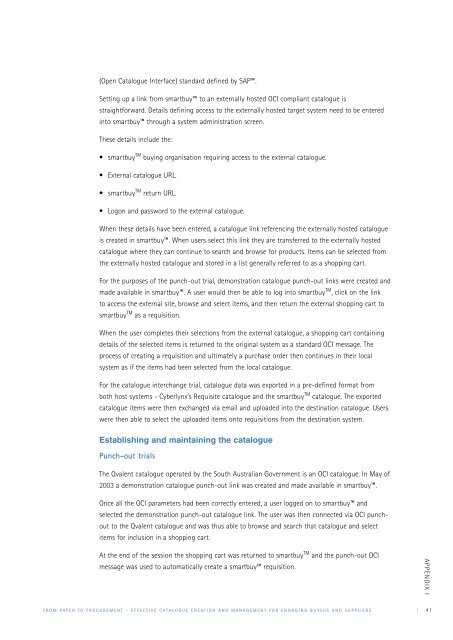From paper to procurement effective catalogue creation and ...
From paper to procurement effective catalogue creation and ...
From paper to procurement effective catalogue creation and ...
Create successful ePaper yourself
Turn your PDF publications into a flip-book with our unique Google optimized e-Paper software.
(Open Catalogue Interface) st<strong>and</strong>ard defined by SAP.<br />
Setting up a link from smartbuy <strong>to</strong> an externally hosted OCI compliant <strong>catalogue</strong> is<br />
straightforward. Details defining access <strong>to</strong> the externally hosted target system need <strong>to</strong> be entered<br />
in<strong>to</strong> smartbuy through a system administration screen.<br />
These details include the:<br />
• smartbuy TM buying organisation requiring access <strong>to</strong> the external <strong>catalogue</strong>.<br />
• External <strong>catalogue</strong> URL.<br />
• smartbuy TM return URL.<br />
• Logon <strong>and</strong> password <strong>to</strong> the external <strong>catalogue</strong>.<br />
When these details have been entered, a <strong>catalogue</strong> link referencing the externally hosted <strong>catalogue</strong><br />
is created in smartbuy. When users select this link they are transferred <strong>to</strong> the externally hosted<br />
<strong>catalogue</strong> where they can continue <strong>to</strong> search <strong>and</strong> browse for products. Items can be selected from<br />
the externally hosted <strong>catalogue</strong> <strong>and</strong> s<strong>to</strong>red in a list generally referred <strong>to</strong> as a shopping cart.<br />
For the purposes of the punch-out trial, demonstration <strong>catalogue</strong> punch-out links were created <strong>and</strong><br />
made available in smartbuy. A user would then be able <strong>to</strong> log in<strong>to</strong> smartbuyTM , click on the link<br />
<strong>to</strong> access the external site, browse <strong>and</strong> select items, <strong>and</strong> then return the external shopping cart <strong>to</strong><br />
smartbuyTM as a requisition.<br />
When the user completes their selections from the external <strong>catalogue</strong>, a shopping cart containing<br />
details of the selected items is returned <strong>to</strong> the original system as a st<strong>and</strong>ard OCI message. The<br />
process of creating a requisition <strong>and</strong> ultimately a purchase order then continues in their local<br />
system as if the items had been selected from the local <strong>catalogue</strong>.<br />
For the <strong>catalogue</strong> interchange trial, <strong>catalogue</strong> data was exported in a pre-defined format from<br />
both host systems - Cyberlynx’s Requisite <strong>catalogue</strong> <strong>and</strong> the smartbuy TM <strong>catalogue</strong>. The exported<br />
<strong>catalogue</strong> items were then exchanged via email <strong>and</strong> uploaded in<strong>to</strong> the destination <strong>catalogue</strong>. Users<br />
were then able <strong>to</strong> select the uploaded items on<strong>to</strong> requisitions from the destination system.<br />
Establishing <strong>and</strong> maintaining the <strong>catalogue</strong><br />
Punch-out trials<br />
The Qvalent <strong>catalogue</strong> operated by the South Australian Government is an OCI <strong>catalogue</strong>. In May of<br />
2003 a demonstration <strong>catalogue</strong> punch-out link was created <strong>and</strong> made available in smartbuy.<br />
Once all the OCI parameters had been correctly entered, a user logged on <strong>to</strong> smartbuy <strong>and</strong><br />
selected the demonstration punch-out <strong>catalogue</strong> link. The user was then connected via OCI punchout<br />
<strong>to</strong> the Qvalent <strong>catalogue</strong> <strong>and</strong> was thus able <strong>to</strong> browse <strong>and</strong> search that <strong>catalogue</strong> <strong>and</strong> select<br />
items for inclusion in a shopping cart.<br />
At the end of the session the shopping cart was returned <strong>to</strong> smartbuy TM <strong>and</strong> the punch-out OCI<br />
message was used <strong>to</strong> au<strong>to</strong>matically create a smartbuy requisition.<br />
F R O M P A P E R T O P R O C U R E M E N T – E F F E C T I V E C A T A L O G U E C R E A T I O N A N D M A N A G E M E N T F O R E N G A G I N G B U Y E R S A N D S U P P L I E R S | 41<br />
APPENDIX I