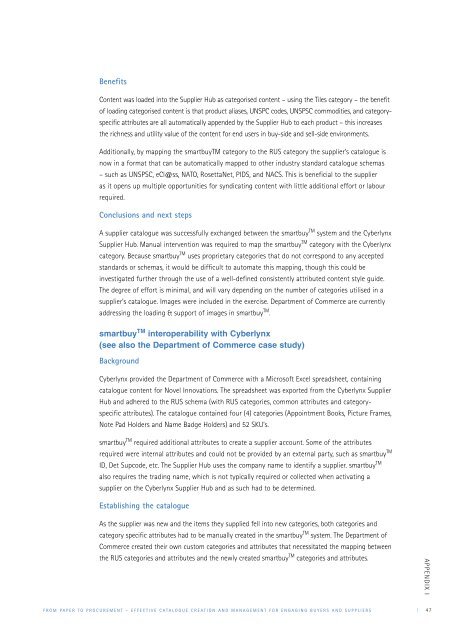From paper to procurement effective catalogue creation and ...
From paper to procurement effective catalogue creation and ...
From paper to procurement effective catalogue creation and ...
Create successful ePaper yourself
Turn your PDF publications into a flip-book with our unique Google optimized e-Paper software.
Benefits<br />
Content was loaded in<strong>to</strong> the Supplier Hub as categorised content – using the Tiles category – the benefit<br />
of loading categorised content is that product aliases, UNSPC codes, UNSPSC commodities, <strong>and</strong> categoryspecific<br />
attributes are all au<strong>to</strong>matically appended by the Supplier Hub <strong>to</strong> each product – this increases<br />
the richness <strong>and</strong> utility value of the content for end users in buy-side <strong>and</strong> sell-side environments.<br />
Additionally, by mapping the smartbuyTM category <strong>to</strong> the RUS category the supplier’s <strong>catalogue</strong> is<br />
now in a format that can be au<strong>to</strong>matically mapped <strong>to</strong> other industry st<strong>and</strong>ard <strong>catalogue</strong> schemas<br />
– such as UNSPSC, eCl@ss, NATO, RosettaNet, PIDS, <strong>and</strong> NACS. This is beneficial <strong>to</strong> the supplier<br />
as it opens up multiple opportunities for syndicating content with little additional effort or labour<br />
required.<br />
Conclusions <strong>and</strong> next steps<br />
A supplier <strong>catalogue</strong> was successfully exchanged between the smartbuyTM system <strong>and</strong> the Cyberlynx<br />
Supplier Hub. Manual intervention was required <strong>to</strong> map the smartbuyTM category with the Cyberlynx<br />
category. Because smartbuyTM uses proprietary categories that do not correspond <strong>to</strong> any accepted<br />
st<strong>and</strong>ards or schemas, it would be difficult <strong>to</strong> au<strong>to</strong>mate this mapping, though this could be<br />
investigated further through the use of a well-defined consistently attributed content style guide.<br />
The degree of effort is minimal, <strong>and</strong> will vary depending on the number of categories utilised in a<br />
supplier’s <strong>catalogue</strong>. Images were included in the exercise. Department of Commerce are currently<br />
addressing the loading & support of images in smartbuyTM .<br />
smartbuy TM interoperability with Cyberlynx<br />
(see also the Department of Commerce case study)<br />
Background<br />
Cyberlynx provided the Department of Commerce with a Microsoft Excel spreadsheet, containing<br />
<strong>catalogue</strong> content for Novel Innovations. The spreadsheet was exported from the Cyberlynx Supplier<br />
Hub <strong>and</strong> adhered <strong>to</strong> the RUS schema (with RUS categories, common attributes <strong>and</strong> categoryspecific<br />
attributes). The <strong>catalogue</strong> contained four (4) categories (Appointment Books, Picture Frames,<br />
Note Pad Holders <strong>and</strong> Name Badge Holders) <strong>and</strong> 52 SKU’s.<br />
smartbuyTM required additional attributes <strong>to</strong> create a supplier account. Some of the attributes<br />
required were internal attributes <strong>and</strong> could not be provided by an external party, such as smartbuyTM ID, Det Supcode, etc. The Supplier Hub uses the company name <strong>to</strong> identify a supplier. smartbuyTM also requires the trading name, which is not typically required or collected when activating a<br />
supplier on the Cyberlynx Supplier Hub <strong>and</strong> as such had <strong>to</strong> be determined.<br />
Establishing the <strong>catalogue</strong><br />
As the supplier was new <strong>and</strong> the items they supplied fell in<strong>to</strong> new categories, both categories <strong>and</strong><br />
category specific attributes had <strong>to</strong> be manually created in the smartbuyTM system. The Department of<br />
Commerce created their own cus<strong>to</strong>m categories <strong>and</strong> attributes that necessitated the mapping between<br />
the RUS categories <strong>and</strong> attributes <strong>and</strong> the newly created smartbuyTM categories <strong>and</strong> attributes. APPENDIX I<br />
F R O M P A P E R T O P R O C U R E M E N T – E F F E C T I V E C A T A L O G U E C R E A T I O N A N D M A N A G E M E N T F O R E N G A G I N G B U Y E R S A N D S U P P L I E R S | 4 7