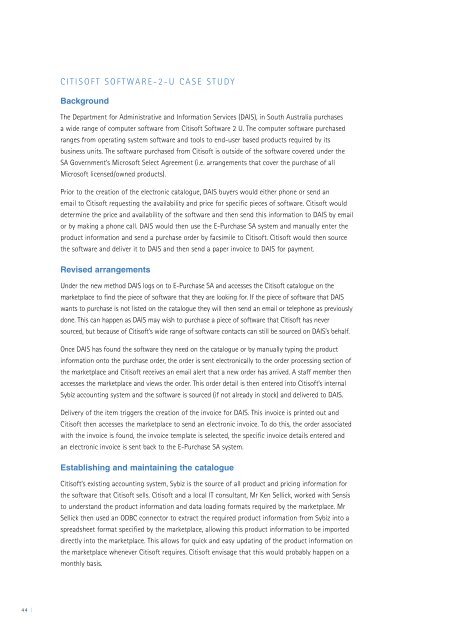From paper to procurement effective catalogue creation and ...
From paper to procurement effective catalogue creation and ...
From paper to procurement effective catalogue creation and ...
Create successful ePaper yourself
Turn your PDF publications into a flip-book with our unique Google optimized e-Paper software.
4 4 |<br />
C I T I S O F T S O F T W A R E - 2 - U C A S E S T U DY<br />
Background<br />
The Department for Administrative <strong>and</strong> Information Services (DAIS), in South Australia purchases<br />
a wide range of computer software from Citisoft Software 2 U. The computer software purchased<br />
ranges from operating system software <strong>and</strong> <strong>to</strong>ols <strong>to</strong> end-user based products required by its<br />
business units. The software purchased from Citisoft is outside of the software covered under the<br />
SA Government’s Microsoft Select Agreement (i.e. arrangements that cover the purchase of all<br />
Microsoft licensed/owned products).<br />
Prior <strong>to</strong> the <strong>creation</strong> of the electronic <strong>catalogue</strong>, DAIS buyers would either phone or send an<br />
email <strong>to</strong> Citisoft requesting the availability <strong>and</strong> price for specific pieces of software. Citisoft would<br />
determine the price <strong>and</strong> availability of the software <strong>and</strong> then send this information <strong>to</strong> DAIS by email<br />
or by making a phone call. DAIS would then use the E-Purchase SA system <strong>and</strong> manually enter the<br />
product information <strong>and</strong> send a purchase order by facsimile <strong>to</strong> Citisoft. Citisoft would then source<br />
the software <strong>and</strong> deliver it <strong>to</strong> DAIS <strong>and</strong> then send a <strong>paper</strong> invoice <strong>to</strong> DAIS for payment.<br />
Revised arrangements<br />
Under the new method DAIS logs on <strong>to</strong> E-Purchase SA <strong>and</strong> accesses the Citisoft <strong>catalogue</strong> on the<br />
marketplace <strong>to</strong> find the piece of software that they are looking for. If the piece of software that DAIS<br />
wants <strong>to</strong> purchase is not listed on the <strong>catalogue</strong> they will then send an email or telephone as previously<br />
done. This can happen as DAIS may wish <strong>to</strong> purchase a piece of software that Citisoft has never<br />
sourced, but because of Citisoft’s wide range of software contacts can still be sourced on DAIS’s behalf.<br />
Once DAIS has found the software they need on the <strong>catalogue</strong> or by manually typing the product<br />
information on<strong>to</strong> the purchase order, the order is sent electronically <strong>to</strong> the order processing section of<br />
the marketplace <strong>and</strong> Citisoft receives an email alert that a new order has arrived. A staff member then<br />
accesses the marketplace <strong>and</strong> views the order. This order detail is then entered in<strong>to</strong> Citisoft’s internal<br />
Sybiz accounting system <strong>and</strong> the software is sourced (if not already in s<strong>to</strong>ck) <strong>and</strong> delivered <strong>to</strong> DAIS.<br />
Delivery of the item triggers the <strong>creation</strong> of the invoice for DAIS. This invoice is printed out <strong>and</strong><br />
Citisoft then accesses the marketplace <strong>to</strong> send an electronic invoice. To do this, the order associated<br />
with the invoice is found, the invoice template is selected, the specific invoice details entered <strong>and</strong><br />
an electronic invoice is sent back <strong>to</strong> the E-Purchase SA system.<br />
Establishing <strong>and</strong> maintaining the <strong>catalogue</strong><br />
Citisoft’s existing accounting system, Sybiz is the source of all product <strong>and</strong> pricing information for<br />
the software that Citisoft sells. Citisoft <strong>and</strong> a local IT consultant, Mr Ken Sellick, worked with Sensis<br />
<strong>to</strong> underst<strong>and</strong> the product information <strong>and</strong> data loading formats required by the marketplace. Mr<br />
Sellick then used an ODBC connec<strong>to</strong>r <strong>to</strong> extract the required product information from Sybiz in<strong>to</strong> a<br />
spreadsheet format specified by the marketplace, allowing this product information <strong>to</strong> be imported<br />
directly in<strong>to</strong> the marketplace. This allows for quick <strong>and</strong> easy updating of the product information on<br />
the marketplace whenever Citisoft requires. Citisoft envisage that this would probably happen on a<br />
monthly basis.