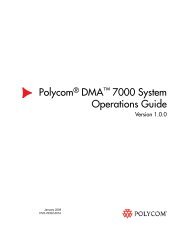Picturetel Livelan Version 3.01 Release Notes
Picturetel Livelan Version 3.01 Release Notes
Picturetel Livelan Version 3.01 Release Notes
Create successful ePaper yourself
Turn your PDF publications into a flip-book with our unique Google optimized e-Paper software.
7.5 On systems with video overlays, it is possible to get video in non-video<br />
windows<br />
When you are running a DirectDraw card that supports overlays, it is rare but possible to have video show incorrectly<br />
in non-video windows on your screen. This is because overlays are supported using a facility called a "color key".<br />
LiveLAN uses a specific green color as it's color key. The video card uses this color to overlay live video in the correct<br />
location on your screen. If another application displays a window with that SAME color, it is possible for the video<br />
control to get confused and overlay video in the wrong window.<br />
Unfortunately, this is a limitation of the overlay mechanism used in video cards, and cannot be fixed. This can only be<br />
avoided by moving to lower performance video without direct draw.<br />
7.6 Call transfer does NOT transfer data sessions<br />
When in a call with an H.320 (ISDN) videoconferencing system (via an H.323/H.320 gateway), transferring a call will<br />
not behave as expected. The audio and video portions of the call will transfer, however data collaboration will be lost.<br />
This is a limitation of the current T.120 standard.<br />
7.7 Data collaboration issues<br />
Data collaboration (sharing/remote control) is highly CPU intensive, and can negatively affect the performance of your<br />
system. You may find that the response time is very slow, and/or the quality of the received video is poor.<br />
When controlling the remote terminal, any screen area occupied by the LiveLAN main window or the LiveShare Plus<br />
main toolbar, whiteboard, and message applications is filled with gray hash marks. This is due to the fact that,<br />
LiveLAN and LiveShare Plus are themselves un-sharable applications.<br />
If the computer names of two terminals in a call are the same, the window list of the Sharing->Remote Control dialog<br />
box ("Select a machine to remote control") is blank and contains no options. The computers must have different<br />
names in order for the dialog box to present the correct options.<br />
7.8 Microsoft NetMeeting interoperability<br />
When initiating a call hang-up from either terminal during a call with a NetMeeting terminal, the NetMeeting terminal<br />
will come down immediately, but the LiveLAN phone icon will remain grayed-out for approximately 20 seconds. This<br />
is a result of non-standard behavior of NetMeeting, and may be fixed in a future NetMeeting product release.<br />
7.9 Montage multipoint conference unit interoperability<br />
This version of LiveLAN will NOT interoperate correctly with a Montage H.320 MCU when called through a<br />
LiveGateway system, version 3.0. If you are calling to a Montage H.320 MCU, you must place the call through a<br />
LiveGateway system, running version <strong>3.01</strong> or greater.<br />
LiveLAN will NOT interoperate with early versions of the Montage H.320 MCU. Please be certain your Montage<br />
MCU is running software at release level 6.0 or greater.