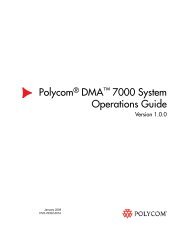Picturetel Livelan Version 3.01 Release Notes
Picturetel Livelan Version 3.01 Release Notes
Picturetel Livelan Version 3.01 Release Notes
Create successful ePaper yourself
Turn your PDF publications into a flip-book with our unique Google optimized e-Paper software.
You can power off your machine and remove the hardware once Windows 95 is shutdown.<br />
3.8 Reinstalling the PictureTel LiveLAN for Windows 95 Software<br />
To reinstall the software, simply install the software as described above. It is assumed that you will install LiveLAN 3.0<br />
prior to installing this Update.<br />
3.9 Important operational considerations for systems with Winsock <strong>Version</strong> 2<br />
Winsock 2 is an updated release of the Windows Socket (Winsock) interface. This new implementation is shipped as<br />
a separate update for Windows 95 and is a fully integrated component of Windows 98. Winsock 2 provides several<br />
new features, particularly with respect to Quality of Service (QOS) capabilities and Native ATM transports.<br />
Our testing has uncovered an apparent defect in the operating system when running the Winsock 2 update<br />
for Windows 95. This defect does NOT occur in Windows 98 systems. If you are running Windows 98, you<br />
can ignore the remainder of this section.<br />
When a failure in Winsock 2 occurs, the system will either stop responding with no apparent indication of a failure or<br />
you will see the defect as a full blue screen indicating:<br />
"An exception 0E has occurred at 0028:xxxxxxxx in VXD WSOCK2(01)+00000c3b. This was called<br />
from 0028:xxxxxxxx in VXD WSOCK2(01)+00001119."<br />
If you experience this error on a Windows 95B (OSR2) or 95C (OSR2.5) system you can correct the problem by<br />
installing the USB Supplement which is either on your Windows 95 CD or can be downloaded from the Microsoft<br />
website. You do not need to have USB hardware on your PC to install the update. The USB Supplement modifies the<br />
Kernel (KERNEL32.DLL) and the Virtual Memory Manager (VMM32.VxD) and several associated files improving<br />
overall system performance.<br />
If you have an older version of Windows 95 you can either upgrade to (OSR2) or limit LiveLAN's Maximum<br />
Audio/Video Transmit Bandwidth to 384Kbps. To make this change, choose Tools/Preferences on the LiveLAN<br />
menu, select the Network tab in the Preferences dialog, select the 384Kbps radio button, and choose OK.<br />
Also, it is recommended that you reinstall the Winsock 2 update whenever you change your NIC card or update your<br />
NIC drivers to ensure that the appropriate Winsock 2 files are not overwritten by the NIC install.<br />
3.10 Installing the LiveLAN Helper App and DDE Interface Support<br />
LiveLAN includes a powerful DDE interface that allows you to initiate LiveLAN calls from an ILS Server, a Lotus <strong>Notes</strong><br />
application, or any other application that can initiate Dynamic Data Exchange requests. The software for this is<br />
contained in the English/HelpApp directory. View the LiveLAN documentation for details on using this facility.<br />
4.0 Interoperability<br />
4.1 H.323 Standards<br />
PictureTel LiveLAN for Windows 95 supports videoconferences with other desktop and room videoconferencing<br />
t th t l ith th ITU T H 323V2 d ti f "P k t B d M lti di C i ti