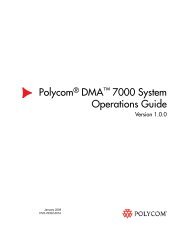Picturetel Livelan Version 3.01 Release Notes
Picturetel Livelan Version 3.01 Release Notes
Picturetel Livelan Version 3.01 Release Notes
You also want an ePaper? Increase the reach of your titles
YUMPU automatically turns print PDFs into web optimized ePapers that Google loves.
1.0 New Features in This <strong>Release</strong><br />
This release of LiveLAN supports several new features. Key features include:<br />
• Improved Video performance, with lower CPU utilization and better support for high-end DirectDraw<br />
Hardware<br />
• Improved interoperability with Multipoint Conferencing Units (MCUs) and other H.323 terminals<br />
• A helper application that allow you to place calls directly from ILS and <strong>Notes</strong> address books<br />
2.0 Hardware and Software Requirements<br />
To install and run PictureTel LiveLAN for Windows, your computer must meet the following requirements:<br />
• Running Windows 95 (OSR2 or later with USB Supplement installed is recommended) or Windows 98<br />
operating system.<br />
• A Network Interface card running the Microsoft TCP/IP stack (Winsock 1.1 or greater).<br />
• Pentium, Pentium Pro, or Pentium II single processor or equivalent running at 133 MHz or faster.<br />
• 30 MB of available hard disk space for installation.<br />
• 32 MB of RAM - 256 KB of cache.<br />
• SVGA monitor.<br />
• 32-bit PCI graphics board with 16-bit high color depth and 2 MB of video memory minimum. Boards with 2D<br />
video acceleration and fast video memory (such as VRAM) are recommended.<br />
• One available Bus Master enabled PCI slot located on the primary PCI bus for the Live200 board.<br />
You also need:<br />
• A Live200 hardware kit. This is the hardware sold as part of a LiveLAN kit, or used in PictureTel's Live200 1.5<br />
for Windows 95 or Live200 for Windows NT. Only the PCI version (Live200p) is supported.<br />
DirectDraw Support<br />
LiveLAN <strong>3.01</strong> for Windows 95 works best when using Direct Draw. The product should work with ANY DirectDraw<br />
compatible hardware and driver, but works better with certain types of hardware technology. In some instances, only<br />
a limited subset of DirectDraw features will be available. The following is a list of full featured cards that have been<br />
tested at this time. The best cards provide extremely high quality video with low CPU overhead and represent<br />
PictureTel's recommendation for use with LiveLAN.<br />
ATI Video Xpression+ Best Overall Performance (low CPU utilization, High Quality)<br />
ATI 3D Rage Pro Best Overall Performance (low CPU utilization, High Quality)<br />
ATI Xpert@Play Best Overall Performance (low CPU utilization, High Quality)<br />
ATI Xpert@Work Best Overall Performance (low CPU utilization, High Quality)<br />
Diamond Viper S330 Good Overall Performance (medium CPU utilization, High Quality)<br />
Matrox Millenium II Good Overall Performance (medium CPU utilization, High Quality)