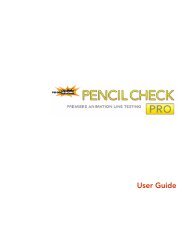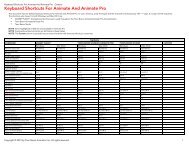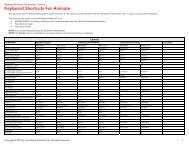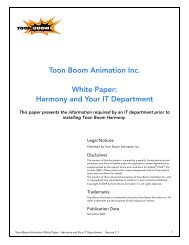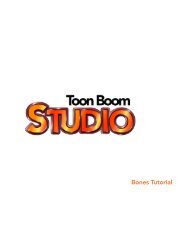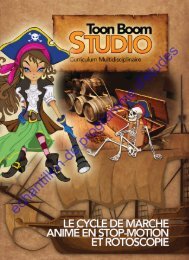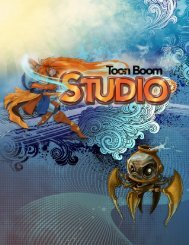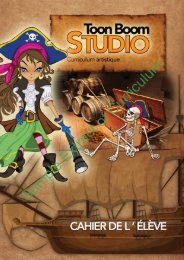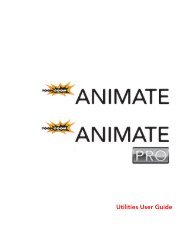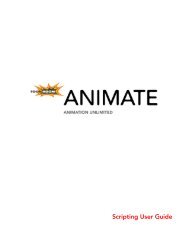Toon Boom Animate Pro 2 Animation Charts pack 2
Toon Boom Animate Pro 2 Animation Charts pack 2
Toon Boom Animate Pro 2 Animation Charts pack 2
You also want an ePaper? Increase the reach of your titles
YUMPU automatically turns print PDFs into web optimized ePapers that Google loves.
<strong>Animation</strong> <strong>Charts</strong> 3<br />
Animating<br />
Once you understand the purpose of the guide layer included in the selected animation<br />
chart, you can begin animating. You can follow the pose using either your own cut-out or<br />
paperless character, or you can use the sample templates included in the Library if you<br />
simply intend to practice.<br />
Paperless <strong>Animation</strong><br />
To do paperless animation, also known as tradigital animation, you simply need to add a<br />
new layer on top of the animation chart and start creating your poses following the chart.<br />
You can also load the ballerina character: Chapter04_Designing_a_Character_Example.tpl<br />
provided in the sample material, which you can download from:<br />
• http://www.toonboom.com/products/animatepro/eLearning/<br />
If you are animating in the Drawing View, you will need to enable the Light Table in order<br />
to see the guide and animation chart.<br />
If you are working in the Camera View and you want to hide the guide and animation chart,<br />
simply disable the layers in the Timeline View or the modules in the Network view.<br />
Cut-out <strong>Animation</strong><br />
To do cut-out animation, simply import your cut-out character template on top of the<br />
animation chart and start creating your poses following the chart.<br />
You can also load the character sample template: Ballerina_MASTER.tpl.<br />
If you are working in the Camera View and you want to hide the guide and animation chart,<br />
simply disable the layers in the Timeline view and modules in the Network view.<br />
You are now ready to animate!<br />
6