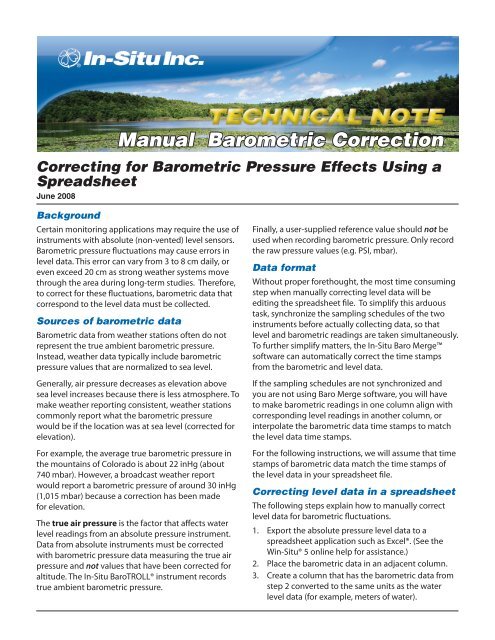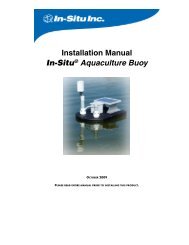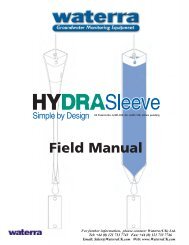Manual Barometric Correction - Waterra-In-Situ
Manual Barometric Correction - Waterra-In-Situ
Manual Barometric Correction - Waterra-In-Situ
You also want an ePaper? Increase the reach of your titles
YUMPU automatically turns print PDFs into web optimized ePapers that Google loves.
<strong>Manual</strong> <strong>Barometric</strong> <strong>Correction</strong><br />
Correcting for <strong>Barometric</strong> Pressure Effects Using a<br />
Spreadsheet<br />
June 2008<br />
Background<br />
Certain monitoring applications may require the use of<br />
instruments with absolute (non-vented) level sensors.<br />
<strong>Barometric</strong> pressure fluctuations may cause errors in<br />
level data. This error can vary from 3 to 8 cm daily, or<br />
even exceed 20 cm as strong weather systems move<br />
through the area during long-term studies. Therefore,<br />
to correct for these fluctuations, barometric data that<br />
correspond to the level data must be collected.<br />
Sources of barometric data<br />
<strong>Barometric</strong> data from weather stations often do not<br />
represent the true ambient barometric pressure.<br />
<strong>In</strong>stead, weather data typically include barometric<br />
pressure values that are normalized to sea level.<br />
Generally, air pressure decreases as elevation above<br />
sea level increases because there is less atmosphere. To<br />
make weather reporting consistent, weather stations<br />
commonly report what the barometric pressure<br />
would be if the location was at sea level (corrected for<br />
elevation).<br />
For example, the average true barometric pressure in<br />
the mountains of Colorado is about 22 inHg (about<br />
740 mbar). However, a broadcast weather report<br />
would report a barometric pressure of around 30 inHg<br />
(1,015 mbar) because a correction has been made<br />
for elevation.<br />
The true air pressure is the factor that affects water<br />
level readings from an absolute pressure instrument.<br />
Data from absolute instruments must be corrected<br />
with barometric pressure data measuring the true air<br />
pressure and not values that have been corrected for<br />
altitude. The <strong>In</strong>-<strong>Situ</strong> BaroTROLL® instrument records<br />
true ambient barometric pressure.<br />
Finally, a user-supplied reference value should not be<br />
used when recording barometric pressure. Only record<br />
the raw pressure values (e.g. PSI, mbar).<br />
Data format<br />
Without proper forethought, the most time consuming<br />
step when manually correcting level data will be<br />
editing the spreadsheet file. To simplify this arduous<br />
task, synchronize the sampling schedules of the two<br />
instruments before actually collecting data, so that<br />
level and barometric readings are taken simultaneously.<br />
To further simplify matters, the <strong>In</strong>-<strong>Situ</strong> Baro Merge<br />
software can automatically correct the time stamps<br />
from the barometric and level data.<br />
If the sampling schedules are not synchronized and<br />
you are not using Baro Merge software, you will have<br />
to make barometric readings in one column align with<br />
corresponding level readings in another column, or<br />
interpolate the barometric data time stamps to match<br />
the level data time stamps.<br />
For the following instructions, we will assume that time<br />
stamps of barometric data match the time stamps of<br />
the level data in your spreadsheet file.<br />
Correcting level data in a spreadsheet<br />
The following steps explain how to manually correct<br />
level data for barometric fluctuations.<br />
1. Export the absolute pressure level data to a<br />
spreadsheet application such as Excel®. (See the<br />
Win-<strong>Situ</strong>® 5 online help for assistance.)<br />
2. Place the barometric data in an adjacent column.<br />
3. Create a column that has the barometric data from<br />
step 2 converted to the same units as the water<br />
level data (for example, meters of water).
4. If the water level data were collected using a<br />
reference (either level / surface elevation or level /<br />
depth-to-water mode), then you will need to<br />
create another column that reports the change in<br />
barometric pressure since the time the reference<br />
was set in the instrument. The barometric pressure<br />
change should equal zero at the time the level<br />
reference was set.<br />
Hint: For example, if the instrument was set to apply the level<br />
reference at the start of the log/test (first data point), then<br />
in the new column, you should subtract the barometric<br />
pressure at the time of the first level reading from all<br />
subsequent barometric pressure values. If a level reference<br />
was set prior to the start of a log/test, then you should<br />
subtract the barometric pressure at that time from all<br />
barometric readings.<br />
Making corrections<br />
Add or subtract the adjusted barometric pressure from<br />
the water level data, depending on which recording<br />
mode you used for the level data.<br />
Pressure mode—This is the easiest case. Assuming<br />
that the barometric pressure data are in the same units<br />
as the level readings, subtract the barometric readings<br />
from corresponding level readings.<br />
Depth mode—Convert barometric pressure data to the<br />
same units as the water level measurement (e.g., meters<br />
of water, centimeters of water). Subtract the converted<br />
barometric readings from the water level readings.<br />
Level / surface elevation mode—Convert the<br />
barometric pressure data to the same units as the water<br />
level measurement (e.g., meters of water, centimeters of<br />
water). Create a new column that shows the change in<br />
barometric pressure since the water level reference was<br />
set in the submerged instrument. Subtract the values<br />
in the barometric change column from the water level<br />
readings.<br />
Level / depth-to-water mode—Convert barometric<br />
pressure data to the same units as the water level<br />
measurement (e.g., meters of water, centimeters of<br />
water). Create a new column that shows the change in<br />
barometric pressure since the water level reference was<br />
set in the submerged instrument. Add the values in the<br />
barometric change column to the water level readings.<br />
Conclusions<br />
For general use, <strong>In</strong>-<strong>Situ</strong>® recommends using vented<br />
instruments and cables that automatically correct<br />
for barometric pressure changes. However, specific<br />
circumstances of an installation may require the use of<br />
non-vented instruments such as the Level TROLL® 100<br />
and Level TROLL® 300.<br />
Level data collected using absolute pressure<br />
instruments do not always require correction (shortterm<br />
studies such as slug tests or vertical profiling<br />
typically do not). However, when barometric correction<br />
is required, a BaroTROLL® instrument used in<br />
conjunction with Baro Merge software can simplify<br />
your data analysis. <strong>In</strong> the absence of these tools, data<br />
can be adjusted using the procedure outlined above<br />
with any barometric data logger and a spreadsheet.<br />
For more information contact <strong>In</strong>-<strong>Situ</strong> <strong>In</strong>c.<br />
221 East Lincoln Avenue<br />
Fort Collins, CO 80524<br />
1-800-446-7488 (toll-free in U.S. & Canada<br />
1-970-498-1500 (international & domestic)<br />
<strong>In</strong>ternet: www.in-situ.com<br />
<strong>In</strong>-<strong>Situ</strong>, the <strong>In</strong>-<strong>Situ</strong> logo, ® and are trademarks or registered<br />
trademarks of <strong>In</strong>-<strong>Situ</strong> <strong>In</strong>c. © 2008, <strong>In</strong>-<strong>Situ</strong> <strong>In</strong>c., Fort Collins, CO<br />
USA. Excel is a registered trademark of Microsoft Corporation.<br />
Correcting for <strong>Barometric</strong> Pressure Effects Using a Spreadsheet Page 2