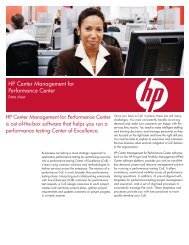HP Asset Manager 5.x Software: Tailoring - HP Software Education ...
HP Asset Manager 5.x Software: Tailoring - HP Software Education ...
HP Asset Manager 5.x Software: Tailoring - HP Software Education ...
Create successful ePaper yourself
Turn your PDF publications into a flip-book with our unique Google optimized e-Paper software.
<strong>HP</strong> <strong>Asset</strong> <strong>Manager</strong> <strong>5.x</strong> <strong>Software</strong>: <strong>Tailoring</strong><br />
Instructor-Led Training<br />
INTENDED AUDIENCE<br />
Customers: Administrators,<br />
developers, web developers, and<br />
managers who are managing the<br />
<strong>Asset</strong> <strong>Manager</strong> <strong>5.x</strong> product<br />
Channel Partners and <strong>HP</strong> C&I<br />
Personnel: Consultants, system<br />
architects, integrators and<br />
planners who help customers with<br />
<strong>Asset</strong> <strong>Manager</strong> <strong>5.x</strong><br />
implementations<br />
<strong>HP</strong> Engineers: <strong>HP</strong> personnel who<br />
provide pre-sales and post-sales<br />
support for <strong>Asset</strong> <strong>Manager</strong> <strong>5.x</strong><br />
DURATION: 5 DAYS<br />
OVERVIEW<br />
This 5 day instructor-led training is designed to provide the tailoring<br />
skills and knowledge needed to implement and administer, navigate<br />
<strong>Asset</strong> Manger’s core tables, tailor and customize tables, screens and<br />
pages for both the web and windows client. These skills will assist an<br />
Administrator in their ability to implement an asset management solution<br />
in an enterprise-level business or large organization. The class consists<br />
of approximately 50% lecture and 50% hands-on lab exercises.<br />
COURSE OBJECTIVES<br />
At the end of this course, you will be able to:<br />
Install the Windows and Web client<br />
Customize Screens and Pages<br />
Create Overflow tables<br />
Integrate Customizations<br />
Archive data<br />
Create actions<br />
Define Business home pages<br />
Design Wizards<br />
Create and design event and periodic Workflows<br />
RECOMMENDED FOLLOW-UP COURSES<br />
<strong>HP</strong> <strong>Asset</strong> <strong>Manager</strong> <strong>5.x</strong> <strong>Software</strong>: Modules (HE463S)<br />
<strong>HP</strong> Connect-It 3.x <strong>Software</strong>: Essentials (HE460S)<br />
PREREQUISITES<br />
<strong>HP</strong> <strong>Asset</strong> <strong>Manager</strong> <strong>5.x</strong> <strong>Software</strong>:<br />
Essentials (HE462S)<br />
Experience with Windows<br />
operating systems<br />
Knowledge of relational<br />
databases and database<br />
terminology
Day 1<br />
Course Introduction<br />
Administration and housekeeping<br />
Preflight check<br />
Class logistics<br />
Course outline<br />
Exercises and overarching scenario<br />
Survey<br />
Participant introductions<br />
Module 1: Database Customizations<br />
Lesson 1: Overview<br />
<strong>Asset</strong> <strong>Manager</strong> User Interface<br />
Application Designer<br />
Lesson 2: Database Components<br />
Overview<br />
Tables<br />
Fields<br />
Links<br />
Indexed Fields<br />
Lesson 3: Screen and Page Customization<br />
Screens<br />
Pages<br />
Lesson 4: Overflow Table Creation<br />
Overview<br />
Creation<br />
Day 2<br />
Module 2: Database Administration<br />
Lesson 1: Database Management<br />
Overview<br />
Copy<br />
Export/Import Structure and Data<br />
Export/Import Structure<br />
Integrate Customization<br />
Lesson 2: Archival<br />
Overview<br />
Enabling<br />
Primary Archival Operations<br />
Processing<br />
<strong>HP</strong> <strong>Software</strong> <strong>Education</strong> | www.merc-training.com | +1 877.837.8457 | <strong>HP</strong><strong>Software</strong>_PublicTraining@hp.com<br />
© Copyright 2009 Hewlett-Packard Development Company, L.P.
Day 3<br />
Module 5: Actions and Business Home Pages<br />
Lesson 1: Actions<br />
Overview<br />
Types of Actions<br />
Lesson 2: Business Home Pages<br />
Overview<br />
Creating Business Home Pages<br />
Day 4<br />
Module 4: Wizards<br />
Lesson 1: Wizards<br />
Overview of Wizards<br />
Transition Nodes<br />
Wizard Controls<br />
Finish Node<br />
Finish DO<br />
Chaining Wizards<br />
Day 5<br />
Module 5: Workflows<br />
Lesson 1: Workflow Overview<br />
Workflow Description<br />
Workflow Creation<br />
<strong>Asset</strong> <strong>Manager</strong> Tables<br />
Lesson 2: Workflow Configuration<br />
General Characteristics<br />
Start Activity<br />
Activities<br />
Workflow Roles<br />
Workflow Alarms<br />
Lesson 3: Troubleshooting<br />
Logging Information<br />
Processing<br />
<strong>HP</strong> <strong>Software</strong> <strong>Education</strong> | www.merc-training.com | +1 877.837.8457 | <strong>HP</strong><strong>Software</strong>_PublicTraining@hp.com<br />
© Copyright 2009 Hewlett-Packard Development Company, L.P.