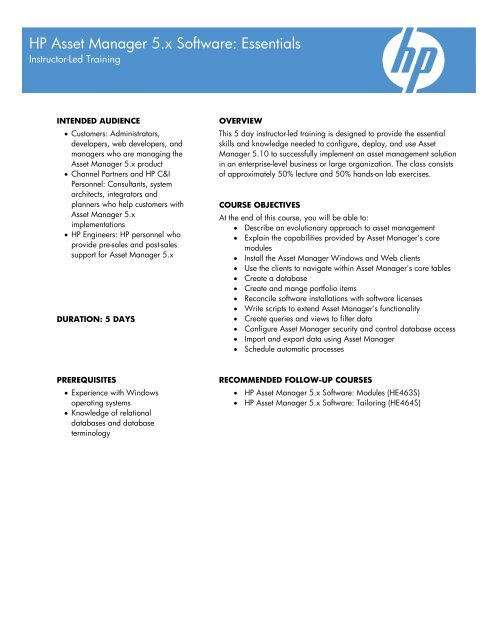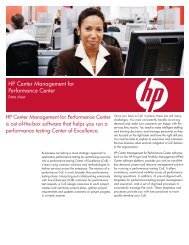HP Asset Manager 5.x Software - HP Software Education Services
HP Asset Manager 5.x Software - HP Software Education Services
HP Asset Manager 5.x Software - HP Software Education Services
Create successful ePaper yourself
Turn your PDF publications into a flip-book with our unique Google optimized e-Paper software.
<strong>HP</strong> <strong>Asset</strong> <strong>Manager</strong> <strong>5.x</strong> <strong>Software</strong>: EssentialsInstructor-Led TrainingINTENDED AUDIENCE Customers: Administrators,developers, web developers, andmanagers who are managing the<strong>Asset</strong> <strong>Manager</strong> <strong>5.x</strong> product Channel Partners and <strong>HP</strong> C&IPersonnel: Consultants, systemarchitects, integrators andplanners who help customers with<strong>Asset</strong> <strong>Manager</strong> <strong>5.x</strong>implementations <strong>HP</strong> Engineers: <strong>HP</strong> personnel whoprovide pre-sales and post-salessupport for <strong>Asset</strong> <strong>Manager</strong> <strong>5.x</strong>DURATION: 5 DAYSOVERVIEWThis 5 day instructor-led training is designed to provide the essentialskills and knowledge needed to configure, deploy, and use <strong>Asset</strong><strong>Manager</strong> 5.10 to successfully implement an asset management solutionin an enterprise-level business or large organization. The class consistsof approximately 50% lecture and 50% hands-on lab exercises.COURSE OBJECTIVESAt the end of this course, you will be able to: Describe an evolutionary approach to asset management Explain the capabilities provided by <strong>Asset</strong> <strong>Manager</strong>'s coremodules Install the <strong>Asset</strong> <strong>Manager</strong> Windows and Web clients Use the clients to navigate within <strong>Asset</strong> <strong>Manager</strong>'s core tables Create a database Create and mange portfolio items Reconcile software installations with software licenses Write scripts to extend <strong>Asset</strong> <strong>Manager</strong>'s functionality Create queries and views to filter data Configure <strong>Asset</strong> <strong>Manager</strong> security and control database access Import and export data using <strong>Asset</strong> <strong>Manager</strong> Schedule automatic processesPREREQUISITES Experience with Windowsoperating systems Knowledge of relationaldatabases and databaseterminologyRECOMMENDED FOLLOW-UP COURSES <strong>HP</strong> <strong>Asset</strong> <strong>Manager</strong> <strong>5.x</strong> <strong>Software</strong>: Modules (HE463S) <strong>HP</strong> <strong>Asset</strong> <strong>Manager</strong> <strong>5.x</strong> <strong>Software</strong>: Tailoring (HE464S)
Day 2Module 3: Portfolio ManagementLesson 1: Portfolio Management Identify the main tables in the Portfolio module and describe their relationships Describe the purpose of natures Identify asset tracking options Describe the purpose and use of overflow tables Describe the purpose of behaviors Describe the use of models Identify the type of information stored in the Models table Identify the type of information stored in the Portfolio items table Describe the hierarchical structure of the Portfolio items table Identify the type of information stored in the <strong>Asset</strong>s and batches table Create nature records Create model records Create portfolio item records Divide a batch portfolio itemLesson 2: <strong>Software</strong> Management Identify the main tables used in storing software installation data and describe theirrelationships Identify the type of information stored in software installation portfolio item records anddescribe inheritance from nature and model records Describe the types of software installations in <strong>Asset</strong> <strong>Manager</strong> and their use Create a software installation model Create a compact software installation model Create software installation records Unlink an installation from a portfolio item Identify the main tables used in storing software license data and describe theirrelationships Identify the type of information stored in software license asset records and describeinheritance from nature and model records Create a software license model Create a software license portfolio item (asset) record Describe how software counters are used to manage rights compliance Describe the use of linked counters and upgrade counters Create and modify a software counterLesson 3: Virtual Machine and Mobile Device Management Explain how virtual assets are tracked and managed using <strong>Asset</strong> <strong>Manager</strong> Identify the type of information stored in virtual machine nature, model, and portfolio itemrecords Explain how mobile devices are tracked and managed using <strong>Asset</strong> <strong>Manager</strong> Identify the type of information stored in mobile device nature, model, and portfolio itemrecords<strong>HP</strong> <strong>Software</strong> <strong>Education</strong> | www.merc-training.com | +1 877.837.8457 | <strong>HP</strong><strong>Software</strong>_PublicTraining@hp.com© Copyright 2008 Hewlett-Packard Development Company, L.P.
Day 3Module 4: Scripts, Filters, and ViewsLesson 1: Scripts Describe the purpose and use of scripts Identify the types of <strong>Asset</strong> <strong>Manager</strong> scripts and describe when they are used Identify commonly used BASIC functions and their parameters Describe the CurrentUser virtual link and its use Explain the purpose of calculated fields Describe how each type of calculated field can be used Create BASIC scripts Implement calculated fieldsLesson 2: Filters Describe the purpose of filters Identify the primary types of filters and describe their use Use a standard filter Create a simple filter Create query filters Apply a query filter to a table Create a configurable query filterLesson 3: Views Describe the purpose of views Identify the types of views and describe their use and limitations Explain how filters are transformed when views are created Create a custom view Create and modify a shared viewModule 5: User ManagementLesson 1: Access Management Identify the elements that control database access Describe user logins Explain the purpose and use of user roles Describe the type of information stored in the User roles table Explain the purpose and use of user profiles Describe the type of information stored in the Elementary profiles table Describe how to control access to screens, actions, views, reports, and forms Describe the purpose and use of screen sets Describe how to control the functional operations that can be performed at the record level Describe how to restrict the records that users can view or modify Explain how to manage connection slots Configure logins Create user roles and user profiles Create functional and user rights Create access restrictions Add user profiles to user roles Assign user roles to users<strong>HP</strong> <strong>Software</strong> <strong>Education</strong> | www.merc-training.com | +1 877.837.8457 | <strong>HP</strong><strong>Software</strong>_PublicTraining@hp.com© Copyright 2008 Hewlett-Packard Development Company, L.P.
Day 5Module 7: Automated Process ManagementLesson 1: Automated Process <strong>Manager</strong> Describe the capabilities provided by Automated Process <strong>Manager</strong> modules Describe how Automated Process <strong>Manager</strong> can be launched Describe the main elements of the Automated Process <strong>Manager</strong> interface Identify the requirements for automatic activation of modules Describe how to configure modules Explain the various scheduling options Describe how to manually activate modules Describe how to add modules Explain the requirements for launching Automated Process <strong>Manager</strong> from more than onesystem Schedule the UpdateToken module Schedule an export<strong>HP</strong> <strong>Software</strong> <strong>Education</strong> | www.merc-training.com | +1 877.837.8457 | <strong>HP</strong><strong>Software</strong>_PublicTraining@hp.com© Copyright 2008 Hewlett-Packard Development Company, L.P.