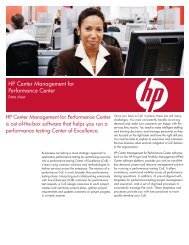LR120 â LoadRunner 11.5 Essentials - HP Software Education ...
LR120 â LoadRunner 11.5 Essentials - HP Software Education ...
LR120 â LoadRunner 11.5 Essentials - HP Software Education ...
You also want an ePaper? Increase the reach of your titles
YUMPU automatically turns print PDFs into web optimized ePapers that Google loves.
<strong>LR120</strong> – <strong>LoadRunner</strong> <strong>11.5</strong> <strong>Essentials</strong><br />
Instructor-Led Training<br />
For version <strong>11.5</strong><br />
OVERVIEW<br />
This five-day course introduces students to <strong>LoadRunner</strong> <strong>11.5</strong>. The course covers topics about the<br />
Virtual User Generator (VuGen), Controller, and Analysis tools. It also includes a final one day,<br />
hands-on lab. This course is designed to give you a foundation in basic load testing tasks. You<br />
create and run load test scenarios using the Controller. The Analysis tool is used to analyze load<br />
test results. You learn to work with the graphs to display data after a test is executed. The hands-on<br />
labs are designed to provide you with the knowledge necessary to create scripts in VuGen,<br />
execute scenarios in the Controller, and view the results in the Analysis tool.<br />
INTENDED AUDIENCE<br />
– Quality Assurance and<br />
Performance Engineers<br />
– Users of <strong>LoadRunner</strong> who need to<br />
create scripts to load test their<br />
web applications<br />
– Executives involved in any aspect<br />
of the load testing process<br />
DURATION: 5 DAYS<br />
SOFTWARE VERSION: <strong>11.5</strong><br />
PREREQUISITES<br />
Working knowledge of:<br />
– Windows<br />
– Web sites and browsers<br />
– Fundamental understanding<br />
of C programming is helpful,<br />
but not required<br />
ADDITIONAL COURSES:<br />
– LR230 - Protocol Library for<br />
<strong>LoadRunner</strong> 11.x<br />
– LR320 - Advanced Analysis<br />
for <strong>LoadRunner</strong> 11.x<br />
CERTIFICATION<br />
<strong>HP</strong>0-M99 Advance <strong>LoadRunner</strong> and<br />
Performance Center 11.x ASE<br />
COURSE OBJECTIVES<br />
At the end of the course, you should be able to:<br />
– Identify the components of <strong>LoadRunner</strong><br />
– Record scripts in the web environment using<br />
VuGen<br />
– Measure steps and business processes using<br />
transactions<br />
– Parameterize scripts to vary user input data<br />
– Customize scripts by adding VuGen and basic C<br />
functions<br />
– Correlate scripts to process server-generated<br />
data<br />
– Correlate the script using new correlation studio<br />
that hosts all correlation functionality in one<br />
place: record-based correlations, replay-based<br />
correlations, correlation rules and correlation<br />
from snapshot<br />
– Organize and manipulate multiple VuGen scripts<br />
packaged under a Solution Explorer, such as<br />
Action, Parameters, Run-time settings, Script<br />
Replay, and External Files,<br />
– Describe the features of the new custom VuGen<br />
layout<br />
– Apply the workflow recommended for creating a<br />
basic scenario<br />
– Assign scripts, run-time settings, performance<br />
monitors, load generators, and users to a<br />
scenario based on your load testing goals<br />
– Load test your application by executing a<br />
scenario<br />
– Use the Analysis tool to view the results of a<br />
scenario
Major Topics – Controller and<br />
Analysis<br />
Module 1: Introduction<br />
– Explain the need for load testing<br />
– Describe various types of performance test<br />
objectives<br />
– Identify the steps of the <strong>LoadRunner</strong> methodology<br />
– Define the term “scenario” in the context of<br />
<strong>LoadRunner</strong><br />
– Identify strategies for creating effective scenarios<br />
Module 2: Planning an Effective Load Test<br />
– Define measurable goals for testing<br />
– Gather information before testing<br />
– Document and organize system information<br />
Module 3: Installation<br />
– <strong>LoadRunner</strong> architecture<br />
– Where to install <strong>LoadRunner</strong> components<br />
– Identify hardware and software needs for<br />
installation<br />
Module 4: Scenarios<br />
– Explain elements of <strong>LoadRunner</strong> scenario<br />
– Identify different types of scenarios<br />
– How to choose the scenario<br />
– Present the basic steps for creating a scenario<br />
Module 5: Using Run-Time Settings<br />
– Explain the difference between script and scenario<br />
run-time settings<br />
– Configure run-time settings in the Controller<br />
Module 6: Scenario Execution<br />
– Prepare for a scenario run<br />
– Identify techniques for running a scenario efficiently<br />
Module 7: Scheduling Scenarios<br />
– Explain scheduling by scenario and by group<br />
– Configure scenario start time<br />
– Explain a real-world schedule and a basic schedule<br />
– Manage schedules through the actions grid<br />
– Manage schedules through the scenario interactive<br />
graph<br />
Module 8: Performance Monitors<br />
– Explain the value of performance monitors<br />
– Select performance monitors to achieve load test goals<br />
– Add measurements for performance-based goals<br />
Module 9: Analysis<br />
– Explain the value of analyzing results<br />
– Work with the graphs to display data<br />
<strong>HP</strong> <strong>Software</strong> <strong>Education</strong> Services | www.hp.com/software/education | <strong>HP</strong><strong>Software</strong>_PublicTraining@hp.com | ‐ 2 ‐<br />
© Copyright 2012 Hewlett-Packard Development Company, L.P.
Major Topics - VuGen<br />
Module 1: Introducing VuGen<br />
– Define VuGen<br />
– Identify the main components of the VuGen<br />
interface<br />
– Experience the new look and feel of VuGen UI<br />
Module 2: Recording for the Web<br />
– Describe the main VuGen UI<br />
– Use the Protocol Advisor<br />
– Create VuGen scripts by recording user steps<br />
– Identify the differences between the HTML and<br />
URL recording levels<br />
– Save scripts<br />
– Create Business Process Reports<br />
Module 3: Replaying Scripts<br />
– Identify and configure the appropriate web runtime<br />
setting for replay<br />
– Replay the script in VuGen to verify script<br />
functionality<br />
– Recognize the debugging tools available in<br />
VuGen<br />
Module 4: Inserting Transactions<br />
– Explain the function of a transaction in a script<br />
– Insert a transaction in a script during and after<br />
recording<br />
Module 5: Parameterzing a Script<br />
– Explain what parameters are and how they work<br />
– Solve playback problems with parameterization<br />
– Parameterize a script for load testing<br />
Module 6: Verifying Scripts<br />
– Recognize why and when to use verification<br />
– Identify visual cues to check for during load testing<br />
– Add Text Checkpoints during and after recording<br />
Module 7: Creating Actions<br />
– Create Actions for a web script<br />
– Configure Actions to achieve load testing goals<br />
Module 8: Using the Editor<br />
– Work with the editor<br />
– Send customized output messages to the Replay Log<br />
– Identify basic C code including statements, variables,<br />
and functions<br />
– Apply basic debugging techniques in VuGen<br />
Module 9: Advanced Scripting Techniques<br />
– Recognize general <strong>LoadRunner</strong> functions<br />
– Recognize protocol specific functions<br />
Module 10: Auto Correlation After Recording<br />
– Work with Correlation Studio<br />
– Correlate dynamic values found by using the Auto<br />
Correlation tool<br />
Module 11: Manual Correlation<br />
– Manually insert the web_reg_save_param_ex<br />
correlation function<br />
– Parameterize the dynamic value in a script<br />
– Correlate a script manually by using Wdiff<br />
Module 12: Auto Correlation During Recording<br />
– Create correlation rules to auto correlate during<br />
recording<br />
– Import and export correlation rules<br />
<strong>HP</strong> <strong>Software</strong> <strong>Education</strong> Services | www.hp.com/software/education | <strong>HP</strong><strong>Software</strong>_PublicTraining@hp.com | ‐ 3 ‐<br />
© Copyright 2012 Hewlett-Packard Development Company, L.P.
Major Topics – Hands-On Lab<br />
Lab 1: <strong>LoadRunner</strong> Hands-On Lab<br />
– Identify <strong>LoadRunner</strong>’s load testing components and<br />
process<br />
– Identify the scenario execution process<br />
– Create a baseline script with multiple action<br />
sections<br />
– Create transactions in a script<br />
– Create checkpoints in a script<br />
– Define lab and script requirements<br />
– Define steps<br />
– Calculate the load test<br />
– Execute scenarios<br />
– Analyze the results of a full load and scalability<br />
test<br />
<strong>HP</strong> <strong>Software</strong> <strong>Education</strong> Services | www.hp.com/software/education | <strong>HP</strong><strong>Software</strong>_PublicTraining@hp.com | ‐ 4 ‐<br />
© Copyright 2012 Hewlett-Packard Development Company, L.P.