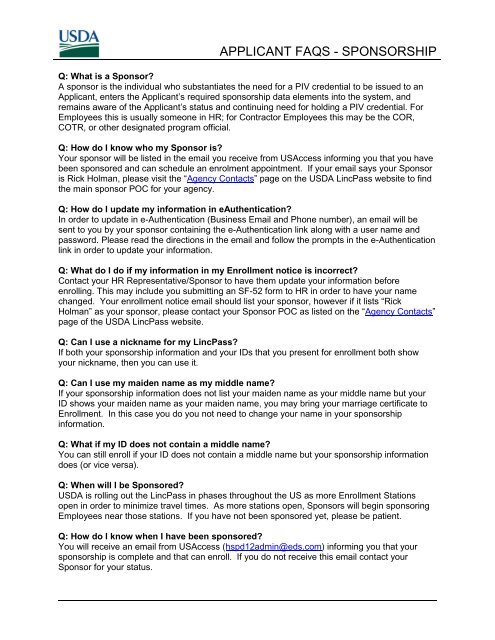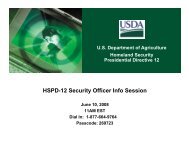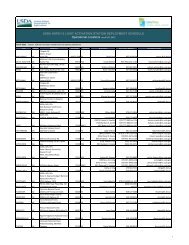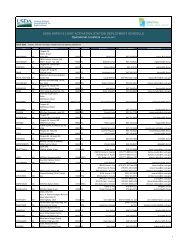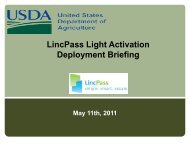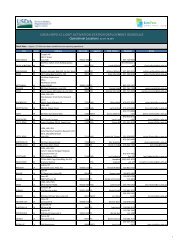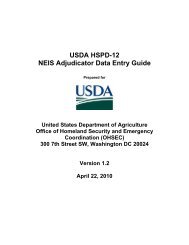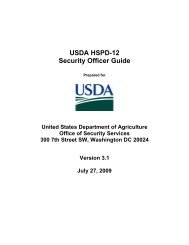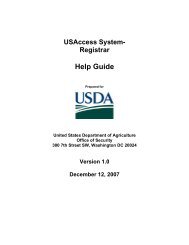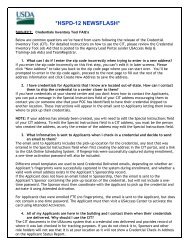Sponsorship (PDF) - HSPD-12
Sponsorship (PDF) - HSPD-12
Sponsorship (PDF) - HSPD-12
You also want an ePaper? Increase the reach of your titles
YUMPU automatically turns print PDFs into web optimized ePapers that Google loves.
APPLICANT FAQS - SPONSORSHIP<br />
Q: What is a Sponsor?<br />
A sponsor is the individual who substantiates the need for a PIV credential to be issued to an<br />
Applicant, enters the Applicant’s required sponsorship data elements into the system, and<br />
remains aware of the Applicant’s status and continuing need for holding a PIV credential. For<br />
Employees this is usually someone in HR; for Contractor Employees this may be the COR,<br />
COTR, or other designated program official.<br />
Q: How do I know who my Sponsor is?<br />
Your sponsor will be listed in the email you receive from USAccess informing you that you have<br />
been sponsored and can schedule an enrolment appointment. If your email says your Sponsor<br />
is Rick Holman, please visit the “Agency Contacts” page on the USDA LincPass website to find<br />
the main sponsor POC for your agency.<br />
Q: How do I update my information in eAuthentication?<br />
In order to update in e-Authentication (Business Email and Phone number), an email will be<br />
sent to you by your sponsor containing the e-Authentication link along with a user name and<br />
password. Please read the directions in the email and follow the prompts in the e-Authentication<br />
link in order to update your information.<br />
Q: What do I do if my information in my Enrollment notice is incorrect?<br />
Contact your HR Representative/Sponsor to have them update your information before<br />
enrolling. This may include you submitting an SF-52 form to HR in order to have your name<br />
changed. Your enrollment notice email should list your sponsor, however if it lists “Rick<br />
Holman” as your sponsor, please contact your Sponsor POC as listed on the “Agency Contacts”<br />
page of the USDA LincPass website.<br />
Q: Can I use a nickname for my LincPass?<br />
If both your sponsorship information and your IDs that you present for enrollment both show<br />
your nickname, then you can use it.<br />
Q: Can I use my maiden name as my middle name?<br />
If your sponsorship information does not list your maiden name as your middle name but your<br />
ID shows your maiden name as your maiden name, you may bring your marriage certificate to<br />
Enrollment. In this case you do you not need to change your name in your sponsorship<br />
information.<br />
Q: What if my ID does not contain a middle name?<br />
You can still enroll if your ID does not contain a middle name but your sponsorship information<br />
does (or vice versa).<br />
Q: When will I be Sponsored?<br />
USDA is rolling out the LincPass in phases throughout the US as more Enrollment Stations<br />
open in order to minimize travel times. As more stations open, Sponsors will begin sponsoring<br />
Employees near those stations. If you have not been sponsored yet, please be patient.<br />
Q: How do I know when I have been sponsored?<br />
You will receive an email from USAccess (hspd<strong>12</strong>admin@eds.com) informing you that your<br />
sponsorship is complete and that can enroll. If you do not receive this email contact your<br />
Sponsor for your status.
APPLICANT FAQS - SPONSORSHIP<br />
Q: How will I know when my sponsorship is complete and it is time to enroll?<br />
You will receive an e-mail with the Subject “Your <strong>Sponsorship</strong> is complete”. This will have your<br />
personal information in it, the name of your sponsor and the next steps that should be taken to<br />
register for enrollment.<br />
Q: What do I do if my name is not correct in the sponsorship e-mail? Who do I contact?<br />
You will need to contact your sponsor whose contact information is included in the email.<br />
It is important that the name displayed in the system (and is included in the e-mail you received)<br />
matches the name that is on your proof of identification documents that you will need to present<br />
to enroll and pick up your LincPass. See the List of Acceptable Forms of ID:<br />
http://www.fedidcard.gov/viewdoc.aspx?id=109